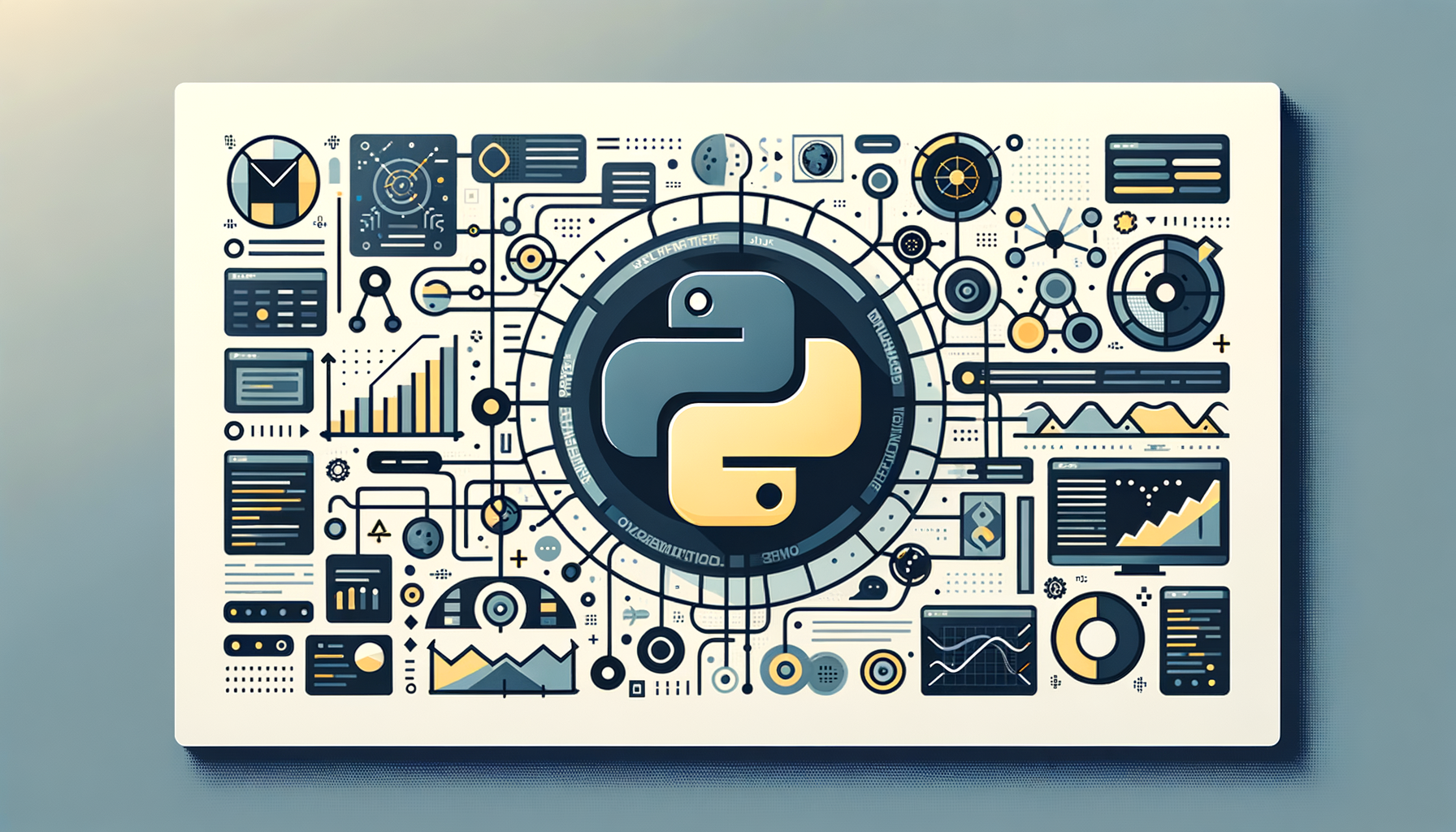
Building Real-Time Applications with Flask-SocketIO: A Practical Guide for Python Developers
Dive into the world of real-time web applications with Flask-SocketIO, a powerful extension that brings WebSocket capabilities to your Python projects. This comprehensive guide walks you through building interactive apps like chat systems and live dashboards, complete with step-by-step code examples and best practices. Whether you're an intermediate Python developer looking to enhance user experiences or optimize performance, you'll gain the skills to create responsive, engaging applications that keep users hooked.
Introduction
Imagine building a web application where users can see updates instantly—without refreshing the page. Think live chat rooms, real-time stock tickers, or collaborative editing tools. This is the magic of real-time applications, and in Python, Flask-SocketIO makes it accessible and powerful. As an expert Python instructor, I'm excited to guide you through this practical tutorial. We'll cover everything from setup to advanced implementations, ensuring you can apply these concepts to your own projects.
Flask-SocketIO combines the lightweight Flask web framework with Socket.IO, enabling bi-directional communication between client and server via WebSockets. This guide is tailored for intermediate learners familiar with Python and basic web development. By the end, you'll have a solid foundation to build and deploy real-time apps. Let's get started—have you ever wondered how apps like Slack handle instant messaging? Stick around to find out!
Prerequisites
Before diving in, ensure you have the basics covered. This will make the learning curve smoother and help you focus on the real-time aspects.
- Python Knowledge: Comfort with Python 3.x, including functions, classes, and decorators.
- Flask Basics: Understanding of Flask routes, templates, and app structure. If you're new, check the official Flask documentation.
- Environment Setup: Install Flask and Flask-SocketIO via pip:
pip install flask flask-socketio
- JavaScript Basics: For client-side code, familiarity with JavaScript and Socket.IO client library.
- Tools: A code editor like VS Code, and optionally, a virtual environment for isolation.
Core Concepts
At its heart, Flask-SocketIO leverages WebSockets for persistent, low-latency connections, unlike traditional HTTP requests that are stateless and one-way. Socket.IO adds fallbacks for older browsers and features like rooms, namespaces, and event handling.
- Events: Custom messages emitted between client and server, e.g., 'message' for chat.
- Rooms and Namespaces: Group connections for broadcasting to subsets of users.
- Bi-directional Communication: Server can push updates to clients without polling.
Step-by-Step Examples
Let's build a simple real-time chat application. We'll progress from setup to a fully functional app. All code assumes Python 3.x.
Setting Up the Flask-SocketIO Server
Start with a basic server. Create a file named app.py.
from flask import Flask, render_template
from flask_socketio import SocketIO, emit
app = Flask(__name__)
app.config['SECRET_KEY'] = 'secret!' # Required for session management
socketio = SocketIO(app)
@app.route('/')
def index():
return render_template('index.html') # We'll create this template next
@socketio.on('connect')
def handle_connect():
print('Client connected')
emit('status', {'msg': 'Connected to server'})
@socketio.on('disconnect')
def handle_disconnect():
print('Client disconnected')
if __name__ == '__main__':
socketio.run(app, debug=True)
- Lines 1-3: Import necessary modules.
emitis for sending events. - Line 5: Initialize Flask app.
- Line 6: Set a secret key for security.
- Line 7: Attach SocketIO to the app.
- Lines 9-10: Define a route to serve the HTML template.
- Lines 12-14: Handle connection event, logging and emitting a status message.
- Lines 16-17: Handle disconnection.
- Lines 19-20: Run the server with debug mode.
http://localhost:5000/ connects via WebSocket. Console shows "Client connected". Edge case: If the client disconnects abruptly, the server logs it without crashing.
Now, create templates/index.html with Socket.IO client script:
Chat App
Real-Time Chat
This sets up the client to connect and receive the status event.
Implementing Chat Functionality
Extend the app for messaging. Add to app.py:
@socketio.on('message')
def handle_message(data):
print(f'Received message: {data["msg"]}')
emit('message', data, broadcast=True) # Broadcast to all connected clients
Update index.html with input and display:
Real-Time Chat
- Server: Listens for 'message' event, logs it, and broadcasts back.
- Client: Sends message on button click, appends received messages to list.
if data["msg"].strip():. Multiple clients see broadcasts in real-time.
Run the app and open multiple browser tabs—messages appear instantly across them!
Adding Rooms for Group Chats
For more realism, implement rooms. Update app.py:
from flask_socketio import join_room, leave_room
@socketio.on('join')
def on_join(data):
username = data['username']
room = data['room']
join_room(room)
emit('status', {'msg': f'{username} has joined {room}'}, room=room)
@socketio.on('leave')
def on_leave(data):
username = data['username']
room = data['room']
leave_room(room)
emit('status', {'msg': f'{username} has left {room}'}, room=room)
@socketio.on('message')
def handle_message(data):
room = data['room']
emit('message', data, room=room) # Broadcast to room only
Update client-side to include room selection (simplified for brevity).
This allows targeted broadcasts, useful for multi-group apps.
Best Practices
To build robust apps:
- Error Handling: Use try-except in event handlers. For example:
@socketio.on('message')
def handle_message(data):
try:
# Process data
emit('message', data, broadcast=True)
except KeyError:
emit('error', {'msg': 'Invalid data format'})
- Security: Validate inputs to prevent injection. Use Flask's session for authentication.
- Scalability: For production, integrate with eventlet or gevent for async handling. Monitor performance—consider "Improving Application Performance with Python's Memory Profiler: Techniques and Tools" for optimizing memory in high-traffic real-time apps.
- Testing: Use Socket.IO's testing tools or libraries like pytest-socketio.
Common Pitfalls
Avoid these traps:
- Forgetting Broadcast: Emitting without
broadcast=Truesends only to the sender. - Namespace Conflicts: Use custom namespaces for modular apps.
- Performance Bottlenecks: Polling fallbacks can drain resources; ensure WebSocket support.
- Debugging: Enable verbose logging with
socketio = SocketIO(app, logger=True, engineio_logger=True).
Advanced Tips
Take it further:
- Integration with Data Pipelines: Combine with "Building Data Pipelines with Apache Airflow and Python: A Step-by-Step Guide" to stream real-time data from ETL processes into your Flask-SocketIO app.
- Machine Learning Enhancements: Use live predictions by integrating "Exploring Machine Learning with Python's Scikit-Learn: From Data Preparation to Model Evaluation". Emit model outputs via SocketIO for interactive ML dashboards.
- Async Operations: Wrap long-running tasks in threads to avoid blocking the event loop.
- Deployment: Use Gunicorn with eventlet for production:
gunicorn -k eventlet -w 1 app:app.
Conclusion
You've now mastered building real-time applications with Flask-SocketIO! From basic chats to room-based systems, these tools empower interactive web experiences. Remember, practice is key—try extending our chat app with user authentication or file sharing.
What real-time feature will you build next? Share in the comments, and happy coding!
Further Reading
- Official Socket.IO Documentation
- Improving Application Performance with Python's Memory Profiler: Techniques and Tools
- Building Data Pipelines with Apache Airflow and Python: A Step-by-Step Guide
- Exploring Machine Learning with Python's Scikit-Learn: From Data Preparation to Model Evaluation
Was this article helpful?
Your feedback helps us improve our content. Thank you!