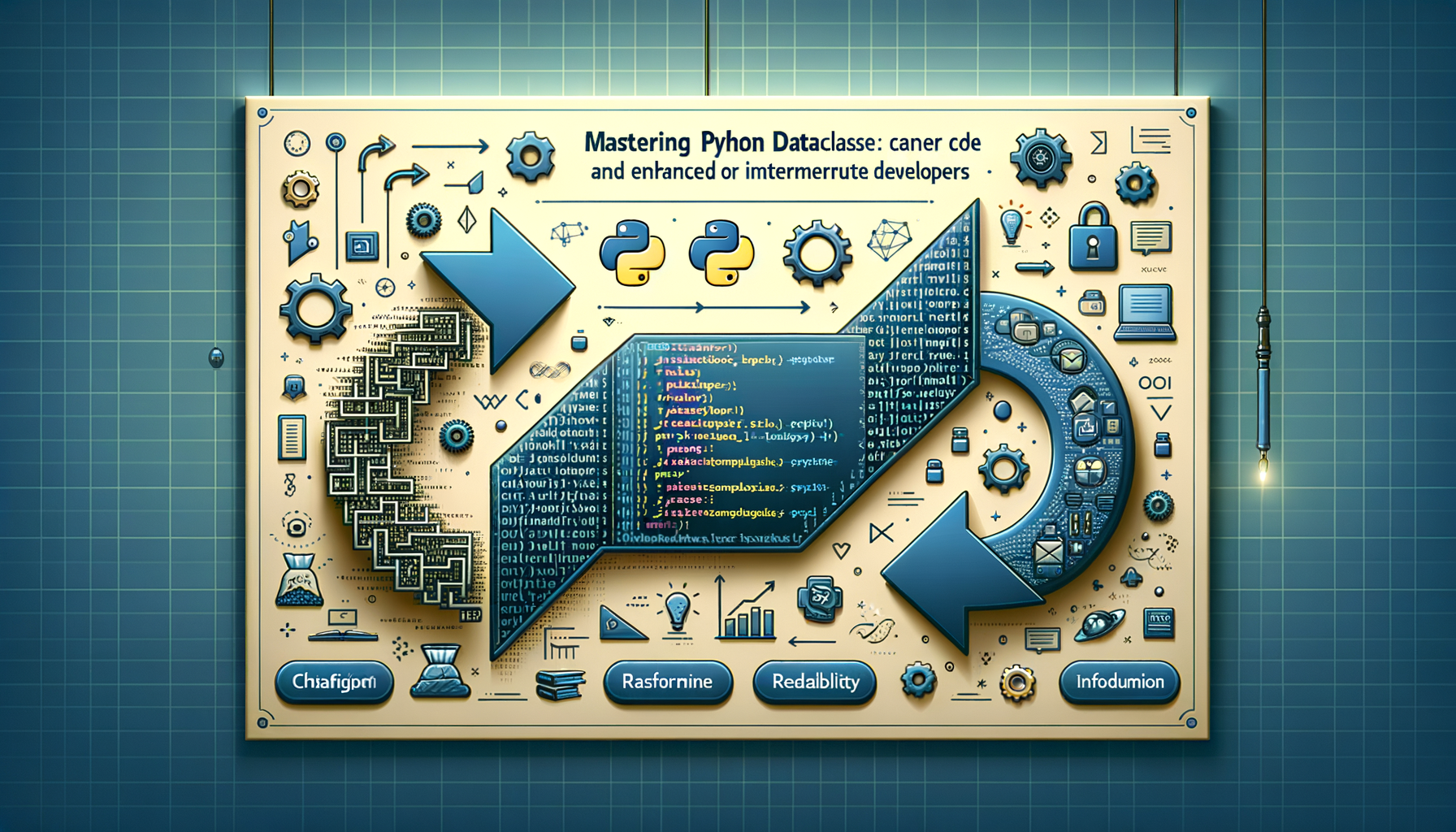
Mastering Python Dataclasses: Cleaner Code and Enhanced Readability for Intermediate Developers
Tired of boilerplate code cluttering your Python classes? Discover how Python's dataclasses module revolutionizes data handling by automatically generating essential methods, leading to cleaner, more readable code. In this comprehensive guide, you'll learn practical techniques with real-world examples to elevate your programming skills, plus insights into integrating dataclasses with tools like itertools for efficient operations—all while boosting your code's maintainability and performance.
Introduction
Have you ever found yourself writing endless lines of boilerplate code just to define a simple class in Python? If you're an intermediate Python developer, you've likely encountered the tedium of manually implementing __init__, __repr__, and comparison methods for data-holding classes. Enter Python's dataclasses, a game-changer introduced in Python 3.7 that automates these tasks, allowing you to focus on what truly matters: your application's logic.
In this blog post, we'll dive deep into utilizing dataclasses to achieve cleaner code and enhanced readability. We'll cover everything from the basics to advanced applications, complete with practical code examples. By the end, you'll be equipped to refactor your projects for better maintainability. Plus, we'll touch on how dataclasses can integrate with other Python tools, such as leveraging the built-in itertools library for efficient data operations. Let's get started—imagine slashing your class definitions by half while making your code more intuitive!
Prerequisites
Before we jump in, ensure you have a solid foundation. This guide assumes you're comfortable with:
- Basic Python syntax and object-oriented programming (OOP) concepts, including classes and methods.
- Python 3.7 or later, as dataclasses were introduced in this version.
- Familiarity with modules and imports.
itertools later for enhancements. Install Python if needed, and let's proceed.
Core Concepts
At its heart, a dataclass is a decorator from the dataclasses module that transforms a regular class into a data container with auto-generated special methods. Think of it as a shortcut for creating immutable or mutable data structures without the hassle.
Key features include:
- Automatic
__init__: Initializes attributes based on class annotations. - Automatic
__repr__: Provides a human-readable string representation. - Comparison methods: Like
__eq__and__lt__for equality and ordering. - Field customization: Use
field()for defaults, metadata, or exclusions.
For context, dataclasses pair well with Python's itertools library for operations on collections of data objects—more on that in advanced tips.
Step-by-Step Examples
Let's build progressively with real-world scenarios. We'll use Markdown code blocks for syntax highlighting. Assume Python 3.10 for modern features like type hints.
Example 1: Basic Dataclass for a Simple Data Model
Imagine modeling a book in a library system. Without dataclasses, you'd write a lot of code. With them, it's concise.
from dataclasses import dataclass
@dataclass
class Book:
title: str
author: str
year: int = 2023 # Default value
Usage
book = Book("Python Mastery", "Jane Doe")
print(book) # Output: Book(title='Python Mastery', author='Jane Doe', year=2023)
from dataclasses import dataclass: Imports the decorator.@dataclass: Applies the magic—generates__init__,__repr__, etc.- Class attributes with type hints:
title: strbecomes a required parameter in__init__. - Default value:
year: int = 2023makes it optional. - Instantiation:
book = Book("Python Mastery", "Jane Doe")auto-calls the generated__init__. print(book): Uses generated__repr__for a clean string.
Book("Title"), it raises TypeError: __init__() missing 1 required positional argument: 'author'. For defaults, it works seamlessly.
This simplicity enhances readability—your team can instantly understand the class's purpose.
Example 2: Immutable Dataclasses with Comparisons
For configurations that shouldn't change, make them immutable (frozen).
from dataclasses import dataclass
@dataclass(frozen=True, order=True)
class Config:
api_key: str
timeout: int = 30
config1 = Config("abc123")
config2 = Config("abc123")
print(config1 == config2) # Output: True
Attempt to modify: config1.timeout = 60 # Raises FrozenInstanceError
frozen=True: Prevents attribute changes post-init, like a tuple but with named fields.order=True: Generates comparison methods (__lt__, etc.) based on field order.- Equality: Auto-generated
__eq__compares fields. - Error handling: Modifying a frozen instance raises
dataclasses.FrozenInstanceError, promoting immutability.
Example 3: Advanced Fields and Post-Init Processing
For more control, use field() and __post_init__.
from dataclasses import dataclass, field
import logging
@dataclass
class User:
name: str
email: str
roles: list[str] = field(default_factory=list) # Mutable default
def __post_init__(self):
if not self.email:
raise ValueError("Email cannot be empty")
user = User("Alice", "alice@example.com", ["admin"])
print(user) # Output: User(name='Alice', email='alice@example.com', roles=['admin'])
field(default_factory=list): Avoids mutable default pitfalls (e.g., shared lists across instances).__post_init__: Runs after__init__for validation or computation.- Raises
ValueErrorfor invalid inputs, adding robust error handling.
Try this code yourself: Copy it into a script and experiment with invalid emails to see the error in action.
Best Practices
To maximize benefits:
- Use type hints: Always annotate fields for clarity and IDE support.
- Keep it simple: Dataclasses are for data; add methods sparingly.
- Performance considerations: They're efficient but avoid overusing in hot loops—profile with
timeit. - Integration: Combine with itertools for operations like grouping dataclass instances:
itertools.groupby(books, key=lambda b: b.author). - Documentation: Reference PEP 557 for official specs.
Common Pitfalls
Avoid these traps:
- Mutable defaults without factory: Leads to shared state bugs. Always use
field(default_factory=list). - Overriding generated methods: If you need custom
__init__, consider if a regular class is better. - Version compatibility: Dataclasses require Python 3.7+; use backports for older versions.
- Frozen misuse: Don't freeze if you need mutability, as it adds overhead.
Advanced Tips
Take dataclasses further:
- Slots for efficiency: Add
__slots__ = ()to reduce memory usage in large instances. - Inheritance: Dataclasses can inherit, but manage fields carefully.
- Integration with other tools: For efficient data operations, pair with Python's built-in itertools library. Example: Use
itertools.chainto concatenate lists of dataclass objects from multiple sources.
For real-time scenarios, like building real-time data pipelines with Python and Apache Kafka, use dataclasses to model message payloads. Serialize them with asdict() for Kafka producers:
from dataclasses import dataclass, asdict
import json
@dataclass
class Event:
type: str
data: dict
event = Event("click", {"user": "Alice"})
kafka_message = json.dumps(asdict(event)) # Ready for Kafka
This keeps your pipeline code readable while handling complex data flows.
Experiment with these in your projects to see the productivity boost!
Conclusion
Python's dataclasses are a powerful tool for writing cleaner, more readable code, eliminating boilerplate and emphasizing data intent. From basic models to advanced integrations, they've transformed how we handle data classes. By applying the examples and best practices here, you'll enhance your code's maintainability and impress your peers.
Now, it's your turn: Refactor a class in your current project using dataclasses and share your results in the comments. What challenges did you face? Happy coding!
Further Reading
- Official Python Docs: dataclasses
- Related: itertools Module for data ops
- Dive deeper: Explore "Creating a Custom Python Logging Framework for Better Application Monitoring" in our series.
- Advanced: Check out "Building Real-Time Data Pipelines with Python and Apache Kafka" for streaming integrations.
Was this article helpful?
Your feedback helps us improve our content. Thank you!