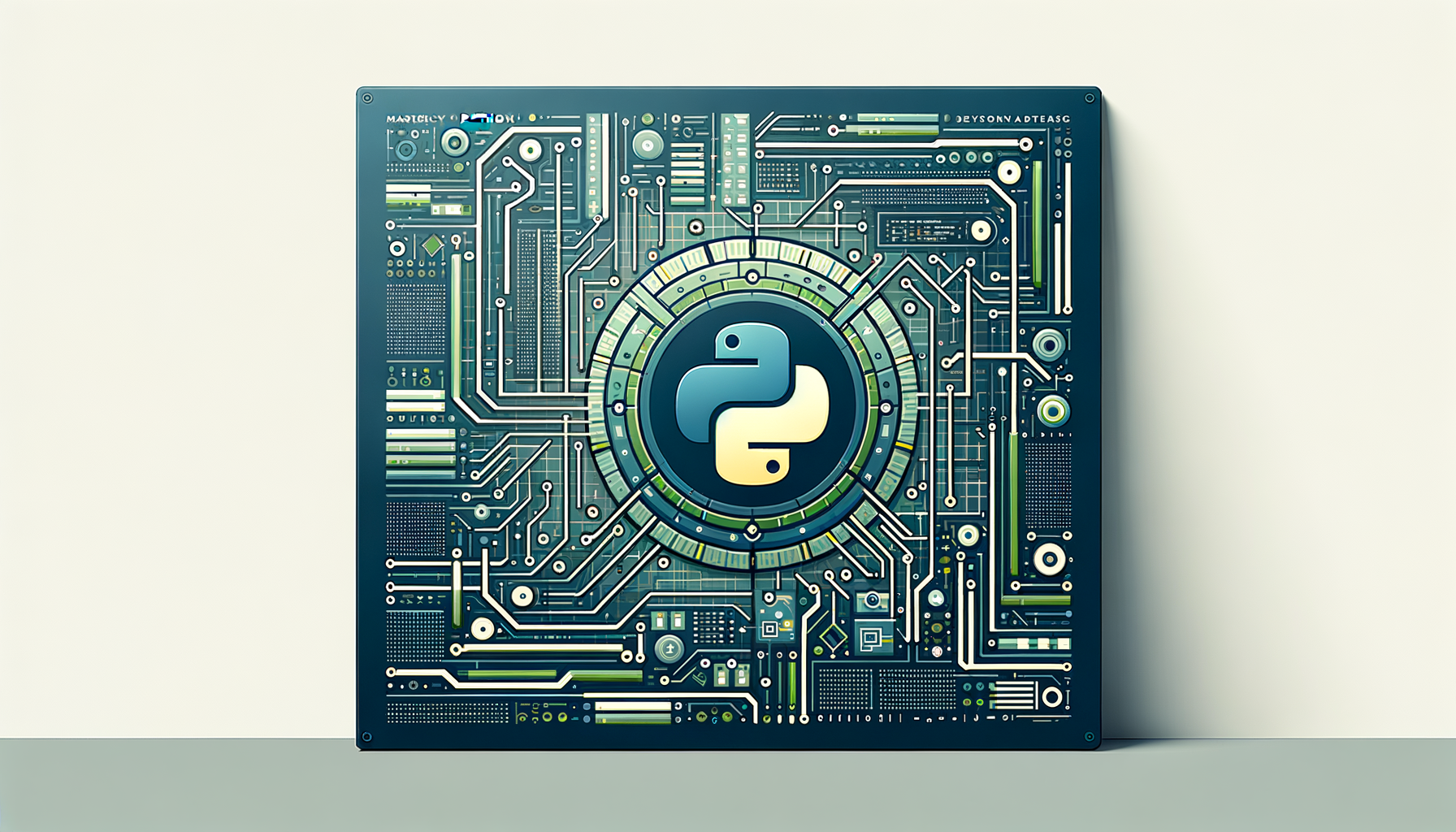
Mastering pytest: Strategies for Creating Robust Unit Tests and Achieving Effective Test Coverage in Python
Dive into the world of unit testing with pytest and discover how to build robust, maintainable tests that ensure your Python code is reliable and bug-free. This comprehensive guide walks you through essential strategies for effective test coverage, complete with practical examples and best practices tailored for intermediate developers. Whether you're testing simple functions or complex applications, you'll gain the skills to elevate your testing game and integrate it seamlessly into your development workflow.
Introduction
Unit testing is a cornerstone of reliable software development, allowing you to verify that individual components of your code work as expected. In Python, pytest stands out as a powerful, flexible framework that simplifies the testing process while offering advanced features for comprehensive coverage. But why focus on robust unit tests? Imagine catching bugs early, reducing debugging time, and confidently refactoring code—pytest makes this possible.
In this blog post, we'll explore strategies for creating effective unit tests with pytest, from basic setup to advanced techniques. We'll cover practical examples, best practices, and common pitfalls, all aimed at intermediate Python learners. By the end, you'll be equipped to achieve high test coverage without overwhelming your codebase. If you've ever wondered how to test edge cases or integrate testing into larger projects—like those involving microservices or reactive programming—this guide is for you. Let's get started!
Prerequisites
Before diving into pytest, ensure you have a solid foundation. This post assumes you're comfortable with intermediate Python concepts, such as functions, classes, and modules. Familiarity with Python's built-in data structures is crucial, as tests often involve manipulating lists, tuples, sets, and dictionaries. For a deeper dive, check out our related post on Exploring Python's Built-in Data Structures: When and How to Use Lists, Tuples, Sets, and Dictionaries Effectively.
You'll need Python 3.x installed, along with pytest. Install it via pip:
pip install pytest
No prior testing experience is required, but understanding basic debugging will help. If you're working on web apps or services, knowledge of frameworks like Flask can enhance your testing scenarios—more on that later.
Core Concepts of pytest and Unit Testing
At its heart, unit testing isolates and verifies small units of code, typically functions or methods. pytest enhances this by providing a clean syntax, automatic test discovery, and rich assertions. Unlike Python's built-in unittest module, pytest requires less boilerplate and supports features like fixtures for setup/teardown and parametrization for running tests with multiple inputs.
Key terms to know:
- Test Coverage: Measures how much of your code is exercised by tests, often quantified as a percentage using tools like
coverage.py. - Fixtures: Reusable setup code that provides a fixed baseline for tests.
- Assertions: Statements that check if a condition is true, e.g.,
assert result == expected. - Mocking: Simulating dependencies to isolate the unit under test.
Step-by-Step Examples: Building Your First pytest Tests
Let's build robust tests progressively. We'll use a simple example: a function that processes user data, perhaps from a microservice. Suppose we have a module user_processor.py with this function:
# user_processor.py
def process_user_data(users: list[dict]) -> dict:
"""Process a list of user dictionaries and return aggregated stats."""
total_age = 0
unique_names = set()
for user in users:
total_age += user.get('age', 0)
unique_names.add(user['name'])
return {
'average_age': total_age / len(users) if users else 0,
'unique_names': len(unique_names)
}
This uses lists and sets—perfect for tying into data structures best practices.
Basic Test Setup
Create a file named test_user_processor.py in the same directory. pytest discovers tests prefixed with test_.
# test_user_processor.py
import pytest
from user_processor import process_user_data
def test_process_user_data_basic():
users = [
{'name': 'Alice', 'age': 30},
{'name': 'Bob', 'age': 25}
]
result = process_user_data(users)
assert result['average_age'] == 27.5
assert result['unique_names'] == 2
Run it with pytest. This tests the happy path. Line-by-line:
- Import pytest and the function.
- Define a test function starting with
test_. - Prepare input data (a list of dicts).
- Call the function and assert expected outputs.
Handling Edge Cases with Parametrization
To boost coverage, test multiple scenarios without duplicating code. Use @pytest.mark.parametrize.
@pytest.mark.parametrize(
"users, expected_avg, expected_unique",
[
([], 0, 0), # Empty list
([{'name': 'Alice', 'age': 30}], 30, 1), # Single user
([{'name': 'Alice', 'age': 30}, {'name': 'Alice', 'age': 40}], 35, 1), # Duplicate names
([{'name': 'Bob'}], 0, 1), # Missing age key
]
)
def test_process_user_data_edge_cases(users, expected_avg, expected_unique):
result = process_user_data(users)
assert result['average_age'] == expected_avg
assert result['unique_names'] == expected_unique
This runs the test four times with different inputs. It covers zero-division (empty list), missing keys, and duplicates. Parametrization ensures thorough coverage of data structure behaviors, like set uniqueness.
Using Fixtures for Setup
Fixtures manage test dependencies. For instance, if testing a function that interacts with a database in a microservice, mock it with a fixture.
@pytest.fixture
def sample_users():
return [
{'name': 'Charlie', 'age': 35},
{'name': 'Dana', 'age': 28}
]
def test_process_user_data_with_fixture(sample_users):
result = process_user_data(sample_users)
assert result['average_age'] == 31.5
assert result['unique_names'] == 2
The fixture provides reusable data, reducing repetition. In real-world scenarios, fixtures can set up mocks for external services, aligning with best practices in Building a Microservice Architecture with Flask: Best Practices and Real-World Examples.
Best Practices for Effective Test Coverage
To make your tests robust:
- Aim for 80-90% Coverage: Use
pip install pytest-covand runpytest --cov. But remember, high coverage isn't everything—focus on meaningful tests. - Isolate Tests: Use mocking (e.g.,
pytest-mock) to simulate dependencies, ensuring units are tested independently. - Write Readable Tests: Name tests descriptively, e.g.,
test_function_raises_error_on_invalid_input. - Integrate with CI/CD: Run tests automatically in pipelines for continuous validation.
- Handle Errors Gracefully: Test exceptions with
pytest.raises.
In applications using reactive programming, like those in Developing a Python Application with a Reactive Programming Approach Using RxPy, ensure tests cover asynchronous behaviors with pytest's async support.
Common Pitfalls and How to Avoid Them
Even seasoned developers stumble. Here are pitfalls:
- Over-Testing Implementation Details: Test behavior, not internals. If you refactor, tests shouldn't break unnecessarily.
- Brittle Tests: Avoid hardcoding values that might change; use constants or fixtures.
- Ignoring Edge Cases: Always test boundaries, like maximum list sizes or invalid dict keys.
- Poor Organization: Group tests in classes or directories for large projects.
Advanced Tips: Mocking and Integration
For complex setups, mock external calls. Install pytest-mock and try:
def test_process_user_data_with_mock(mocker):
mock_get_users = mocker.patch('some_module.get_users_from_db', return_value=[{'name': 'Eve', 'age': 42}])
# Assume a function that calls get_users_from_db
result = some_function_that_uses_db() # Simplified
assert result['average_age'] == 42
This isolates the test from real databases, ideal for microservices.
For coverage reports, combine with coverage.py: pytest --cov --cov-report=html generates an interactive report.
In reactive apps with RxPy, use pytest's async fixtures to test observables, ensuring coverage of event streams.
Conclusion
Mastering pytest for robust unit tests empowers you to write confident, maintainable Python code. By implementing strategies like parametrization, fixtures, and mocking, you'll achieve effective test coverage that catches issues early. Remember, testing is an iterative process—start small, measure coverage, and refine.
Now it's your turn: Set up pytest in your project, write a few tests, and run them. Share your experiences in the comments—what challenges did you face? Testing will transform your development workflow.
Further Reading
- pytest Official Documentation
- Related Post: Building a Microservice Architecture with Flask: Best Practices and Real-World Examples – Learn how to test Flask endpoints.
- Exploring Python's Built-in Data Structures: When and How to Use Lists, Tuples, Sets, and Dictionaries Effectively – Deepen your understanding for better test data handling.
- Developing a Python Application with a Reactive Programming Approach Using RxPy – Extend testing to asynchronous code.
Was this article helpful?
Your feedback helps us improve our content. Thank you!