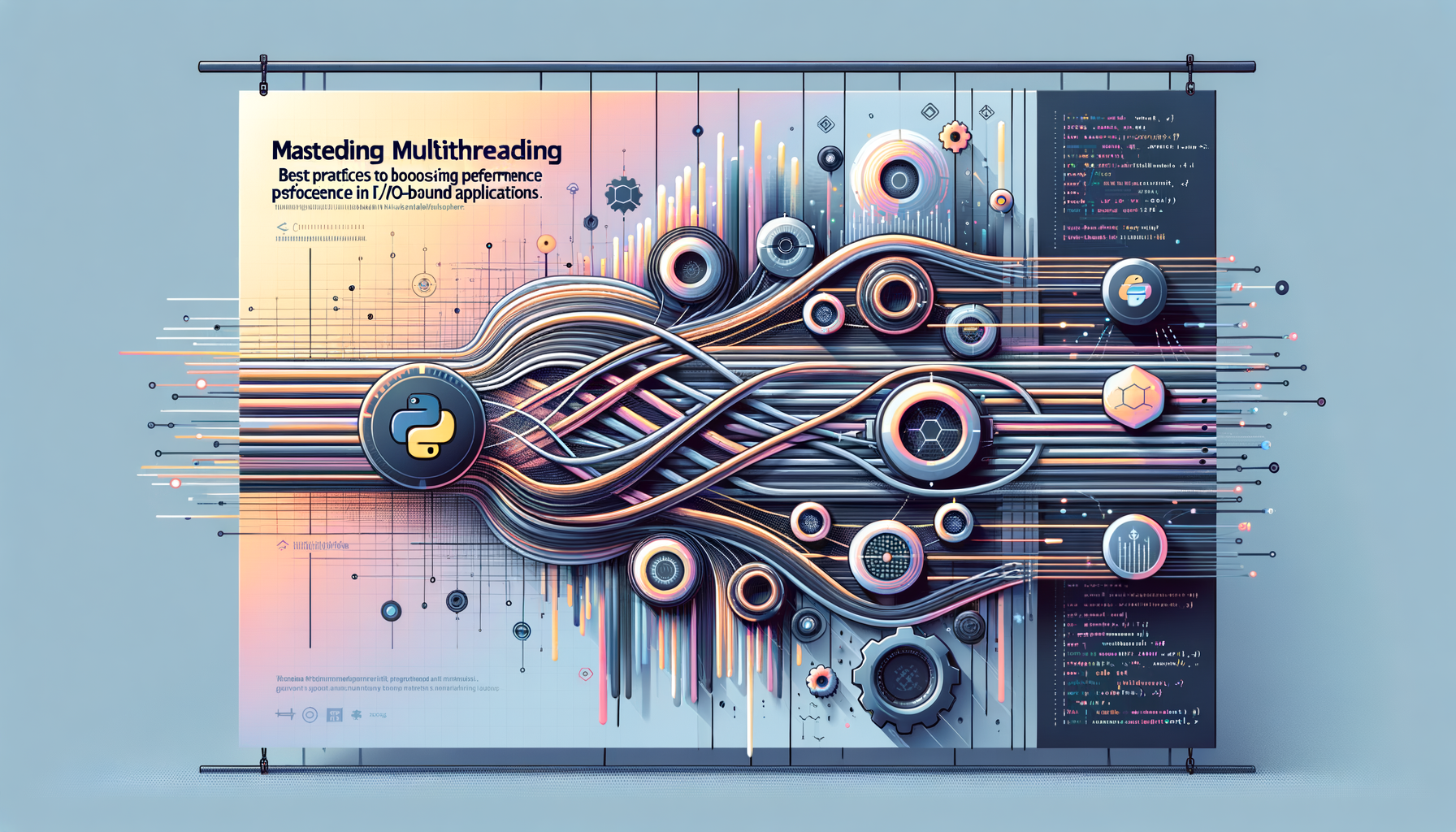
Mastering Multithreading in Python: Best Practices for Boosting Performance in I/O-Bound Applications
Dive into the world of multithreading in Python and discover how it can supercharge your I/O-bound applications, from web scraping to file processing. This comprehensive guide walks you through core concepts, practical code examples, and expert tips to implement threading effectively, while avoiding common pitfalls like the Global Interpreter Lock (GIL). Whether you're an intermediate Python developer looking to optimize performance or scale your apps, you'll gain actionable insights to make your code faster and more efficient—plus, explore related topics like dataclasses and the Observer pattern for even cleaner implementations.
Introduction
Imagine you're building a web scraper that fetches data from multiple APIs simultaneously, or a file processor handling dozens of I/O operations at once. In such scenarios, waiting for each task to complete sequentially can be a major bottleneck. That's where multithreading in Python shines, especially for I/O-bound applications where tasks spend more time waiting on input/output than crunching numbers. By allowing multiple threads to run concurrently, you can dramatically improve performance and responsiveness.
In this blog post, we'll explore how to implement multithreading effectively in Python 3.x, focusing on best practices tailored for I/O-bound workloads. We'll cover everything from the basics of threading to advanced techniques, complete with real-world code examples. Along the way, we'll touch on related concepts like using Python's dataclasses for cleaner code in threaded environments and implementing the Observer pattern to manage thread communications. If you're an intermediate Python learner, this guide will equip you with the tools to level up your applications. Let's thread our way through it—pun intended!
Prerequisites
Before diving into multithreading, ensure you have a solid foundation. You should be comfortable with:
- Basic Python syntax, including functions, classes, and modules.
- Understanding of concurrency concepts like threads vs. processes.
- Familiarity with Python's standard library, particularly the
threadingmodule. - Python 3.6 or later installed, as we'll use features like
concurrent.futures.
Core Concepts
Multithreading allows a program to execute multiple threads (smaller units of a process) concurrently, sharing the same memory space. In Python, this is particularly useful for I/O-bound tasks—such as network requests, file reading/writing, or database queries—where threads can wait independently without blocking the entire program.
However, Python's Global Interpreter Lock (GIL) is a key consideration. The GIL ensures only one thread executes Python bytecode at a time, making multithreading less effective for CPU-bound tasks (e.g., heavy computations). For I/O-bound apps, though, threads release the GIL during I/O waits, allowing true concurrency.
Key modules include:
threading: For creating and managing threads.concurrent.futures: A higher-level interface for asynchronous execution, often preferred for its simplicity.queue: For safe data sharing between threads.
Step-by-Step Examples
Let's put theory into practice with practical examples. We'll start simple and build up to more complex scenarios.
Example 1: Basic Threading for I/O Tasks
Suppose we want to download multiple files from URLs concurrently. Without threading, this would be sequential and slow.
import threading
import urllib.request
import time
def download_file(url, filename):
print(f"Starting download: {url}")
urllib.request.urlretrieve(url, filename)
print(f"Finished download: {filename}")
List of URLs and filenames
tasks = [
("https://example.com/file1.txt", "file1.txt"),
("https://example.com/file2.txt", "file2.txt"),
("https://example.com/file3.txt", "file3.txt")
]
start_time = time.time()
Create and start threads
threads = []
for url, filename in tasks:
thread = threading.Thread(target=download_file, args=(url, filename))
threads.append(thread)
thread.start()
Wait for all threads to complete
for thread in threads:
thread.join()
print(f"Total time: {time.time() - start_time} seconds")
- We import
threadingfor thread management andurllib.requestfor downloads. - The
download_filefunction handles the I/O-bound task of fetching and saving a file. - We create a list of tasks (URLs and filenames).
- For each task, we instantiate a
Threadobject withtargetas the function andargsas its parameters. thread.start()begins execution in a new thread.thread.join()ensures the main thread waits for all downloads to finish.- Output: You'll see downloads starting and finishing out of order, with total time much less than sequential execution.
urlretrieve raises a URLError—add try-except blocks for robustness. For large files, monitor thread limits (e.g., via threading.active_count()).
This example demonstrates basic concurrency, reducing wait times for I/O.
Example 2: Using concurrent.futures for Thread Pools
For better management, use concurrent.futures.ThreadPoolExecutor to limit threads and handle results asynchronously.
import concurrent.futures
import urllib.request
def download_file(url):
print(f"Starting download: {url}")
response = urllib.request.urlopen(url)
data = response.read()
print(f"Finished download: {url}")
return data
urls = [
"https://example.com/page1.html",
"https://example.com/page2.html",
"https://example.com/page3.html"
]
with concurrent.futures.ThreadPoolExecutor(max_workers=3) as executor:
future_to_url = {executor.submit(download_file, url): url for url in urls}
for future in concurrent.futures.as_completed(future_to_url):
url = future_to_url[future]
try:
data = future.result()
print(f"Downloaded {len(data)} bytes from {url}")
except Exception as exc:
print(f"{url} generated an exception: {exc}")
ThreadPoolExecutorcreates a pool of threads (here, max 3 workers).submitschedules the function for execution, returning aFutureobject.as_completedyields futures as they finish, allowing us to process results in completion order.future.result()retrieves the return value or raises exceptions.- This handles errors gracefully, e.g., if a URL fails.
future.result(timeout=10). This is ideal for I/O-bound apps as it abstracts thread management.
Integrating related topics: When managing data from threads, consider Python's dataclasses for cleaner code. For instance, define a DownloadResult dataclass to structure returned data, improving maintainability:
from dataclasses import dataclass
@dataclass
class DownloadResult:
url: str
data: bytes
success: bool
This keeps your threaded code organized—check out our post on Exploring Python's dataclasses for Cleaner Code and Improved Maintainability for more.
Best Practices
To maximize performance and avoid issues:
- Use thread pools: Limit threads with
ThreadPoolExecutorto prevent resource exhaustion. - Handle synchronization: Use
threading.Lockfor shared resources to avoid race conditions. - Error handling: Always wrap thread code in try-except to catch and log exceptions.
- Monitor performance: Profile with
timeorcProfileto ensure threading improves speed. - Prefer asyncio for I/O: For modern apps, consider
asyncioover threading for non-blocking I/O.
Common Pitfalls
- Ignoring the GIL: Don't use threading for CPU-bound tasks; switch to
multiprocessinginstead. - Race conditions: Forgetting locks can lead to data corruption. Example: Two threads incrementing a shared counter without a lock.
- Deadlocks: Avoid by acquiring locks in a consistent order.
- Over-threading: Too many threads can cause overhead; test optimal worker counts.
Advanced Tips
Take it further:
- Daemon threads: Set
thread.daemon = Truefor background tasks that exit with the main program. - Thread-local storage: Use
threading.local()for per-thread data. - Combining with patterns: Implement the Observer pattern for thread event notifications. For example, threads can notify observers upon task completion, enhancing modularity.
import threading
class Observer:
def update(self, message):
print(f"Observer received: {message}")
class Subject:
def __init__(self):
self.observers = []
self.lock = threading.Lock()
def add_observer(self, observer):
with self.lock:
self.observers.append(observer)
def notify(self, message):
with self.lock:
for observer in self.observers:
observer.update(message)
def worker(subject):
# Simulate work
time.sleep(1)
subject.notify("Task completed!")
subject = Subject()
subject.add_observer(Observer())
thread = threading.Thread(target=worker, args=(subject,))
thread.start()
thread.join()
This shows threads notifying observers safely—perfect for complex I/O apps.
For data-heavy threads, dataclasses can define observer states cleanly.
Conclusion
Multithreading is a powerful tool for enhancing performance in I/O-bound Python applications, from speeding up downloads to handling concurrent database queries. By following the best practices and examples here, you'll avoid common pitfalls and build efficient, scalable code. Remember, threading isn't a silver bullet—evaluate your app's needs and consider alternatives like asyncio.
Ready to thread your way to faster apps? Try running the code examples above and tweak them for your projects. Share your experiences in the comments—what I/O challenges have you faced?
Further Reading
- Python Threading Documentation
- Concurrent Futures Guide
- Related posts: Exploring Python's dataclasses for Cleaner Code and Improved Maintainability, Understanding and Implementing the Observer Pattern in Python Applications, Optimizing Database Operations in Django: Query Performance Tips and Techniques
Was this article helpful?
Your feedback helps us improve our content. Thank you!