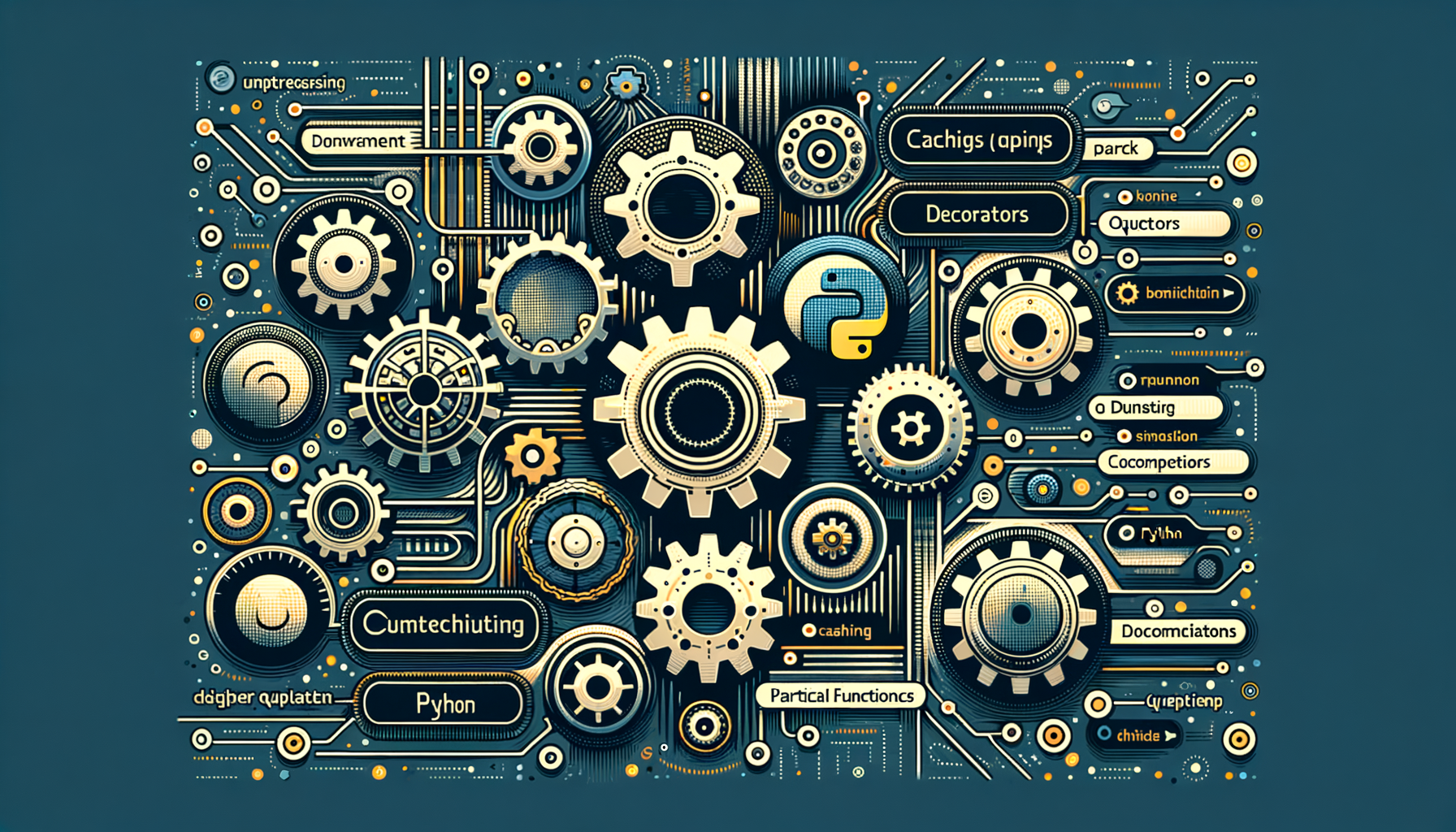
Using Python's functools Module to Enhance Code Efficiency: A Practical Guide
Learn how Python's functools module can make your code faster, cleaner, and more modular. This practical guide covers caching, partial function application, decorators, single-dispatch, and more—complete with real-world examples, step-by-step line explanations, performance tips, and how functools fits with multiprocessing and collections for production-ready code.
Introduction
Have you ever wished your Python functions remembered previous results, or that you could easily create lightweight function variants without rewriting code? The functools module is a small toolbox in the Python standard library that unlocks powerful patterns for performance and maintainability.
In this guide you will learn:
- The core features of functools and when to use them.
- Practical, real-world code examples with line-by-line explanations.
- How functools interacts with other important topics like multiprocessing, collections, and modular design.
- Best practices, pitfalls, and advanced tips for production use.
Prerequisites
Before diving in, ensure you know:
- Basic functions and decorators in Python.
- Standard library modules like
multiprocessingandcollections(we'll reference these). - How to run Python 3.x (examples use features available in Python 3.8+; where applicable, version notes are provided).
- Official functools docs: https://docs.python.org/3/library/functools.html
- multiprocessing guide: https://docs.python.org/3/library/multiprocessing.html
- collections docs: https://docs.python.org/3/library/collections.html
Core Concepts in functools
Key tools in functools (and why they matter):
- lru_cache / cache: Memoization to avoid recomputing expensive function calls.
- partial: Create specialized versions of functions by pre-filling arguments.
- wraps / update_wrapper: Preserve metadata when writing decorators.
- singledispatch: Implement function overloading by argument type.
- cmp_to_key: Convert old-style comparison functions for sorting.
- cached_property: Lazy, cached attribute evaluation in classes (Python 3.8+).
- reduce: Aggregate values with a binary function.
- Boost performance for repeatable computations.
- Simplify API surfaces with partials and single-dispatch.
- Keep decorators well-behaved and debuggable.
- Write modular, reusable components.
Step-by-Step Examples
We'll explore practical snippets with detailed explanations. Try running each example interactively.
1) Memoization with lru_cache (caching expensive computations)
Scenario: You have a CPU-bound function (e.g., computing Fibonacci numbers recursively) that is called with repeated inputs.
Example:
from functools import lru_cache
import time
@lru_cache(maxsize=128)
def fib(n):
"""Compute nth Fibonacci number (inefficient recursive version)"""
if n < 2:
return n
return fib(n - 1) + fib(n - 2)
Demo timing
start = time.perf_counter()
print(fib(35)) # first call computes values
print("First call time:", time.perf_counter() - start)
start = time.perf_counter()
print(fib(35)) # second call retrieves from cache
print("Second call time:", time.perf_counter() - start)
Line-by-line explanation:
from functools import lru_cache: Import the caching decorator.import time: For measuring elapsed time.@lru_cache(maxsize=128): Decorator that memoizes up to 128 recent calls.maxsize=Nonecreates an unbounded cache.def fib(n):: Define an intentionally slow recursive Fibonacci.if n < 2: return n: Base case.return fib(n - 1) + fib(n - 2): Recursive calls, which benefit from cached results.- Timing logic shows the first call computes values; the second call is instantaneous because results are cached.
- Cache keys are based on function arguments; arguments must be hashable.
- For functions that return mutable objects, be cautious: returning the same object reference could lead to unexpected mutations.
- lru_cache is thread-safe for typical use, but caches are per-process (see the multiprocessing section below).
- For functions with overlapping subproblems, caching reduces exponential compute time to linear.
2) Creating specialized functions with partial
Scenario: You frequently call a function with some arguments fixed (e.g., logging functions, configuring a processing function). partial creates a new callable with some arguments preset.
Example:
from functools import partial
import itertools
def multiply(x, y):
return x y
double = partial(multiply, y=2)
print(double(5)) # 10
Practical: fixed keyword args for multiprocessing worker
def process_item(item, transform=None):
return transform(item) if transform else item
square = lambda x: x x
worker = partial(process_item, transform=square)
items = [1, 2, 3]
print(list(map(worker, items))) # [1, 4, 9]
Line-by-line explanation:
from functools import partial: Import partial.def multiply(x, y): Simple multiply function.double = partial(multiply, y=2): Createdoublewhere second argumentyis fixed to 2.double(5): Callsmultiply(5, 2)resulting in 10.- Demonstration of partial used to create a worker function with a fixed transform for mapping.
- partial preserves the original signature partially; use
functools.wrapsor explicit wrappers if you care about introspection metadata.
- partial is useful when passing functions to
multiprocessing.Pool.mapthat require additional configuration:
pool.map(partial(worker, transform=square), items).
Caveat:
- partial binds arguments in the current process context. If the bound argument references large objects, they will be pickled and sent to worker processes (costly).
3) Writing well-behaved decorators with wraps
Problem: Custom decorators can obscure function metadata (name, docstring). wraps maintains original metadata, improving debugging and introspection.
Example:
from functools import wraps
def timer(func):
@wraps(func)
def wrapper(args, kwargs):
import time
start = time.perf_counter()
result = func(args, *kwargs)
elapsed = time.perf_counter() - start
print(f"{func.__name__} took {elapsed:.6f}s")
return result
return wrapper
@timer
def compute(n):
return sum(ii for i in range(n))
print(compute.__name__) # 'compute' (preserved)
print(compute.__doc__) # docstring preserved
Line-by-line:
from functools import wraps: import the helper.def timer(func): define a decorator that times functions.@wraps(func): ensureswrapperlooks likefuncto introspection tools.- Inside wrapper, measure time and call
func. @timerapplies the decorator tocompute.
- Tools like Sphinx, debugging, and logging rely on function metadata. Using
wrapsmakes decorators transparent.
4) Single-dispatch generic functions with singledispatch
Problem: You want different behaviors depending on the type of the first argument (a lightweight "overload" mechanic).
Example:
from functools import singledispatch
from collections import namedtuple
@singledispatch
def display(value):
return f"Generic value: {value}"
@display.register
def _(value: int):
return f"Integer: {value}"
@display.register
def _(value: list):
return f"List of length {len(value)}"
Point = namedtuple('Point', ['x', 'y'])
@display.register
def _(p: Point):
return f"Point at ({p.x}, {p.y})"
print(display(10))
print(display([1, 2, 3]))
print(display(Point(3, 4)))
Line-by-line:
@singledispatchdeclaresdisplayas the generic function.@display.registeradds implementations for specific types.- Using
namedtuple(from collections) demonstrates integration with the collections module for structured data.
- singledispatch dispatches on the type of the first argument.
- Use type annotations or explicit type in
.register(SomeType).
5) Sorting complex objects with cmp_to_key
If you have an old comparison function, use cmp_to_key to adapt it to sorted.
Example:
from functools import cmp_to_key
def compare(a, b):
# Descending by value, tie-breaker ascending key
if a[1] > b[1]:
return -1
if a[1] < b[1]:
return 1
return (a[0] > b[0]) - (a[0] < b[0])
items = [('b', 2), ('a', 2), ('c', 3)]
sorted_items = sorted(items, key=cmp_to_key(compare))
print(sorted_items) # [('c', 3), ('a', 2), ('b', 2)]
Line-by-line:
compareimplements a comparator returning negative/zero/positive.cmp_to_keyadapts it into a key function forsorted.
- Modern Python prefers key functions;
cmp_to_keybridges legacy code or complex multi-criteria comparisons.
6) cached_property for expensive attributes (Python 3.8+)
Scenario: Compute a heavy attribute once per instance, then reuse it.
Example:
from functools import cached_property
import time
class DataLoader:
def __init__(self, source):
self.source = source
@cached_property
def data(self):
# Simulate heavy I/O or computation
time.sleep(1)
return f"Data from {self.source}"
loader = DataLoader("db")
print(loader.data) # takes ~1s
print(loader.data) # instant
Line-by-line:
@cached_propertycomputesdataonce per instance and caches it.- Subsequent accesses return cached value.
- If the cached value is mutable, modifying it affects the stored object. If you need recomputation, delete the attribute:
del loader.data.
Integrating functools with multiprocessing
Important question: Does lru_cache share across processes? No — caches are per-process. If you use multiprocessing.Pool, each worker has its own cache; work will be duplicated across workers.
Example: Using partial to configure worker function safely
from functools import partial
from multiprocessing import Pool
def compute(x, factor=1):
return x factor
if __name__ == "__main__":
pool = Pool(4)
# Bind factor for worker calls; factor gets pickled and sent to workers
results = pool.map(partial(compute, factor=10), [1, 2, 3, 4])
print(results) # [10, 20, 30, 40]
pool.close()
pool.join()
Notes and tips:
- Avoid relying on per-process caches for cross-process reuse. To share caches, consider:
multiprocessing.Manager().
- A networked cache (Redis, memcached) or disk-based cache.
- Be mindful of pickling: partial-bound objects must be picklable to be sent to worker processes.
Using functools with collections and modular design
Combining functools with collections is common:
- Use
namedtupleordataclassesfor structured items, then sort withcmp_to_key. - Use
dequeandreducefor streaming aggregation patterns. - Use
Counter(collections) withfunctools.reduceto merge counts across chunks.
from collections import Counter
from functools import reduce
chunks = [Counter({'a': 2}), Counter({'b': 1, 'a': 1}), Counter({'c': 3})]
total = reduce(lambda a, b: a + b, chunks, Counter())
print(total) # Counter({'c': 3, 'a': 3, 'b': 1})
Explanation:
Counterprovides efficient frequency counts.reduceapplies an additive merge across the list of counters.- This pattern is useful in map-reduce-like workflows, including when using multiprocessing (aggregate worker results centrally).
- Create small, reusable components: a worker function, a reducer, and a driver script. Use
partialandsingledispatchwhen appropriate to keep code flexible. - This supports testability and reusability—core goals in "Creating Reusable Python Components: Best Practices for Modular Code Design".
Best Practices
- Use caching for pure functions where outputs depend only on inputs.
- Keep cache size bounded (use lru_cache with a sensible maxsize) to avoid memory bloat.
- Use
wrapsfor every decorator to preserve metadata. - Favor
keyfunctions for sorting, but usecmp_to_keywhen necessary. - Avoid caching mutable return values unless documented and intended.
- For concurrency:
multiprocessing.Manager.
- Keep partials simple and ensure arguments are picklable for multiprocessing.
Common Pitfalls
- Assuming cache invalidation: lru_cache does not auto-invalidate when underlying data changes. If underlying data changes, you must manually clear the cache (
func.cache_clear()). - Using unhashable arguments (lists, dicts) with lru_cache will raise TypeError.
- Caching functions with side effects leads to surprising behavior.
- Overusing partials in ways that make code harder to read — use named helpers when clarity suffers.
Advanced Tips and Performance Considerations
- Profiling: Use
timeitorcProfileto confirm caching yields actual benefits. - Memory trade-offs: A large cache size speeds repeated calls but consumes memory.
- Use
functools.cache(Python 3.9+) as a shortcut for unbounded caching; preferlru_cache(maxsize=...)for predictable memory usage. - When using
singledispatch, considersingledispatchmethod(Python 3.8+) to dispatch methods based on the first argument type. - For distributed caching in multi-machine setups, use external caches rather than trying to synchronize
lru_cache.
from functools import lru_cache
import timeit
@lru_cache(maxsize=1024)
def expensive(n):
s = 0
for i in range(n):
s += i i
return s
Warm cache
expensive(10000)
Benchmark cached vs uncached
cached_time = timeit.timeit('expensive(10000)', globals=globals(), number=1000)
expensive.cache_clear()
uncached_time = timeit.timeit('expensive(10000)', globals=globals(), number=10)
print("cached_time:", cached_time)
print("uncached_time (10 runs):", uncached_time)
Interpretation:
- Use different
numbervalues depending on speed to get stable results. - The warm-run and
cache_clear()actions control cache state for accurate measurement.
Conclusion
functools is a compact but impactful module. From caching expensive computations to creating configurable callables and readable decorators, these utilities improve performance and code clarity. Combine functools with the collections module and conscious modular design for production-ready solutions. When working with parallelism via multiprocessing, remember caches are per-process and plan accordingly.
Try it yourself:
- Profile a slow function and apply
lru_cache. - Rework a set of functions into partials for configuration.
- Convert a decorator to use
wrapsand observe improved introspectability.
Further Reading and Resources
- functools official docs: https://docs.python.org/3/library/functools.html
- multiprocessing docs: https://docs.python.org/3/library/multiprocessing.html
- collections module examples: https://docs.python.org/3/library/collections.html
- Related guides:
If you found this guide helpful, try refactoring a small utility in your codebase to use one of these patterns and share your results. Questions or examples you'd like to explore? Ask and I'll help you adapt functools patterns to your project.
Was this article helpful?
Your feedback helps us improve our content. Thank you!