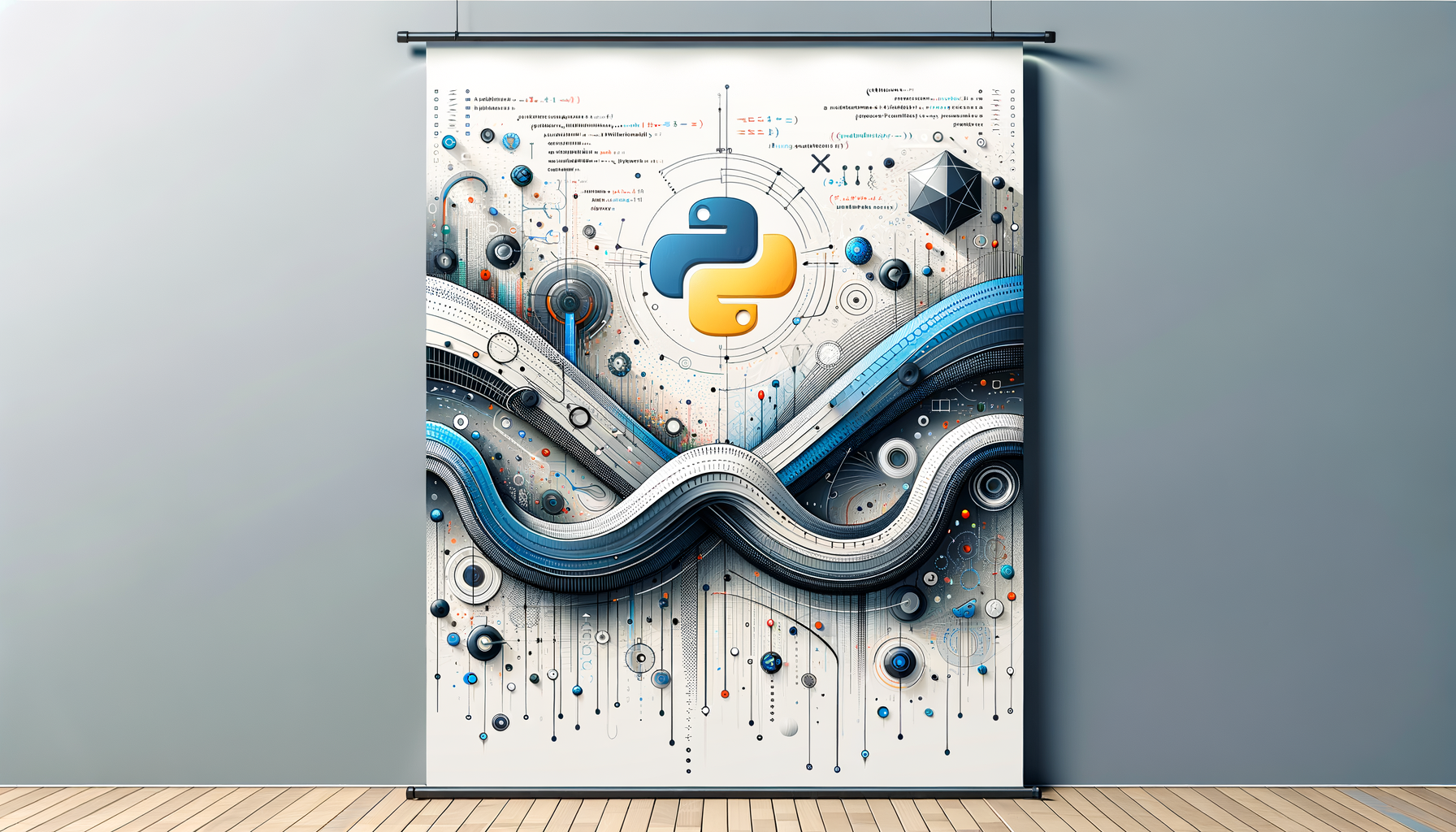
Mastering Python's Iterator Protocol: A Practical Guide to Custom Data Structures
Dive into the world of Python's iterator protocol and learn how to create custom iterators that supercharge your data structures for efficiency and flexibility. This comprehensive guide breaks down the essentials with step-by-step examples, helping intermediate Python developers build iterable classes that integrate seamlessly with loops and comprehensions. Whether you're managing complex datasets or optimizing performance, mastering iterators will elevate your coding skills and open doors to advanced applications like real-time visualizations and parallel processing.
Introduction
Have you ever wondered how Python's for loops effortlessly traverse lists, tuples, or even custom objects? The magic lies in Python's iterator protocol, a powerful feature that allows any object to become iterable. In this blog post, we'll explore a practical approach to implementing this protocol for your own data structures, enabling you to create efficient, loop-friendly classes that feel native to Python.
As an intermediate Python learner, you might already be comfortable with built-in iterables, but customizing them unlocks new possibilities—like traversing tree structures or generating data on-the-fly. We'll build from basics to advanced examples, incorporating best practices and real-world scenarios. By the end, you'll be equipped to apply these concepts in projects, perhaps even combining them with tools like Python's data classes for cleaner code or multiprocessing for handling CPU-intensive tasks.
Let's get started—think of iterators as the "conveyor belts" of your data, delivering elements one by one without loading everything into memory at once.
Prerequisites
Before diving in, ensure you have a solid foundation in these areas:
- Basic Python syntax: Familiarity with classes, methods, and control structures.
- Understanding of iterables and iterators: Know the difference between an iterable (like a list) and an iterator (what
iter()returns). - Python 3.x environment: We'll use features from Python 3.6+, so install it if needed.
- Optional tools: For code examples, a simple IDE like VS Code or Jupyter Notebook will help you experiment.
dataclasses module) for structured data management.
If you're new to these, review the official Python documentation on iterators for a quick refresher.
Core Concepts
At its heart, the iterator protocol revolves around two special methods:
__iter__(self): This method should return an iterator object—oftenselfif the class implements both iterable and iterator behaviors.__next__(self): This advances the iterator and returns the next item. When no more items are available, it raises aStopIterationexception.
__iter__ method, while an iterator has both __iter__ and __next__. Python's for loop calls iter() on the iterable to get an iterator, then repeatedly calls next() until StopIteration is raised.
Why bother with custom iterators? They promote memory efficiency (e.g., for large datasets) and enable lazy evaluation, where data is generated only when needed. Imagine iterating over a massive file without reading it all at once— that's the power we're harnessing.
For context, this protocol integrates well with Python's data classes (introduced in Python 3.7 via the dataclasses module), which can make defining your custom data structures cleaner and more manageable.
Step-by-Step Examples
Let's build practical examples, starting simple and progressing to real-world applications. We'll explain each code block line by line, including inputs, outputs, and edge cases.
Example 1: A Basic Custom Iterator for a Range-Like Sequence
Suppose we want a class that iterates over even numbers up to a limit, like a custom range but only for evens.
class EvenNumbers:
def __init__(self, max_num):
self.max_num = max_num
self.current = 0 # Start from the first even number
def __iter__(self):
return self # The object itself is the iterator
def __next__(self):
if self.current >= self.max_num:
raise StopIteration # No more items
result = self.current
self.current += 2 # Increment to next even
return result
__init__: Initializes the maximum number and starting point (0).__iter__: Returnsself, making the class both iterable and iterator.__next__: Checks if we've reached the limit; if so, raisesStopIteration. Otherwise, returns the current even number and increments by 2.
evens = EvenNumbers(10)
for num in evens:
print(num)
Output: 0 2 4 6 8
- If
max_numis 0 or negative: The loop runs zero times (immediateStopIteration). - Infinite loop risk: Avoid if no limit is enforced—always include a termination condition.
Example 2: Iterating Over a Custom Data Structure (Tree Traversal)
Now, let's create a simple binary tree node class that iterates over its values in-order (left-root-right). We'll use Python's data classes for cleaner code management, reducing boilerplate.
First, import dataclasses:
from dataclasses import dataclass
@dataclass
class TreeNode:
value: int
left: 'TreeNode' = None
right: 'TreeNode' = None
class TreeIterator:
def __init__(self, root):
self.stack = []
self._push_left(root) # Initialize stack with left subtree
def _push_left(self, node):
while node:
self.stack.append(node)
node = node.left
def __iter__(self):
return self
def __next__(self):
if not self.stack:
raise StopIteration
node = self.stack.pop()
self._push_left(node.right) # Push right subtree after popping
return node.value
To make the tree iterable, add to TreeNode:
def __iter__(self):
return TreeIterator(self)
TreeIterator):
__init__: Sets up a stack for in-order traversal and pushes the left subtree._push_left: Helper to traverse and stack left children.__next__: Pops the next node, pushes its right subtree, and returns the value.
root = TreeNode(5, TreeNode(3), TreeNode(7))
for val in root:
print(val)
Output: 3 5 7
- Empty tree (
root=None): ImmediateStopIteration. - Single node: Iterates once.
- Unbalanced tree: Handles via stack, preventing recursion depth issues.
TreeNode definition concise, focusing on data rather than methods— a best practice for cleaner code.
Example 3: Real-World Application - Iterating for Data Visualization
Imagine building a real-time data visualization dashboard with Dash and Plotly. You could create a custom iterator for streaming data points, feeding them into Plotly figures.
Here's a simplified iterator for generating simulated sensor data:
import time
class SensorDataIterator:
def __init__(self, num_points):
self.num_points = num_points
self.current = 0
def __iter__(self):
return self
def __next__(self):
if self.current >= self.num_points:
raise StopIteration
time.sleep(0.1) # Simulate real-time delay
value = self.current 2 # Dummy data
self.current += 1
return value
Integrate with Dash (install via pip install dash plotly):
import dash
from dash import dcc, html
import plotly.graph_objs as go
app = dash.Dash(__name__)
def update_graph():
data = list(SensorDataIterator(10)) # Iterate to get data
return go.Figure(data=[go.Scatter(y=data)])
app.layout = html.Div([dcc.Graph(figure=update_graph())])
if __name__ == '__main__':
app.run_server(debug=True)
This iterator provides data lazily, perfect for real-time updates. For more on dashboards, check out our post on Creating a Real-Time Data Visualization Dashboard with Dash and Plotly.
Best Practices
- Separate iterable and iterator: For reusability, make
__iter__return a new iterator instance, allowing multiple iterations over the same object. - Error handling: Always raise
StopIterationcleanly; handle potential exceptions in__next__(e.g.,ValueErrorfor invalid states). - Performance: Use iterators for large data to avoid memory overhead—ideal for CPU-bound tasks, where you might combine with Python's multiprocessing module to parallelize processing during iteration.
- Type hints: Add them (e.g., from
typingmodule) for clarity, especially in custom classes. - Reference: Follow PEP 234 for iterator guidelines.
Common Pitfalls
- Forgetting to raise StopIteration: Leads to infinite loops—always check termination.
- State mutation: If the iterator modifies the underlying data, ensure thread-safety, especially with multiprocessing.
- Overusing recursion: In examples like tree traversal, prefer iterative approaches (stacks) to avoid recursion limits.
- Misunderstanding iter vs. next: Remember,
iter()is called once per loop; multiple calls should return fresh iterators.
Advanced Tips
For CPU-bound tasks, pair iterators with the multiprocessing module. For instance, use multiprocessing.Pool to process items in parallel as you iterate:
from multiprocessing import Pool
def process_item(item):
return item 2 # Example computation
class ParallelIterator:
def __init__(self, data_iterable, num_workers=4):
self.pool = Pool(num_workers)
self.data_iter = iter(data_iterable)
self.tasks = []
def __iter__(self):
return self
def __next__(self):
if self.tasks:
return self.tasks.pop(0).get() # Get completed task
try:
item = next(self.data_iter)
task = self.pool.apply_async(process_item, (item,))
self.tasks.append(task)
return self.__next__() # Recursive call for simplicity (use queue in prod)
except StopIteration:
while self.tasks:
return self.__next__()
raise StopIteration
This advanced setup processes items concurrently, boosting performance. Explore more in our guide on Exploring the Power of Python's multiprocessing Module for CPU-Bound Tasks*.
Conclusion
Implementing Python's iterator protocol empowers you to create custom data structures that integrate seamlessly with Python's ecosystem. From basic sequences to complex trees and real-time data streams, you've seen how to build efficient, iterable classes with practical examples.
Now it's your turn—try implementing a custom iterator for your next project! Experiment with the code snippets, and share your creations in the comments. Mastering this will not only make your code more Pythonic but also prepare you for advanced topics like asynchronous iterators in Python 3.5+.
Further Reading
- Official Python Docs: Iterator Types
- PEP 234: Iterators
- Related Posts:
Happy coding, and remember: iterators aren't just a feature—they're a mindset for efficient data handling!
Was this article helpful?
Your feedback helps us improve our content. Thank you!