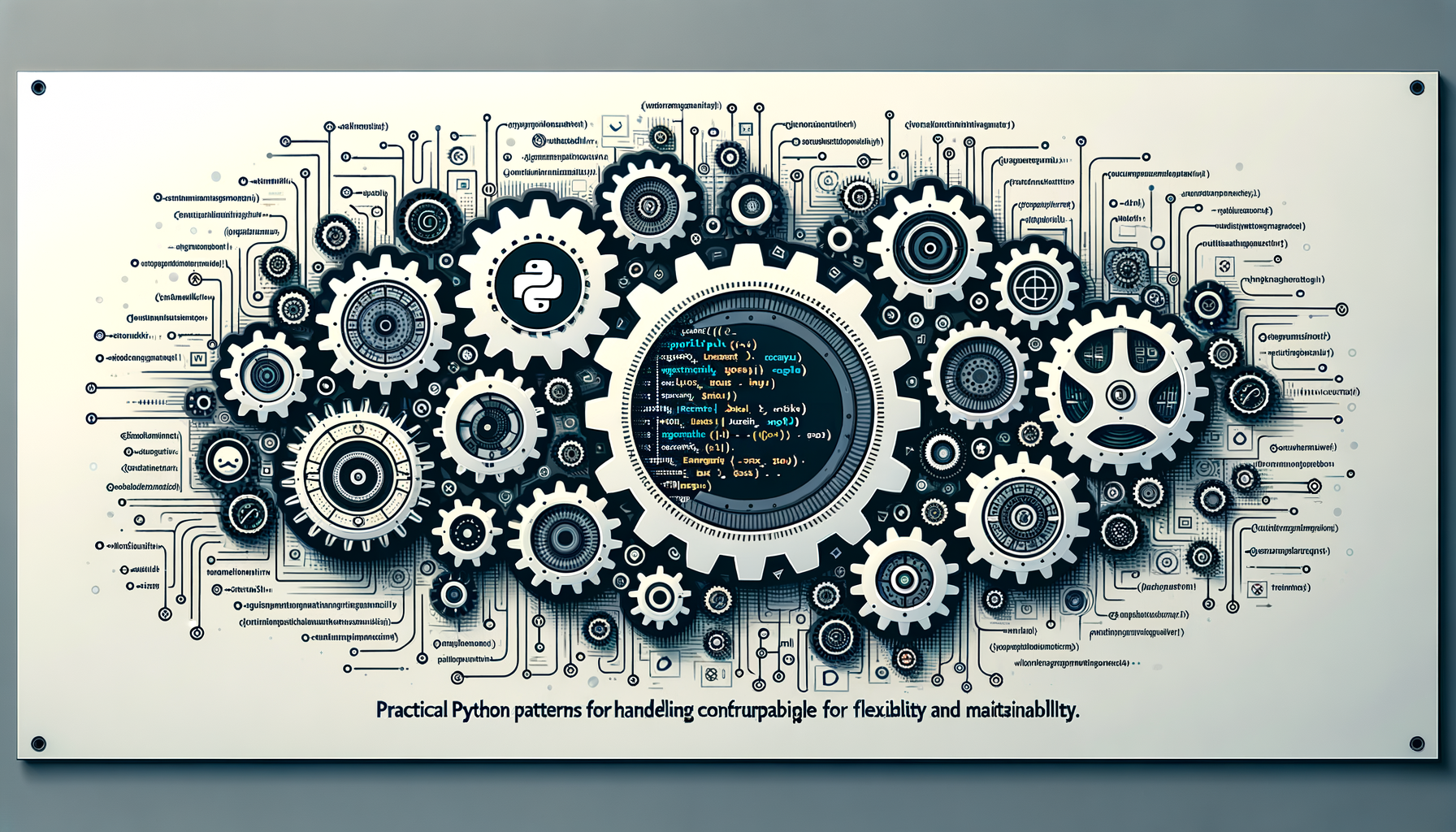
Practical Python Patterns for Handling Configuration Files: Strategies for Flexibility and Maintainability
Managing configuration well separates concerns, reduces bugs, and enables flexible deployments. This post breaks down practical Python patterns for reading, validating, merging, and distributing configuration across applications — with real code, unit-testing tips, multiprocessing considerations, and dependency-management advice to keep your projects robust and maintainable.
Introduction
Configuration is the connective tissue between code and environment. Done right, it enables applications to adapt to different environments (development, staging, production) without touching code. Done poorly, it produces brittle deployments, secrets left in repos, and surprising runtime errors.
This guide walks you through practical Python patterns for handling configuration files, focusing on flexibility and maintainability. You'll learn:
- How to structure config sources (defaults, files, environment variables, CLI).
- Reliable parsing and validation patterns using dataclasses or pydantic.
- Merge strategies and environment overrides.
- Multiprocessing-safe patterns for sharing config.
- How to test configuration code and manage dependencies.
Why configuration patterns matter
Ask yourself: When things change — new secrets, scaled deployment, A/B flags — how easy is it to update your app? Good patterns make changes predictable and auditable.
Key challenges:
- Multiple sources (files, environment variables, CLI).
- Validation (types, ranges).
- Secret handling.
- Sharing configuration safely across threads and processes.
- Testing configuration behavior in isolation.
Core concepts and strategies
- Layered configuration: Compose configuration from defaults, configuration files, environment variables, then CLI. Later layers override earlier ones.
- Explicit validation: Convert input strings to typed structures and validate constraints.
- Immutable runtime configuration: Once application starts, treat config as read-only to avoid inconsistent state. For multiprocessing, prefer copying or passing immutable objects.
- Clear secrets handling: Use environment variables or secret stores. Avoid committing secrets in repo files.
- Testability and DI: Make config-loading code pure or injectable to simplify unit testing.
Plan: a practical, step-by-step example
We'll build a simple example app that:
- Has default settings.
- Reads a YAML or JSON config file.
- Accepts overrides from environment variables and CLI.
- Validates into typed dataclasses (or pydantic if available).
- Is safe to use with multiprocessing worker pools.
- Includes unit tests demonstrating robust coverage.
Basic pattern: defaults -> file -> env -> CLI
This layering is common and predictable.
Example file layout:
- config/defaults.py
- config/load.py
- app/main.py
# config/defaults.py
from dataclasses import dataclass
@dataclass(frozen=True)
class AppConfig:
host: str = "127.0.0.1"
port: int = 8000
debug: bool = False
db_url: str = "sqlite:///./app.db"
Explanation (line by line):
- import dataclass from dataclasses — using dataclasses for typed containers.
- Define AppConfig, an immutable (frozen) dataclass holding defaults:
Why frozen? Immutability reduces accidental mutation at runtime.
Now a loader that merges file and environment overrides:
# config/load.py
import os
import json
from dataclasses import asdict, replace
from typing import Any, Dict
from pathlib import Path
from .defaults import AppConfig
def load_json_file(path: Path) -> Dict[str, Any]:
if not path.exists():
return {}
with path.open("r", encoding="utf-8") as f:
return json.load(f)
def env_overrides(prefix: str = "APP_") -> Dict[str, Any]:
overrides = {}
for key, value in os.environ.items():
if not key.startswith(prefix):
continue
# Strip prefix and lowercase
name = key[len(prefix):].lower()
# simple conversion heuristics
if value.lower() in ("true", "false"):
parsed = value.lower() == "true"
else:
try:
parsed = int(value)
except ValueError:
parsed = value
overrides[name] = parsed
return overrides
def build_config(config_path: str | None = None, cli_overrides: Dict[str, Any] | None = None) -> AppConfig:
cfg = AppConfig() # start with defaults
# file layer (JSON)
if config_path:
data = load_json_file(Path(config_path))
for k, v in data.items():
if hasattr(cfg, k):
cfg = replace(cfg, {k: v})
# env layer
env = env_overrides()
for k, v in env.items():
if hasattr(cfg, k):
cfg = replace(cfg, {k: v})
# CLI layer (highest precedence)
if cli_overrides:
for k, v in cli_overrides.items():
if hasattr(cfg, k):
cfg = replace(cfg, {k: v})
return cfg
Explanation:
- load_json_file: returns {} if file missing (graceful).
- env_overrides: scans environment variables starting with prefix (APP_), strips prefix, lowercases, and does simple parsing for booleans and integers.
- build_config: starts from defaults, merges file overrides, then environment overrides, then CLI overrides (which might come from argparse). Uses dataclasses.replace to return a new immutable AppConfig each time.
- Missing file -> silent skip.
- Unknown keys are ignored (you could choose to warn or raise).
- Simple type conversions; more complex types need stronger validation.
Stronger validation: pydantic (or dataclasses + manual validation)
If you have pydantic available, validation becomes more robust and user-friendly. pydantic is an external dependency; manage it as part of your project's dependencies.
Example (optional):
# config/schema_pydantic.py
from pydantic import BaseSettings, AnyHttpUrl
class Settings(BaseSettings):
host: str = "127.0.0.1"
port: int = 8000
debug: bool = False
db_url: str = "sqlite:///./app.db"
class Config:
env_prefix = "APP_"
case_sensitive = False
Usage is simple:
# app/main.py
from config.schema_pydantic import Settings
settings = Settings() # automatically reads env vars and honors defaults
print(settings.dict())
Benefits:
- Automatic environment variable parsing.
- Type coercion and validation errors that explain what's wrong.
- Integration with dotenv-like libraries is straightforward.
Handling YAML and multiple file formats
YAML is popular for human-editable configs. Use PyYAML or ruamel.yaml for round-trip editing.
Example merging YAML + environment:
# config/load_yaml.py
import yaml
from pathlib import Path
def load_yaml(path: Path):
if not path.exists():
return {}
with path.open("r", encoding="utf-8") as f:
return yaml.safe_load(f) or {}
Remember: YAML libraries are external dependencies — list them in your project metadata and pin versions for reproducibility.
Sharing configuration in multiprocessing
If you spawn multiple worker processes (e.g., using concurrent.futures.ProcessPoolExecutor or multiprocessing.Pool), how do workers access configuration?
Principles:
- Keep config immutable and small enough to pickle efficiently.
- Prefer passing the config object to workers at creation time (initializer) or via arguments.
# app/worker_pool.py
from multiprocessing import Pool
from config.load import build_config
def worker_task(cfg, item):
# cfg is a dataclass; safe to use read-only
return f"{cfg.host}:{cfg.port} processed {item}"
def main():
cfg = build_config(config_path="config.json")
items = list(range(10))
with Pool(processes=4) as p:
results = p.starmap(worker_task, [(cfg, i) for i in items])
print(results)
Notes:
- Dataclasses are picklable, so passing them is fine.
- If config is large, consider storing it in a read-only file and passing filenames or using multiprocessing.Manager to share state, though Manager adds overhead.
- For heavy CPU-bound tasks, ensure that configuration loading isn't repeated in hot loops — load once in main and pass to workers.
Creating robust unit tests for configuration
Testing configuration code is critical. You want to test:
- Default values.
- File parsing behavior.
- Environment overrides.
- Error cases (invalid types, missing required values).
- Use pytest.
- Use monkeypatch to set environment variables.
- Use tmp_path to create temporary config files.
- Avoid relying on live environment state.
# tests/test_config.py
import json
import os
from config.load import build_config
def test_defaults():
cfg = build_config()
assert cfg.host == "127.0.0.1"
assert cfg.port == 8000
def test_file_override(tmp_path):
p = tmp_path / "cfg.json"
p.write_text(json.dumps({"port": 9000}))
cfg = build_config(config_path=str(p))
assert cfg.port == 9000
def test_env_override(monkeypatch):
monkeypatch.setenv("APP_PORT", "5555")
cfg = build_config()
assert cfg.port == 5555
Line-by-line explanation:
- test_defaults: asserts that default config is unchanged.
- test_file_override: writes a temporary JSON file and verifies file overrides defaults.
- test_env_override: uses pytest's monkeypatch to set environment variables and ensure overrides.
This ties into "Creating Robust Unit Tests in Python: Strategies for Effective Test Coverage and Best Practices" — apply clear assertions, isolated environment manipulation, and test edge cases.
Best practices and patterns
- Use a single authoritative config loader function/class.
- Keep runtime config immutable.
- Keep secrets in environment variables or dedicated secret stores — do not commit to repo.
- Validate early (fail fast) with clear error messages.
- Provide defaults for reasonable behavior in dev.
- Document configuration keys and expected types (README or auto-generated docs).
- Use CLI tools (argparse, click) for runtime overrides that should be explicit.
- Avoid re-parsing large config files repeatedly; cache a parsed representation.
- For CPU-bound work, the cost of parsing config is negligible relative to work — but avoid doing it inside tight loops.
Dependency management (short guide)
Effective dependency management reduces "it works on my machine" problems.
- Use a virtual environment (venv, conda).
- Use a dependency tool: pip with requirements.txt, pip-tools, or poetry. Poetry is excellent for reproducible environments and lockfiles.
- Pin versions in production (use lockfiles).
- Declare optional dependencies for features (e.g., [dev] extras: pydantic, PyYAML).
- Regularly run dependency security checks (safety, pip-audit).
- For configuration libraries (PyYAML, pydantic), pin to stable releases and include them in CI.
[tool.poetry.dependencies]
python = "^3.10"
pydantic = "^1.10"
PyYAML = "^6.0"
[tool.poetry.dev-dependencies]
pytest = "^7.0"
Advanced tips
Dynamic reload:
- If you need hot-reloading of config, use a file-watcher (watchdog) and publish new config to listeners. Be careful: reloading config while workers hold references can produce inconsistent state — prefer spawn new components or broadcast changes immutably.
- Main process watches config file -> on change, loads new immutable config -> sends config to worker pool via queue or restarts worker processes.
- Integrate with vaults (HashiCorp Vault), AWS Parameter Store, or Azure Key Vault for sensitive values.
- Fetch secrets at boot time and merge them into runtime config; keep them out of persistent logs.
- Maintain backward compatibility for config keys, or provide migration helpers that convert older file formats to newer ones at load time.
Common pitfalls
- Silent ignores of unknown keys — prefer warnings to help detect typos.
- Parsing environment variables without validation — can lead to type errors at runtime.
- Mutating config after startup — leads to inconsistent behavior in long-lived apps.
- Passing non-picklable objects to worker processes.
- Storing secrets in repository files.
Example: Full working example (end-to-end)
Below is a self-contained example that:
- Reads JSON config,
- Accepts CLI args,
- Validates minimal fields,
- Is testable.
# app.py (single-file demo)
import argparse
import json
import os
from dataclasses import dataclass, replace, asdict
from pathlib import Path
from typing import Any, Dict
@dataclass(frozen=True)
class AppConfig:
host: str = "127.0.0.1"
port: int = 8000
debug: bool = False
def load_json(path: Path) -> Dict[str, Any]:
if not path.exists():
return {}
with path.open() as f:
return json.load(f) or {}
def env_overrides(prefix="APP_") -> Dict[str, Any]:
out = {}
for k,v in os.environ.items():
if not k.startswith(prefix):
continue
name = k[len(prefix):].lower()
if v.lower() in ("true","false"):
val = v.lower() == "true"
else:
try:
val = int(v)
except ValueError:
val = v
out[name] = val
return out
def parse_cli():
p = argparse.ArgumentParser()
p.add_argument("--host")
p.add_argument("--port", type=int)
p.add_argument("--debug", action="store_true")
return vars(p.parse_args())
def build_config(path=None):
cfg = AppConfig()
if path:
data = load_json(Path(path))
for k,v in data.items():
if hasattr(cfg, k):
cfg = replace(cfg, {k:v})
for k,v in env_overrides().items():
if hasattr(cfg,k):
cfg = replace(cfg, {k:v})
cli = parse_cli()
for k,v in cli.items():
if v is not None and hasattr(cfg,k):
cfg = replace(cfg, {k:v})
return cfg
def main():
cfg = build_config("config.json")
print("Running with:", asdict(cfg))
# Application code here
if __name__ == "__main__":
main()
Try it:
- Create config.json with {"port": 9000}
- Or run: APP_PORT=7000 python app.py --debug
Integrating testing and CI
- Use pytest; add tests like the earlier examples.
- In CI, run tests in a clean environment and run linters (flake8/ruff) and type checks (mypy).
- Include dependency audit step.
Putting it all together: patterns checklist
- [ ] Single loader entry point.
- [ ] Layered overrides: defaults < file < env < CLI.
- [ ] Validation on load (fail fast).
- [ ] Immutable runtime config.
- [ ] Explicit secret handling.
- [ ] Tests for default, override, and invalid inputs.
- [ ] Dependency pinning and dev deps separated.
Conclusion
Configuration is deceptively simple: it's about letting your code adapt safely and predictably. Use layered loading, explicit validation, immutable runtime configuration, and good dependency management. Test configuration behavior thoroughly (unit tests and CI), and consider multiprocessing implications early.
Call to action: Try these patterns in your next project. Start by extracting a single loader in a module, add unit tests around it, and add a small YAML/JSON config file for staging. If you use pydantic or PyYAML, add them as pinned dependencies in your project metadata (poetry/pip-tools) and include tests that run in CI.
Further reading and references
- Python dataclasses: https://docs.python.org/3/library/dataclasses.html
- argparse: https://docs.python.org/3/library/argparse.html
- multiprocessing: https://docs.python.org/3/library/multiprocessing.html
- pydantic: https://docs.pydantic.dev/
- PyYAML: https://pyyaml.org/
- pytest fixtures and monkeypatch: https://docs.pytest.org/
- Dependency management: Poetry (https://python-poetry.org/), pip-tools (https://github.com/jazzband/pip-tools)
- Provide a full GitHub-ready repository skeleton with CI and tests.
- Show an example using pydantic and dotenv with advanced validation.
- Demonstrate a dynamic reload pattern using watchdog and a message queue for worker updates.
Was this article helpful?
Your feedback helps us improve our content. Thank you!