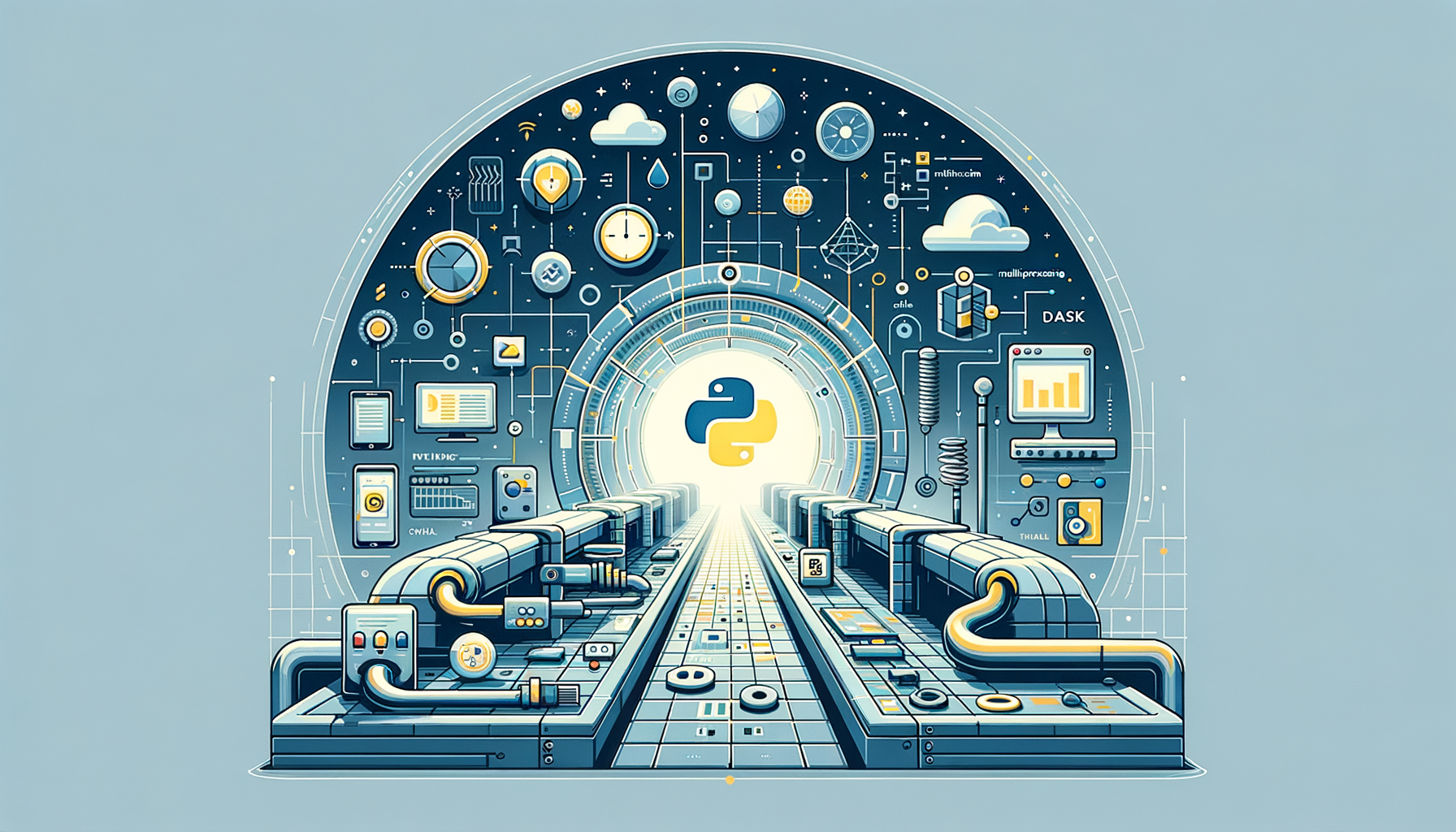
Handling Large Data Sets in Python: Efficient Techniques and Libraries
Working with large datasets in Python doesn't have to mean slow scripts and out-of-memory errors. This post teaches practical, efficient techniques—from chunked I/O and memory mapping to Dask, multiprocessing, and smart use of functools—plus how to package and expose your pipeline as a reusable module or a Click-based CLI. Follow along with real code examples and best practices.
Introduction
As datasets grow from megabytes to gigabytes and beyond, naive Python scripts start to break: memory errors, long runtimes, and fragile code. The good news? Python has robust strategies and libraries for handling large data efficiently. This article breaks down these techniques into actionable patterns, illustrates them with working code, and covers how to organize and expose your data-processing logic as reusable modules and command-line tools.
You'll learn:
- Core strategies: streaming, chunking, memory-mapping, out-of-core computing, and parallelism.
- Libraries and tools: pandas (with chunking), Dask, numpy.memmap, concurrent.futures, and tools like DuckDB or SQLite for localized analytics.
- How to use Python's built-in functools for cleaner functional-style code and caching.
- How to build a production-friendly CLI with Click.
- Best practices for creating reusable modules and avoiding common pitfalls.
Why handling large datasets is different
Working with large data is about trade-offs:
- Memory vs. latency: Loading everything into RAM is fastest but often impossible. Streaming reduces memory at the cost of more I/O and possibly longer runtime.
- CPU vs. I/O: Some processing is CPU-bound and benefits from parallelism; other tasks are I/O-bound and improve with efficient I/O patterns.
- Complexity vs. maintainability: Tools like Dask & Spark add complexity but scale well; simpler chunked code can be easier to maintain.
Core Concepts
- Streaming/Chunking — Process data piece by piece instead of all at once (pandas chunksize).
- Memory Mapping (numpy.memmap) — Map large binary arrays to disk and operate on slices as if they are in memory.
- Out-of-Core Computing — Tools like Dask operate on datasets larger than memory by partitioning and lazy evaluation.
- Parallelism — Use multiprocessing or thread pools via concurrent.futures for CPU-bound or I/O-bound tasks.
- Efficient Storage Formats — Use columnar and compressed formats (Parquet/Feather) or embedded analytical DBs (DuckDB, SQLite).
- Functional Utilities — functools.partial, functools.lru_cache, and other functional patterns to write clearer and faster code.
- Reusable Modules and CLI — Organize code into modules with clear APIs; build a CLI with Click for reproducible pipelines.
Step-by-Step Examples
1) Chunked CSV processing with pandas
When CSVs are too big to fit in memory, read them in chunks and aggregate incrementally.
# chunked_stats.py
import pandas as pd
def compute_mean_by_group(csv_path, group_col, value_col, chunksize=100_000):
"""
Compute group-wise mean of value_col by reading CSV in chunks.
Returns a DataFrame with group and mean.
"""
sums = {}
counts = {}
for chunk in pd.read_csv(csv_path, usecols=[group_col, value_col], chunksize=chunksize):
# Ensure proper dtypes to reduce memory (optional)
chunk[group_col] = chunk[group_col].astype('category')
for g, sub in chunk.groupby(group_col):
s = sub[value_col].sum()
c = sub[value_col].count()
sums[g] = sums.get(g, 0) + s
counts[g] = counts.get(g, 0) + c
# Build result
data = [(g, sums[g] / counts[g]) for g in sums]
return pd.DataFrame(data, columns=[group_col, f"{value_col}_mean"])
Explanation line-by-line:
- Import pandas.
- compute_mean_by_group: function signature with type-intent and docstring.
- sums, counts: dictionaries to accumulate partial sums and counts per group.
- pd.read_csv(..., chunksize=chunksize): yields DataFrames of size up to chunksize.
- chunk[group_col].astype('category'): reduces memory by using categorical dtype.
- chunk.groupby(group_col): local aggregation inside chunk.
- sums[g] and counts[g]: update accumulators.
- Build a DataFrame from results; this avoids storing all rows.
Call to action: Try running compute_mean_by_group on a multi-GB CSV — adjust chunksize to match memory constraints.
2) Parallel chunk processing with concurrent.futures
When processing each chunk is independent and CPU-bound, use multiple processes.
# parallel_chunks.py
import pandas as pd
from concurrent.futures import ProcessPoolExecutor
from functools import partial
def process_chunk(df, transform_func):
# CPU-bound transformation on df; return a result (e.g., aggregated Series)
return transform_func(df)
def process_csv_parallel(csv_path, transform_func, chunksize=200_000, workers=4):
results = []
with ProcessPoolExecutor(max_workers=workers) as exe:
with pd.read_csv(csv_path, chunksize=chunksize) as reader:
futures = []
for chunk in reader:
futures.append(exe.submit(process_chunk, chunk, transform_func))
for fut in futures:
results.append(fut.result())
# Example: concatenate results
return pd.concat(results)
Notes and explanation:
- Use ProcessPoolExecutor for CPU-bound work (avoids GIL).
- transform_func can be a function you implement; use functools.partial to bind parameters.
- Be careful: passing large DataFrames between processes has serialization overhead. Prefer lightweight results (aggregates).
3) Memory-mapped numpy arrays for huge numeric datasets
Memory mapping is ideal for large binary arrays where in-place numeric computations are needed.
# memmap_example.py
import numpy as np
Create or open a large memmap
path = 'large_array.dat'
shape = (10_000_000,) # 10 million floats ~ 80MB for float64
Create a memmap file (write mode)
arr = np.memmap(path, dtype='float64', mode='w+', shape=shape)
arr[:100] = np.random.rand(100) # write a small portion
arr.flush() # ensure writes persisted
Later, open for read-only without loading into memory
arr_read = np.memmap(path, dtype='float64', mode='r', shape=shape)
print(arr_read[0:5])
Explanation:
- np.memmap maps a file to an ndarray-like interface; slices load only required pages into memory.
- mode 'w+' creates and allows reading/writing; 'r' is read-only.
- flush ensures OS writes to disk.
Caveats: memmap works for fixed-shape numeric arrays; not for tabular heterogeneous data. IO performance depends on OS page size and access pattern—sequential access is best.
4) Out-of-core computations with Dask
Dask exposes a pandas-like API that works on datasets larger than memory using partitioned computations.
# dask_example.py
import dask.dataframe as dd
def dask_group_mean(csv_path, group_col, value_col):
ddf = dd.read_csv(csv_path)
# Lazy groupby mean; Dask executes only on compute()
result = ddf.groupby(group_col)[value_col].mean().compute()
return result
Why Dask?
- Familiar pandas-like API.
- Scales from single machine multicore to clusters.
- Lazy evaluation and optimized task graph.
- Dask has overhead; for moderate-sized tasks, plain pandas might be faster.
- Install via pip install dask[complete] and consider using Parquet for best performance.
5) Using functools for cleaner patterns
functools provides small but powerful tools for function composition, caching, and higher-order functions.
Example: Use functools.partial to specialise a function, and lru_cache to memoize expensive results.
from functools import partial, lru_cache
import math
@lru_cache(maxsize=1024)
def expensive_calc(x, y):
# pretend-heavy computation
return math.log(x + 1) (y * 2)
Create a partially applied function with y fixed
calc_y10 = partial(expensive_calc, y=10)
print(calc_y10(5)) # expensive_calc(5, 10) cached
Why this matters for big-data pipelines:
- Avoid repeated expensive computations (e.g., string-to-category mapping).
- Partial simplifies passing transformer functions into parallel workers.
6) Build a robust CLI with Click
Turn your pipeline into a reproducible command-line tool.
# cli.py
import click
import logging
from chunked_stats import compute_mean_by_group
logging.basicConfig(level=logging.INFO)
@click.command()
@click.argument("csv_path", type=click.Path(exists=True))
@click.option("--group", "-g", required=True, help="Grouping column")
@click.option("--value", "-v", required=True, help="Value column to average")
@click.option("--chunksize", "-c", default=100_000, help="CSV chunksize")
def cli(csv_path, group, value, chunksize):
"""Compute group-wise mean from a large CSV using chunked processing."""
click.echo(f"Processing {csv_path} with chunksize={chunksize}")
result = compute_mean_by_group(csv_path, group, value, chunksize=chunksize)
click.echo(result.to_csv(index=False))
if __name__ == "__main__":
cli()
Best practices using Click:
- Use explicit types (click.Path, click.INT).
- Provide helpful help strings.
- Return machine-friendly outputs (CSV/JSON) and use logging for debug messages.
- Allow configurable chunksize and worker settings.
Creating Reusable Python Modules: Best Practices for Code Organization
Packaging your data-processing logic into reusable modules increases testability and maintainability. Suggested layout:
project/
- project/__init__.py
- project/cli.py # Click CLI
- project/io.py # I/O utilities (chunked readers)
- project/transforms.py # Pure functions that operate on DataFrames
- project/__main__.py # Optional: to run as python -m project
- tests/ # unit tests for transforms and I/O
- setup.cfg / pyproject.toml # packaging
- Keep functions small and pure where possible (easier to test).
- Use type hints and docstrings.
- Make I/O and transforms separate (separation of concerns).
- Provide a clear public API in __init__.py with __all__.
- Add logging rather than print statements.
- Ship CLI through console_scripts entry point for distribution.
# project/__init__.py
from .io import compute_mean_by_group
__all__ = ["compute_mean_by_group"]
Best Practices and Performance Considerations
- Profile before optimizing: use cProfile, pyinstrument, or line_profiler.
- Choose the right tool: pandas for in-memory, Dask for larger-than-memory, databases (DuckDB) for SQL-like analytics on disk.
- Efficient formats: Parquet and Feather are faster and more compact than CSV.
- Use appropriate dtypes: category for repeated strings, numeric downcasting.
- Avoid copying DataFrames; prefer in-place operations where safe.
- Beware of serialization costs in multiprocessing; return small aggregates, not entire DataFrames.
- Prefer vectorized numpy/pandas ops over Python loops.
- Use OS-level tools when appropriate (GNU sort, awk) for pre-processing very large text files.
Common Pitfalls
- Trying to load everything into RAM. Solution: chunk, stream, or use out-of-core tools.
- Blindly parallelizing without measuring serialization overhead.
- Using inefficient file formats (CSV for repeated analysis).
- Not handling corrupt or missing data — always validate or use robust parsing (pd.read_csv with dtype and error_bad_lines considerations).
- Overcomplicating: sometimes a simple SQLite or DuckDB table is simpler and faster than a distributed system.
Advanced Tips
- Use memory profiling (memory_profiler) during development.
- Explore DuckDB as a drop-in analytics engine for large CSV/Parquet files — it runs SQL queries quickly and uses vectorized execution.
- Combine Dask with distributed cluster for scaling out.
- Use joblib for caching pipeline stages (joblib.Memory).
- For repeated lookups (e.g., mapping ids to metadata), use a local key-value store (sqlite, LMDB) to avoid storing all data in RAM.
Example: Minimal reusable module + CLI
A short example of how everything fits together:
- transform function in transforms.py (pure)
- I/O wrapper in io.py using chunking
- CLI in cli.py exposing the function via Click
Error Handling and Robustness
- Validate inputs early (file existence, column presence).
- Use try/except around I/O and parse errors.
- Log warnings for skipped rows and maintain counters for errors.
- Gracefully fail in CLI with non-zero exit codes (Click handles exceptions; use click.ClickException for user-friendly errors).
for chunk in pd.read_csv(csv_path, chunksize=chunksize, iterator=True):
try:
# processing
except Exception as e:
logging.exception("Failed processing chunk")
# decide whether to continue or raise
Conclusion
Handling large datasets in Python is a practical skill combining the right tools, careful memory and I/O management, and clean code organization. Start simple: try chunked processing and efficient formats. When you need to scale, reach for Dask or a local analytics DB like DuckDB. Use functools for cleaner code and Click to make pipelines reproducible as CLIs. Finally, package your logic into reusable modules for maintainability and testability.
Call to action: Try converting one of your heavy pandas scripts to a chunked pipeline or build a Click CLI around it — adapt the examples above and measure the improvement.
Further Reading and References
- pandas read_csv chunks: https://pandas.pydata.org/docs/reference/api/pandas.read_csv.html
- Dask documentation: https://docs.dask.org/
- numpy.memmap: https://numpy.org/doc/stable/reference/generated/numpy.memmap.html
- functools: https://docs.python.org/3/library/functools.html
- Click documentation: https://click.palletsprojects.com/
- DuckDB: https://duckdb.org/
- Python packaging guide: https://packaging.python.org/
- Convert one of the examples into a full project skeleton with tests and setup files.
- Show a guided benchmark comparing chunked pandas vs Dask vs DuckDB on a sample dataset.
Was this article helpful?
Your feedback helps us improve our content. Thank you!