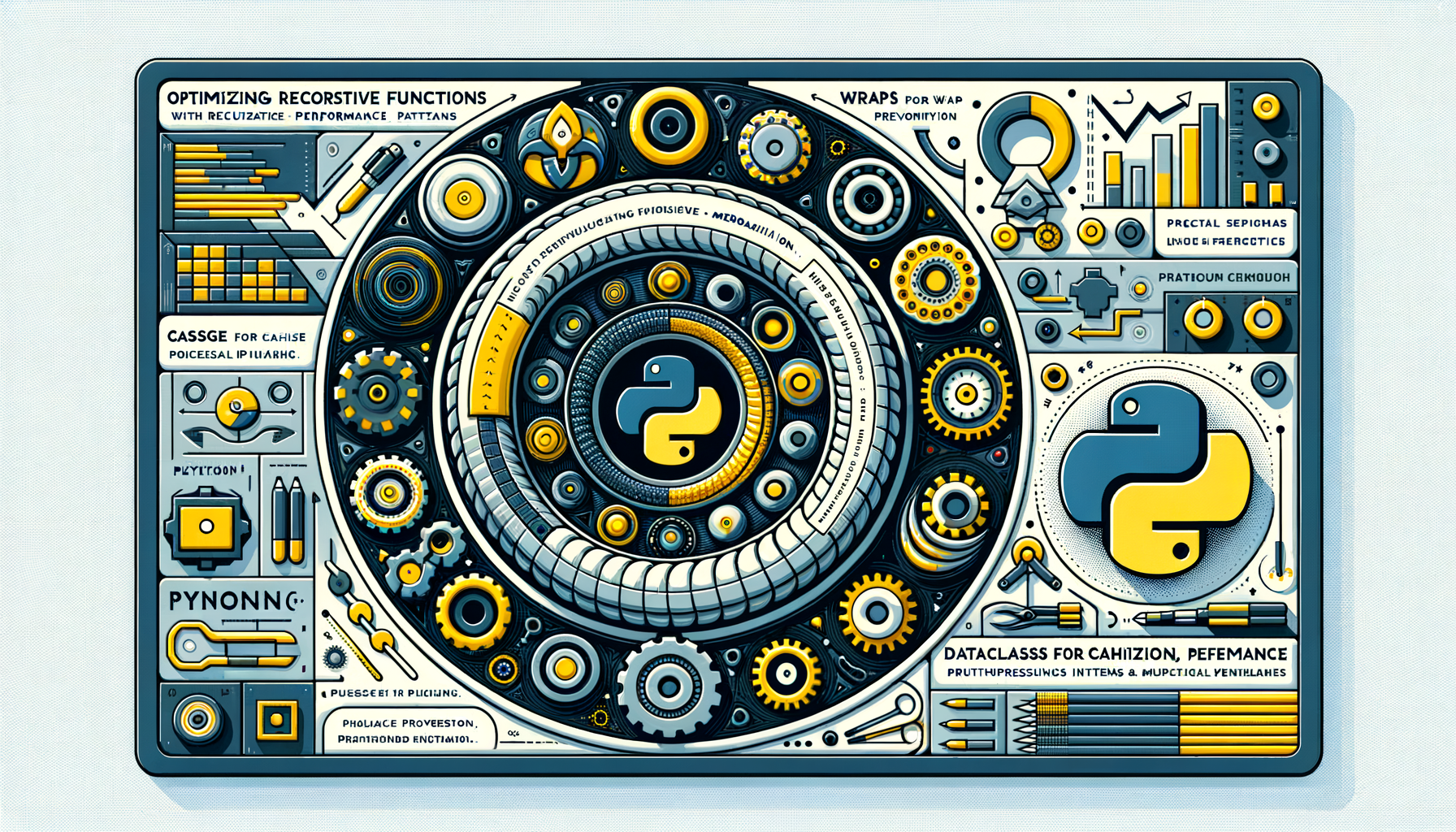
Optimizing Recursive Python Functions with functools: Memoization, Performance, and Practical Patterns
Learn how to make recursive Python programs faster, safer, and more maintainable using Python's built-in functools tools. This post walks through memoization with lru_cache, preserving metadata with wraps, designing cacheable inputs with dataclasses, and when to escalate to multiprocessing — plus practical use of contextlib for resource-safe recursion.
Introduction
Recursion is elegant: a function solves a problem by calling itself on smaller inputs. But elegant does not always mean efficient. Many recursive algorithms (Fibonacci, tree traversal, dynamic programming) present repeated work that can be eliminated by caching results — and Python makes this easy with the functools module.
In this post you'll learn:
- Why and when memoization matters for recursion.
- How to use functools.lru_cache effectively (and its trade-offs).
- How functools.wraps and functools.partial help when wrapping or parameterizing recursive functions.
- How dataclasses (especially frozen ones) can make safe, hashable cache keys.
- When to use multiprocessing for CPU-bound recursive tasks and the practical caveats.
- How contextlib helps manage resources in complex recursive workflows.
Prerequisites
You should be comfortable with:
- Python 3.x syntax, functions, and decorators.
- Basic recursion and recursion depth concepts.
- Fundamental data structures (lists, tuples, dicts).
- Basic concurrency concepts (threads vs processes) — we'll keep those parts conceptual and practical.
- functools: https://docs.python.org/3/library/functools.html
- dataclasses: https://docs.python.org/3/library/dataclasses.html
- multiprocessing: https://docs.python.org/3/library/multiprocessing.html
- contextlib: https://docs.python.org/3/library/contextlib.html
Core Concepts
Before diving into examples, let's break down the core ideas.
- Memoization: Cache the results of expensive function calls and return the cached result when the same inputs occur again.
- LRU (Least Recently Used) cache: A bounded cache that discards the least recently used entries when full.
- Hashable inputs: Keys used by caches must be hashable (immutable). Tuples, strings, numbers, and frozen dataclasses are good.
- State & side-effects: Caching is safe when functions are pure (same output for same inputs). Side effects or mutating global state break caching assumptions.
- Recursion depth: Deep recursion can hit recursion limits (sys.getrecursionlimit()). Consider iterative approaches or tail-call optimization (not supported in CPython).
- Multiprocessing: Useful for CPU-bound tasks where parallel processes can reduce runtime, but caches are per-process and inter-process communication adds overhead.
- Resource management: Use context managers (contextlib) for files, sockets, or other resources when recursion opens many resources.
Practical Example 1 — Fibonacci: naive vs lru_cache
Let's start with the classic Fibonacci recursion and gradually optimize.
# fibonacci_naive.py
def fib_naive(n: int) -> int:
"""Naive recursive Fibonacci (exponential time)."""
if n < 0:
raise ValueError("n must be non-negative")
if n < 2:
return n
return fib_naive(n - 1) + fib_naive(n - 2)
Line-by-line:
- We define a basic recursive function with input validation (raise ValueError for negative).
- Base cases n < 2 handle 0 and 1.
- Recursive case repeats work:
fib_naive(5)computesfib_naive(4)andfib_naive(3), and those overlap heavily.
Now use functools.lru_cache to memoize:
# fibonacci_lru.py
from functools import lru_cache
@lru_cache(maxsize=None) # unlimited cache
def fib_cached(n: int) -> int:
"""Memoized Fibonacci using functools.lru_cache."""
if n < 0:
raise ValueError("n must be non-negative")
if n < 2:
return n
return fib_cached(n - 1) + fib_cached(n - 2)
Explanation:
@lru_cache(maxsize=None)wraps the function with a cache.maxsize=Nonemeans the cache is unbounded.- Now fib_cached(35) is extremely fast — complexity drops to O(n) because each n is computed once.
- You can call
fib_cached.cache_info()to inspect hits/misses andfib_cached.cache_clear()to reset.
- The function must accept hashable arguments.
intis fine. - If the function has side effects (e.g., logging or I/O) the side effects might not happen on subsequent cached calls.
- Unbounded caches can cause memory growth; consider
maxsize=128or another limit for long-running apps.
- fib_cached.cache_info() might show CacheInfo(hits=33, misses=36, maxsize=None, currsize=36) after computing fib_cached(35).
Practical Example 2 — Custom memoization keys with dataclasses
What if your recursive function accepts complex inputs like configuration objects or coordinates? Use dataclasses with frozen=True to create hashable, immutable keys.
Scenario: A grid-based path-counting recursion where the state includes position and a small immutable config.
# path_count.py
from dataclasses import dataclass
from functools import lru_cache
@dataclass(frozen=True)
class GridConfig:
width: int
height: int
allow_diagonal: bool = False
@lru_cache(maxsize=None)
def paths_from(x: int, y: int, config: GridConfig) -> int:
"""Count paths from (x,y) to bottom-right with recursion + memoization."""
if x < 0 or y < 0 or x >= config.width or y >= config.height:
return 0 # out of bounds
if (x, y) == (config.width - 1, config.height - 1):
return 1 # reached goal
total = paths_from(x + 1, y, config) + paths_from(x, y + 1, config)
if config.allow_diagonal:
total += paths_from(x + 1, y + 1, config)
return total
Explanation:
GridConfigisfrozen=True, making instances immutable and hashable — suitable for cache keys.paths_frommemoizes results. Passingconfigas an argument avoids coupling to global state.- Edge cases: If config were mutable (no frozen), lru_cache would raise a TypeError because instances are unhashable.
dataclasses encourages clear state modeling and safe caching. This ties into the related topic Mastering Python's dataclasses for Better Immutable Data Management: frozen dataclasses are excellent for representing immutable inputs to pure functions.
Practical Example 3 — Preserving metadata with wraps and creating wrappers
If you wrap a cached function (e.g., to add logging or expose statistics), use functools.wraps to preserve __name__, __doc__, and other metadata.
# wrap_example.py
from functools import lru_cache, wraps
def debug_cache(func):
@wraps(func)
def wrapper(args, kwargs):
result = func(args, *kwargs)
print(f"{func.__name__}{args} -> {result}")
return result
return wrapper
@debug_cache
@lru_cache(maxsize=128)
def fib_debug(n: int) -> int:
if n < 2:
return n
return fib_debug(n - 1) + fib_debug(n - 2)
Explanation:
- The order of decorators matters: here we apply
lru_cachefirst, thendebug_cache. That meansdebug_cachewraps the cached function — the print happens on cache hits and misses after lru_cache returns the value. @wraps(func)copies metadata fromfunctowrapper. Without it tools likehelp()orinspectshow wrapper internals instead.
- If you want to log every attempted recursive call (including those eliminated by cache), wrap the inner* function before caching instead:
debug_cache inner, then lru_cache outer:
@lru_cache(maxsize=128)
@debug_cache
def fib_debug(n):
...
Practical Example 4 — Multiprocessing for CPU-bound recursion
Memoization improves single-process performance, but when recursion still remains CPU-bound (large independent subproblems), parallel processes can help — but be mindful: the friendly lru_cache is per-process and cannot be shared without explicit mechanisms.
Example: Parallel divide-and-conquer sum of a large binary tree structure. We'll show a simple pattern using multiprocessing.Pool and functools.partial.
# parallel_sum.py
from multiprocessing import Pool, cpu_count
from functools import partial
def sum_tree(node):
"""Recursively sums a tree, in a CPU-friendly way."""
if node is None:
return 0
if node.left is None and node.right is None:
return node.value
return sum_tree(node.left) + sum_tree(node.right)
def sum_tree_parallel(root, threshold=1000):
"""
If the subtree size is large, process left/right in parallel.
threshold controls when to dispatch processes.
"""
def _size(node):
if node is None:
return 0
return 1 + _size(node.left) + _size(node.right)
if _size(root) < threshold:
return sum_tree(root)
with Pool(processes=cpu_count()) as p:
results = p.map(sum_tree, [root.left, root.right])
return sum(results) + (root.value or 0)
Notes & caveats:
- Each process runs its own interpreter;
lru_cachein the parent is not shared automatically. - Functions used in multiprocessing must be picklable; closures or lambdas can fail.
- Overhead of process creation and inter-process transfer can outweigh benefits for small tasks.
- Consider
concurrent.futures.ProcessPoolExecutorfor a higher-level API.
- Problems are truly CPU-bound and tasks can be split into independent chunks large enough to amortize multiprocessing overhead.
Practical Example 5 — Managing resources during recursion with contextlib
Recursive code that opens files or network connections needs careful cleanup. Use contextlib to create or aggregate context managers in recursion.
Scenario: Recursively process nested configuration directories, opening many files. We can use contextlib.ExitStack to ensure all opened resources are properly closed — even if exceptions occur.
# recursive_files.py
from contextlib import ExitStack, contextmanager
from pathlib import Path
@contextmanager
def open_for_read(path: Path):
f = path.open("r", encoding="utf8")
try:
yield f
finally:
f.close()
def process_directory(path: Path):
"""Recursively read .cfg files and process lines safely."""
with ExitStack() as stack:
for child in path.iterdir():
if child.is_file() and child.suffix == ".cfg":
f = stack.enter_context(open_for_read(child))
for line in f:
handle_line(line) # implement your processing
elif child.is_dir():
# Recurse into subdirectory: ExitStack is per-call, so recursion
# will manage its own resources
process_directory(child)
Explanation:
ExitStacklets you manage many context managers dynamically — useful when you don't know how many files you'll open in advance.@contextmanagersimplifies writing small context managers.- Each recursive call has its own stack, ensuring deterministic cleanup as each scope exits.
contextlib utilities (ExitStack, contextmanager, closing) are invaluable when your recursion touches many resources.
Best Practices
- Prefer pure functions for caching: deterministic outputs for same inputs.
- Use frozen dataclasses (dataclasses(frozen=True)) for complex, immutable, and hashable keys.
- Keep cache size bounded with
maxsizein long-running apps to avoid memory blowups. - Use
cache_clear()to invalidate caches when underlying data changes. - Avoid caching functions with side-effects unless you're aware of the semantics.
- Be mindful of thread-safety:
lru_cacheis thread-safe in CPython but caching and mutation interactions can cause subtle bugs. - Measure: add
timeitor simple timing to show the benefit. Optimize based on measurements, not assumptions.
Common Pitfalls
- Unhashable arguments: lists, dicts, or mutable dataclasses will break lru_cache or raise TypeError.
- Over-caching: huge caches can cause memory exhaustion.
- Stale caches: if cached function depends on external state, cached values may become incorrect.
- Recursion depth: caching doesn't change recursion depth; deep recursion still risks RecursionError.
- Multiprocessing overhead: small tasks can be slower with multiprocessing due to process startup and IPC.
Advanced Tips
- If you need a shared cache across processes, consider an external cache (Redis, memcached, diskcache) instead of lru_cache.
- Combine
functools.partialto create specialized cached variants:
cached_variant = lru_cache(maxsize=128)(partial(func, fixed_arg)).
- Use
@lru_cacheon helper functions that operate on normalized inputs (e.g., canonicalize inputs to a small tuple) to increase hit rate. - For very large state spaces and long-lived apps, prefer a bounded cache size and an eviction policy (LRU helps) or external caches with persistence.
- Keep profiling data: use
func.cache_info()frequently in development to monitor cache behavior.
Example: Putting it all together — a memoized DFS with dataclass state
Imagine searching game states with recursion where each state is defined by several parameters. We'll model the state with a frozen dataclass, memoize the search, and ensure resource safety.
# game_search.py
from dataclasses import dataclass
from functools import lru_cache
@dataclass(frozen=True)
class GameState:
player_pos: tuple
enemy_pos: tuple
turn: int
@lru_cache(maxsize=100000)
def can_win(state: GameState) -> bool:
# termination conditions (example)
if is_victory(state):
return True
if is_loss(state):
return False
# generate next states
for nxt in generate_moves(state):
if not can_win(nxt):
# opponent cannot win, so current player can force win
return True
return False
Notes:
- The
frozendataclass is hashable and suitable as a cache key. - The search caches states so identical states encountered via different move orders are not recomputed.
maxsizekeeps memory bounded; pick size appropriate for your problem.- For large state spaces consider persistent external caches or heuristics to prune search.
Conclusion
Optimizing recursion in Python often comes down to removing redundant work and managing resources carefully. The built-in functools utilities — most notably lru_cache — are a powerful, low-effort way to gain dramatic performance improvements for many recursive algorithms. Combining these tools with immutable dataclasses, careful resource management using contextlib, and parallelization via multiprocessing (when appropriate) gives you a robust toolbox for production-quality recursive code.
Try these steps:
- Identify expensive recursive calls with profiling.
- Ensure your function is pure for safe caching.
- Use
@lru_cacheor frozen dataclasses for complex keys. - Bound your cache size and include cache invalidation if needed.
- Escalate to multiprocessing only when tasks are large enough and picklable.
Further Reading & References
- functools — https://docs.python.org/3/library/functools.html
- dataclasses — https://docs.python.org/3/library/dataclasses.html
- contextlib — https://docs.python.org/3/library/contextlib.html
- multiprocessing — https://docs.python.org/3/library/multiprocessing.html
- PEP 318 — Decorators for functions and methods
Was this article helpful?
Your feedback helps us improve our content. Thank you!