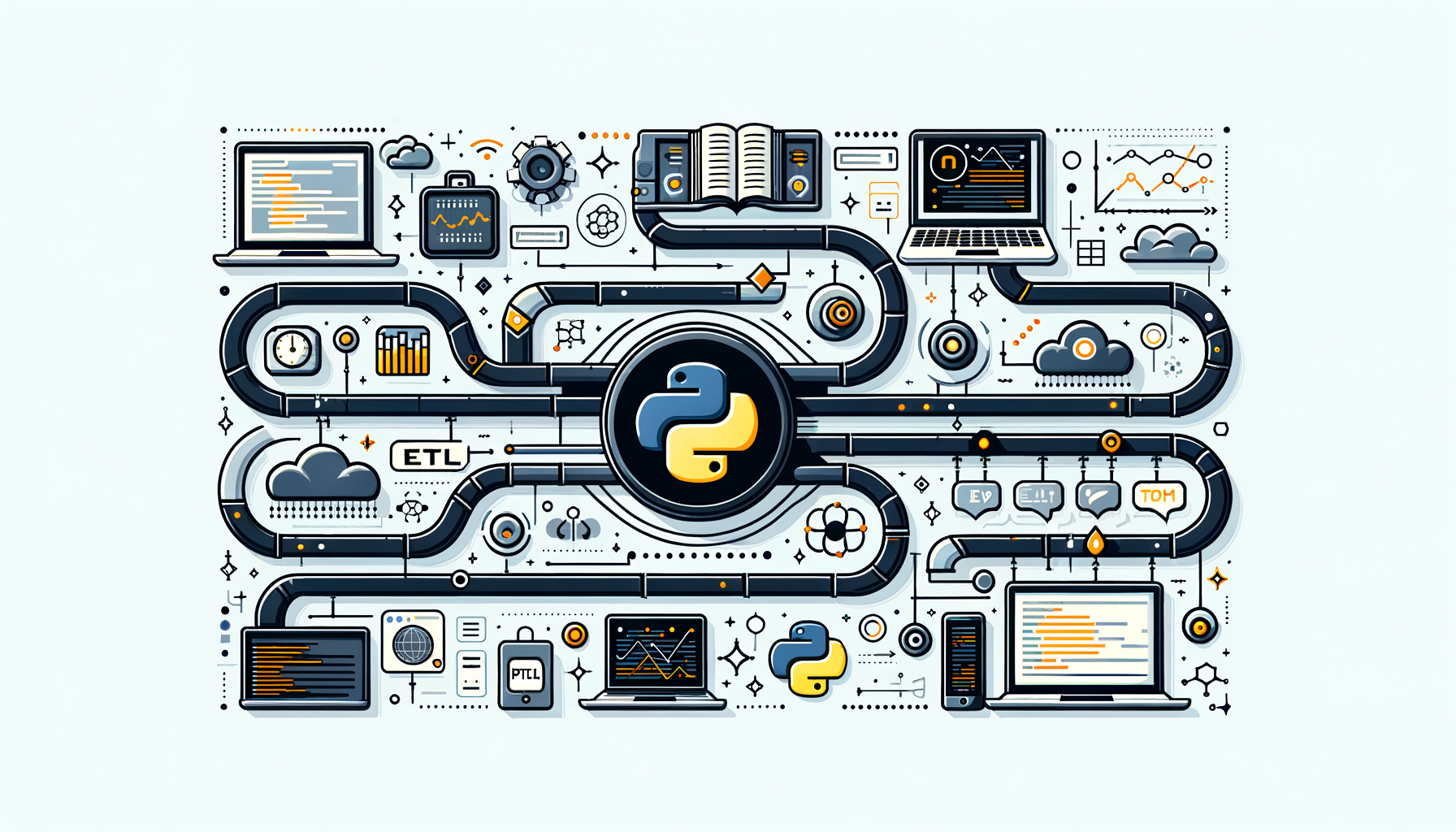
Mastering ETL Pipelines in Python: Essential Tools, Techniques, and Best Practices
Dive into the world of data engineering with this comprehensive guide on building robust ETL pipelines using Python. Whether you're handling massive datasets or automating data workflows, learn practical tools like pandas and Airflow, along with techniques for optimization and testing to ensure your pipelines are efficient and reliable. Perfect for intermediate Python developers looking to elevate their data processing skills and implement best practices in real-world scenarios.
Introduction
In today's data-driven landscape, efficiently managing and processing data is crucial for businesses and developers alike. ETL pipelines—standing for Extract, Transform, Load—form the backbone of data workflows, enabling you to pull data from various sources, clean and manipulate it, and load it into a target system like a database or data warehouse. Python, with its rich ecosystem of libraries and tools, is an ideal language for building these pipelines due to its simplicity, flexibility, and powerful data handling capabilities.
Have you ever wondered how companies like Netflix or Amazon process terabytes of data seamlessly? It's often through well-designed ETL processes. In this blog post, we'll explore how to create an ETL pipeline in Python, covering essential tools, step-by-step techniques, and best practices. We'll also touch on related topics like optimizing data processing for large datasets and effective testing strategies to make your pipelines production-ready. By the end, you'll be equipped to build your own ETL solutions with confidence. Let's get started!
Prerequisites
Before diving into ETL pipelines, ensure you have a solid foundation. This guide assumes you're an intermediate Python learner, comfortable with concepts like functions, loops, and basic data structures.
- Python Knowledge: Proficiency in Python 3.x, including working with modules and virtual environments.
- Libraries: Familiarity with pandas for data manipulation, requests for API calls, and SQLAlchemy for database interactions. We'll install others as needed.
- Tools Setup: Install required packages using pip:
pip install pandas sqlalchemy requests apache-airflow pyarrow. - Environment: A basic understanding of databases (e.g., SQLite or PostgreSQL) and file formats like CSV, JSON, or Parquet.
- Hardware: For handling large datasets, a machine with at least 8GB RAM is recommended to avoid performance bottlenecks.
Core Concepts of ETL Pipelines
At its heart, an ETL pipeline involves three phases:
- Extract: Gathering data from sources such as APIs, databases, files, or web scraping.
- Transform: Cleaning, aggregating, or enriching the data to make it usable.
- Load: Storing the transformed data into a destination like a database, data lake, or file system.
Why Python? It's readable, has a vast community, and integrates well with big data tools. However, challenges include handling large datasets efficiently—think memory management and parallel processing—which we'll address later.
Imagine ETL as a factory assembly line: raw materials (data) enter, get processed (transformed), and exit as finished products (loaded data). This analogy highlights the importance of smooth flow and error handling.
Step-by-Step Examples: Building a Simple ETL Pipeline
Let's build a practical ETL pipeline step by step. We'll create a script that extracts weather data from an API, transforms it (e.g., converts temperatures, filters outliers), and loads it into a SQLite database. This example is real-world oriented, simulating data ingestion for a weather analytics app.
Step 1: Setting Up the Environment
First, create a virtual environment and install dependencies:
python -m venv etl_env
source etl_env/bin/activate # On Unix/Mac
pip install pandas requests sqlalchemy
Step 2: Extract Phase
We'll use the OpenWeatherMap API to extract data. Sign up for a free API key at openweathermap.org.
import requests
import pandas as pd
def extract_weather_data(city, api_key):
url = f"http://api.openweathermap.org/data/2.5/weather?q={city}&appid={api_key}&units=metric"
response = requests.get(url)
if response.status_code == 200:
data = response.json()
# Extract relevant fields
df = pd.DataFrame({
'city': [data['name']],
'temperature': [data['main']['temp']],
'humidity': [data['main']['humidity']],
'description': [data['weather'][0]['description']],
'timestamp': [pd.Timestamp.now()]
})
return df
else:
raise ValueError(f"API request failed with status {response.status_code}")
Example usage
api_key = 'your_api_key_here'
raw_data = extract_weather_data('London', api_key)
print(raw_data)
import requests, pandas as pd: Imports for HTTP requests and dataframes.def extract_weather_data: Function takes city and API key, constructs URL.requests.get(url): Fetches data; checks status for errors.pd.DataFrame: Converts JSON to a pandas DataFrame for easy manipulation.- Inputs/Outputs: Input: city string, API key. Output: DataFrame with weather info. Edge case: Invalid city raises ValueError; handle with try-except in production.
- Expected Output: A DataFrame like
city temperature humidity description timestamp\n0 London 15.0 80 clear sky 2023-10-01 12:00:00.
Step 3: Transform Phase
Now, transform the data: Convert temperature to Fahrenheit, filter if humidity > 90%, and add a 'comfort_level' column.
def transform_data(df):
# Convert temperature to Fahrenheit
df['temperature_f'] = (df['temperature'] 9/5) + 32
# Filter high humidity
df = df[df['humidity'] <= 90]
# Add comfort level
df['comfort_level'] = df['temperature'].apply(lambda t: 'Comfortable' if 15 <= t <= 25 else 'Uncomfortable')
return df
transformed_data = transform_data(raw_data)
print(transformed_data)
df['temperature_f'] = ...: Applies vectorized operation for efficiency.df = df[df['humidity'] <= 90]: Filters rows; if no rows remain, df is empty—handle this in production.df['comfort_level'] = df['temperature'].apply(...): Uses lambda for row-wise computation; for large datasets, prefer vectorized methods to avoid performance hits.- Edge Cases: Empty DataFrame after filtering; invalid data types (e.g., non-numeric temperature) could raise TypeError—add checks.
- Performance Note: For bigger data, integrate techniques from Optimizing Data Processing with Python: Techniques for Handling Large Datasets, like using Dask for parallel processing.
Step 4: Load Phase
Load into a SQLite database using SQLAlchemy.
from sqlalchemy import create_engine, Column, Integer, String, Float, DateTime
from sqlalchemy.ext.declarative import declarative_base
from sqlalchemy.orm import sessionmaker
Base = declarative_base()
class WeatherData(Base):
__tablename__ = 'weather'
id = Column(Integer, primary_key=True)
city = Column(String)
temperature = Column(Float)
humidity = Column(Float)
description = Column(String)
timestamp = Column(DateTime)
temperature_f = Column(Float)
comfort_level = Column(String)
def load_data(df, db_path='sqlite:///weather.db'):
engine = create_engine(db_path)
Base.metadata.create_all(engine)
Session = sessionmaker(bind=engine)
session = Session()
for _, row in df.iterrows():
weather = WeatherData(row.to_dict())
session.add(weather)
session.commit()
session.close()
load_data(transformed_data)
Base = declarative_base(): Sets up ORM model.class WeatherData: Defines table schema matching our DataFrame.engine = create_engine: Connects to SQLite; can swap for PostgreSQL.for _, row in df.iterrows(): Iterates and inserts; for large data, usedf.to_sqlfor bulk insert to optimize.
# Full pipeline
def run_etl(city, api_key, db_path):
raw = extract_weather_data(city, api_key)
transformed = transform_data(raw)
load_data(transformed, db_path)
run_etl('London', api_key, 'sqlite:///weather.db')
This completes a basic pipeline. Run it multiple times for different cities to simulate batch processing.
Best Practices for ETL Pipelines in Python
To make your ETL robust:
@lru_cache from Leveraging Python's functools for Cleaner Code and Performance: Practical Examples. For instance:
from functools import lru_cache
@lru_cache(maxsize=128)
def extract_weather_data(city, api_key):
# Same as before
This caches results, reducing API calls and improving performance.
Common Pitfalls and How to Avoid Them
- Data Inconsistency: Sources may change formats—use schema validation with libraries like pydantic.
- Scalability Issues: Small scripts fail on large data; test with subsets and scale using multiprocessing.
- Idempotency: Ensure re-running doesn't duplicate data—use unique IDs or upsert operations.
- Debugging: Poor logging makes issues hard to trace; always log inputs/outputs.
Advanced Tips
For production-level ETL:
- Integration with Big Data Tools: Use PySpark for distributed processing on clusters.
- Testing Strategies: As covered in
import pytest
def test_transform_data():
df = pd.DataFrame({'temperature': [20], 'humidity': [80]})
transformed = transform_data(df)
assert 'temperature_f' in transformed.columns
assert transformed['comfort_level'][0] == 'Comfortable'
- Run integration tests with mock data sources.
- Monitoring: Integrate tools like Prometheus for pipeline metrics.
- Containerization: Dockerize your pipeline for easy deployment.
partial for currying functions in transforms.
Conclusion
Building ETL pipelines in Python empowers you to handle data efficiently, from extraction to loading. By following the steps and best practices outlined, you can create scalable, reliable systems. Remember, practice is key—try modifying our example for your datasets!
What ETL project will you tackle next? Share in the comments, and don't forget to subscribe for more Python insights.
Further Reading
- Official Python Documentation: docs.python.org
- Pandas Guide: pandas.pydata.org
- Apache Airflow: airflow.apache.org
- Related Posts:
Was this article helpful?
Your feedback helps us improve our content. Thank you!