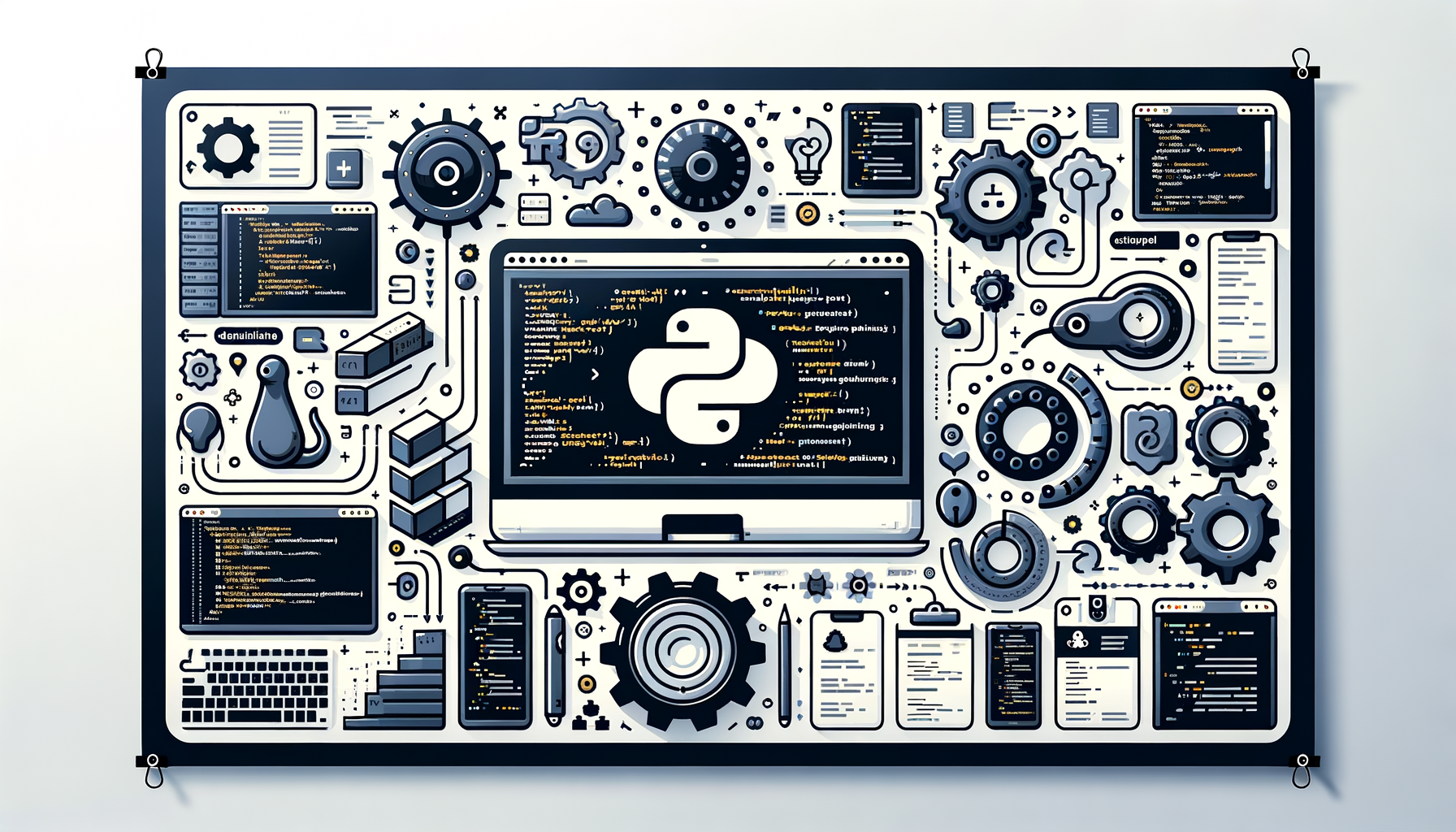
Using Python's dataclasses for Simplifying Complex Data Structures — Practical Patterns, Performance Tips, and Integration with functools, multiprocessing, and Selenium
Discover how Python's **dataclasses** can dramatically simplify modeling complex data structures while improving readability and maintainability. This guide walks intermediate Python developers through core concepts, practical examples, performance patterns (including **functools** caching), parallel processing with **multiprocessing**, and a real-world Selenium automation config pattern — with working code and line-by-line explanations.
Introduction
Managing complex data structures is a common challenge in real-world Python projects. Classes with boilerplate __init__, __repr__, __eq__ methods proliferate, and serialization, validation, and mutation management often become messy.
Enter Python's dataclasses (PEP 557) — a lightweight way to define classes primarily used to store data, introduced in Python 3.7. Dataclasses reduce boilerplate while giving you powerful features like defaults, immutability, and easy conversion to dictionaries. In this post you'll learn practical patterns, best practices, and how dataclasses interoperate with other Python modules like functools, multiprocessing, and even how to structure configuration for Selenium automation.
What you'll get:
- Clear breakdown of dataclass concepts and prerequisites
- Multiple real-world examples with line-by-line explanations
- Tips for caching and composition with
functools - How to use dataclasses with
multiprocessing - A Selenium-ready configuration pattern using dataclasses
- Best practices, performance notes, and common pitfalls
Prerequisites
This guide assumes:
- Python 3.7+ (3.8+ recommended for
typingimprovements andfunctools.cached_property) - Familiarity with classes, typing hints, and basic modules (
json,multiprocessing) - Basic knowledge of Selenium (optional) if you want to run the Selenium snippet
Core Concepts
Quick conceptual summary:
@dataclassautomatically generates methods like__init__,__repr__,__eq__, and optionally__hash__and ordering methods.- Use
field()to configure defaults, default factories, and metadata. frozen=Truemakes instances immutable (helps when you need hashable data for caching or sets).asdict()andastuple()serialize dataclasses to native Python structures.__post_init__()allows validation and derived attributes after initialization.
Basic Example: Simple Data Holder
Let's start small.
from dataclasses import dataclass
@dataclass
class Point:
x: float
y: float
Explanation (line-by-line):
from dataclasses import dataclass: import decorator to mark classes as dataclasses.@dataclass: tells Python to auto-generate__init__,__repr__,__eq__, etc.class Point:: regular class definition.x: float,y: float: type-annotated fields; these become parameters in the generated__init__.
p = Point(1.0, 2.0)
print(p) # Output: Point(x=1.0, y=2.0)
Edge cases:
- Missing type annotations lead to those attributes not being treated as fields.
- Mutable default values need special care (see next section).
Mutable Defaults and default_factory
Pitfall: using mutable default arguments for fields (like lists) can lead to shared-state bugs. Use default_factory.
from dataclasses import dataclass, field
from typing import List
@dataclass
class Team:
name: str
members: List[str] = field(default_factory=list)
Explanation:
membersusesfield(default_factory=list)— on each instantiation, a new empty list is created.- If you wrote
members: List[str] = [], all Team instances would share the same list.
a = Team("A")
b = Team("B")
a.members.append("alice")
print(b.members) # Output: []
Derived Fields and Validation with __post_init__
Use __post_init__ to validate or compute derived fields.
from dataclasses import dataclass, field
from typing import Optional
@dataclass
class Rectangle:
width: float
height: float
area: Optional[float] = field(default=None, init=False)
def __post_init__(self):
if self.width <= 0 or self.height <= 0:
raise ValueError("width and height must be positive")
self.area = self.width self.height
Line-by-line:
areais declared withinit=Falseso it's not a constructor parameter.__post_init__runs after__init__; here it validates inputs and computesarea.
- Avoid heavy computation in
__post_init__if you plan to instantiate many objects quickly.
Frozen Dataclasses: Immutability and Hashability
frozen=True makes instances immutable and enables using instances as dict keys or set members (if all fields are hashable).
from dataclasses import dataclass
@dataclass(frozen=True)
class Currency:
code: str
symbol: str
Notes:
- If you want these to be hashable and used in
functools.lru_cachekeys or sets, ensure that all fields are themselves immutable and hashable (e.g., strings, tuples, frozensets). Lists are not hashable.
Real-World Example: Modeling a Task with Nested Dataclasses
Imagine a task automation system where tasks have metadata, dependencies, and runtime config.
from dataclasses import dataclass, field, asdict
from typing import List, Dict
@dataclass
class TaskConfig:
retries: int = 3
timeout: float = 30.0
env: Dict[str, str] = field(default_factory=dict)
@dataclass
class Task:
id: str
command: str
config: TaskConfig = field(default_factory=TaskConfig)
dependencies: List[str] = field(default_factory=list)
Example usage
t = Task(id="task1", command="python process.py")
print(asdict(t))
Explanation:
TaskConfigbundles task execution settings.Taskcontains nested dataclassTaskConfig.asdictrecursively converts dataclasses to dictionaries.default_factory=TaskConfigensures eachTaskhas its own config instance.
asdictwill produce nested native types; if you have non-dataclass attributes containing objects, convert them manually.
Integration with functools: Caching and Composition
Dataclasses shine when used as structured keys for cached functions — but you must ensure they are immutable and hashable.
Example: caching computation results for a compute-heavy job keyed by a frozen dataclass.
from dataclasses import dataclass
from functools import lru_cache
from typing import Tuple
@dataclass(frozen=True)
class ComputationSpec:
size: int
mode: str
flags: Tuple[str, ...] # use tuple for immutability
@lru_cache(maxsize=128)
def expensive_compute(spec: ComputationSpec) -> int:
# imagine a CPU-heavy operation
print("Running expensive_compute")
return spec.size len(spec.flags) + (1 if spec.mode == "fast" else 0)
spec = ComputationSpec(1000, "fast", ("opt1", "opt2"))
print(expensive_compute(spec)) # computes and caches
print(expensive_compute(spec)) # returns cached result; no print inside
Notes and caveats:
@lru_cacherequires that all arguments are hashable. Make dataclassesfrozen=Trueand use hashable field types.- You can also cache based on
asdict(spec)converted to a tuple or JSON string if mutability is unavoidable.
- Use
functools.partialto create specialized functions with pre-bound dataclass config. - Use
functools.reduceorfunctools.singledispatchto compose functions over dataclass types.
cached_property and composition:
from dataclasses import dataclass
from functools import cached_property
@dataclass
class DataPipeline:
source: str
multiplier: int
@cached_property
def dataset(self):
# expensive I/O simulated
print("Loading dataset")
return [i self.multiplier for i in range(1000)]
cached_property caches the computed property on first access (Python 3.8+).
Parallel Processing with multiprocessing
Dataclass instances are picklable by default if their classes are defined at module scope and field values are picklable. This makes them suitable for passing to multiprocessing.
Example: parallel map of Task objects.
from dataclasses import dataclass
from multiprocessing import Pool
import math
@dataclass
class Job:
id: int
value: float
def process_job(job: Job) -> dict:
# top-level function required for multiprocessing on Windows
result = {
"id": job.id,
"sqrt": math.sqrt(job.value)
}
return result
if __name__ == "__main__":
jobs = [Job(i, i 1.5 + 0.1) for i in range(1, 11)]
with Pool(processes=4) as pool:
results = pool.map(process_job, jobs)
print(results)
Line-by-line highlights:
Jobdataclass models the input.process_jobis a top-level function becausemultiprocessingneeds picklable callables (especially on Windows).pool.maptransmissions pickle eachJobto worker processes.
- Pickling large nested dataclasses can be costly. If only a few fields are needed by workers, consider transforming objects into lightweight tuples or dicts before sending to the pool.
- Lambdas and nested functions cannot be pickled reliably.
- Avoid sending objects with open OS handles or unpicklable attributes (e.g., open socket) to worker processes.
Building a Task Automation Script with Python and Selenium: Data Classes for Configuration
You don't need dataclasses to use Selenium, but they help structure the automation configuration and make scripts more testable and declarative.
Example: a dataclass for Selenium run configuration and a basic automation function skeleton.
from dataclasses import dataclass, asdict
from selenium import webdriver
from selenium.webdriver.chrome.options import Options
import time
@dataclass
class SeleniumConfig:
headless: bool = True
implicit_wait: int = 10
start_url: str = "https://example.com"
user_agent: str = "MyBot/1.0"
def run_automation(cfg: SeleniumConfig):
chrome_opts = Options()
if cfg.headless:
chrome_opts.add_argument("--headless")
chrome_opts.add_argument(f"user-agent={cfg.user_agent}")
driver = webdriver.Chrome(options=chrome_opts)
try:
driver.implicitly_wait(cfg.implicit_wait)
driver.get(cfg.start_url)
time.sleep(1)
# perform tasks...
return {"status": "done", "url": driver.current_url}
finally:
driver.quit()
if __name__ == "__main__":
cfg = SeleniumConfig(headless=False, start_url="https://httpbin.org")
print(asdict(cfg))
result = run_automation(cfg)
print(result)
Notes:
- Use dataclasses to centralize config and easily switch between environments.
asdict(cfg)is handy for logging configurations in run output.- For real automation, wrap actions in
try/exceptand add explicit waits (WebDriverWait) rather thantime.sleep.
- Keep sensitive data (passwords) out of config or handle securely (e.g., environment variables or vaults), and avoid printing them with
asdict.
Best Practices
- Prefer
frozen=Truewhen instances represent immutable data; it enables safe hashing and caching. - Use
default_factoryfor mutable defaults. - Keep dataclass definitions at module top-level to ensure picklability.
- Avoid heavy computation in
__post_init__if you create many objects. - Use
asdict()for quick serialization but consider custom serializers for complex or versioned data. - Add
metadatato fields for integration with validation libraries or documentation tools. - Combine
typing(Optional,Tuple,Dict) for clearer intent.
from dataclasses import dataclass, field
@dataclass
class User:
username: str = field(metadata={"description": "unique user name"})
email: str = field(metadata={"description": "contact email"})
Common Pitfalls and How to Avoid Them
- Mutable default values: always use
default_factory. - Assuming
frozen=Truemakes objects deeply immutable: it only blocks attribute assignment on the dataclass fields; if a field is alist, its contents can still change. - Forgetting to ensure fields are hashable when you need hashed objects (e.g., for caching).
- Picking a dataclass that contains unpicklable objects before sending to
multiprocessing. - Using
asdicton very large nested structures — it can be expensive and allocate large memory.
Advanced Tips
- Use
dataclasses.replace(instance, field=new_value)to create updated copies of instances with minimal boilerplate (useful whenfrozen=True). - Use
typing.Finalwith a frozen dataclass for clarity on fields that should never change. - For validation frameworks, consider
pydantic(for runtime validation and parsing) orattrs(feature-rich alternative) when you need richer features. - For huge nested data where performance matters, implement custom serialization/deserialization instead of
asdict().
dataclasses.replace:
from dataclasses import dataclass, replace
@dataclass(frozen=True)
class Config:
timeout: int
debug: bool
c = Config(timeout=30, debug=False)
c2 = replace(c, debug=True) # new instance with debug=True
Performance Considerations
- Dataclasses themselves add minimal overhead compared to manual classes. The major costs come from operations like
asdictwhich are recursive, and pickling for multiprocessing. - Use
__slots__with dataclasses (via PEP 560) if you need to reduce memory usage and you have many instances:
@dataclass(slots=True).
- For repeated heavy computations, combine dataclasses with
functools.lru_cacheorcached_propertywhere applicable.
Conclusion
Python's dataclasses provide a pragmatic, readable, and maintainable way to model complex data structures. They reduce boilerplate, encourage immutability, and integrate cleanly with other parts of the Python ecosystem:
- Use
functoolsfor caching and composition patterns with dataclasses (ensure immutability for hashability). - Use dataclasses in
multiprocessingworkloads while being mindful of picklability and performance. - Structure Selenium automation configs using dataclasses to make scripts more declarative, testable, and easier to log.
lru_cache and multiprocessing to see how behavior changes when fields are mutable vs immutable.
Further Reading & References
- Official dataclasses docs: https://docs.python.org/3/library/dataclasses.html
- functools documentation (lru_cache, cached_property): https://docs.python.org/3/library/functools.html
- multiprocessing docs: https://docs.python.org/3/library/multiprocessing.html
- Selenium Python docs: https://www.selenium.dev/selenium/docs/api/py/
- PEP 557 – Data Classes: https://peps.python.org/pep-0557/
- Converting a project config to dataclasses and adding
asdict-based logging. - Using a frozen dataclass as a key for
lru_cache. - Building a small multiprocessing pipeline that consumes dataclass messages.
Was this article helpful?
Your feedback helps us improve our content. Thank you!