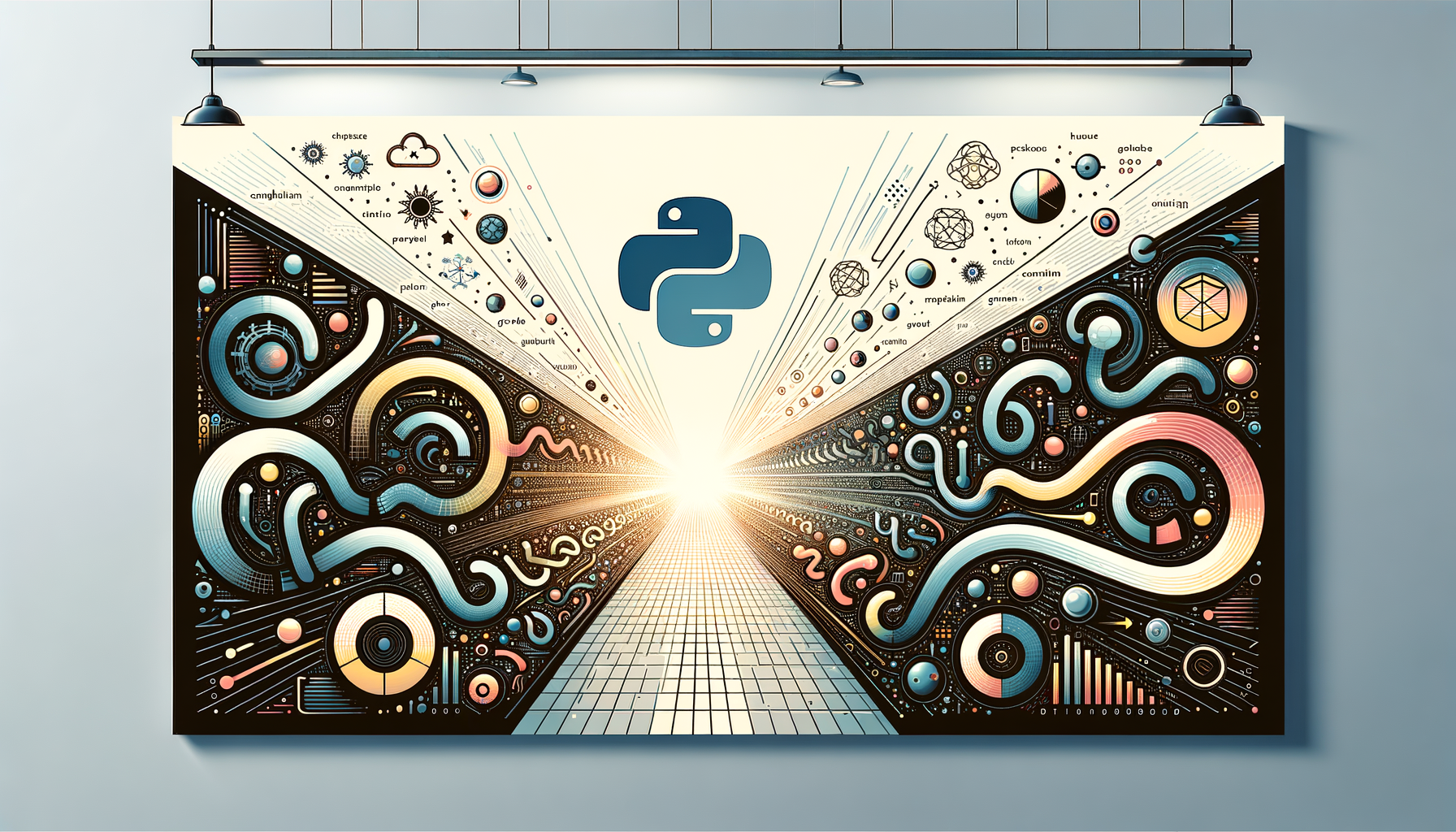
Mastering Python's itertools: Enhancing Code Readability with Efficient Iterator Tools
Dive into the power of Python's itertools module to transform your code from cluttered loops to elegant, readable iterator-based solutions. This comprehensive guide explores key functions like combinations, permutations, and groupby, complete with practical examples that boost efficiency and maintainability. Whether you're an intermediate Python developer looking to streamline data processing or optimize combinatorial tasks, you'll gain actionable insights to elevate your programming skills.
Introduction
Python's standard library is a treasure trove of built-in functionalities that can significantly improve your code's readability and efficiency. Among these, the itertools module stands out as a powerhouse for handling iterators in a functional programming style. By leveraging itertools, you can avoid verbose for-loops and nested structures, making your code more concise and easier to understand. In this blog post, we'll explore how to use itertools to enhance code readability, with practical examples tailored for intermediate learners.
Imagine you're processing large datasets or generating combinations for a puzzle solver—manually iterating over possibilities can lead to spaghetti code. Itertools simplifies this by providing high-level abstractions. We'll break it down step by step, from core concepts to advanced tips, ensuring you can apply these tools confidently. Plus, we'll touch on how this integrates with modern Python features, like those in Python 3.11, to keep your skills cutting-edge.
Prerequisites
Before diving into itertools, ensure you have a solid foundation in these areas:
- Basic Python syntax: Familiarity with lists, tuples, loops, and functions.
- Iterators and generators: Understanding of
iter()andnext(), as well as generator expressions (e.g.,(x for x in range(10))). - Functional programming basics: Concepts like mapping and filtering, perhaps from using
map()orfilter(). - Python 3.x environment: We'll assume Python 3.8 or later, but note that Python 3.11 introduces enhancements like faster iteration in some built-ins, which can complement itertools for performance gains.
import itertools.
Core Concepts
The itertools module offers functions that create iterators for efficient looping, often infinite or memory-efficient. These are inspired by functional languages like Haskell and focus on composability. Key benefits include:
- Readability: Replace complex loops with declarative functions.
- Efficiency: Many functions are lazy (yield items on demand), saving memory for large datasets.
- Versatility: Handles infinite sequences, combinations, and grouping.
- Infinite iterators:
count(),cycle(),repeat(). - Combinatoric iterators:
product(),permutations(),combinations(). - Other utilities:
chain(),groupby(),tee().
dataclasses module) can simplify class definitions when modeling iterable data, improving code maintenance—as explored in our related guide on Understanding Python's Data Classes: How to Simplify Class Definitions and Improve Code Maintenance.
Step-by-Step Examples
Let's build progressively with real-world examples. Each includes code, line-by-line explanations, inputs/outputs, and edge cases. We'll use Markdown code blocks for syntax highlighting.
Example 1: Generating Combinations for Product Recommendations
Suppose you're building an e-commerce system to suggest product bundles. Use combinations() to generate pairs without repetition.
import itertools
Sample products
products = ['shirt', 'pants', 'shoes', 'hat']
Generate all unique pairs
pairs = list(itertools.combinations(products, 2))
print(pairs)
- Line 1: Import the module.
- Line 4: Define a list of products (input: iterable of items).
- Line 7:
itertools.combinations(iterable, r)returns an iterator over r-length tuples in sorted order, no repetitions. Here, r=2. - Line 9: Convert to list for printing; outputs:
[('shirt', 'pants'), ('shirt', 'shoes'), ('shirt', 'hat'), ('pants', 'shoes'), ('pants', 'hat'), ('shoes', 'hat')].
- If
r > len(iterable), returns empty iterator:list(combinations(products, 5)) == []. - Empty input:
list(combinations([], 2)) == []. - Performance: For large lists, consume lazily without listing all at once to avoid memory issues.
for i in range(len(products)): for j in range(i+1, len(products)): ....
Example 2: Permutations for Password Cracking Simulation (Hypothetical)
For educational purposes, simulate generating permutations of characters for a brute-force demo.
import itertools
chars = 'abc'
perms = itertools.permutations(chars, 2)
for perm in perms:
print(''.join(perm))
- Line 3: Input string as iterable.
- Line 4:
permutations(iterable, r=None)yields all possible orderings; if r=None, uses full length. - Lines 6-7: Iterate and join tuples to strings; outputs:
ab,ac,ba,bc,ca,cb.
- Repeated elements:
permutations('aab')treats them as distinct. - Infinite if iterable is infinite—avoid by limiting r.
- Compare to
combinations(): Permutations consider order, so more results.
Example 3: Grouping Data with groupby
Process log data by grouping entries by date.
import itertools
from operator import itemgetter
logs = [
{'date': '2023-01-01', 'event': 'login'},
{'date': '2023-01-01', 'event': 'logout'},
{'date': '2023-01-02', 'event': 'login'}
]
Sort by date first (required for groupby)
logs.sort(key=itemgetter('date'))
for date, group in itertools.groupby(logs, key=itemgetter('date')):
print(f"Date: {date}")
for entry in group:
print(f" - {entry['event']}")
- Lines 5-9: List of dicts (simulating logs).
- Line 12: Sort input—groupby requires sorted data.
- Line 14:
groupby(iterable, key=None)groups consecutive items with same key value. - Lines 15-17: Outputs grouped by date.
Date: 2023-01-01
- login
- logout
Date: 2023-01-02
- login
- Unsorted data: Groups incorrectly—always sort first.
- Empty list: No groups yielded.
- Error handling: If key function raises exception, propagate it; wrap in try-except if needed.
LogEntry = dataclass(...) to simplify dicts, enhancing maintenance.
Example 4: Chaining Iterables for Data Aggregation
Combine multiple sources, like reading from files or APIs.
import itertools
source1 = [1, 2, 3]
source2 = range(4, 7)
source3 = (7, 8, 9) # Tuple
chained = itertools.chain(source1, source2, source3)
print(list(chained)) # [1, 2, 3, 4, 5, 6, 7, 8, 9]
chain(iterables) flattens into a single iterator. Lazy, so efficient for large data.
Edge cases: Empty iterables are skipped gracefully.
Best Practices
- Lazy evaluation: Use iterators without converting to lists unless necessary to save memory.
- Combine with other modules: Pair with
functoolsfor higher-order functions. - Performance considerations: Itertools is implemented in C for speed; Python 3.11's faster CPython can amplify this—check our guide on Exploring Python's Newest Features in Python 3.11: What's Worth Knowing for Developers.
- Error handling: Handle
StopIterationor usenext(iter, default)for safe consumption. - Reference: Always consult official itertools docs for recipes.
Common Pitfalls
- Forgetting to sort for groupby: Leads to incorrect grouping.
- Exhausting iterators: Once consumed, they're empty—use
tee()to duplicate. - Infinite loops: With
cycle()orcount(), always add a break condition. - Mutability issues: Itertools works on immutables; for mutable data, consider copies.
Advanced Tips
For concurrent processing, combine itertools with multithreading. Use concurrent.futures to parallelize iterator consumption—see Implementing Multithreading in Python: A Practical Guide to Concurrent Programming for details.
Example: Threaded product generation for large cartesiroducts.
import itertools
import concurrent.futures
def process(item):
return item[0] item[1] # Example computation
nums1 = range(1, 5)
nums2 = range(5, 9)
product_iter = itertools.product(nums1, nums2)
with concurrent.futures.ThreadPoolExecutor() as executor:
results = list(executor.map(process, product_iter))
print(results) # [5, 6, 7, 8, 10, 12, 14, 16, 15, 18, 21, 24, 20, 24, 28, 32]
This scales for CPU-bound tasks, but watch for GIL limitations.
Experiment with infinite iterators: takewhile(lambda x: x < 10, count()) for bounded counts.
Conclusion
Mastering itertools transforms your Python code into readable, efficient masterpieces. From combinations to chaining, these tools reduce complexity and promote best practices. Start incorporating them into your projects today—try rewriting a loop-heavy script and see the difference!
What itertools function will you try first? Share in the comments below.
Further Reading
- Exploring Python's Newest Features in Python 3.11: What's Worth Knowing for Developers
- Understanding Python's Data Classes: How to Simplify Class Definitions and Improve Code Maintenance
- Implementing Multithreading in Python: A Practical Guide to Concurrent Programming
- Official Python itertools recipes: docs.python.org
Was this article helpful?
Your feedback helps us improve our content. Thank you!