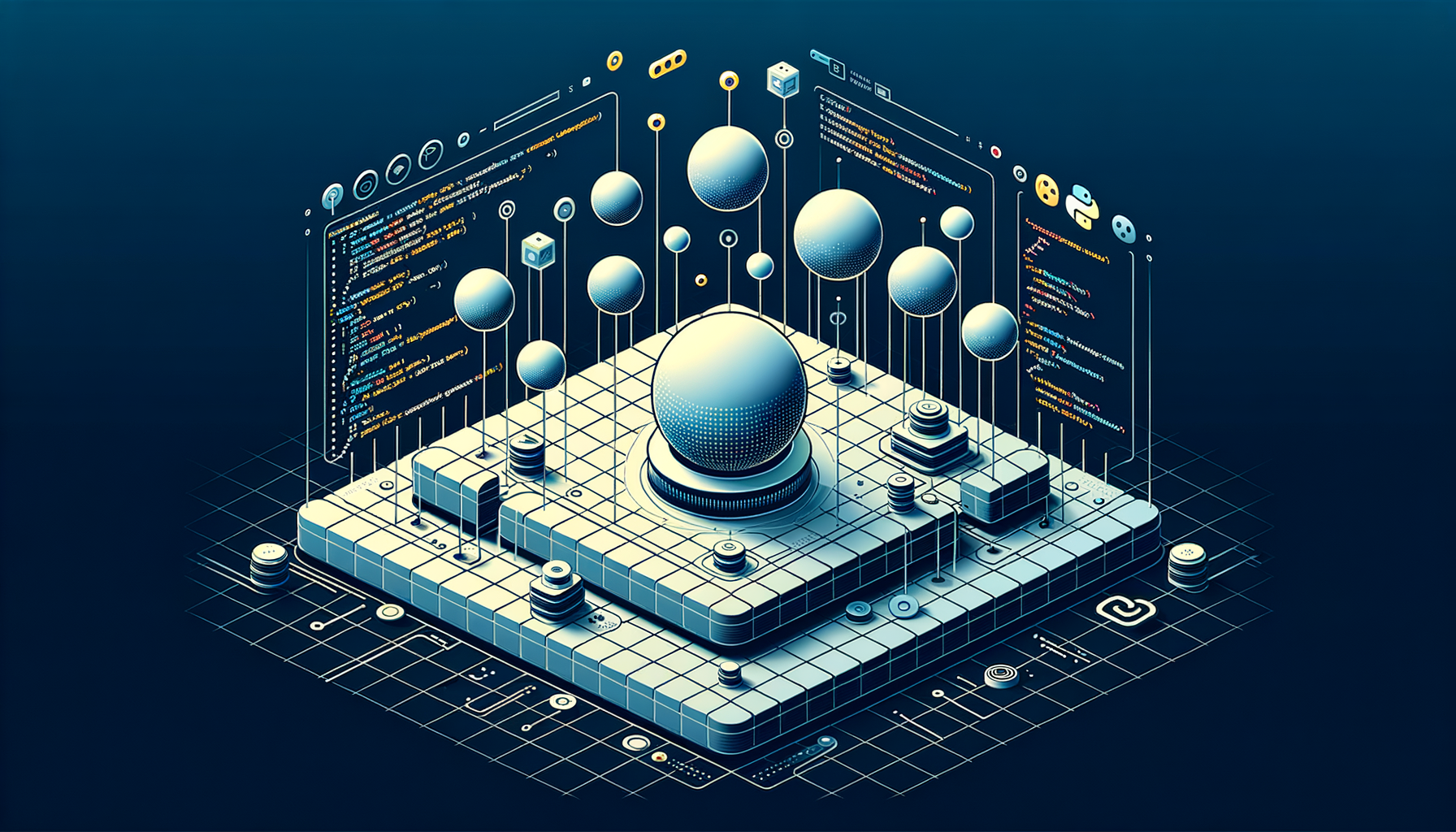
Mastering Python Virtual Environments: Best Practices for Creation, Management, and Dependency Handling
Dive into the world of Python virtual environments and discover how they revolutionize dependency management for your projects. This comprehensive guide walks you through creating, activating, and optimizing virtual environments with tools like venv and pipenv, ensuring isolated and reproducible setups. Whether you're building data pipelines or leveraging advanced features like dataclasses and function caching, mastering these techniques will boost your productivity and prevent common pitfalls in Python development.
Introduction
Imagine you're working on multiple Python projects: one requires an older version of a library for compatibility, while another demands the latest features. Without proper isolation, these dependencies could clash, leading to frustrating bugs and wasted hours. Enter Python virtual environments—your sandbox for managing project-specific dependencies without affecting your global Python installation.
In this guide, we'll explore the ins and outs of creating and managing virtual environments, focusing on best practices for dependency management. You'll learn through step-by-step examples, real-world scenarios, and tips to avoid common mistakes. By the end, you'll be equipped to handle complex setups, much like those in data-intensive projects such as building ETL pipelines or using advanced Python features for efficient data structures.
Why does this matter? Virtual environments promote reproducibility, making it easier to share code with teams or deploy to production. Plus, they're essential when integrating tools like Python's dataclasses for clean data handling or functools for performance optimizations. Let's get started—grab your terminal and follow along!
Prerequisites
Before diving in, ensure you have a solid foundation:
- Python Installation: Python 3.6 or later installed on your system. We'll assume Python 3.x throughout.
- Basic Command-Line Knowledge: Comfort with navigating directories using
cd, listing files withls(ordiron Windows), and running commands. - Pip Basics: Familiarity with installing packages via
pip install. - Optional Tools: Access to a code editor like VS Code for testing examples.
Core Concepts
At its heart, a virtual environment is an isolated Python runtime. It includes its own interpreter, libraries, and scripts, separate from your system's global Python. This isolation prevents "dependency hell," where one project's packages interfere with another's.
Key tools include:
- venv: Built into Python 3.3+, it's lightweight and standard.
- virtualenv: A third-party tool offering more features, especially for older Python versions.
- pipenv: Combines virtual environments with dependency management, using Pipfile for declarative setups.
- conda: Ideal for data science, managing non-Python dependencies too.
Virtual environments shine in scenarios like:
- Developing a data pipeline with Python, where specific library versions are crucial for ETL processes.
- Using
dataclassesfor structured data in one project without conflicting with global installs. - Implementing function caching via
functoolsin performance-sensitive apps.
Step-by-Step Examples
Let's build practical skills with hands-on examples. We'll start simple and progress to integrated scenarios.
Creating a Basic Virtual Environment with venv
First, create a project directory:
mkdir my_project
cd my_project
Now, create the environment:
python -m venv venv
This command generates a venv folder containing the isolated environment. Activate it:
- On Unix/macOS:
source venv/bin/activate - On Windows:
venv\Scripts\activate
pip install requests
# example.py
import requests
response = requests.get('https://api.example.com')
print(response.status_code) # Output: 200 (assuming success)
Deactivate with deactivate. Edge case: If activation fails due to path issues, ensure your shell is configured correctly—check Python's venv docs for troubleshooting.
Managing Dependencies with requirements.txt
For reproducibility, list dependencies:
After installing packages, run:
pip freeze > requirements.txt
To recreate in a new environment:
pip install -r requirements.txt
This is invaluable for team collaborations or deploying to servers.
Using Pipenv for Advanced Management
Pipenv simplifies things by handling both environments and dependencies. Install it globally: pip install pipenv.
Create a new project:
mkdir pipenv_project
cd pipenv_project
pipenv --python 3.10 # Specifies Python version
pipenv install requests
This creates a Pipfile and Pipfile.lock. Activate: pipenv shell.
Example script integrating with a related concept:
# data_fetch.py
import requests
from dataclasses import dataclass # Assuming installed via pipenv install dataclasses (for Python <3.7)
@dataclass
class ApiResponse:
status: int
content: str
def fetch_data(url):
response = requests.get(url)
return ApiResponse(response.status_code, response.text)
Usage
result = fetch_data('https://api.example.com')
print(result) # Output: ApiResponse(status=200, content='...')
Here, we've naturally incorporated dataclasses for clean data structures—perfect for real-world apps. For more on this, see our guide: Harnessing Python's dataclasses for Clean and Efficient Data Structures: A Real-World Guide.
Integrating with Conda for Data-Heavy Projects
For environments needing scientific libraries, use conda. Install Miniconda, then:
conda create -n myenv python=3.9
conda activate myenv
conda install numpy pandas
This handles binary dependencies seamlessly, ideal for ETL processes.
Example for a simple data pipeline:
# etl_example.py
import pandas as pd
def extract_data(file_path):
return pd.read_csv(file_path)
def transform_data(df):
return df.dropna() # Simple transformation
def load_data(df, output_path):
df.to_csv(output_path, index=False)
Pipeline
data = extract_data('input.csv')
transformed = transform_data(data)
load_data(transformed, 'output.csv')
This snippet demonstrates ETL basics. For deeper dives, check Building a Data Pipeline with Python: Techniques for Flawless ETL Processes.
Best Practices
Adopt these habits for efficient management:
- Name Environments Consistently: Use
venvor project-specific names likeproj-env. - Version Pinning: Always use
Pipfile.lockorrequirements.txtwith exact versions for reproducibility. - Environment Variables: Store sensitive data (e.g., API keys) in
.envfiles, loaded viadotenv. - Automation: Integrate with tools like
toxfor testing multiple environments. - Cleanup: Regularly remove unused environments with
rm -rf venv(after deactivation). - Performance Tip: For caching-heavy projects, combine virtual environments with
functools.lru_cacheto optimize function calls. Explore Using Python's functools for Function Caching: Practical Applications and Performance Gains for more.
which python to confirm the correct interpreter.
Common Pitfalls
Avoid these traps:
- Forgetting Activation: Leads to installing packages globally. Solution: Set up shell aliases or use IDE integrations.
- Path Conflicts: If scripts fail, verify
sys.pathin code. - Version Mismatches: Test on target environments early.
- Over-Reliance on Global Installs: Always isolate—it's a best practice for a reason.
Advanced Tips
Take it further:
- Virtualenvwrapper: For managing multiple envs:
mkvirtualenv myenv,workon myenv. - Poetry: A modern alternative to pipenv for dependency resolution.
- Docker Integration: Containerize envs for ultimate isolation in production.
- Caching in Environments: Use
functoolswithin isolated envs for perf gains, like memoizing expensive computations in data pipelines. - Automation Scripts: Write bash scripts to create and populate envs programmatically.
from functools import lru_cache
import pandas as pd
@lru_cache(maxsize=128)
def expensive_computation(file_path):
return pd.read_csv(file_path) # Cached for repeated calls
Usage in pipeline
df1 = expensive_computation('data.csv')
df2 = expensive_computation('data.csv') # Hits cache, faster!
This ties into performance optimizations—see the related guide for details.
Conclusion
Mastering Python virtual environments empowers you to manage dependencies like a pro, ensuring clean, conflict-free development. From basic venv setups to advanced tools like pipenv and conda, you've now got the tools to tackle any project.
Put this into action: Create a new environment today and install a package—see how it transforms your workflow! Share your experiences in the comments, and happy coding!
Further Reading
- Official Python venv Documentation
- Pipenv Guide
- Conda User Guide
- Related Posts:
Was this article helpful?
Your feedback helps us improve our content. Thank you!