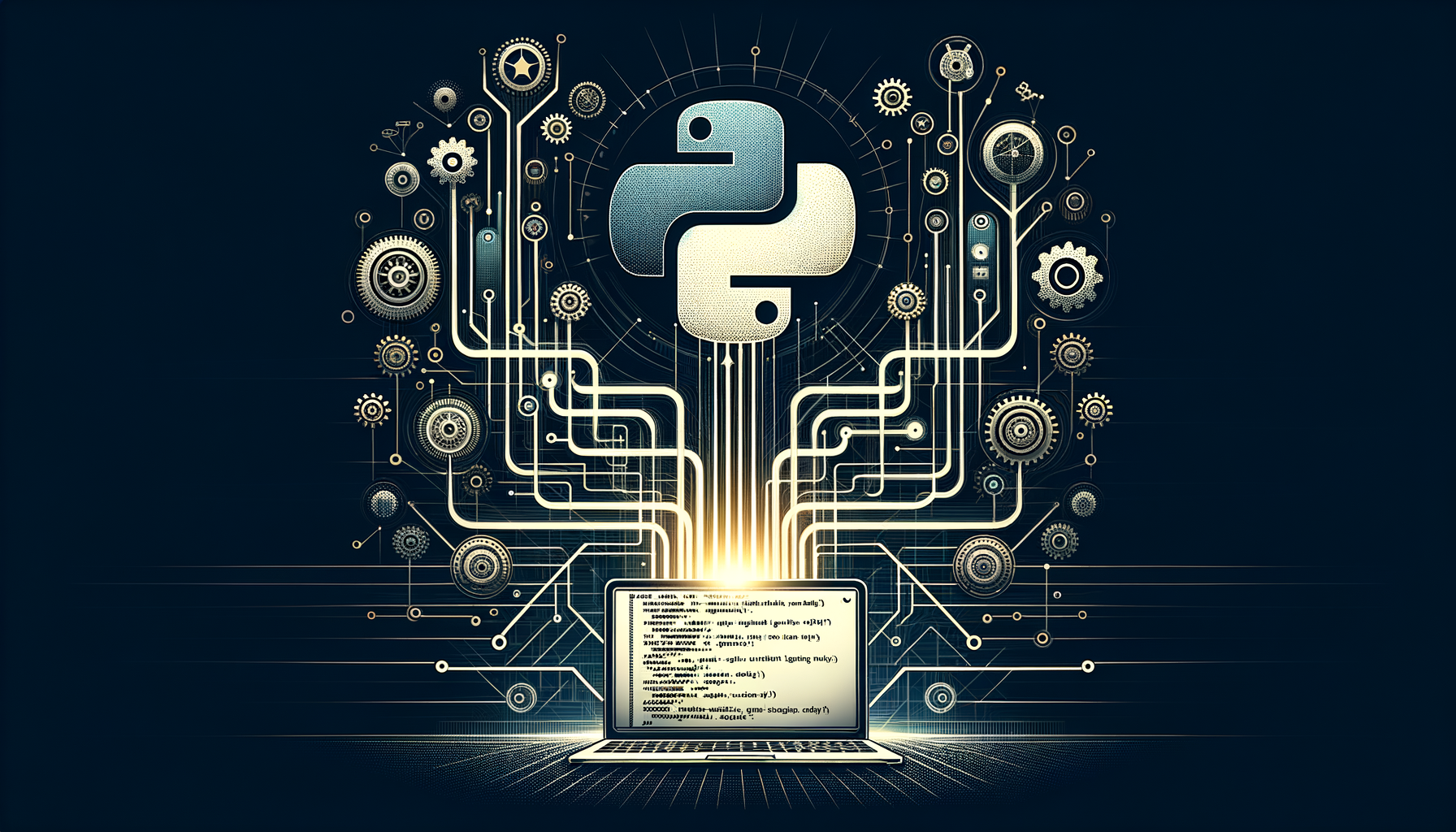
Mastering Python's Built-in Logging Module: A Guide to Effective Debugging and Monitoring
Dive into the world of Python's powerful logging module and transform how you debug and monitor your applications. This comprehensive guide walks you through implementing logging from basics to advanced techniques, complete with practical examples that will enhance your code's reliability and maintainability. Whether you're an intermediate Python developer looking to level up your skills or tackling real-world projects, you'll learn how to log effectively, avoid common pitfalls, and integrate logging seamlessly into your workflow.
Introduction
Imagine you're building a complex Python application, and suddenly, an elusive bug appears in production. Without proper tracking, debugging becomes a nightmare of print statements and guesswork. Enter Python's built-in logging module—a robust tool designed for effective debugging and monitoring. In this guide, we'll explore how to implement it step by step, turning chaotic error hunting into a structured, insightful process.
Logging isn't just about recording errors; it's about gaining visibility into your application's behavior. By the end of this post, you'll be equipped to set up logging in your projects, customize it for your needs, and even integrate it with other Python features for better code management. If you've ever wondered why your print statements clutter the console or fail in multi-threaded environments, logging is the professional upgrade you need. Let's get started—grab your favorite IDE and follow along!
Prerequisites
Before diving into the logging module, ensure you have a solid foundation in Python basics. This guide assumes you're comfortable with:
- Python 3.x syntax: We'll use features from Python 3.6 and above.
- Modules and imports: Knowing how to import and use standard library modules.
- Functions and classes: Basic understanding, as we'll log from within them.
- File handling: Logging often involves writing to files.
Core Concepts of Python Logging
At its heart, the logging module provides a flexible framework for emitting log messages from your Python programs. Unlike simple print statements, logging allows you to control the verbosity, format, and destination of messages without changing your code.
Key Components
- Loggers: The entry point for logging. You create a logger object to log messages.
- Handlers: Determine where logs go (e.g., console, file, email). Multiple handlers can be attached to a logger.
- Formatters: Customize the log message format, including timestamps, levels, and more.
- Levels: Categorize message severity: DEBUG (detailed info), INFO (general info), WARNING (potential issues), ERROR (errors that don't stop execution), CRITICAL (fatal errors).
Logging is hierarchical; you can have a root logger and child loggers for modules, inheriting configurations. This is especially useful in large applications.
For official details, refer to the Python Logging Documentation.
Step-by-Step Examples
Let's build your logging skills progressively with practical examples. We'll start simple and escalate to real-world scenarios. All code is in Python 3.x—copy, paste, and run it!
Basic Logging Setup
First, a minimal example to log to the console.
import logging
Basic configuration
logging.basicConfig(level=logging.DEBUG)
Log messages at different levels
logging.debug("This is a debug message for detailed diagnostics.")
logging.info("This is an info message for general updates.")
logging.warning("This is a warning: something might be off.")
logging.error("This is an error: an issue occurred.")
logging.critical("This is critical: the application might crash!")
import logging: Imports the module.logging.basicConfig(level=logging.DEBUG): Sets up the root logger with DEBUG level (lowest threshold, shows all messages) and default console output.- The logging calls: Each emits a message with its level. In the console, you'll see outputs like
DEBUG:root:This is a debug message...and so on.
DEBUG:root:This is a debug message for detailed diagnostics.
INFO:root:This is an info message for general updates.
WARNING:root:This is a warning: something might be off.
ERROR:root:This is an error: an issue occurred.
CRITICAL:root:This is critical: the application might crash!
level=logging.ERROR, only ERROR and CRITICAL messages appear. This is great for production to reduce noise.
Logging to a File
For persistent logs, direct them to a file—ideal for monitoring long-running apps.
import logging
logging.basicConfig(
filename='app.log',
level=logging.INFO,
format='%(asctime)s - %(levelname)s - %(message)s'
)
logging.info("Application started.")
try:
result = 1 / 0 # Simulate an error
except ZeroDivisionError as e:
logging.error(f"An error occurred: {e}")
logging.info("Application ended.")
filename='app.log': Logs to this file instead of console.format='%(asctime)s - %(levelname)s - %(message)s': Custom format with timestamp, level, and message.- Inside the try-except: Logs the error without crashing the app.
2023-10-01 12:00:00,000 - INFO - Application started.
2023-10-01 12:00:00,001 - ERROR - An error occurred: division by zero
2023-10-01 12:00:00,002 - INFO - Application ended.
This integrates well with exception handling. For more on custom exceptions, see our guide on Creating Custom Exception Handling in Python: A Guide to Better Error Management.
Using Named Loggers and Handlers
For modular code, use named loggers.
import logging
Create a logger
logger = logging.getLogger('my_app')
logger.setLevel(logging.DEBUG)
Console handler
console_handler = logging.StreamHandler()
console_handler.setLevel(logging.DEBUG)
console_format = logging.Formatter('%(name)s - %(levelname)s - %(message)s')
console_handler.setFormatter(console_format)
logger.addHandler(console_handler)
File handler
file_handler = logging.FileHandler('my_app.log')
file_handler.setLevel(logging.ERROR)
file_format = logging.Formatter('%(asctime)s - %(levelname)s - %(message)s')
file_handler.setFormatter(file_format)
logger.addHandler(file_handler)
logger.debug("Debug message (console only).")
logger.error("Error message (console and file).")
logging.getLogger('my_app'): Creates a named logger.- Handlers: One for console (all levels) and one for file (only ERROR+).
- Formatters: Customized per handler.
- Console: Both messages.
- my_app.log: Only the error.
Real-World Scenario: Logging in a Data Processing App
Let's tie this into efficient data handling. Suppose you're processing large datasets using generators for memory efficiency (as discussed in Using Python Generators for Efficient Memory Management in Large Data Processing).
import logging
logging.basicConfig(level=logging.INFO, format='%(asctime)s - %(message)s')
def data_generator(n):
for i in range(n):
yield i * i
def process_data():
logger = logging.getLogger(__name__)
logger.info("Starting data processing.")
try:
gen = data_generator(1000000) # Large range, but generator saves memory
for value in gen:
if value > 1000000000: # Simulate condition
logger.warning(f"Large value detected: {value}")
logger.info("Data processing completed.")
except Exception as e:
logger.error(f"Processing failed: {e}")
process_data()
- Generator yields squares without loading all into memory.
- Logger tracks progress and warnings.
- Catches exceptions for robust monitoring.
Best Practices
To make logging effective:
- Use appropriate levels: DEBUG for development, INFO/WARNING for production.
- Avoid over-logging: Too many logs can overwhelm; use filters if needed.
- Configure centrally: Use
logging.configfor dict or file-based configs in large apps. - Include context: Log variables, exceptions with
exc_info=True. - Performance: Logging is lightweight, but excessive string formatting can add overhead—use lazy formatting like
logger.debug("Value: %s", value).
Common Pitfalls
- Forgetting to configure: Default logging is WARNING level—DEBUG/INFO won't show.
- Root logger issues: Modifying root affects all loggers; use named ones.
- Thread safety: Logging is thread-safe, but custom handlers might not be.
- File permissions: Ensure write access for file handlers, or logs fail silently.
Advanced Tips
- Rotating logs: Use
RotatingFileHandlerfor size-based log rotation. - Filtering: Add filters to handlers for custom logic, e.g., ignore certain messages.
- Async logging: For high-performance apps, consider
QueueHandlerwith a listener. - Integration with frameworks: In Django/Flask, configure logging to align with app logs.
from dataclasses import dataclass
import logging
@dataclass
class User:
name: str
age: int
logging.basicConfig(level=logging.INFO)
logger = logging.getLogger(__name__)
user = User("Alice", 30)
logger.info(f"User created: {user}")
This logs readable user data, showcasing data classes' simplicity.
Conclusion
You've now mastered implementing Python's logging module for debugging and monitoring! From basic setups to advanced configurations, logging empowers you to build more reliable applications. Remember, effective logging is about insight, not just output—start small, iterate, and watch your debugging woes vanish.
Ready to apply this? Try integrating logging into your next project and share your experiences in the comments. Experiment with the examples, tweak them, and see the difference!
Further Reading
- Python Logging HOWTO
- Creating Custom Exception Handling in Python: A Guide to Better Error Management – Pair logging with custom exceptions for superior error management.
- Exploring Data Classes in Python: Simplifying Class Definitions and Enhancing Readability – Use data classes to structure data in your logs.
- Using Python Generators for Efficient Memory Management in Large Data Processing – Combine with logging for monitored, efficient data pipelines.
- Advanced: Logging Cookbook for recipes.
Was this article helpful?
Your feedback helps us improve our content. Thank you!