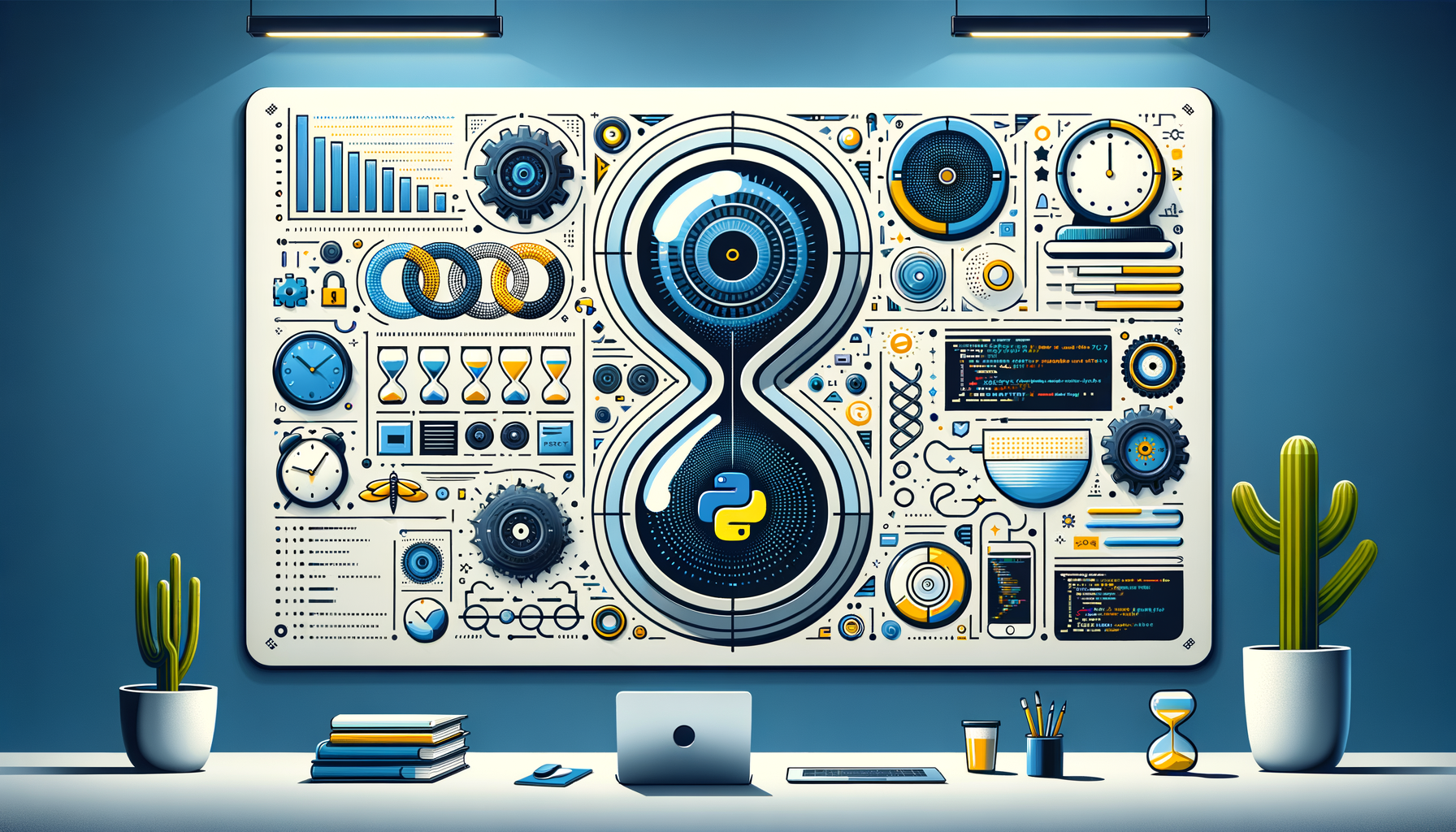
Mastering Lazy Evaluation in Python: Techniques for Code Optimization and Real-World Use Cases
Discover how lazy evaluation can supercharge your Python code by delaying computations until they're truly needed, saving time and resources in performance-critical applications. This comprehensive guide dives into practical techniques, complete with code examples and use cases, making it easier for intermediate Python developers to implement efficient, scalable solutions. Whether you're handling large datasets or optimizing web automation scripts, you'll learn to harness lazy evaluation for cleaner, faster code—plus, explore integrations with mixins, dataclasses, and Selenium for even more robust programming.
Introduction
Have you ever written Python code that eagerly computes everything upfront, only to realize most of that work was unnecessary? Enter lazy evaluation, a powerful optimization technique that postpones computations until their results are actually required. This approach can dramatically improve performance, reduce memory usage, and make your code more efficient—especially in scenarios involving large datasets or infinite sequences.
In this blog post, we'll explore lazy evaluation in Python from the ground up. We'll cover core concepts, provide step-by-step examples with working code, discuss best practices, and highlight real-world use cases. By the end, you'll be equipped to apply these techniques in your own projects, potentially transforming sluggish scripts into lean, mean machines. If you're an intermediate Python learner familiar with basics like functions and iterators, this guide is tailored for you. Let's dive in and optimize!
Prerequisites
Before we get into the nitty-gritty, ensure you have a solid foundation in these areas:
- Basic Python syntax: Comfort with functions, loops, and conditional statements.
- Iterators and generators: Understanding of
iter()andnext(), as lazy evaluation often builds on these. - Python 3.x environment: We'll use features from Python 3.6+, so make sure your setup is up to date. Install any needed libraries via pip (e.g.,
pip install itertoolsis built-in, but we'll touch on others). - Familiarity with lists and comprehensions: These are common starting points for eager vs. lazy comparisons.
Core Concepts
Lazy evaluation, sometimes called "call-by-need," is a strategy where expressions are not evaluated until their values are needed. This contrasts with eager evaluation, where computations happen immediately. Think of it like a chef who preps ingredients only when an order comes in, rather than cooking everything in advance—efficient and waste-free!
In Python, lazy evaluation shines through:
- Generators: Functions that yield values one at a time using
yield. - Generator expressions: Like list comprehensions but with parentheses for lazy iteration.
- Libraries like itertools: Tools for creating infinite or lazy iterators (e.g.,
itertools.count()). - Lazy imports and properties: Delaying module loads or attribute computations.
A simple analogy: Imagine a conveyor belt (eager) that produces all items at once vs. a just-in-time factory (lazy) that assembles on demand. The latter is perfect for resource-constrained environments.
Step-by-Step Examples
Let's build your understanding with practical examples. We'll start simple and progress to more complex scenarios, including code snippets with line-by-line explanations. All examples assume Python 3.x.
Example 1: Basic Generator for Lazy Sequences
Generators are the cornerstone of lazy evaluation. Here's how to create a lazy sequence of even numbers.
def even_numbers(start=0):
num = start
while True: # Infinite loop for lazy generation
if num % 2 == 0:
yield num # Yield pauses and resumes on next call
num += 1
Usage
evens = even_numbers()
print(next(evens)) # Output: 0
print(next(evens)) # Output: 2
print(next(evens)) # Output: 4
def even_numbers(start=0): Defines a generator function starting fromstart.while True: Creates an infinite loop, but it's lazy—no computation untilnext()is called.if num % 2 == 0: yield num: Yields only even numbers, pausing execution.num += 1: Increments for the next iteration.
- Input: Optional
start(e.g.,even_numbers(5)starts checking from 5, yields 6 first). - Output: Infinite even numbers on demand.
- Edge cases: Starting from a negative number yields negatives; calling
next()exhaustively is fine since it's infinite, but beware of memory in long iterations.
Example 2: Generator Expressions for Data Filtering
Generator expressions offer a concise way to create lazy iterators. Compare this to a list comprehension.
# Eager list comprehension
eager = [x2 for x in range(10) if x % 2 == 0] # Computes all at once: [0, 4, 16, 36, 64]
Lazy generator expression
lazy = (x2 for x in range(10) if x % 2 == 0) # Nothing computed yet
print(next(lazy)) # Output: 0 (computes first even square)
print(list(lazy)) # Output: [4, 16, 36, 64] (computes and exhausts the rest)
- Eager version: Builds the entire list immediately, using memory for all elements.
- Lazy version: Uses parentheses
()to create a generator; evaluation happens pernext()or when converted (e.g., to list). print(next(lazy)): Triggers computation for the first item only.
sys.getsizeof() to see the difference.
Example 3: Lazy Evaluation with itertools
The itertools module provides built-in lazy tools. Let's chain them for a lazy prime number generator.
import itertools
def is_prime(n):
if n <= 1: return False
return all(n % i != 0 for i in range(2, int(n0.5) + 1))
primes = (n for n in itertools.count(2) if is_prime(n)) # Lazy infinite primes
print(list(itertools.islice(primes, 10))) # Output: [2, 3, 5, 7, 11, 13, 17, 19, 23, 29]
itertools.count(2): Lazy infinite counter starting at 2.- Generator expression filters primes using
is_prime. itertools.islice(primes, 10): Lazily slices the first 10 without generating more.
Best Practices
To make the most of lazy evaluation:
yield from for sub-generators.
Handle errors gracefully: Wrap in try-except, as lazy code might raise exceptions late (e.g., division by zero in a generator).
Profile performance: Use timeit or cProfile to measure gains. Reference Python's timeit docs.
Combine with other techniques: For reusable components, integrate lazy patterns into mixins (as explored in "Creating Reusable Python Components with Mixins: Patterns and Use Cases"). This allows lazy behaviors to be mixed into classes for modular code.
In automated testing, lazy evaluation can optimize resource use—think delaying web page loads in Selenium scripts until assertions are needed. For more on that, see "Using Python and Selenium for Automated Web Testing: Best Practices and Tips."
Common Pitfalls
Avoid these traps:
tee() from itertools to duplicate if needed.
Overusing laziness: Not everything benefits; small datasets might be faster eager.
Debugging challenges: Errors surface late; use pdb or logging inside generators.
Infinite loops: Always include stopping conditions or use islice to limit.
A common mistake: Forgetting that lazy objects aren't thread-safe by default—use locks if multithreading.
Advanced Tips
Take it further:
class LazyExample:
def __init__(self):
self._expensive = None
@property
def expensive(self):
if self._expensive is None:
print("Computing...")
self._expensive = sum(range(1000000)) # Heavy computation
return self._expensive
obj = LazyExample()
print(obj.expensive) # Computes and prints "Computing..."
print(obj.expensive) # Returns cached value without recomputing
dataclasses and Validation Techniques" to lazily check data on access.
yield for two-way communication.
Conclusion
Lazy evaluation is a game-changer for optimizing Python code, offering efficiency without sacrificing readability. From generators to itertools, you've seen how to implement it step-by-step, avoid pitfalls, and apply it in real scenarios. Now it's your turn—try refactoring a sluggish script with these techniques and share your results in the comments!
Remember, mastery comes from practice. Experiment with the examples, measure improvements, and integrate with tools like mixins or Selenium for even more power.
Further Reading
- Official Python Docs: Generators
- Related Post: "Creating Reusable Python Components with Mixins: Patterns and Use Cases"
- "Using Python and Selenium for Automated Web Testing: Best Practices and Tips"
- "Improving Data Integrity with Python's
dataclassesand Validation Techniques" - Book Recommendation: "Fluent Python" by Luciano Ramalho for deeper iterator insights.
Was this article helpful?
Your feedback helps us improve our content. Thank you!