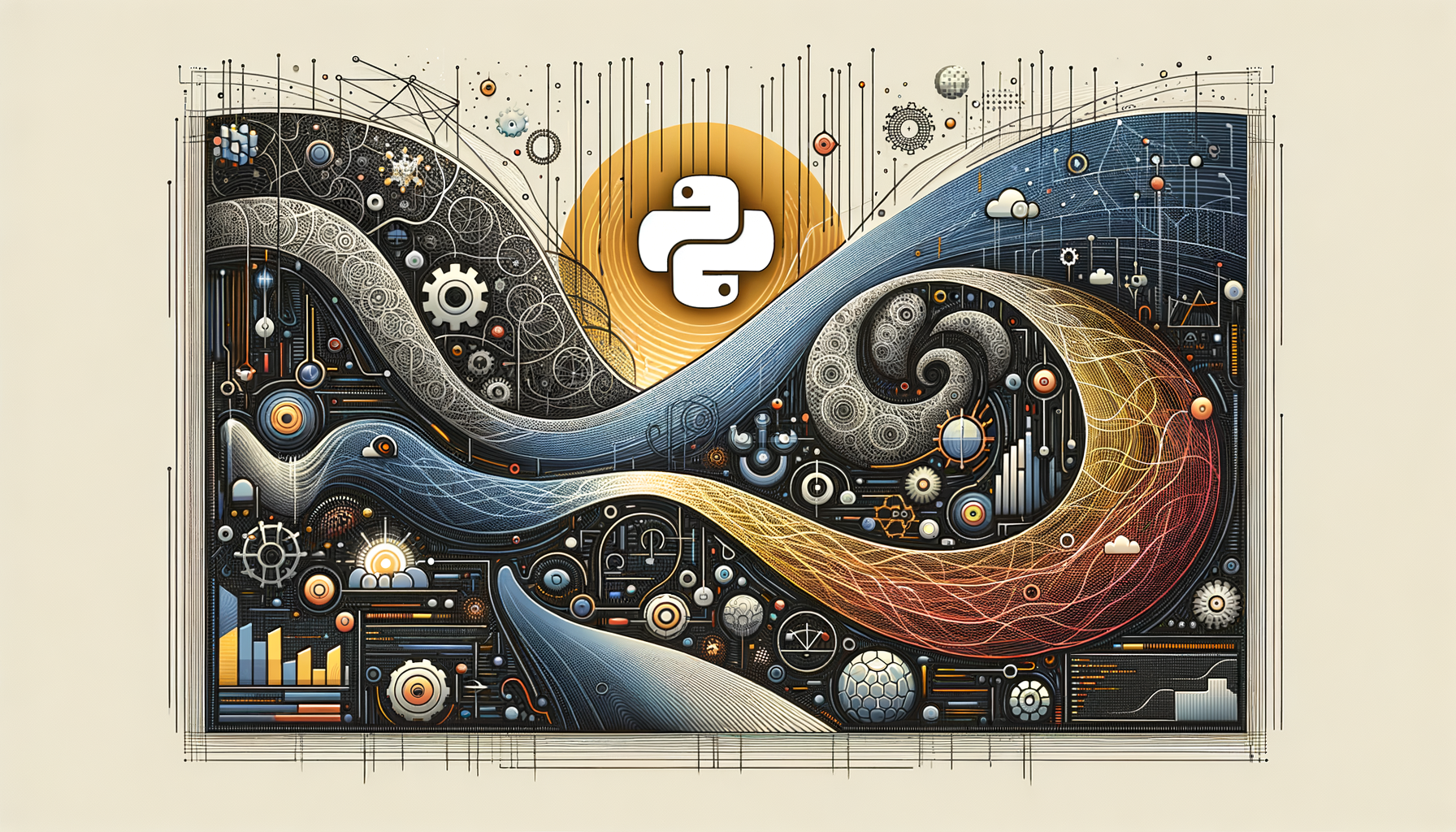
Mastering Python Data Classes: Implementing Cleaner Data Structures for Enhanced Maintainability
Dive into the world of Python's data classes and discover how they revolutionize the way you handle data structures, making your code more readable and maintainable. This comprehensive guide walks intermediate Python developers through practical implementations, complete with code examples and best practices, to help you streamline your projects efficiently. Whether you're building robust applications or optimizing existing ones, mastering data classes will elevate your coding prowess and reduce boilerplate code.
Introduction
Python's data classes, introduced in Python 3.7 via the dataclasses module, are a game-changer for developers tired of writing repetitive boilerplate code for simple data-holding classes. Imagine defining a class to represent a user profile: traditionally, you'd manually implement __init__, __repr__, and perhaps __eq__ methods. Data classes automate this, allowing you to focus on logic rather than plumbing. In this post, we'll explore how to implement data classes for cleaner data structures and enhanced maintainability, with real-world examples to make the concepts stick. By the end, you'll be equipped to integrate them into your projects, boosting productivity and code quality. Let's get started—have you ever wished for a simpler way to manage data in Python?
Prerequisites
Before diving into data classes, ensure you have a solid foundation in Python basics. This guide assumes you're comfortable with:
- Object-Oriented Programming (OOP) concepts: Classes, objects, methods, and attributes.
- Type hints: Introduced in Python 3.5, these are crucial for data classes to leverage static type checking.
- Python 3.7 or later: Data classes are built-in from this version; if you're on an older Python, you'll need the
dataclassesbackport from PyPI.
Core Concepts
At its heart, a data class is a regular Python class decorated with @dataclass from the dataclasses module. This decorator automatically adds special methods like __init__ (for initialization), __repr__ (for string representation), __eq__ (for equality comparison), and more, based on the class's fields.
Key features include:
- Fields: Defined as class variables with type annotations. These become the attributes of your data class instances.
- Default values: Easily set defaults for fields, reducing the need for custom constructors.
- Immutability: Use
frozen=Trueto make instances immutable, preventing accidental modifications. - Ordering: Enable
order=Trueto auto-generate comparison methods like__lt__for sorting.
Step-by-Step Examples
Let's build progressively from a basic data class to more complex implementations. All examples use Python 3.x and include line-by-line explanations.
Basic Data Class: Representing a Point in 2D Space
Start with a simple example: a class for a 2D point.
from dataclasses import dataclass
@dataclass
class Point:
x: int
y: int
Usage
p1 = Point(1, 2)
p2 = Point(1, 2)
print(p1) # Output: Point(x=1, y=2)
print(p1 == p2) # Output: True
from dataclasses import dataclass: Imports the decorator.@dataclass: Applies the magic—generates__init__,__repr__,__eq__, and__hash__.x: intandy: int: Define fields with type hints. These become parameters in the auto-generated__init__.- Instantiation:
Point(1, 2)creates an instance without a manual constructor. print(p1): Uses auto-generated__repr__for a readable string.- Equality check: Auto-compares based on field values.
Point('a', 2)), it raises a TypeError during runtime if using type checkers like mypy. For inputs, always validate externally if needed.
Adding Defaults and Post-Initialization
Now, enhance it with defaults and a post-init method for computed fields.
from dataclasses import dataclass, field
@dataclass
class Rectangle:
width: int
height: int
area: int = field(init=False) # Computed field, not in __init__
def __post_init__(self):
self.area = self.width * self.height
Usage
rect = Rectangle(3, 4)
print(rect) # Output: Rectangle(width=3, height=4, area=12)
field(init=False): Excludesareafrom__init__and sets it as a computed attribute.__post_init__: A special method called after__init__for additional setup, like calculations.- This keeps your data class clean while adding logic without overriding
__init__.
width or height is zero, area is zero—no errors, but consider adding validation in __post_init__ for real apps, e.g., if self.width <= 0: raise ValueError("Width must be positive").
Immutable Data Classes with Ordering
For scenarios requiring immutability, like configuration objects:
from dataclasses import dataclass
from typing import List
@dataclass(frozen=True, order=True)
class Product:
name: str
price: float
tags: List[str] = ()
Usage
p1 = Product("Laptop", 999.99, ["electronics", "portable"])
p2 = Product("Phone", 599.99)
print(p1 > p2) # Output: True (compares based on fields, starting with name)
Attempt to modify
p1.price = 899.99 # Raises FrozenInstanceError
frozen=True: Makes the instance immutable; attempts to change attributes raise an error.order=True: Generates comparison methods, enabling sorting (lexicographical order by fields).tags: List[str] = (): Default to an empty tuple for immutability safety.
Best Practices
To maximize the benefits of data classes:
- Use type hints consistently: They enable better IDE support and static analysis.
- Leverage field options: Use
default_factoryfor mutable defaults, e.g.,field(default_factory=list)to avoid shared mutable objects. - Combine with other features: Integrate with
typing.NamedTuplefor tuple-like behavior or enums for constrained fields. - Error handling: Always add validation in
__post_init__or custom methods to catch invalid states early. - Performance considerations: Data classes are lightweight but avoid them for performance-critical paths with millions of instances—profile with tools like
cProfile.
Common Pitfalls
Avoid these traps:
- Mutable defaults: Using
tags: List[str] = []shares the list across instances; usedefault_factoryinstead. - Overusing data classes: They're for data holders, not complex logic—stick to regular classes for behavior-heavy objects.
- Forgetting imports: Always import
dataclassand any typing helpers. - Type mismatches: Runtime doesn't enforce types, so use mypy for static checks.
Advanced Tips
Take data classes further:
- Custom methods: Add your own, like a
to_dictmethod for serialization:def to_dict(self): return asdict(self). - Inheritance: Data classes can inherit from each other or regular classes, but watch for field order.
- Integration with frameworks: Use them in plugins for libraries like FastAPI or Django models for concise data models. For more on extending frameworks, see Creating Custom Python Plugins for Popular Frameworks: A Practical Approach.
- Dataclass alternatives: Compare with
attrslibrary for pre-3.7 compatibility or extra features.
Conclusion
Python's data classes simplify creating robust, maintainable data structures, cutting down on boilerplate and enhancing readability. From basic points to immutable products, you've seen how they shine in practical scenarios. Now, it's your turn—try implementing a data class in your next project and feel the difference! Share your experiences in the comments below, and happy coding!
Further Reading
- Official Python Dataclasses Documentation
- PEP 557: Data Classes
- Related articles:
(Word count: approximately 1850)
Was this article helpful?
Your feedback helps us improve our content. Thank you!