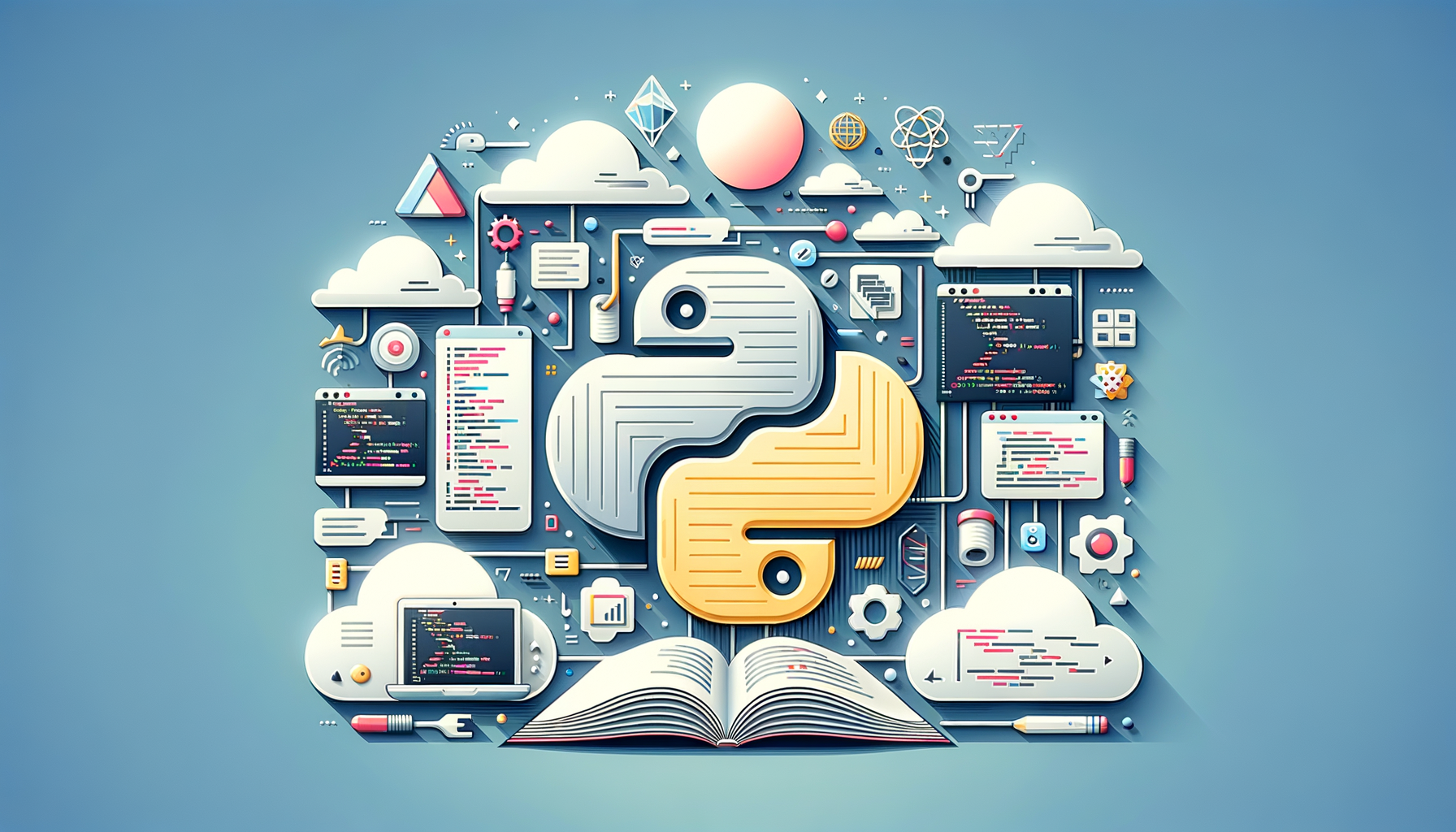
Mastering Pagination in Python Web Applications: Techniques, Best Practices, and Code Examples
Dive into the world of efficient data handling with our comprehensive guide on implementing pagination in Python web applications. Whether you're building a blog, e-commerce site, or data dashboard, learn how to manage large datasets without overwhelming your users or servers, complete with step-by-step code examples using popular frameworks like Flask and Django. Boost your app's performance and user experience today by mastering these essential techniques!
Have you ever scrolled through an endless list of search results, only to feel overwhelmed by the sheer volume of data? In the realm of web development, pagination is your secret weapon for taming large datasets, making your applications more user-friendly and performant. In this in-depth blog post, we'll explore how to implement pagination in Python web applications, covering everything from basic concepts to advanced strategies. Whether you're an intermediate Python developer looking to enhance your skills or a seasoned pro seeking best practices, this guide will equip you with practical tools and insights. Let's break it down step by step and transform your data-heavy apps into seamless experiences!
Prerequisites
Before we dive into the code, ensure you have a solid foundation. This tutorial assumes you're comfortable with:- Basic Python programming: Familiarity with functions, loops, and data structures like lists and dictionaries.
- Web frameworks: We'll use Flask and Django as examples, so prior experience with at least one is helpful. If you're new, check out the official Flask documentation or Django docs.
- Database knowledge: Understanding of SQL queries, as pagination often involves databases like SQLite, PostgreSQL, or MySQL. We'll use SQLAlchemy for ORM examples.
- Environment setup: Python 3.x installed, along with pip for package management. Install necessary libraries like
flask,django,sqlalchemy, andflask-sqlalchemyviapip install.
Core Concepts
Pagination is the process of dividing a large dataset into smaller, manageable chunks called "pages." This not only improves user experience by loading content incrementally but also optimizes server resources by querying only what's needed.Why Pagination Matters
Imagine a blog with thousands of posts. Without pagination, fetching all data at once could lead to slow load times, high memory usage, and a poor user interface. Pagination addresses this by:- Reducing load: Querying a subset (e.g., 10 items per page) instead of everything.
- Enhancing navigation: Users can jump to specific pages via links or buttons.
- Scalability: Essential for apps dealing with big data, like e-commerce catalogs or social feeds.
- Page number: The current page (starting from 1).
- Page size: Number of items per page (e.g., 10).
- Offset: The starting point in the dataset (e.g., for page 2 with size 10, offset = 10).
- Total count: Total items in the dataset, used to calculate total pages.
Step-by-Step Examples
Let's get hands-on with real-world examples. We'll start with a simple Flask app paginating a list of users from a database, then move to Django for comparison.Example 1: Pagination in Flask with SQLAlchemy
Suppose we have a Flask app connected to a SQLite database via SQLAlchemy. First, set up your models and routes.# app.py
from flask import Flask, request, render_template
from flask_sqlalchemy import SQLAlchemy
app = Flask(__name__)
app.config['SQLALCHEMY_DATABASE_URI'] = 'sqlite:///users.db'
db = SQLAlchemy(app)
class User(db.Model):
id = db.Column(db.Integer, primary_key=True)
name = db.Column(db.String(80), nullable=False)
Assume database is populated with users
@app.route('/users')
def users():
page = request.args.get('page', 1, type=int)
per_page = 10 # Items per page
total = User.query.count() # Total users
users_list = User.query.offset((page - 1) per_page).limit(per_page).all()
total_pages = (total + per_page - 1) // per_page # Calculate total pages
return render_template('users.html', users=users_list, page=page, total_pages=total_pages)
page = request.args.get('page', 1, type=int): Retrieves the page number from URL query params, defaulting to 1. Converts to int for safety—tie this into data validation as discussed in Data Validation Techniques in Python: Ensuring Quality Input for Applications to prevent invalid inputs.per_page = 10: Defines page size; make this configurable for flexibility.total = User.query.count(): Gets the total count efficiently without loading all data.users_list = User.query.offset((page - 1) per_page).limit(per_page).all(): Uses SQLOFFSETandLIMITfor pagination. For page 1, offset=0; page 2, offset=10.total_pages = (total + per_page - 1) // per_page: Handles ceiling division for accurate page count (e.g., 25 items with per_page=10 yields 3 pages).- Renders a template with users, current page, and total pages.
/users?page=2 to get the second page. Output: A list of 10 users (or fewer on the last page). Edge cases: If page > total_pages, return an empty list or redirect to the last page. For page=0 or negative, clamp to 1.
In your users.html template (using Jinja2), add pagination links:
{% for user in users %}
{{ user.name }}
{% endfor %}
{% if page > 1 %}Previous{% endif %}
{% if page < total_pages %}Next{% endif %}
This creates a basic paginated view. Test it by populating your database with 50+ users!
Example 2: Pagination in Django
Django's ORM makes pagination even easier with built-inPaginator.
# views.py
from django.shortcuts import render
from django.core.paginator import Paginator
from .models import User # Assume User model similar to above
def user_list(request):
users = User.objects.all().order_by('id') # Fetch all, but we'll paginate
paginator = Paginator(users, 10) # 10 per page
page_number = request.GET.get('page')
page_obj = paginator.get_page(page_number) # Handles invalid pages gracefully
return render('user_list.html', {'page_obj': page_obj})
users = User.objects.all().order_by('id'): Queries all users, ordered for consistency. For large datasets, avoid loading all at once—use querysets lazily.paginator = Paginator(users, 10): Initializes paginator with queryset and page size.page_number = request.GET.get('page'): Gets page from query params (string, but get_page handles conversion).page_obj = paginator.get_page(page_number): Returns a Page object with items for that page. If page is invalid (e.g., 'abc' or > total), it returns the first or last page.- Renders template with
page_obj, which includeshas_previous(),has_next(), etc.
{% for user in page_obj %}
{{ user.name }}
{% endfor %}
page_obj will be empty, and navigation links won't show. For performance with huge datasets, combine with database-level limiting.
These examples demonstrate server-side pagination. Try running them in your local setup—what happens if you request page 100 on a 5-page set?
Best Practices
To make your pagination robust and efficient:- Validate inputs: Always sanitize page numbers to prevent SQL injection or errors. Reference Data Validation Techniques in Python: Ensuring Quality Input for Applications for libraries like Pydantic.
- Performance optimization: Use database indexes on sorted columns. For very large datasets, consider multiprocessing for background data processing—see Optimizing Python Code with Multiprocessing: A Practical Guide for scaling query handling.
- User experience: Include "first," "last," and numbered page links. Add search filters to reduce paginated results.
- Error handling: Catch exceptions like invalid page types with try-except blocks, redirecting to a valid page.
- Caching: Use Redis or Django's cache framework to store paginated results, reducing database hits.
- Follow Python's official database access optimization tips for efficient queries.
Common Pitfalls
Avoid these traps:- Over-fetching data: Don't load the entire dataset before paginating; use lazy querysets.
- Inconsistent ordering: Always order by a unique field to prevent duplicate items across pages.
- Edge case neglect: Test for page=1 with few items, or when total items exactly match page size.
- Scalability issues: For massive data, naive pagination can be slow—integrate automated cleaning as in Using Python for Automated Data Cleaning: Tools and Techniques to preprocess data.
Advanced Tips
Take it further:- Infinite scrolling: Combine with JavaScript (e.g., via AJAX) for seamless loading, fetching next pages on scroll.
- Custom paginators: In Django, extend
Paginatorfor features like adaptive page sizes. - API pagination: For REST APIs (e.g., with Flask-RESTful), use query params and return metadata like
{"data": [...], "next_page": url}. - Multiprocessing integration: If generating paginated reports involves heavy computation, offload to processes—dive into Optimizing Python Code with Multiprocessing: A Practical Guide.
- Handle dynamic data: Use cursors for databases where data changes frequently, ensuring consistent pagination.
Conclusion
Implementing pagination in Python web applications is a game-changer for handling large datasets efficiently. From Flask's manual offsets to Django's built-in tools, you've now got the blueprints to build responsive, scalable apps. Remember, the key is balancing performance with usability—start small, test thoroughly, and iterate. What's your next project? Try adapting these examples to your app and share your results in the comments below!Further Reading
- Official Django Pagination Docs: https://docs.djangoproject.com/en/stable/topics/pagination/
- Flask-SQLAlchemy Querying: https://flask-sqlalchemy.palletsprojects.com/en/2.x/queries/
- Related Posts:
(Word count: approximately 1850)
Was this article helpful?
Your feedback helps us improve our content. Thank you!