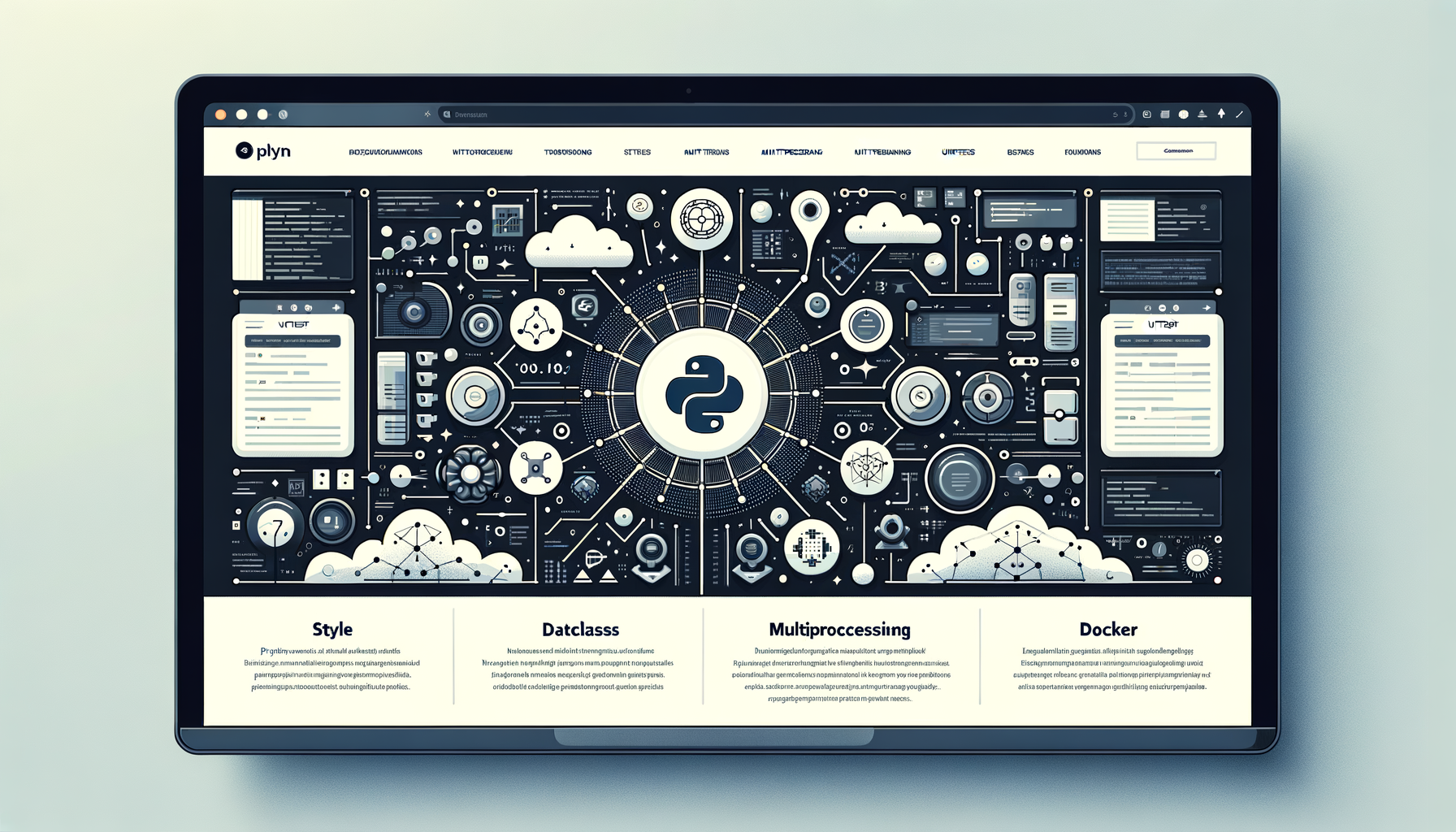
Implementing Python's Built-in Unit Testing Framework: Best Practices for Writing Effective Tests
Discover how to write reliable, maintainable unit tests using Python's built-in unittest framework. This guide walks through core concepts, practical examples (including dataclasses and multiprocessing), Docker-based test runs, and actionable best practices to improve test quality and developer productivity.
Introduction
Testing isn't optional — it's how you build confidence in your code. Python's built-in unittest framework provides a solid, batteries-included foundation for writing unit tests that are readable, maintainable, and runnable anywhere Python runs. In this post you'll learn how to structure tests, use key unittest features, handle common challenges (including testing code that uses multiprocessing), test data-focused classes (like dataclasses), and run tests reproducibly inside Docker.
We'll progress from core concepts to real-world code examples with line-by-line explanations, discuss common pitfalls, and conclude with advanced tips and references to the official documentation.
Prerequisites
- Intermediate Python knowledge (functions, classes, modules).
- Python 3.x (examples assume Python 3.8+).
- Familiarity with CLI basics.
- Optional: Docker installed to try containerized test examples.
Core Concepts
Before coding, understand the main abstractions in unittest:
- TestCase: A class that groups related tests. Each test is a method named
test_. - setUp / tearDown: Run before/after each test to prepare and clean up state.
- setUpClass / tearDownClass: Class-level fixtures run once for the TestCase.
- Assertions: Methods like
assertEqual,assertTrue,assertRaises. - Test discovery:
python -m unittest discoverfinds tests automatically. - mocking (via
unittest.mock): Replace dependencies during tests.
Design Principles and Best Practices (High Level)
- Keep tests fast, isolated, and deterministic.
- Test one behavior per test method for clear failures.
- Use fixtures to reduce duplication (setUp/tearDown, factories).
- Prefer subTest for parameterized cases or use third-party tools if needed.
- Avoid brittle tests that depend on timing or external services. Mock I/O and network calls.
- For heavy CPU-bound code, consider multiprocessing strategies carefully; tests should not be flaky due to concurrency.
Step-by-Step Examples
We'll build a small library and test it. This shows dataclasses, simple functions, multiprocessing, and Docker-focused testing.
Project structure:
- mylib/
- tests/
- Dockerfile (for containerized testing)
1) Using dataclasses and testing equality
File: mylib/models.py
from dataclasses import dataclass, field
from typing import List
@dataclass
class Person:
name: str
age: int
tags: List[str] = field(default_factory=list)
def is_adult(self) -> bool:
return self.age >= 18
Line-by-line:
dataclassdecorator generates __init__, __repr__, __eq__, etc., simplifying value objects.tagsusesdefault_factoryto avoid mutable default argument issues.is_adultis business logic we can test.
import unittest
from mylib.models import Person
class TestPerson(unittest.TestCase):
def test_equality_and_default_tags(self):
p1 = Person("Alice", 30)
p2 = Person("Alice", 30)
# Check dataclass generated equality
self.assertEqual(p1, p2)
# Ensure default tags is a separate list instance
p1.tags.append("engineer")
self.assertNotEqual(p1.tags, p2.tags)
def test_is_adult(self):
self.assertTrue(Person("Bob", 20).is_adult())
self.assertFalse(Person("Charlie", 17).is_adult())
if __name__ == "__main__":
unittest.main()
Explanation:
- We validate that dataclass equality works (value-based, not identity).
- The
default_factoryensurestagslists don't share state between instances — a common pitfall. - Edge cases: negative ages? You could add validation or a test for invalid input if your model should reject it.
2) Testing functions that use multiprocessing
Multiprocessing introduces complexity: processes don't share memory, pickling constraints apply, and tests can hang if not careful. We'll create a CPU-bound function and a wrapper using multiprocessing.Pool.
File: mylib/compute.py
from multiprocessing import Pool
import math
def heavy_work(x: float) -> float:
# Some CPU-bound dummy calculation
return math.sqrt(x) math.log1p(x)
def parallel_compute(values, processes=2):
with Pool(processes=processes) as pool:
return pool.map(heavy_work, values)
Key caveats:
- Functions passed to worker processes must be picklable (i.e., top-level functions).
- On Windows and macOS, the default start method differs. For test safety, use small inputs and explicit start methods in code if needed.
import unittest
from mylib.compute import heavy_work, parallel_compute
from unittest import mock
import math
class TestCompute(unittest.TestCase):
def test_heavy_work(self):
# Validate numeric behavior
self.assertAlmostEqual(heavy_work(0.0), 0.0)
self.assertTrue(heavy_work(1.0) > 0)
def test_parallel_compute_small(self):
values = [0.0, 1.0, 4.0]
results = parallel_compute(values, processes=2)
expected = [heavy_work(v) for v in values]
# Ensure worker results match single-threaded
for r, e in zip(results, expected):
self.assertAlmostEqual(r, e)
@mock.patch('mylib.compute.Pool')
def test_parallel_compute_mocked_pool(self, mock_pool_cls):
# Use the mock to avoid creating real processes in this test
mock_pool = mock.Mock()
mock_pool.map.return_value = ["a", "b"]
mock_pool_cls.return_value.__enter__.return_value = mock_pool
res = parallel_compute([1, 2], processes=99)
self.assertEqual(res, ["a", "b"])
mock_pool.map.assert_called_once()
if __name__ == "__main__":
unittest.main()
Explanation and line-by-line highlights:
test_heavy_workverifies core calculation and trivial inputs (zero).test_parallel_compute_smallruns the real Pool but with tiny inputs to limit overhead and flakiness.test_parallel_compute_mocked_poolusesunittest.mock.patchto replace Pool with a mock. This avoids spawning child processes and enables deterministic behavior.- Mocking multiprocessing constructs is a best practice to avoid flaky CI tests, and it also speeds up the test suite.
- On macOS, use
multiprocessing.set_start_method('spawn')at module import time or in an if __name__ == '__main__' guard to avoid issues with forking. - Avoid shared global state; prefer passing explicit arguments or using Manager objects if necessary.
- Use mocking for integration tests unless you explicitly want to validate multi-process behavior.
3) Using setUpClass and resource management
If you need expensive setup (e.g., starting a test service), do it once per class to speed up tests:
import unittest
import sqlite3
from mylib.models import Person
class TestWithDB(unittest.TestCase):
@classmethod
def setUpClass(cls):
# Create an in-memory sqlite DB once for the whole class
cls.conn = sqlite3.connect(":memory:")
cls.cursor = cls.conn.cursor()
cls.cursor.execute("CREATE TABLE people (name TEXT, age INTEGER)")
@classmethod
def tearDownClass(cls):
cls.conn.close()
def setUp(self):
# Clean up rows before each test
self.cursor.execute("DELETE FROM people")
self.conn.commit()
def test_insert_and_query(self):
self.cursor.execute("INSERT INTO people VALUES (?, ?)", ("Dave", 40))
self.conn.commit()
self.cursor.execute("SELECT age FROM people WHERE name = ?", ("Dave",))
row = self.cursor.fetchone()
self.assertEqual(row[0], 40)
Notes:
setUpClassruns once;setUpruns before each test. Use class-level fixtures for expensive operations.- Always ensure cleanup in
tearDownortearDownClassto avoid resource leaks.
Best Practices
- Use descriptive test method names:
test_when_condition_expect_behavior. - Keep tests deterministic: seed random, fix timestamps (use freezegun or patch time).
- Assert only on behavior, not implementation details — this allows refactorings.
- Prefer
subTestfor small parameterized variations:
for val, expected in cases:
with self.subTest(val=val):
self.assertEqual(func(val), expected)
- Use
unittest.mockextensively for I/O, network calls, and external dependencies. - Use test discovery:
python -m unittest discover -s tests -p "test_.py". - Measure coverage (e.g.,
coverage.py) to find untested code paths, but avoid equating 100% coverage with correctness.
Common Pitfalls
- Mutable default arguments in functions or dataclasses (avoid with
default_factory). - Tests that depend on environment or filesystem without proper isolation.
- Tests that leave background threads/processes running — always join/terminate them.
- Spawning real processes in unit tests leading to flakiness or slow CI runs — mock where practical.
- Assuming test order — TestCase methods run in alphabetical order by default; avoid inter-test dependencies.
Advanced Tips
- Use
unittest.IsolatedAsyncioTestCasefor asyncio code (Python 3.8+). - For parametrized tests beyond
subTest, considerparameterizedorpytest, but keep core tests in unittest for portability. - For heavy integration tests, consider running them in dedicated stages in CI (separate from unit tests).
- When testing code that will run inside Docker or cloud environments, write tests assuming environment variables can be injected. Use dockerized test runs for parity.
Running Tests in Docker (Integrating Python with Docker)
Containerizing tests ensures reproducible environments. Example Dockerfile for running tests:
Dockerfile
FROM python:3.11-slim
WORKDIR /app
Install only what's required for tests
COPY pyproject.toml poetry.lock /app/
(Optional) Install dependencies in a single layer
RUN pip install --no-cache-dir -r requirements.txt
Copy source and tests
COPY mylib /app/mylib
COPY tests /app/tests
Run tests by default
CMD ["python", "-m", "unittest", "discover", "-v", "tests"]
How to use:
- Build: docker build -t mylib-tests .
- Run: docker run --rm mylib-tests
- Containerizing tests avoids "it works on my machine" by standardizing Python versions and system libraries.
- For tests requiring multiple services (databases, queues), use Docker Compose to bring up dependent services during integration tests.
- Keep test images lightweight (use slim base images) and prefer installing only test-time dependencies.
Debugging Flaky Tests
- Re-run tests repeatedly (
for i in {1..50}; do python -m unittest; done) to detect flakiness. - Add logging to failure cases, but avoid over-logging in normal runs.
- Use timeouts in tests that may hang;
signal.alarmor third-party libraries can enforce timeouts. - Use CI artifacts (logs, reproducer scripts) to track down environment-specific issues.
Example: Full Small Test Run
Quick command to run tests locally:
- Run all tests: python -m unittest discover -v
- Run a single test file: python -m unittest tests.test_models
Where to Go Next
- Official unittest docs: https://docs.python.org/3/library/unittest.html
- unittest.mock docs: https://docs.python.org/3/library/unittest.mock.html
- multiprocessing docs: https://docs.python.org/3/library/multiprocessing.html
- dataclasses docs: https://docs.python.org/3/library/dataclasses.html
- Docker docs for Python workflows: https://docs.docker.com/samples/python/
Conclusion
Unit testing with Python's built-in unittest framework is powerful and versatile. With careful test design, mocking, and an understanding of issues around concurrency (multiprocessing) and stateful objects (dataclasses), you can build a robust test suite that runs reliably in development and CI — and even inside Docker containers for full reproducibility.
Call to action: Try converting one of your existing modules into small, focused TestCase classes following these patterns. Containerize the tests with a simple Dockerfile and run them in CI — you'll be surprised how quickly test quality and developer confidence improve.
Further reading and curiosity prompts:
- Explore optimizing CPU-bound workloads with multiprocessing: when to use threads vs. processes and how tests differ.
- Try testing frozen dataclasses and behavior with immutability.
- Create a Docker Compose setup to run integration tests against ephemeral databases.
Was this article helpful?
Your feedback helps us improve our content. Thank you!