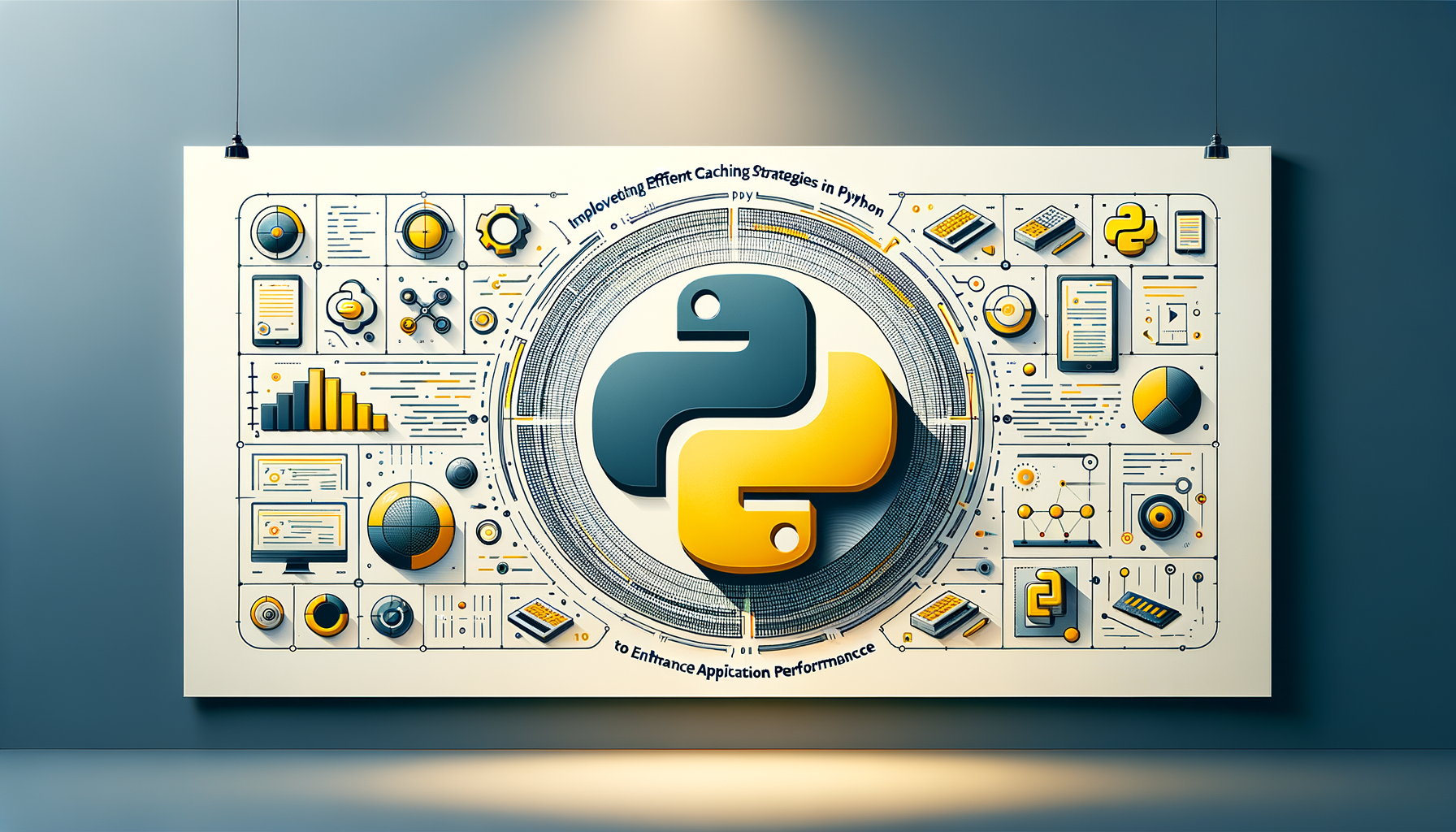
Implementing Efficient Caching Strategies in Python to Enhance Application Performance
Learn how to design and implement efficient caching strategies in Python to drastically improve application responsiveness and lower resource usage. This guide walks through core concepts, practical code examples (in-memory, TTL, disk, and Redis), integration with web scraping and CLI tools, unit testing patterns with pytest, and advanced techniques to avoid common pitfalls.
Introduction
Have you ever wondered why some web apps feel snappy while others lag behind? Often the difference is effective caching. Caching stores expensive or frequently requested results so subsequent requests are fast. In Python, there are many ways to cache — from simple in-memory memoization to distributed caches like Redis.
This post breaks down caching concepts, provides practical, working Python examples, and ties caching into real-world scenarios like web scraping (Beautiful Soup + Requests), command-line interfaces built with Click, and testing with Pytest. By the end you'll be able to choose and implement the right cache for your use case and avoid common mistakes.
Prerequisites
- Intermediate Python knowledge (functions, decorators, modules)
- Familiarity with virtual environments and pip
- Basic understanding of HTTP and web scraping is helpful
- Python 3.7+ recommended
- functools (stdlib)
- cachetools (pip)
- redis & aioredis (optional)
- diskcache (pip)
- requests, BeautifulSoup (bs4)
- click (CLI)
- pytest (testing)
pip install cachetools diskcache redis requests beautifulsoup4 click pytest
Core Concepts
Before jumping into code, let's define core ideas.
- Cache hit: requested value is in cache → fast return.
- Cache miss: value not in cache → compute/load & store.
- Eviction policy: which items to remove when space is low (LRU, LFU, FIFO).
- TTL (time-to-live): cached item expires after time t.
- Invalidation: explicit removal of stale/changed data.
- Cache key: uniquely identifies cached value — critical to correctness.
- Local vs Distributed cache: in-memory caches are local to process; Redis is distributed across processes/servers.
When not to cache: highly volatile data, memory-constrained environments, or when caching adds unacceptable complexity.
Simple: Function Memoization with functools.lru_cache
Python's stdlib provides an easy memoization decorator: functools.lru_cache. Great for pure functions.
Example: expensive Fibonacci (purely illustrative)
from functools import lru_cache
import time
@lru_cache(maxsize=128)
def fib(n):
"""Return nth Fibonacci number (inefficient recursion optimized via cache)."""
if n < 2:
return n
return fib(n - 1) + fib(n - 2)
Demo
start = time.time()
print(fib(35))
print("Elapsed:", time.time() - start)
Line-by-line:
- from functools import lru_cache: import decorator.
- @lru_cache(maxsize=128): enable caching for up to 128 unique argument combinations. LRU evicts oldest used entries when full.
- def fib(n): recursive Fibonacci.
- The first call to fib(35) computes many values but subsequent calls retrieve cached results.
- Input: integer n
- Output: integer Fibonacci number
- lru_cache requires function arguments to be hashable. Mutable arguments (like lists) will raise TypeError.
- Not suitable for functions with side effects (e.g., performing I/O).
TTL Cache: Time-based Expiration with cachetools
Often you want a cache that expires entries after some time. cachetools offers TTLCache.
Example:
from cachetools import TTLCache, cached
import time
Create a TTL cache: max 100 items, each expires after 10 seconds.
ttl_cache = TTLCache(maxsize=100, ttl=10)
@cached(ttl_cache)
def expensive_api_call(param):
# In real life this would call an external API
return f"result-for-{param}-{time.time()}"
Usage
print(expensive_api_call("a")) # cache miss -> compute
time.sleep(1)
print(expensive_api_call("a")) # cache hit -> same result
time.sleep(10)
print(expensive_api_call("a")) # expired -> new result
Explanation:
- TTLCache(maxsize=100, ttl=10): caches up to 100 items; each entry lives for 10 seconds.
- cached(ttl_cache): decorator that uses that cache.
- TTL semantics: expiration is checked on access — memory may still hold expired entries until next access.
- Thread-safety: cachetools caches are not inherently thread-safe; use locks in multi-threaded setups.
Disk-backed Caching with diskcache
If you need persistence across process restarts or large caches, diskcache is excellent.
Example:
from diskcache import Cache
import time
cache = Cache('/tmp/my_cache') # directory on disk
def fetch_data(key):
if key in cache:
return cache[key] # cache hit
# Simulate expensive operation
value = f"data-for-{key}-{time.time()}"
cache.set(key, value, expire=60) # expire after 60 seconds
return value
print(fetch_data("alpha"))
print(fetch_data("alpha")) # fast, from disk cache
Line-by-line:
- Cache('/tmp/my_cache'): creates a persistent cache directory.
- cache.set(key, value, expire=60): stores value with 60s TTL.
- Disk caches are slower than memory, but large and survive restarts.
- Important for web scrapers or heavy computations whose results should persist.
Distributed Cache with Redis
For multi-process or multi-server apps, use Redis. Use redis-py for synchronous apps and aioredis for async.
Example (synchronous):
import redis
import json
import time
r = redis.Redis(host='localhost', port=6379, db=0)
def get_user_profile(user_id):
key = f"user:{user_id}:profile"
cached = r.get(key)
if cached:
return json.loads(cached)
# Simulate database fetch
profile = {"id": user_id, "name": f"User{user_id}", "fetched_at": time.time()}
r.set(key, json.dumps(profile), ex=300) # expire in 5 minutes
return profile
print(get_user_profile(42))
print(get_user_profile(42)) # hit from Redis
Explanation:
- r.get(key): returns bytes or None. We store JSON to make values language-neutral.
- ex=300 sets TTL.
- Use appropriate serialization (JSON, MsgPack). Avoid pickling untrusted data.
- Monitor Redis memory, use eviction policies.
Preventing Cache Stampede (Thundering Herd)
When many clients miss a cache at once, they may all try to recompute and overload backend systems. Solutions:
- Add jitter/randomized expiry to TTL.
- Use "lock, check, compute, set" pattern with distributed locks (Redis RedLock) or a single-flight mechanism.
import redis
import time
import json
r = redis.Redis()
def get_expensive(key, compute_fn, ttl=60):
cached = r.get(key)
if cached:
return json.loads(cached)
lock_key = f"{key}:lock"
# Try to acquire lock
got = r.set(lock_key, "1", nx=True, ex=5) # small TTL lock
if got:
try:
value = compute_fn()
r.set(key, json.dumps(value), ex=ttl)
return value
finally:
r.delete(lock_key)
else:
# Wait briefly for owner to populate cache
time.sleep(0.05)
return get_expensive(key, compute_fn, ttl)
This simple approach avoids thundering by letting one worker compute while others wait and retry.
Practical Example: Caching for a Web Scraper (Requests + Beautiful Soup)
Web scraping benefits greatly from caching: avoid re-downloading the same page repeatedly, respect site rate limits, and reduce bandwidth.
Example using requests + diskcache:
import requests
from bs4 import BeautifulSoup
from diskcache import Cache
import time
cache = Cache('/tmp/scraper_cache')
def fetch(url):
if url in cache:
return cache[url]
resp = requests.get(url, timeout=10)
resp.raise_for_status()
cache.set(url, resp.text, expire=3600) # cache HTML for 1 hour
return resp.text
def parse_titles(html):
soup = BeautifulSoup(html, 'html.parser')
return [h.get_text(strip=True) for h in soup.select('h1, h2, h3')]
url = "https://example.com"
html = fetch(url)
titles = parse_titles(html)
print(titles)
Line-by-line:
- requests.get: performs HTTP request.
- resp.raise_for_status(): raises HTTPError on bad status codes — important for reliability.
- cache.set(url, resp.text, expire=3600): caches HTML to disk for an hour.
- Respect robots.txt and rate limits.
- Avoid caching pages that include user-specific content or tokens.
- Use headers to detect content changes (ETag, Last-Modified) if available instead of naive TTL.
Integrating Caching into a CLI App (Click)
Caching can make CLI tools faster, especially when repeated operations fetch data.
Example CLI using Click + diskcache:
import click
from diskcache import Cache
import requests
cache = Cache('/tmp/cli_cache')
@click.group()
def cli():
pass
@cli.command()
@click.argument('url')
def titles(url):
"""Fetch and show page titles (cached)."""
if url in cache:
html = cache[url]
else:
r = requests.get(url, timeout=10)
r.raise_for_status()
html = r.text
cache.set(url, html, expire=600)
# Simple parsing
from bs4 import BeautifulSoup
soup = BeautifulSoup(html, 'html.parser')
for h in soup.select('h1, h2'):
click.echo(h.get_text(strip=True))
if __name__ == '__main__':
cli()
Why this helps:
- Re-running the CLI for the same URL returns fast results.
- Disk cache persists across CLI sessions.
Testing Caching Logic with Pytest
Caching logic must be tested: hits, misses, eviction, and invalidation. Pytest provides fixtures and mocking tools.
Example tests for a simple in-memory cache wrapper:
import time
import pytest
from cachetools import TTLCache, cached
def expensive(x):
return f"val-{x}-{time.time()}"
def make_cached_fn(ttl=1):
cache = TTLCache(maxsize=10, ttl=ttl)
@cached(cache)
def fn(x):
return expensive(x)
return fn
def test_cache_hit_and_miss():
fn = make_cached_fn(ttl=1)
a = fn('a')
b = fn('a') # should be same value (hit)
assert a == b
def test_ttl_expiry():
fn = make_cached_fn(ttl=0.1)
a = fn('a')
time.sleep(0.2)
b = fn('a') # expired -> different
assert a != b
Line-by-line:
- make_cached_fn creates a cached wrapper around expensive.
- test_cache_hit_and_miss ensures repeat calls return identical cached result.
- test_ttl_expiry asserts TTL invalidation.
- Use monkeypatch or dependency injection to avoid real network calls.
- For Redis/disk caches, use temporary directories or a test Redis instance.
Best Practices
- Design cache keys carefully:
- Prefer idempotent, side-effect-free functions for memoization.
- Set appropriate TTLs: stale data vs fresh cost tradeoff.
- Monitor cache hit ratio and memory usage.
- Avoid caching large binary blobs in memory — prefer disk or object stores.
- Be explicit about cache invalidation — keep it simple when possible.
- Use TTL + background refresh for eventually consistent caches.
- Use metrics (Prometheus) to observe hits, misses, evictions.
Common Pitfalls
- Using mutable arguments as cache keys — causes TypeError.
- Caching user-specific responses without user context in key → data leaks.
- Unbounded caches → memory leaks.
- Ignoring serialization costs for distributed caches.
- Not handling failures when cache backend is down — fall back gracefully.
- Over-caching during development (debug vs production differences).
Advanced Techniques
- Cache warming: pre-populate cache during deploy or idle times.
- Cache-aside vs read-through caches:
- Partial response caching: cache fragments (templates, DB query results).
- Asynchronous caching: use aiocache or custom async wrappers for asyncio apps.
- Consistent hashing and sharding for distributed caches.
Performance Considerations
- Measure: profile before adding caches. Caching adds complexity; don't assume it will always help.
- Serialization overhead: JSON/MsgPack cost matters.
- Network latency for distributed caches — sometimes local caches + distributed backing is best.
- Eviction cost: large caches can be expensive to evict/serialize.
Putting It All Together: Small Real-World Workflow
Scenario: a CLI tool scrapes pages and aggregates titles. We want:
- Local disk cache for HTML (persist across runs).
- TTL of 15 minutes.
- Unit tests to ensure caching works.
- Use Click for CLI.
- Use diskcache for persistence.
- Use pytest for tests.
Conclusion
Caching is a powerful tool — when used thoughtfully it improves latency, reduces load, and can save costs. Start with simple tools like functools.lru_cache for pure functions, use cachetools for TTL and eviction policies, diskcache for persistence, and Redis for distributed scenarios. Always design keys carefully, set TTLs, handle failure modes, and test with pytest.
Call to action: Try implementing a cache in a small project today — make a scraper that caches pages, or a CLI that caches API results. Use the examples above, add metrics, and share your results.
Further Reading and References
- functools.lru_cache — https://docs.python.org/3/library/functools.html
- cachetools — https://cachetools.readthedocs.io/
- diskcache — https://grantjenks.com/docs/diskcache/
- redis-py — https://pypi.org/project/redis/
- requests — https://requests.readthedocs.io/
- Beautiful Soup — https://www.crummy.com/software/BeautifulSoup/
- Click — https://click.palletsprojects.com/
- pytest documentation — https://docs.pytest.org/
- Provide a downloadable starter repo combining Click + caching + tests.
- Show advanced Redis patterns with RedLock for robust locking.
- Demonstrate async caching patterns with aiohttp and aiocache.
Was this article helpful?
Your feedback helps us improve our content. Thank you!