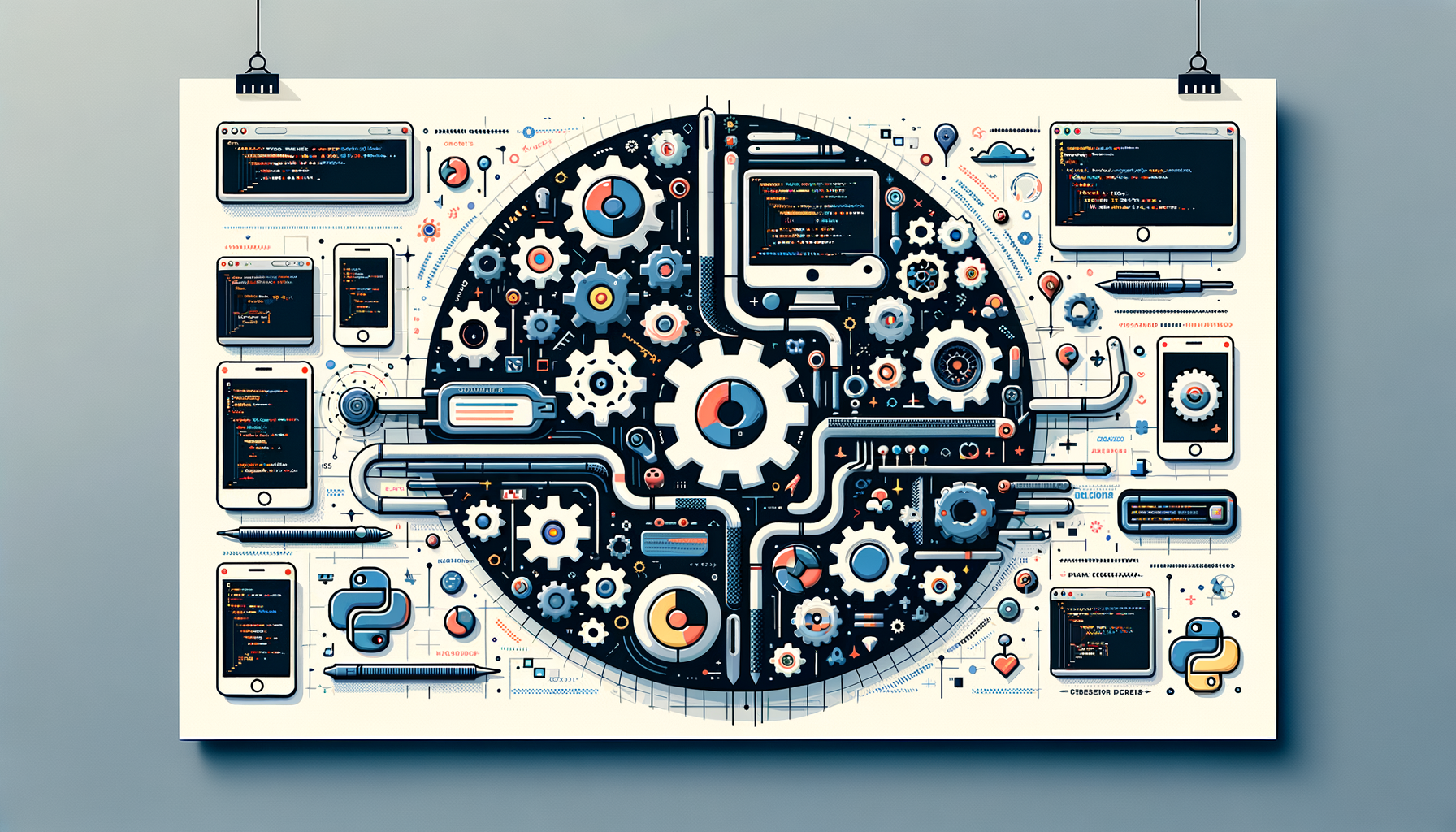
Mastering Python's functools Module: Techniques for Cleaner and More Efficient Code
Dive into the power of Python's `functools` module and discover how it can transform your code into a cleaner, more efficient masterpiece. This comprehensive guide explores key tools like caching, partial functions, and decorators, complete with practical examples to elevate your programming skills. Whether you're building applications or automating tasks, learn to leverage `functools` for better performance and readability, making your Python projects stand out.
Introduction
Python's standard library is a treasure trove of modules that can significantly enhance your coding efficiency, and functools stands out as a powerhouse for functional programming enthusiasts. This module provides higher-order functions and operations on callable objects, helping you write more concise, reusable, and performant code. In this blog post, we'll explore how to leverage functools to streamline your Python projects, making them cleaner and more efficient.
Imagine you're building a data-intensive application where functions are called repeatedly with the same inputs—without functools, you might end up with redundant computations slowing down your app. Or perhaps you're dealing with complex function compositions that clutter your codebase. functools offers elegant solutions like caching and partial application to address these challenges. We'll break it down step by step, with real-world examples, to help intermediate Python learners master these concepts.
By the end, you'll be equipped to integrate functools into your workflows, perhaps even combining it with tools like Python's dataclasses for better data management in applications. Let's get started!
Prerequisites
Before diving into functools, ensure you have a solid foundation in Python basics. This guide assumes you're comfortable with:
- Defining and using functions, including lambda expressions.
- Understanding decorators and how they modify function behavior.
- Basic knowledge of modules and importing in Python 3.x.
- Familiarity with concepts like memoization and higher-order functions.
Core Concepts
At its heart, functools is about enhancing functions without reinventing the wheel. Let's unpack the key tools:
Partial Functions with partial
functools.partial allows you to "freeze" some arguments of a function, creating a new function with fewer parameters. This is perfect for creating specialized versions of general functions, promoting code reuse.
Caching with lru_cache
Memoization is a technique to store results of expensive function calls. functools.lru_cache implements a Least Recently Used (LRU) cache, automatically handling storage and eviction for you.
Preserving Metadata with wraps
When writing decorators, functools.wraps ensures the wrapped function retains its original name, docstring, and other metadata—crucial for debugging and introspection.
Generic Functions with singledispatch
This enables function overloading based on argument types, bringing a touch of polymorphism to Python.
These concepts aren't isolated; for instance, when managing data structures in your apps, combining functools with Implementing Python's dataclasses for Better Data Management in Applications can lead to more robust, type-safe code.
Step-by-Step Examples
Let's put theory into practice with hands-on examples. We'll use Python 3.x syntax and include line-by-line explanations.
Example 1: Simplifying Function Calls with partial
Suppose you're automating file operations across platforms. You might have a general function for opening files, but you want a specialized version for read-only mode.
from functools import partial
def open_file(filename, mode='r', encoding='utf-8'):
with open(filename, mode=mode, encoding=encoding) as f:
return f.read()
Create a partial function for reading UTF-8 files
read_utf8 = partial(open_file, mode='r', encoding='utf-8')
Usage
content = read_utf8('example.txt')
print(content)
- Line 1: Import
partialfromfunctools. - Lines 3-5: Define a general
open_filefunction that reads a file with customizable mode and encoding. - Line 8: Use
partialto fixmodeandencoding, creatingread_utf8which only needs a filename. - Line 11: Call the partial function—it's like calling
open_filewith defaults preset.
FileNotFoundError—add try-except for robustness.
This ties in nicely with A Guide to Python's with Statement: Simplifying File Handling and Resource Management, as the with block ensures the file is properly closed, enhancing resource efficiency.
Example 2: Boosting Performance with lru_cache
For computationally intensive tasks, like calculating Fibonacci numbers in a recursive function, caching prevents redundant calculations.
from functools import lru_cache
@lru_cache(maxsize=128)
def fibonacci(n):
if n < 2:
return n
return fibonacci(n-1) + fibonacci(n-2)
Usage
print(fibonacci(10)) # Output: 55
print(fibonacci.cache_info()) # Shows hits, misses, etc.
- Line 1: Import
lru_cache. - Line 3: Apply
@lru_cachedecorator with a max cache size of 128. - Lines 4-7: Standard recursive Fibonacci function.
- Line 10: Compute Fibonacci(10)—first call computes, subsequent calls retrieve from cache.
- Line 11:
cache_info()method provides cache statistics.
n; output is the nth Fibonacci number. Edge case: For large n without cache, it could cause stack overflow or slow performance; cache mitigates this up to maxsize.
Performance consideration: This can speed up scripts dramatically, especially in Creating Cross-Platform Automation Scripts with Python: Tools and Techniques, where repeated computations in automation loops are common.
Example 3: Writing Better Decorators with wraps
Decorators can obscure function metadata. wraps fixes that.
from functools import wraps
def my_decorator(func):
@wraps(func)
def wrapper(args, kwargs):
print("Before function call")
result = func(args, kwargs)
print("After function call")
return result
return wrapper
@my_decorator
def say_hello(name):
"""Greets the user."""
print(f"Hello, {name}!")
say_hello("World")
print(say_hello.__name__) # Output: say_hello (preserved)
print(say_hello.__doc__) # Output: Greets the user. (preserved)
- Line 1: Import
wraps. - Line 4: Use
@wraps(func)on the inner wrapper to copy metadata fromfunc. - Lines 5-9: The wrapper adds logging before and after the function call.
- Lines 13-15: Define and decorate
say_hello. - Line 17: Call it—prints logs and greeting.
- Lines 18-19: Access preserved metadata.
wraps, __name__ would be 'wrapper', confusing debuggers.
This is invaluable when decorating functions that handle data classes, as in
Implementing Python'sdataclasses for Better Data Management in Applications*, ensuring introspection tools work correctly.
Example 4: Type-Based Dispatch with singledispatch
For functions that behave differently based on input types:
from functools import singledispatch
@singledispatch
def process(arg):
print(f"Default: {arg}")
@process.register(int)
def _(arg):
print(f"Integer: {arg
@process.register(str) def _(arg): print(f"String: {arg.upper()}")
process(5) # Output: Integer: 10 process("hi") # Output: String: HI process(3.14) # Output: Default: 3.14
Line-by-Line Explanation:- Line 1: Import
singledispatch. - Line 3: Define the base function with
@singledispatch. - Lines 7-13: Register type-specific implementations using
@process.register(type). - Lines 15-17: Calls dispatch based on argument type.
Best Practices
- Use Caching Judiciously: Set
maxsizeappropriately; useNonefor unlimited cache, but monitor memory usage. - Combine with Other Tools: Integrate
functoolswithdataclassesfor cached methods on data objects, or use partials inwithstatements for managed resources. - Error Handling: Wrap cached functions in try-except to handle exceptions gracefully.
- Performance Testing: Profile your code with
timeitto quantifylru_cachebenefits. - Reference: Always check the official
functoolsdocs for updates.
functools can optimize scripts that run on varying OS environments.
Common Pitfalls
- Mutable Defaults in Partials: Avoid passing mutable objects like lists as fixed arguments, as they can lead to shared state issues.
- Cache Invalidation:
lru_cachedoesn't automatically clear on external changes; usecache_clear()manually if needed. - Overusing Decorators: Too many can make code hard to read—balance with clarity.
- Type Dispatch Limitations:
singledispatchworks on the first argument only; for more, considermultidispatchfrom third-party libs.
Advanced Tips
For power users, explore functools.reduce for functional reductions, or combine lru_cache with generators for infinite sequences. In data-heavy apps, cache methods in dataclasses to speed up computations. For automation, partial-apply platform-specific functions to create unified interfaces.
Rhetorical question: Ever wondered how to make your recursive algorithms fly? Pair lru_cache with tail recursion optimizations (though Python lacks built-in TCO, caching approximates it).
Conclusion
Mastering functools is a game-changer for writing cleaner, more efficient Python code. From partial functions that simplify APIs to caching that turbocharges performance, these tools empower you to build robust applications. Experiment with the examples provided—try integrating them into your next project!
Remember, Python's elegance lies in its libraries; combine functools with dataclasses, with statements, and automation techniques for maximum impact. What's your favorite functools feature? Share in the comments and let's discuss!
Further Reading
- Python
functoolsDocumentation - Related: Implementing Python's
dataclassesfor Better Data Management in Applications - A Guide to Python's
withStatement: Simplifying File Handling and Resource Management - Creating Cross-Platform Automation Scripts with Python: Tools and Techniques
dataclasses and share your results!Was this article helpful?
Your feedback helps us improve our content. Thank you!