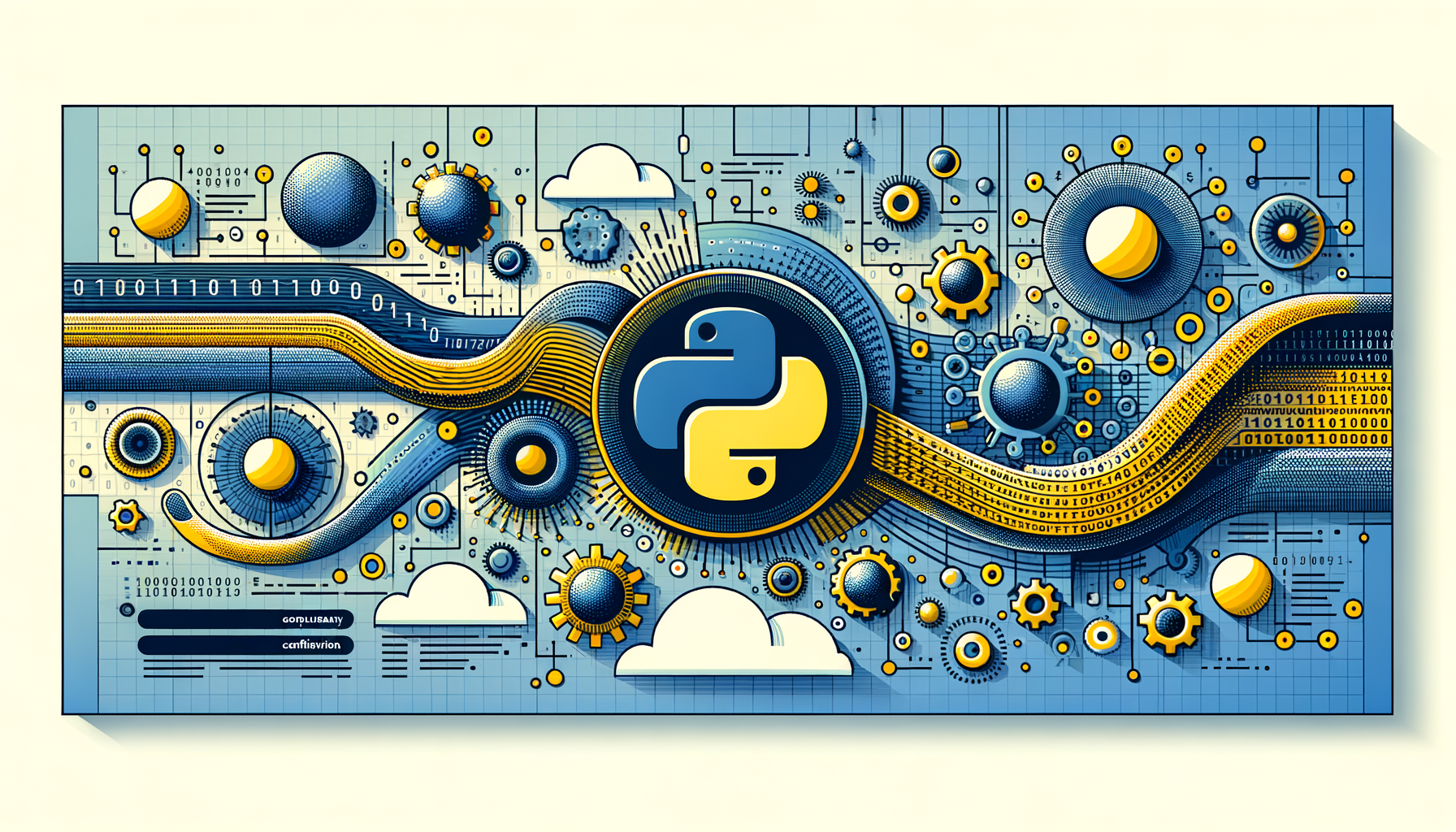
Implementing Efficient Bulk Data Ingestion in Python: Techniques and Strategies
Learn practical, high-performance strategies for bulk data ingestion in Python. This post walks you through chunking, streaming, batching, concurrency, and robust configuration—complete with real-world code examples and explanations that intermediate Python developers can apply immediately.
Introduction
Bulk data ingestion is a common requirement: importing logs, migrating databases, processing IoT telemetry, or loading analytics pipelines. The naive approach — read everything into memory and insert row-by-row — quickly becomes a bottleneck. This guide breaks down efficient techniques and strategies for scalable ingestion in Python, from core concepts and prerequisites to multiple working examples and operational best practices.
You'll also see how to leverage Python's built-in modules for data transformation, advanced string manipulation techniques for cleaner code, and how to design a robust configuration management system for flexible, production-ready pipelines.
Prerequisites
Before proceeding you should be comfortable with:
- Python 3.x basics (functions, generators, context managers)
- Working with files, CSV/JSON formats
- Basic database interaction (SQL concepts)
- Familiarity with concurrency concepts (threads, async, processes) is helpful but not required
- psycopg2 or asyncpg (Postgres)
- pandas (optional for transforms)
- concurrent.futures (built-in)
- configparser / dataclasses / pydantic (for configuration)
Core Concepts (What to think about)
When designing ingestion pipelines, think in terms of:
- Streaming vs Batch: Stream if latency is important or data is unbounded; batch for throughput and simplicity.
- Chunking / Batching: Process data in chunks to control memory and amortize I/O/database overhead.
- Backpressure & Rate Limiting: Make sure ingest rate matches downstream capacity.
- Idempotency & Exactly-Once: Design to avoid duplicates or be able to safely retry.
- Error Handling & Observability: Log failures, metrics, and provide retry strategies.
High-Level Strategies
- Use efficient parsers (csv, json) and avoid unnecessary data copying.
- Batch database writes using COPY (Postgres), bulk insert, or bulk API endpoints.
- Pre-compile and reuse regex, and prefer built-in str methods where possible for advanced string manipulation.
- Keep a small memory footprint using generators and streaming APIs.
- Use concurrency (threads/async) for I/O-bound workloads; use multiprocessing for CPU-bound transformations.
- Externalize configuration (files, env vars) into a robust system for easy tuning.
Step-by-Step Examples
We'll walk through three scenarios:
- Streaming CSV -> Postgres using COPY (memory efficient).
- Transform-heavy ingestion using Python's built-ins and advanced string manipulation.
- Concurrent ingestion with robust configuration management.
Example 1 — Efficient CSV to Postgres using COPY
This is one of the fastest ways to bulk-load data into Postgres from Python (server-side COPY is optimized).
# Efficient CSV -> Postgres using psycopg2 COPY
import csv
import io
import psycopg2
from contextlib import closing
def csv_stream_to_copy(conn_info, csv_path, table_name, batch_size=10_000):
"""
Streams CSV file to Postgres in batches using COPY FROM STDIN.
- conn_info: dict with connection parameters
- csv_path: path to CSV file
- table_name: destination table
- batch_size: number of rows per COPY call to avoid huge memory spikes
"""
with closing(psycopg2.connect(conn_info)) as conn:
with conn.cursor() as cur:
with open(csv_path, newline='', encoding='utf-8') as f:
reader = csv.reader(f)
headers = next(reader) # assume header row exists
buffer = io.StringIO()
writer = csv.writer(buffer)
count = 0
for row in reader:
writer.writerow(row)
count += 1
if count % batch_size == 0:
buffer.seek(0)
cur.copy_expert(f"COPY {table_name} ({', '.join(headers)}) FROM STDIN WITH CSV", buffer)
conn.commit()
buffer.truncate(0)
buffer.seek(0)
# final partial batch
if buffer.tell() > 0:
buffer.seek(0)
cur.copy_expert(f"COPY {table_name} ({', '.join(headers)}) FROM STDIN WITH CSV", buffer)
conn.commit()
Line-by-line explanation:
- import csv, io, psycopg2: modules for CSV parsing, in-memory text buffer, and Postgres connection.
- csv_stream_to_copy(...): function to stream CSV into Postgres.
- open CSV file and use csv.reader to parse rows. This avoids loading entire file into memory.
- headers = next(reader): assumes first row contains column names.
- buffer = io.StringIO() and csv.writer(buffer): accumulate a batch of CSV rows in memory (text buffer) to feed COPY.
- For each row, write to buffer. Every batch_size rows, we reset buffer and call cur.copy_expert to copy rows into the table.
- commit after each batch for durability.
- After loop, flush any remaining rows.
- Mismatched columns will cause COPY errors — ensure columns and types align.
- Very large single-row fields could still spike memory if batch size is too big.
- If CSV is compressed, use gzip.open (see later).
Official docs: https://www.postgresql.org/docs/current/sql-copy.html
Example 2 — Transform-heavy ingestion with Python built-ins and advanced string manipulation
Often you must clean or transform data before loading. Use Python's built-ins like itertools, csv, json, datetime, and optimized string techniques.
# Transform CSV rows with built-in modules and advanced string handling
import csv
import json
import re
from datetime import datetime
from itertools import islice
ISO_DATE_RE = re.compile(r'^\d{4}-\d{2}-\d{2}')
def clean_string(s):
"""Advanced string manipulation: trim, normalize whitespace, remove control chars."""
if s is None:
return ''
# strip and collapse whitespace
s = ' '.join(s.split())
# remove non-printable control characters
s = ''.join(ch for ch in s if ch.isprintable())
return s
def parse_row(row):
"""
Example transforms:
- normalize names
- parse ISO-like dates
- parse JSON in a field
"""
name = clean_string(row.get('name', ''))
email = row.get('email', '').strip().lower()
joined = row.get('joined_at', '')
if ISO_DATE_RE.match(joined):
joined_dt = datetime.fromisoformat(joined)
else:
joined_dt = None
metadata = {}
meta_raw = row.get('meta_json', '')
if meta_raw:
try:
metadata = json.loads(meta_raw)
except json.JSONDecodeError:
metadata = {}
return {
'name': name,
'email': email,
'joined_at': joined_dt,
'meta': metadata
}
def batch_iterable(iterator, batch_size=1000):
"""Yield lists of items from iterator in batches."""
it = iter(iterator)
while True:
batch = list(islice(it, batch_size))
if not batch:
break
yield batch
Explanation:
- ISO_DATE_RE: compiled regex for efficiency (pre-compiling is a performance win).
- clean_string: uses str.split() + ' '.join to collapse whitespace (fast), and ch.isprintable to remove control characters — this is often faster and clearer than regex.
- parse_row: shows parse logic for dates and JSON with error handling.
- batch_iterable uses itertools.islice to create memory-friendly batches from any iterator.
This demonstrates using Python's built-in modules for data transformation in practical ways — no heavy external tooling required for many tasks.
Example 3 — Concurrent ingestion with ThreadPoolExecutor (I/O-bound)
When doing network calls (e.g., writing to an API endpoint), concurrency helps. Use ThreadPoolExecutor for I/O-bound operations.
# Concurrent ingestion to an HTTP API (I/O bound) using requests + ThreadPoolExecutor
import requests
from concurrent.futures import ThreadPoolExecutor, as_completed
def send_batch_to_api(batch, api_url, api_key):
headers = {'Authorization': f'Bearer {api_key}', 'Content-Type': 'application/json'}
resp = requests.post(api_url, json=batch, headers=headers, timeout=30)
resp.raise_for_status()
return resp.json()
def ingest_concurrently(batches, api_url, api_key, max_workers=8):
results = []
with ThreadPoolExecutor(max_workers=max_workers) as ex:
futures = {ex.submit(send_batch_to_api, b, api_url, api_key): b for b in batches}
for fut in as_completed(futures):
try:
results.append(fut.result())
except Exception as exc:
# robust error handling: log and maybe retry
print("Batch failed:", exc)
return results
Explanation:
- send_batch_to_api posts JSON batches to an API with timeout and error raising.
- ingest_concurrently submits batches to a ThreadPoolExecutor and collects results, with basic error handling.
- For retry strategies consider tenacity or implement exponential backoff.
Creating a Robust Configuration Management System
In production, hardcoding parameters is brittle. Use a config system to manage environment-specific settings.
Simple pattern using dataclasses + configparser + environment overrides:
# config.py
import os
from dataclasses import dataclass
from configparser import ConfigParser
@dataclass
class AppConfig:
db_host: str
db_port: int
db_user: str
db_password: str
db_name: str
batch_size: int = 10_000
max_workers: int = 8
def load_config(cfg_path='app.ini'):
parser = ConfigParser()
parser.read(cfg_path)
section = parser['default'] if 'default' in parser else {}
def get(key, default=None):
return os.environ.get(key.upper(), section.get(key, default))
return AppConfig(
db_host=get('db_host', 'localhost'),
db_port=int(get('db_port', 5432)),
db_user=get('db_user', 'postgres'),
db_password=get('db_password', ''),
db_name=get('db_name', 'mydb'),
batch_size=int(get('batch_size', 10000)),
max_workers=int(get('max_workers', 8))
)
Why this pattern?
- Keeps configuration in an INI file (easy for ops).
- Allows environment variable overrides (12-factor friendly).
- Uses a typed dataclass for clarity and validation.
- You can switch to pydantic if you need richer validation.
Performance Considerations & Best Practices
- Avoid loading entire datasets into memory — use generators, streaming, and chunking.
- Prefer database bulk APIs (COPY, bulk insert) over row-by-row inserts.
- Pre-compile regex and reuse resources (DB connections, sessions).
- Batch size tuning is essential — too small wastes overhead; too large uses too much memory. Measure and tune (start with 1k–10k).
- Use connection pooling for databases (e.g., psycopg2.pool or SQLAlchemy).
- Measure end-to-end: I/O, CPU, network, and DB wait times.
- Consider compression for network transport (gzip) and compressed files for storage.
- Use efficient string operations: prefer str.join for concatenation, .split(), .strip(), .translate() for replacements when appropriate.
- Idempotency**: include dedupe keys or transactional semantics to safely re-run pipelines.
Common Pitfalls
- Ignoring schema mismatches between source and target — failing COPY will abort the batch.
- Not handling edge cases in parsing (nulls, encodings) — always assert or sanitize.
- Blindly increasing concurrency without monitoring — causes downstream overload.
- Leaking connections — always use context managers.
- Silent failures due to swallowed exceptions — log and surface errors.
Advanced Tips
- For very large binary files, consider memory-mapped files with mmap for fast, low-overhead access.
- Use async libraries (asyncpg, aiohttp) for high concurrency with non-blocking I/O.
- Use streaming compression formats (gzip.open, bz2.open) and process compressed files on the fly.
- For transformational heavy workloads, consider vectorized libraries like pandas or numba for CPU-heavy tasks — but beware of memory footprint.
- Use observability: emit metrics (counts, latency), and log structured events.
Putting It Together: Example Pipeline Sketch
- Load config via load_config().
- Open source file (gzipped) and create csv.DictReader.
- Use generator to parse & clean rows (parse_row).
- Batch rows with batch_iterable.
- Either (a) feed batches to COPY for DB ingestion, or (b) send to API via concurrent ingestion.
- Monitor success, retries, and log progress.
- Source file -> streaming reader -> transform generator -> batcher -> worker pool -> database/API
Testing and Observability
- Unit test parsers and transformation functions with edge-case fixtures.
- Integration test ingestion against a test database instance.
- Add metrics for processed rows, failures, latency (Prometheus/Grafana).
- Add structured logs with request IDs or batch IDs for tracing.
Conclusion
Efficient bulk data ingestion in Python blends smart use of built-in modules, careful batching, attention to memory usage, and pragmatic concurrency. Whether streaming directly into Postgres via COPY, transforming with Python's built-ins, or orchestrating concurrent API calls, the patterns are the same: minimize copies, prefer bulk/optimized APIs, and make your pipeline observable and configurable.
Try the examples above: adapt the CSV-COPY pattern to your schema, add the parse_row logic, and externalize config with the provided load_config pattern. Measure, tune, and monitor.
Further Reading and References
- Python csv module: https://docs.python.org/3/library/csv.html
- Python configparser: https://docs.python.org/3/library/configparser.html
- psycopg2 COPY docs & examples: https://www.psycopg.org/docs/extras.html#using-copy-from
- Tutorial on generators and iterators: https://docs.python.org/3/tutorial/classes.html#generators
- Postgres COPY command: https://www.postgresql.org/docs/current/sql-copy.html
Was this article helpful?
Your feedback helps us improve our content. Thank you!