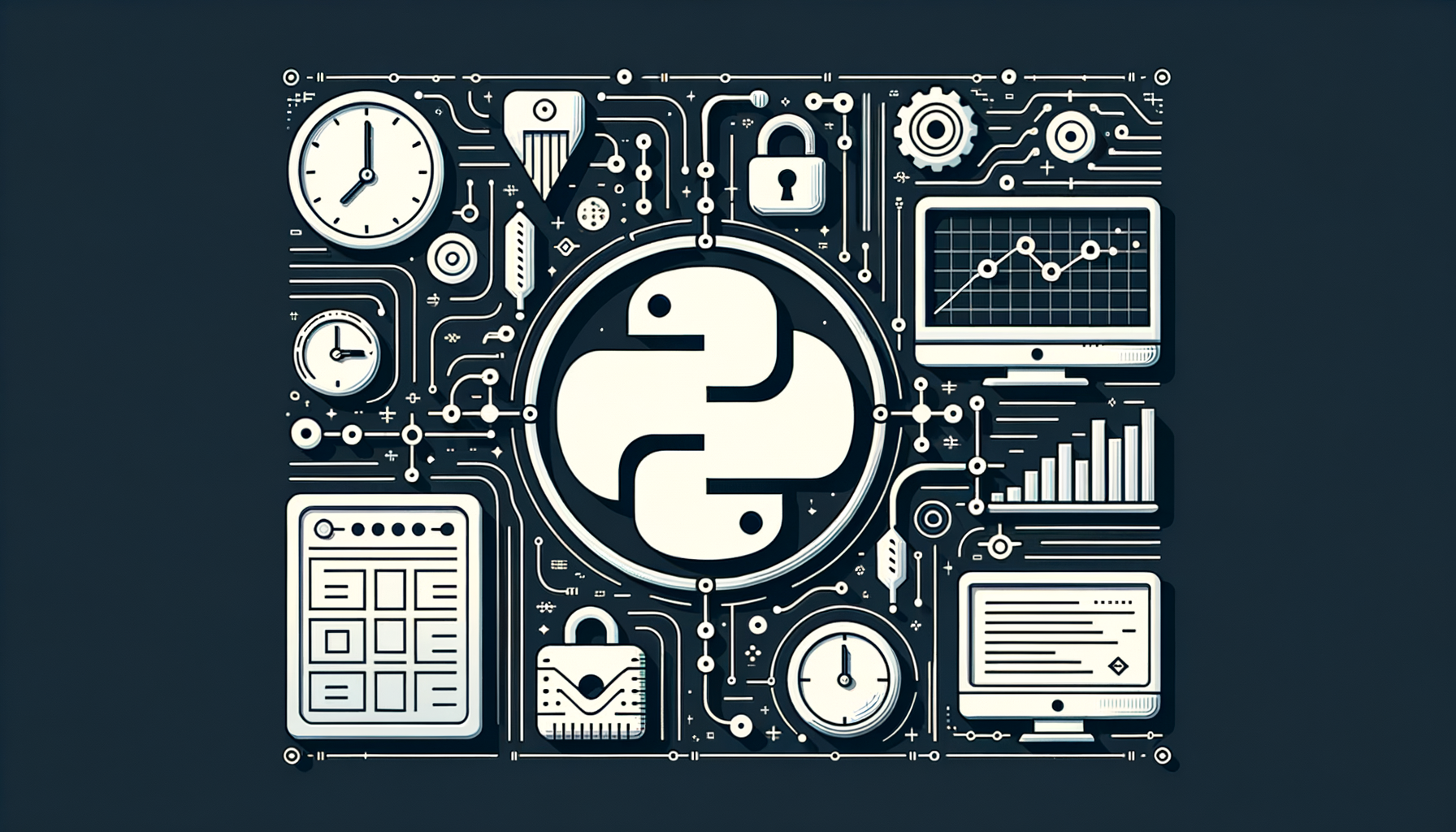
Utilizing Python's functools for Efficient Caching and Memoization Strategies
Learn how to use Python's functools to add safe, efficient caching and memoization to your code. This practical guide walks through core concepts, real-world examples (including CSV data cleaning scripts and dashboard workflows), best practices, and advanced tips—complete with code you can run today.
Introduction
Have you ever rerun an expensive computation unnecessarily? Caching and memoization are powerful techniques to avoid repeated work, speed up programs, and improve responsiveness—especially in data pipelines, analytics code, and interactive dashboards.
Python's standard library includes the functools module with battle-tested tools like lru_cache, cache, and cached_property that make adding caching straightforward. This post breaks down the essential concepts, shows practical examples (including automating CSV data cleaning and integrating with Dash + Plotly), and explains pitfalls and performance considerations so you can apply caching confidently.
What you'll learn:
- When and why to cache functions
- Core tools in
functoolsand how they differ - Real code examples: Fibonacci, expensive data reads/cleaning, integrating with dashboards
- Using
dataclassto improve structured inputs to cached functions - Best practices, common pitfalls, and advanced patterns
---
Prerequisites & Key Concepts
Before jumping into code, let's define a few terms.
- Caching: Storing computed results so future calls with the same inputs return the stored result instead of recomputing.
- Memoization: A form of caching applied to functions—memoize to remember function outputs for given inputs.
- Hashable arguments:
functools.lru_cacherequires function arguments to be hashable (immutable types likeint,str,tuple, orfrozen dataclass). - Idempotence: Cached results should be safe to reuse; avoid caching functions with side effects (e.g., writing files) unless you understand implications.
- Cache invalidation: Knowing when to clear or rebuild caches is critical—stale caches lead to wrong results.
functools tools covered:
functools.lru_cache(maxsize=..., typed=False): LRU caching for functions (available in all modern Python versions).functools.cache(Python 3.9+): Unbounded cache (convenient when growth is controlled).functools.cached_property(Python 3.8+): Cache results of instance property access.
Core Concepts in functools
lru_cachestores a fixed number (maxsize) of recent results and evicts least-recently-used entries.cacheis equivalent tolru_cache(maxsize=None)(unbounded).- Use
cache_info()to inspect hits, misses, current size, and maxsize. - Use
cache_clear()to reset stored entries. - Caching is in-memory and process-local; in multi-process deployments (e.g., Gunicorn), each process has its own cache.
- Use
typed=Trueif you need1and1.0treated differently as keys.
Step-by-Step Examples
1) Basic: Fibonacci with lru_cache
Why start with Fibonacci? It's a classic example showing how memoization reduces an exponential recursion to near-linear time.
from functools import lru_cache
from time import perf_counter
@lru_cache(maxsize=None) # unlimited cache
def fib(n: int) -> int:
"""Return the nth Fibonacci number (naive recursive)."""
if n < 2:
return n
return fib(n - 1) + fib(n - 2)
Demo timing
for n in (10, 30, 35):
start = perf_counter()
print(f"{n} -> {fib(n)} (computed in {perf_counter() - start:.6f}s)")
Inspect cache stats
print(fib.cache_info())
Explanation line-by-line:
@lru_cache(maxsize=None): Memoizefib.maxsize=Nonemeans unbounded cache (safe for small ranges).fibis a naive recursive implementation.- Timing demonstrates dramatic speed improvements with caching.
fib.cache_info()prints hits, misses—the metrics you use to tunemaxsize.
- If
nis negative, you might want to raiseValueError. - Large
nwill produce very large integers; Python handles big ints, but recursion depth could be an issue.
2) Using typed and maxsize
from functools import lru_cache
@lru_cache(maxsize=128, typed=True)
def multiply(a, b):
"""Return ab. typed=True treats 1 and 1.0 as different keys."""
return a b
- Use
maxsizewhen you want bounded memory use. typed=Trueensures different Python types don't collide in cache.
3) Practical: Caching CSV reads and cleaning operations
Imagine you have a data-cleaning script that reads many CSV files repeatedly during development or in a pipeline. Reading and cleaning can be expensive. We can cache cleaned DataFrames based on file path and last modification time.
This example uses pandas and lru_cache.
import os
from functools import lru_cache
import pandas as pd
@lru_cache(maxsize=32)
def _read_and_clean_cached(path: str, mtime: float):
"""
Internal cached function. Cache key includes file path and mtime.
We pass mtime explicitly so cache invalidates when file changes.
"""
df = pd.read_csv(path)
# Simple cleaning steps:
df.columns = df.columns.str.strip().str.lower()
df = df.dropna(how="all") # drop empty rows
# ... more domain-specific cleaning ...
return df
def read_and_clean_csv(path: str):
"""Public function that computes file mtime and forwards to cached function."""
if not os.path.exists(path):
raise FileNotFoundError(path)
mtime = os.path.getmtime(path)
return _read_and_clean_cached(path, mtime)
Explanation:
_read_and_clean_cachedis decorated withlru_cacheand receives bothpathandmtime. Sincemtimechanges when file content changes, the cache is invalidated automatically.read_and_clean_csvis the safe public function; it checks file existence and computesmtime.- This pattern is helpful in scripts automating CSV cleaning because you avoid re-parsing unchanged files.
- On network filesystems, mtimes may behave oddly—consider checksums if mtime is unreliable.
- For large DataFrames, caching many of them can use a lot of memory—limit
maxsizeor evict manually.
4) Using dataclass for structured, hashable parameters
When a cached function takes many configuration parameters, a dataclass can keep the signature clean and, if frozen, become a hashable cache key.
from dataclasses import dataclass
from functools import lru_cache
@dataclass(frozen=True)
class CleanConfig:
drop_empty_rows: bool = True
lowercase_columns: bool = True
fill_missing: dict = None # careful: dict is not hashable unless frozen
Example: make fill_missing a tuple of pairs to keep it hashable
@dataclass(frozen=True)
class CleanConfigSafe:
drop_empty_rows: bool = True
lowercase_columns: bool = True
fill_missing: tuple = () # tuple of (col, value)
@lru_cache(maxsize=16)
def clean_with_config(path: str, config: CleanConfigSafe):
df = pd.read_csv(path)
if config.lowercase_columns:
df.columns = df.columns.str.lower()
if config.drop_empty_rows:
df = df.dropna(how="all")
for col, val in config.fill_missing:
df[col] = df[col].fillna(val)
return df
Notes:
frozen=Truemakes the dataclass instances immutable and hashable.- Avoid mutable types like lists or dicts inside frozen dataclasses unless you convert them to immutable equivalents (tuples for lists, frozenset for sets).
5) Integrating caching with Dash & Plotly
If you're building real-time dashboards (see "Building Real-Time Dashboards with Dash and Plotly: A Practical Guide"), caching expensive computations can improve UI responsiveness.
Example: caching a heavy aggregation used by a callback.
from functools import lru_cache
import pandas as pd
from dash import Dash, dcc, html, Input, Output
app = Dash(__name__)
@lru_cache(maxsize=8)
def heavy_aggregate(path: str, granularity: int):
df = pd.read_csv(path)
# Simulate heavy operation
df = df.groupby(pd.Grouper(key="timestamp", freq=f"{granularity}T")).sum()
return df
app.layout = html.Div([
dcc.Dropdown(id="granularity", options=[{"label": f"{i} min", "value": i} for i in (1,5,15)], value=5),
dcc.Graph(id="timeseries")
])
@app.callback(Output("timeseries", "figure"), Input("granularity", "value"))
def update(granularity):
df = heavy_aggregate("/data/events.csv", granularity)
# Build Plotly figure from df...
return {"data": [{"x": df.index, "y": df["value"]}], "layout": {"title": "Timeseries"}}
Caveats:
- Dash’s deployment model may spawn multiple processes;
lru_cacheis process-local. For production, considerFlask-Cachingor an external cache (Redis). - When using cached results, provide a UI method to force refresh (e.g., "Refresh Data" button that triggers
heavy_aggregate.cache_clear()or passes a changing "version" parameter).
Best Practices
- Cache pure functions: Functions should return consistent outputs for the same inputs and have no side effects.
- Limit cache growth: Use
maxsizeto bound memory unless results are small. - Use
typed=Trueif argument types matter. - Include version information in cache keys if cached logic may change (e.g.,
versionargument or config dataclass). - Clear caches on updates: Call
.cache_clear()when underlying data or logic changes. - For instance methods, prefer
functools.cached_propertyfor caching per-instance results instead oflru_cacheon methods that includeself. - Monitor memory and use
cache_info()to tunemaxsize. - Avoid caching large unpicklable objects if you plan to persist caches.
Common Pitfalls
- Unhashable arguments:
lru_cachewill raiseTypeError: unhashable type: 'list'if you pass lists, dicts, or DataFrames as direct args. Convert them (use tuples) or use a custom key. - Stale data: If cached function reads files or external resources, ensure keys include file mtime, version numbers, or provide triggers to clear caches.
- Memory leaks: Unbounded caches can grow until memory exhaustion. Use sensible
maxsize. - Side effects: Caching a function that sends emails, writes files, or mutates external state can cause surprising behavior.
- Multiprocessing: Each process has its own cache — inconsistent behavior in web apps without shared caching.
Advanced Tips & Patterns
- Custom memoization for unhashable args
repr() or pickle.dumps() but use carefully (security and collisions).
- Persistent caches
diskcache, joblib.Memory) or serialize results to disk. functools only provides in-memory caches.
- Thread-safety
lru_cache is safe to use across threads for reads, but concurrent writes can have subtle issues—use locks if needed.
- Caching instance methods
@functools.cached_property for expensive per-instance computations:
from functools import cached_property
class Expensive:
def __init__(self, data):
self.data = data
@cached_property
def heavy_result(self):
# computed once per instance
return sum(self.data) # placeholder
- Tune with metrics
cache_info() and record timings to evaluate cache effectiveness.
- Use
dataclassfor structured inputs
---
Error Handling & Debugging
- Wrap file operations with try/except and avoid caching error responses for transient errors (e.g., network timeouts). Example: only cache on success.
- If caching changed behavior, use
cache_clear()during debugging or start with smallmaxsizeto observe hits/misses. - Use logging to trace cache activity in critical paths.
from functools import lru_cache
@lru_cache(maxsize=32)
def fetch_data_with_retry(url):
try:
# network fetch logic
pass
except transient_network_error:
# do not cache the exception; re-raise or return sentinel
raise
---
When Not to Use functools Caching
- When results depend on external system state that you cannot encode in args (e.g., database rows updating).
- When caching increases complexity or introduces stale results that are risky.
- When you need cross-process shared cache—use Redis or an application caching layer instead.
Performance Comparison Example
A quick microbenchmark showing impact:
from functools import lru_cache
from time import perf_counter
import time
@lru_cache(maxsize=None)
def slow_square(n):
time.sleep(0.01) # simulate slow work
return n n
def time_run():
start = perf_counter()
for i in range(100):
slow_square(i % 10) # repeated inputs
return perf_counter() - start
print("Time with cache:", time_run())
slow_square.cache_clear()
baseline: no cache (call fresh function)
def slow_square_nocache(n):
time.sleep(0.01)
return n n
def time_run_nocache():
start = perf_counter()
for i in range(100):
slow_square_nocache(i % 10)
return perf_counter() - start
print("Time without cache:", time_run_nocache())
You should see the cached version much faster because results for repeated inputs are reused.
---
Conclusion
functools provides simple, fast ways to add caching and memoization to Python programs. Use lru_cache for bounded caches, cache for convenience, and cached_property for per-instance caching. Combine these tools with dataclass to manage structured parameters and to create reliable, hashable cache keys.
Caching shines in data cleaning pipelines, analytics code, and interactive dashboards—improving responsiveness and developer iteration speed. For example, caching cleaned CSV reads makes automation scripts faster; caching heavy aggregations speeds up Dash + Plotly dashboards.
Remember:
- Cache only pure computations or include state/version in the key
- Guard memory growth with
maxsizeor external caches when necessary - Understand process boundaries in deployment
---
Further Reading & References
- Python functools documentation — search "functools lru_cache cached_property"
- pandas documentation for data I/O and cleaning
- Dash & Plotly docs for building dashboards and caching best practices
- diskcache and joblib for persistent caching solutions
dataclass and then wire it into a small Dash app. Share your results and questions—I'd love to help you optimize them.Was this article helpful?
Your feedback helps us improve our content. Thank you!