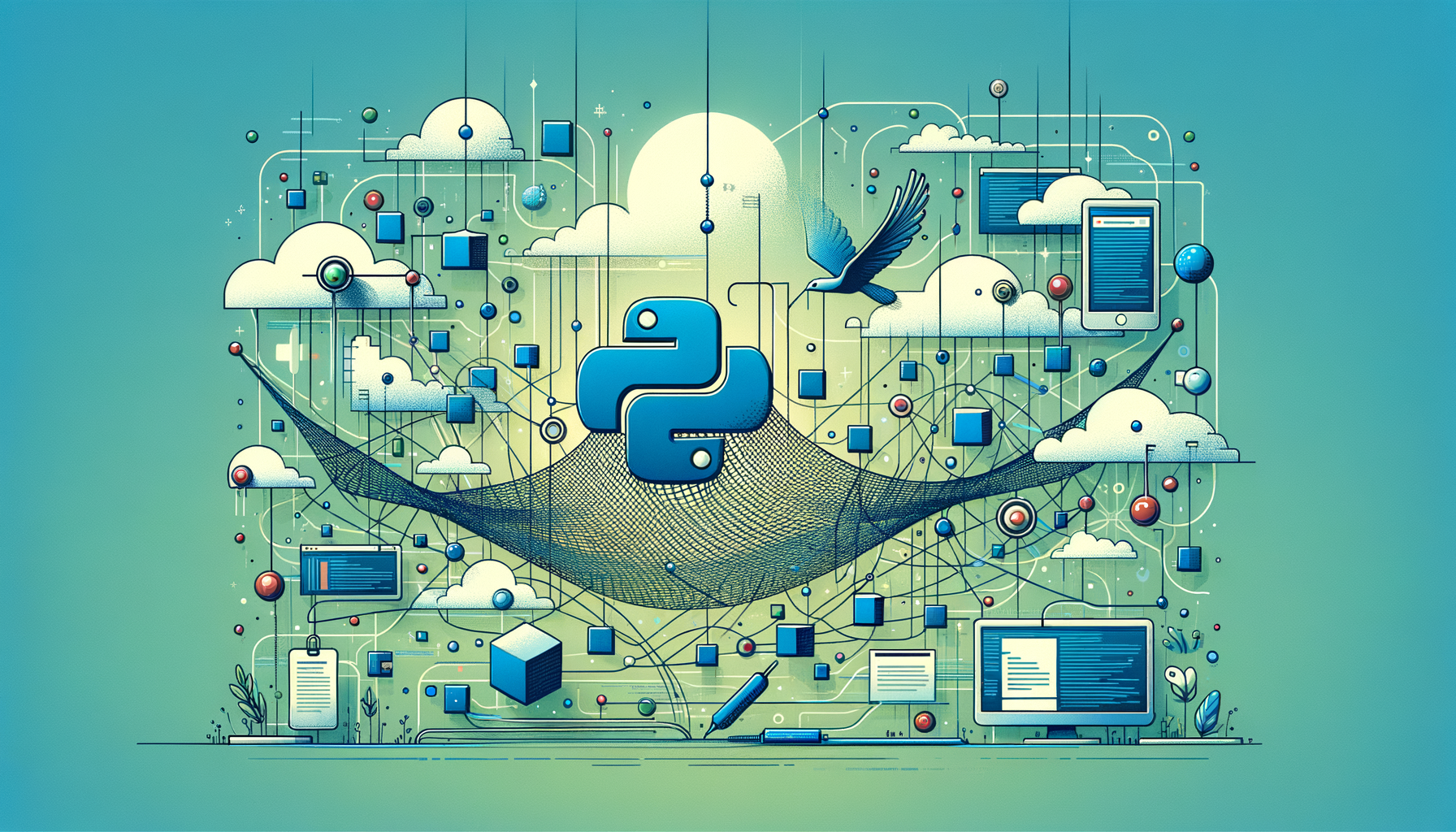
Implementing Effective Retry Mechanisms in Python: Boosting Application Reliability with Smart Error Handling
In the unpredictable world of software development, failures like network glitches or transient errors can derail your Python applications— but what if you could make them more resilient? This comprehensive guide dives into implementing robust retry mechanisms, complete with practical code examples and best practices, to ensure your apps handle errors gracefully and maintain high reliability. Whether you're building APIs, data pipelines, or real-time systems, mastering retries will elevate your Python programming skills and prevent costly downtimes.
Introduction
Imagine you're building a Python application that fetches data from a remote API. Everything works perfectly in testing, but in production, a fleeting network hiccup causes the whole process to crash. Frustrating, right? This is where retry mechanisms come to the rescue. By automatically retrying failed operations, you can make your applications more robust and reliable, turning potential disasters into minor blips.
In this post, we'll explore how to implement effective retry strategies in Python. We'll start with the basics, move into practical examples, and cover advanced techniques. Whether you're an intermediate Python developer dealing with APIs, databases, or distributed systems, this guide will equip you with the tools to handle transient errors like a pro. By the end, you'll be ready to integrate retries into your projects—why not try it out in your next coding session?
Retries aren't just about persistence; they're about smart error handling that respects resources and avoids infinite loops. We'll draw from real-world scenarios, including integrations with libraries like Dask for large-scale data processing, to show how retries enhance overall system reliability.
Prerequisites
Before diving in, ensure you have a solid foundation in these areas:
- Basic Python programming: Familiarity with functions, loops, exceptions (try-except blocks), and decorators.
- Error handling: Understanding of raising and catching exceptions, such as
requests.exceptions.RequestExceptionfor HTTP errors. - Python environment: Python 3.6+ installed, along with pip for installing libraries like
tenacityorrequests. - Optional: Knowledge of asynchronous programming (asyncio) for advanced examples.
Core Concepts
At its heart, a retry mechanism is a way to re-execute a failed operation after a delay, hoping the issue resolves itself. Think of it like trying to start a car on a cold morning: if it doesn't turn over the first time, you wait a bit and try again, but not forever.
Key components include:
- Trigger conditions: Retry only on specific exceptions (e.g., timeouts, not permanent errors like 404 Not Found).
- Retry count: A maximum number of attempts to prevent infinite retries.
- Backoff strategy: Delays between retries, often exponential (e.g., 1s, 2s, 4s) to avoid overwhelming the system.
- Jitter: Random variation in delays to prevent synchronized retries in distributed systems (the "thundering herd" problem).
tenacity simplify it immensely.
Retries shine in scenarios like network calls, database connections, or even file I/O where transient failures are common. For instance, when using Python's Dask library for advanced data manipulation on large datasets, incorporating retries can handle intermittent cluster issues seamlessly.
Step-by-Step Examples
Let's roll up our sleeves and code. We'll start simple and build complexity. All examples use Python 3.x and assume you have requests and tenacity installed (pip install requests tenacity).
Basic Retry with a Loop
For a straightforward approach, use a loop with exception handling.
import time
import requests
def fetch_data(url, max_retries=3, delay=1):
for attempt in range(max_retries):
try:
response = requests.get(url)
response.raise_for_status() # Raise exception for HTTP errors
return response.json()
except requests.exceptions.RequestException as e:
print(f"Attempt {attempt + 1} failed: {e}")
if attempt < max_retries - 1:
time.sleep(delay) # Simple fixed delay
else:
raise # Re-raise after max retries
Usage
try:
data = fetch_data("https://api.example.com/data")
print(data)
except Exception as e:
print(f"Failed after retries: {e}")
- def fetch_data: Defines a function to fetch data from a URL with retries.
- for attempt in range(max_retries): Loops up to
max_retriestimes. - try block: Attempts the GET request and checks for success.
- except block: Catches request exceptions, logs the error, and sleeps if more attempts remain.
- raise: If all retries fail, re-raises the exception for higher-level handling.
This is great for beginners but lacks sophistication like exponential backoff.
Implementing Exponential Backoff
To improve, add exponential delays.
import time
import random
import requests
def fetch_data_with_backoff(url, max_retries=5, base_delay=1):
delay = base_delay
for attempt in range(max_retries):
try:
response = requests.get(url)
response.raise_for_status()
return response.json()
except requests.exceptions.RequestException as e:
print(f"Attempt {attempt + 1} failed: {e}. Retrying in {delay} seconds...")
if attempt < max_retries - 1:
time.sleep(delay + random.uniform(0, 1)) # Add jitter
delay = 2 # Exponential backoff
else:
raise
Usage
try:
data = fetch_data_with_backoff("https://api.example.com/data")
print(data)
except Exception as e:
print(f"Failed after retries: {e}")
- delay = base_delay: Starts with initial delay.
- time.sleep(delay + random.uniform(0, 1)): Introduces jitter to desynchronize retries.
- delay = 2: Doubles the delay each time, e.g., 1s, 2s, 4s.
delay = min(delay, 60)).
Using the Tenacity Library for Robust Retries
For production-grade retries, use tenacity. It's flexible and handles complex scenarios effortlessly.
from tenacity import retry, stop_after_attempt, wait_exponential, retry_if_exception_type
import requests
@retry(
stop=stop_after_attempt(5),
wait=wait_exponential(multiplier=1, min=1, max=10),
retry=retry_if_exception_type(requests.exceptions.RequestException),
reraise=True
)
def fetch_data_tenacity(url):
response = requests.get(url)
response.raise_for_status()
return response.json()
Usage
try:
data = fetch_data_tenacity("https://api.example.com/data")
print(data)
except requests.exceptions.RequestException as e:
print(f"Failed after retries: {e}")
before_sleep hooks.
Test it: Simulate failures with a mock URL that fails intermittently.
Best Practices
To implement retries effectively:
logging module for visibility.
Set limits: Always define max retries and max delay to avoid resource hogs.
Handle idempotency: Ensure operations are safe to retry (e.g., no duplicate charges in payments).
Monitor performance: Retries add overhead; profile with tools like cProfile.
In performance-critical apps, consider optimizing retry-heavy code with Cython, as outlined in guides on boosting Python performance.
Follow PEP 8 for code style and refer to Tenacity docs for more options.
Common Pitfalls
Avoid these traps:
Advanced Tips
Take retries further:
asyncio with tenacity for non-blocking ops.
Custom stop conditions: Stop based on time elapsed or specific error messages.
Integration with other tools: In Dask for advanced data manipulation on large datasets, wrap task submissions in retries to handle flaky workers.
Real-time applications: For building real-time chat apps with Python and WebSockets, apply retries to connection establishments for seamless user experience.
Performance optimization**: If retries involve heavy computations, optimize the underlying code with Cython to reduce execution time per attempt.
Example async version:
import asyncio
from tenacity import retry, stop_after_attempt, wait_fixed, AsyncRetrying
async def async_fetch(url):
async for attempt in AsyncRetrying(stop=stop_after_attempt(3), wait=wait_fixed(2)):
with attempt:
# Simulate async request
await asyncio.sleep(1) # Replace with aiohttp.get
if random.random() < 0.5: # Simulate failure
raise ValueError("Transient error")
return "Success"
Run it
asyncio.run(async_fetch("url"))
This handles async scenarios efficiently.
Conclusion
Implementing effective retry mechanisms is a game-changer for Python application reliability. From simple loops to powerful libraries like Tenacity, you've now got the toolkit to make your code resilient against the chaos of real-world operations. Remember, the key is balance—retry smartly, not endlessly.
Put this into practice: Add retries to your next API client or data pipeline and watch your error rates drop. What's your biggest retry challenge? Share in the comments!
Further Reading
- Python Official Docs on Exceptions
- Tenacity Library Documentation
- Explore related topics: "Advanced Data Manipulation Techniques with Python's Dask Library for Large Datasets" for scaling retries in big data; "Building a Real-Time Chat Application with Python and WebSockets" to apply retries in live systems; "Optimizing Python Code with Cython: A Practical Guide to Boosting Performance" for speeding up retry-intensive code.
Was this article helpful?
Your feedback helps us improve our content. Thank you!