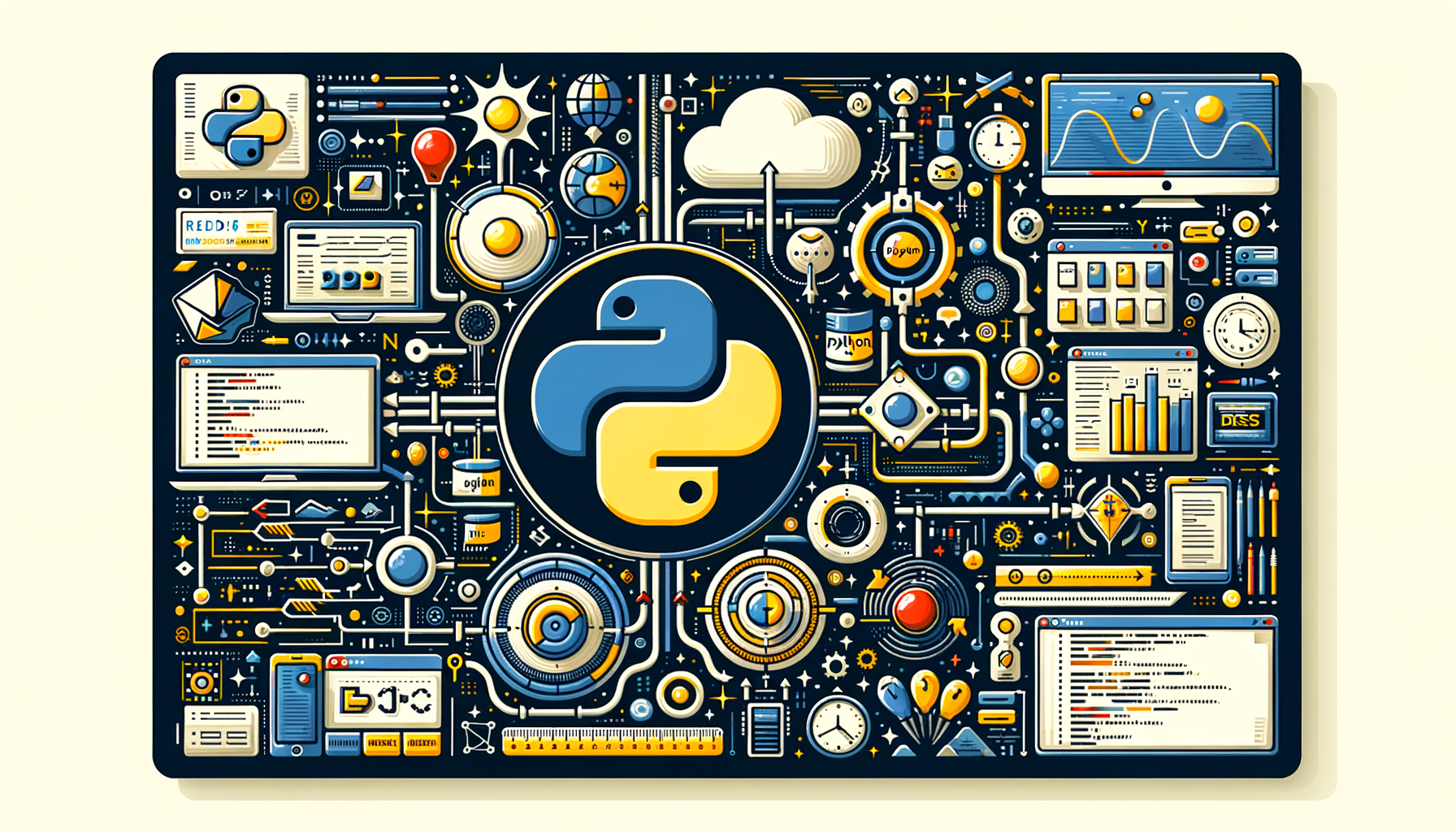
Creating Asynchronous Web Applications with Python and Flask-SocketIO — Real-Time Apps, Scaling, and Best Practices
Learn how to build responsive, scalable asynchronous web applications using Python and **Flask-SocketIO**. This guide walks you through core concepts, practical examples (server and client), background tasks, scaling with Redis, and integrations with SQLAlchemy, Plotly Dash, and automation tools like Selenium/Beautiful Soup.
Introduction
Real-time features are no longer optional — users expect live updates, push notifications, collaborative editing, and streaming dashboards. Flask-SocketIO brings WebSocket-powered, event-driven communication to the familiar Flask ecosystem, enabling asynchronous web applications with minimal friction.
In this post you’ll learn:
- What asynchronous web apps are and why they matter.
- How Flask-SocketIO works (modes, workers, message queues).
- Practical, working examples (server + browser client).
- How to run background tasks and scale using Redis.
- How to integrate and optimize with SQLAlchemy, visualize with Plotly Dash, and automate data flows with Selenium/Beautiful Soup.
- Best practices, performance tips, and common pitfalls.
---
Core Concepts — Breaking the Topic Down
Before coding, grasp these building blocks:
- WebSockets vs. HTTP: HTTP is request-response; WebSockets provide a persistent, bidirectional channel. Use it for live updates.
- Socket.IO: A higher-level protocol over WebSockets with fallbacks and automatic reconnection. Flask-SocketIO is the server-side implementation.
- Async modes: Flask-SocketIO can run on different async frameworks: eventlet, gevent, or threading. For production-scale async, prefer eventlet or gevent.
- Message queue (Redis): Needed to scale Socket.IO across multiple processes or servers. It coordinates events across workers.
- Rooms and namespaces: Logical groupings for broadcasting messages to subsets of clients.
- Background tasks: Long-running jobs (e.g., polling sensors, computing analytics) should not block the event loop; use background tasks or task queues.
- Database considerations: Avoid heavy synchronous DB operations during event handling; optimize SQLAlchemy queries and consider async DB patterns where appropriate.
- Simpler API, auto-reconnect, fallbacks for older browsers, built-in room support, and easy integration with Flask routes and context.
Environment Setup
Install required packages:
python -m pip install flask flask-socketio eventlet sqlalchemy redis
Notes:
- Use
eventletorgeventin production for true async behavior;eventletis shown here. - For scaling across processes/servers, install
redisand run a Redis server.
Minimal Real-time Example: Chat Server
We'll start with a simple chat-like example to demonstrate events, rooms, and broadcasting.
Server (app.py):
from flask import Flask, render_template, request
from flask_socketio import SocketIO, join_room, leave_room, emit
import eventlet
Use eventlet for async support
eventlet.monkey_patch()
app = Flask(__name__)
app.config['SECRET_KEY'] = 'secret!'
When scaling, set message_queue='redis://'
socketio = SocketIO(app, async_mode='eventlet')
@app.route('/')
def index():
return render_template('index.html') # simple client served
@socketio.on('join')
def handle_join(data):
username = data.get('username')
room = data.get('room')
join_room(room)
emit('status', {'msg': f'{username} has entered the room.'}, room=room)
@socketio.on('message')
def handle_message(data):
room = data.get('room')
text = data.get('text')
username = data.get('username')
emit('message', {'username': username, 'text': text}, room=room)
@socketio.on('leave')
def handle_leave(data):
username = data.get('username')
room = data.get('room')
leave_room(room)
emit('status', {'msg': f'{username} has left the room.'}, room=room)
if __name__ == '__main__':
socketio.run(app, host='0.0.0.0', port=5000)
Client (templates/index.html):
Line-by-line notes:
- server: we create a Flask app and wrap it with SocketIO. Handlers are decorated with
@socketio.on('event'). join_room(room)/leave_room(room)manage logical rooms.emit('message', payload, room=room)broadcasts payload to room members.- client:
io()connects automatically; the client emits events and listens for server events.
- Validate incoming data; malicious clients can send malformed payloads — always guard
data.get(...). - Handle reconnection events on the client with
socket.on('connect')andsocket.on('disconnect').
---
Background Tasks and Periodic Emits
Real applications often push periodic updates (e.g., live sensor values, stock prices). Use socketio.start_background_task to avoid blocking.
Example: broadcast a timestamp every second.
import time
from flask import Flask
from flask_socketio import SocketIO
app = Flask(__name__)
socketio = SocketIO(app, async_mode='eventlet')
def background_broadcaster():
"""Background task that emits a timestamp every second."""
while True:
socketio.sleep(1) # cooperative sleep for eventlet/gevent compat
socketio.emit('time', {'time': time.strftime('%X')})
@socketio.on('connect')
def on_connect():
# Start the background broadcaster if it's not already running
# (Production: ensure single broadcaster or use message queue)
socketio.start_background_task(background_broadcaster)
Explanation:
socketio.sleep()yields control to the event loop (preferred overtime.sleep()).start_background_taskschedules the function in the async framework.- Avoid starting multiple identical background tasks when many clients connect — use a guard (e.g., a global flag) or external scheduler.
---
Scaling Across Multiple Workers: Redis Message Queue
When your application is behind a load balancer or uses multiple worker processes, events must be propagated between processes. Use message_queue with Redis:
socketio = SocketIO(app, async_mode='eventlet', message_queue='redis://localhost:6379/0')
Benefits:
- Clients connected to different server instances receive the same broadcasts.
- You can use Redis for cross-process rooms and emits.
- Ensure Redis is sized properly for event volume.
- Network latency to the Redis server adds overhead.
Integrating SQLAlchemy — Optimizing Database Queries
Many real-time apps need DB interaction — user lists, chat history, aggregated stats. Naively querying the database on every socket event can become a bottleneck.
Practical tips (brief):
- Use eager loading to avoid the N+1 problem:
.options(joinedload(Model.related)). - Select only needed columns with
.with_entities()for smaller payloads. - Index columns used in filters and order-by.
- Batch operations for inserts/updates (use bulk methods when possible).
- Use prepared statements and caching for frequently requested data.
- Profile SQL with
EXPLAINand SQLAlchemy'sechologging.
from sqlalchemy import select
from sqlalchemy.orm import joinedload, Session
def get_top_items(session: Session):
# Select only necessary columns; assume Item has a score and name.
stmt = select(Item.id, Item.name, Item.score).order_by(Item.score.desc()).limit(10)
return session.execute(stmt).all()
@socketio.on('request_top')
def handle_request_top(data):
with Session(engine) as session:
top_items = get_top_items(session)
# Convert Row objects to dictionaries for JSON serialization
payload = [{'id': r.id, 'name': r.name, 'score': r.score} for r in top_items]
emit('top_items', payload)
Explanation:
- Use
select()(SQLAlchemy 1.4+ style) and limit columns to reduce data transfer. - Open and close sessions per event to avoid concurrency issues.
- For frequently changing data, consider caching results in Redis.
Further reading: "Optimizing Database Queries in Python with SQLAlchemy: Tips and Techniques."
---
Visualizing Real-Time Data — Plotly Dash + Flask-SocketIO
Plotly Dash is great for dashboards; you can combine it with Flask-SocketIO for push updates.
Approaches:
- Let Dash run on the same Flask app and push updates via Socket.IO events (client-side callback emits).
- Alternatively, use Dash's WebSocket-like callback mechanisms (Interval components) but Socket.IO is more efficient for high-frequency updates.
- Create Dash app attaching to the Flask server.
- On the client (Dash layout), add a small JS snippet to listen for socket events and update DOM or trigger Dash callbacks via clientside events.
- Server uses
socketio.emit('data_update', payload)when new data is ready. - Dash client listens using
window.io()and updates a Plotly graph via client-side callback.
See also: "Building Real-Time Data Dashboards with Python and Plotly Dash."
---
Automating Data Entry and Feeding Real-time Apps
Where do live updates come from? Often from external sites or legacy systems. Tools like Selenium and Beautiful Soup let you automate scraping or form submission, then feed results into your Socket.IO server.
Example workflow:
- A Selenium script navigates a vendor portal, extracts new entries.
- The script posts results to a Flask endpoint or pushes directly to Redis Pub/Sub.
- The Flask-SocketIO server receives the update and broadcasts to clients.
from selenium import webdriver
from bs4 import BeautifulSoup
import requests
driver = webdriver.Firefox()
driver.get('https://example.com/login')
... perform login, navigation ...
html = driver.page_source
soup = BeautifulSoup(html, 'html.parser')
data = parse_some_table(soup)
POST to Flask endpoint
requests.post('https://myapp.example/api/new_data', json={'data': data})
driver.quit()
Considerations:
- Respect target site's robots.txt and terms of service.
- Use headless browsers for automation pipelines.
- Validate and sanitize scraped data before broadcasting.
---
Error Handling and Robustness
- Validate incoming socket messages. Never trust client input.
- Use try/except in event handlers to avoid crashing the worker:
@socketio.on('do_something')
def handle(data):
try:
# process
except Exception as e:
emit('error', {'msg': str(e)})
- Handle disconnects gracefully on the client and server:
@socketio.on('disconnect')andsocket.on('disconnect'). - Rate-limit expensive operations per client to prevent DoS (simple counters or token buckets).
- Use structured logging (e.g., Python's logging module) with correlation IDs for tracing.
Common Pitfalls and How to Avoid Them
- Blocking the event loop: Avoid CPU-heavy loops or synchronous DB queries in event handlers. Use
socketio.start_background_task()or external task queues (Celery, RQ). - Multiple background publishers: When running multiple worker processes with background tasks, you'll get duplicated events. Use a single producer pattern or coordinate via Redis.
- Mixing async frameworks incorrectly: If you choose
eventlet, ensure youmonkey_patch()before other imports that use sockets. - Forgetting message queue for scaling: Without
message_queue, emits from one process won’t reach clients connected to another process. - Overbroadcasting: Broadcasting to all clients at high frequency overwhelms browsers. Emit only necessary updates and use rooms.
Advanced Tips
- Use WebSocket-only mode in environments where you control clients and want minimal overhead.
- Compress messages (e.g., gzip) if payloads are large.
- Use binary payloads (MessagePack) for efficient serialization of numeric data streams.
- Batch updates into single events — e.g., send a delta array rather than individual changes.
- Monitor Redis and worker CPU to detect bottlenecks; add autoscaling rules as needed.
- Secure Socket.IO with SSL/TLS and authentication (JWT tokens passed during handshake).
@socketio.on('connect')
def connect():
token = request.args.get('token')
user = verify_jwt(token)
if not user:
return False # Rejects the connection
# else store user info in session
Note: Access request from flask_socketio to get query parameters; be mindful of exposing tokens in URLs — prefer secure cookie or handshake headers if possible.
---
Putting It Together: A Realistic Flow
Scenario: You operate a trading platform that streams price ticks to users and stores aggregates.
- Data ingestion: A background service (or Selenium for legacy scraping) collects ticks and pushes to Redis.
- Processing: Worker aggregates ticks and stores them in a database (optimized with SQLAlchemy bulk inserts and indexes).
- Broadcasting: Workers emit events to clients via Flask-SocketIO, using Redis message_queue to ensure cross-process propagation.
- Visualization: A Plotly Dash dashboard subscribes to the same events or requests aggregated endpoints to update charts.
- Monitoring: Logs, metrics, and rate-limits ensure system stability.
---
Conclusion
Building asynchronous web applications with Flask-SocketIO unlocks responsive, real-time experiences for your users. Start simple (chat or timestamp broadcaster), then add database considerations (optimize SQLAlchemy queries), scale with Redis, and integrate with visualization tools like Plotly Dash. For data ingestion, automation tools like Selenium and Beautiful Soup can feed your pipeline.
Key takeaways:
- Use event-driven design and non-blocking I/O (eventlet/gevent).
- Avoid blocking calls in handlers; use background tasks.
- Optimize DB access, and use message queues (Redis) when scaling.
- Keep security, validation, and monitoring front-of-mind.
---
Further Reading and References
- Flask-SocketIO documentation — https://flask-socketio.readthedocs.io/
- Python Socket.IO client — https://python-socketio.readthedocs.io/
- SQLAlchemy documentation — https://docs.sqlalchemy.org/
- Plotly Dash documentation — https://dash.plotly.com/
- Selenium documentation — https://www.selenium.dev/documentation/
Was this article helpful?
Your feedback helps us improve our content. Thank you!