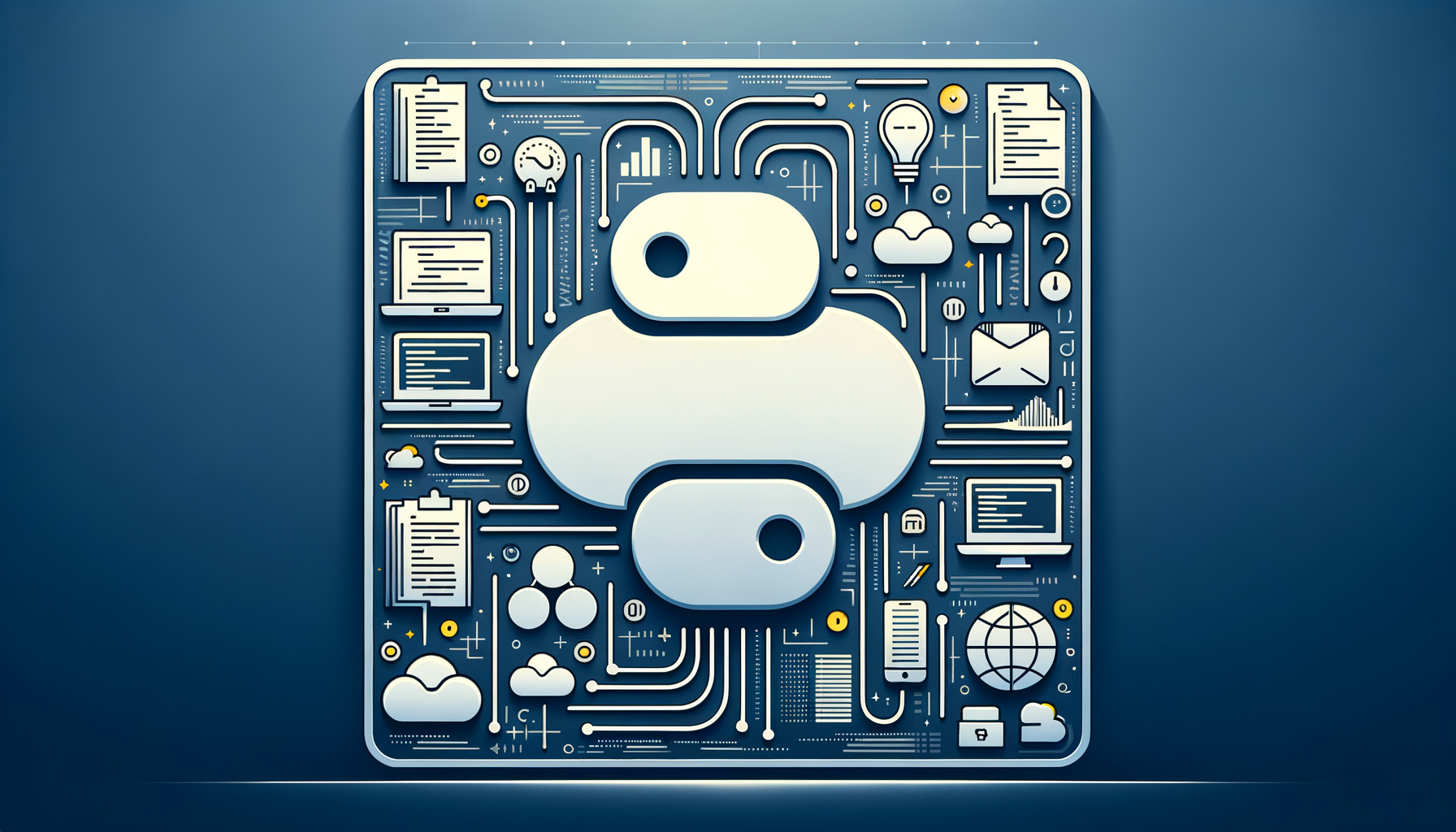
Mastering Python's with Statement: Efficient Resource Management for Cleaner Code in Your Applications
Dive into the power of Python's `with` statement, a game-changer for managing resources like files, databases, and connections without the hassle of manual cleanup. This comprehensive guide will walk you through practical examples, best practices, and advanced tips to make your code more robust and readable. Whether you're an intermediate Python developer looking to streamline your applications or optimize for performance, you'll learn how to implement context managers that handle exceptions gracefully and ensure resources are always released properly.
Introduction
Have you ever written Python code that opens a file, performs some operations, and then forgets to close it, leading to resource leaks? Or perhaps you've tangled yourself in nested try-finally blocks just to ensure everything cleans up nicely? If so, you're in for a treat. Python's with statement is your ticket to cleaner, more efficient resource management. It automates the setup and teardown of resources, making your code not only more readable but also less error-prone.
In this blog post, we'll explore the ins and outs of the with statement, from its basic syntax to creating custom context managers for your applications. We'll cover real-world examples, best practices, and even touch on how this fits into broader Python ecosystems like testing and deployment. By the end, you'll be equipped to implement with in your projects, ensuring robust resource handling. Let's get started—grab your favorite IDE and follow along!
Prerequisites
Before we dive deep, let's ensure you have the foundational knowledge to make the most of this guide. This post is tailored for intermediate Python learners, so you should be comfortable with:
- Basic Python syntax, including classes, methods, and exception handling (e.g.,
try,except,finally). - Understanding of file I/O operations, as we'll use them in examples.
- Familiarity with object-oriented programming concepts like magic methods (dunder methods).
pytest for testing later on. Python 3.x is assumed throughout— if you're on an older version, it's time to upgrade!
Core Concepts
At its heart, the with statement is Python's way of providing a context manager—a construct that allocates and releases resources precisely when needed. Think of it as a polite butler who sets up your dinner table and cleans up afterward, no matter what happens during the meal (even if you spill the soup!).
What is a Context Manager?
A context manager is an object that defines the runtime context to be established when executing a with statement. It must implement two special methods:
__enter__(self): Called at the start of thewithblock. It can return a value that's assigned to the target variable (e.g.,with open('file.txt') as f:wherefis the return value).__exit__(self, exc_type, exc_value, traceback): Called when exiting thewithblock, whether normally or due to an exception. It handles cleanup and can suppress exceptions by returningTrue.
try-finally patterns. For instance, without with, you'd write:
file = open('example.txt', 'w')
try:
file.write('Hello, world!')
finally:
file.close()
With with, it's simplified to:
with open('example.txt', 'w') as file:
file.write('Hello, world!')
The file closes automatically—magic!
Why Use with for Resource Management?
Resources like files, network sockets, or database connections are finite. Failing to release them can lead to leaks, crashes, or performance issues. The with statement promotes the RAII (Resource Acquisition Is Initialization) principle, common in languages like C++, but adapted elegantly in Python.
In applications, this is crucial for scalability. Imagine a web server handling thousands of requests; improper resource management could exhaust file descriptors quickly.
Step-by-Step Examples
Let's build your understanding progressively with practical code. We'll start simple and escalate to custom managers.
Example 1: File Handling Basics
The classic use case is file I/O. Here's a snippet that writes to a file and reads it back:
# Writing to a file
with open('greeting.txt', 'w') as writer:
writer.write('Hello from Python!\n')
Reading from the file
with open('greeting.txt', 'r') as reader:
content = reader.read()
print(content) # Output: Hello from Python!
open('greeting.txt', 'w')creates a file object in write mode.- The
__enter__method returns the file object towriter. - We write a string inside the block.
- Upon exiting,
__exit__closes the file, even if an exception occurs (e.g., if writing fails due to permissions).
FileNotFoundError. Handle it with try-except around the with if needed. For large files, consider reading line-by-line with reader.readline() to avoid memory issues.
Example 2: Managing Database Connections
Suppose you're using SQLite for a simple app. The with statement works with libraries like sqlite3:
import sqlite3
with sqlite3.connect('example.db') as conn:
cursor = conn.cursor()
cursor.execute('CREATE TABLE IF NOT EXISTS users (id INTEGER PRIMARY KEY, name TEXT)')
cursor.execute('INSERT INTO users (name) VALUES (?)', ('Alice',))
conn.commit()
Query outside the with block - connection is closed, so this would fail if attempted
sqlite3.connectreturns a connection object that's a context manager.- Inside, we create a table, insert data, and commit.
__exit__closes the connection automatically.
Example 3: Creating a Custom Context Manager
For bespoke needs, define your own. Let's create one for timing code execution—useful for profiling.
import time
class Timer:
def __enter__(self):
self.start = time.time()
return self # Return self for access to attributes if needed
def __exit__(self, exc_type, exc_value, traceback):
self.end = time.time()
print(f"Execution time: {self.end - self.start} seconds")
return False # Do not suppress exceptions
Usage
with Timer() as t:
time.sleep(1) # Simulate work
# Output: Execution time: 1.000... seconds
__enter__records the start time and returns the instance.- Inside the block, perform operations.
__exit__calculates and prints the duration. The parameters allow handling exceptions (e.g., log them).- If you return
Truein__exit__, it suppresses the exception—use sparingly!
__exit__ still runs, printing the time before re-raising.
For more on decorators that could enhance this (like memoization for repeated timings), check out our guide on A Guide to Python's functools for Memoization and Function Caching.
Best Practices
To leverage with effectively:
- Always use
withfor built-in managers: Likeopen(),threading.Lock(), orsubprocess.Popen(). - Handle exceptions wisely: In
__exit__, inspectexc_typeto log or suppress selectively. - Nest
withstatements: Python supports multiple, e.g.,with A() as a, B() as b:for concise code. - Performance tip: For high-throughput apps, minimize context switches; use asynchronous contexts with
async within Python 3.5+ for I/O-bound tasks. - Test your managers: Ensure they handle edge cases. For robust testing, see our post on Creating Robust Unit Tests in Python with
pytest: Tips and Best Practices, where you can mock resources.
Common Pitfalls
Avoid these traps:
- Forgetting
__exit__logic: Always implement cleanup, even if no exception. - Over-suppressing exceptions: Returning
Truein__exit__can hide bugs—use only when intentional. - Resource leaks in loops: Don't open resources in loops without
with; it compounds issues. - Compatibility: Older Python versions (<2.5) lack
with—migrate if possible.
Advanced Tips
Take it further:
- Using
contextlib: For decorator-based managers, use@contextmanager:
from contextlib import contextmanager
@contextmanager
def managed_resource(name):
print(f"Acquiring {name}")
yield name.upper() # Value assigned to 'as' variable
print(f"Releasing {name}")
with managed_resource("resource") as res:
print(f"Using {res}") # Output: Acquiring resource\nUsing RESOURCE\nReleasing resource
This generator-based approach is lighter than classes for simple cases.
- Asynchronous contexts: In async code, use
async withfor managers with__aenter__and__aexit__. - Integration with other tools: Combine with
functools.lru_cachefor cached resources in managers, reducing overhead.
Conclusion
Mastering Python's with statement transforms how you handle resources, leading to cleaner, more maintainable code. From files to custom timers, you've seen how it simplifies life while ensuring reliability. Remember, great code isn't just about functionality—it's about elegance and efficiency.
Now it's your turn: Fire up your editor, implement a custom context manager in your next project, and share your experiences in the comments. What resources do you manage most often? Happy coding!
Further Reading
- Python Official Documentation on Context Managers
- Related guides:
functools for Memoization and Function Caching
- Creating Robust Unit Tests in Python with pytest: Tips and Best Practices
- Integrating Python with Docker: Containerizing Your Applications for Seamless Deployment
(Word count: approximately 1850)
Was this article helpful?
Your feedback helps us improve our content. Thank you!