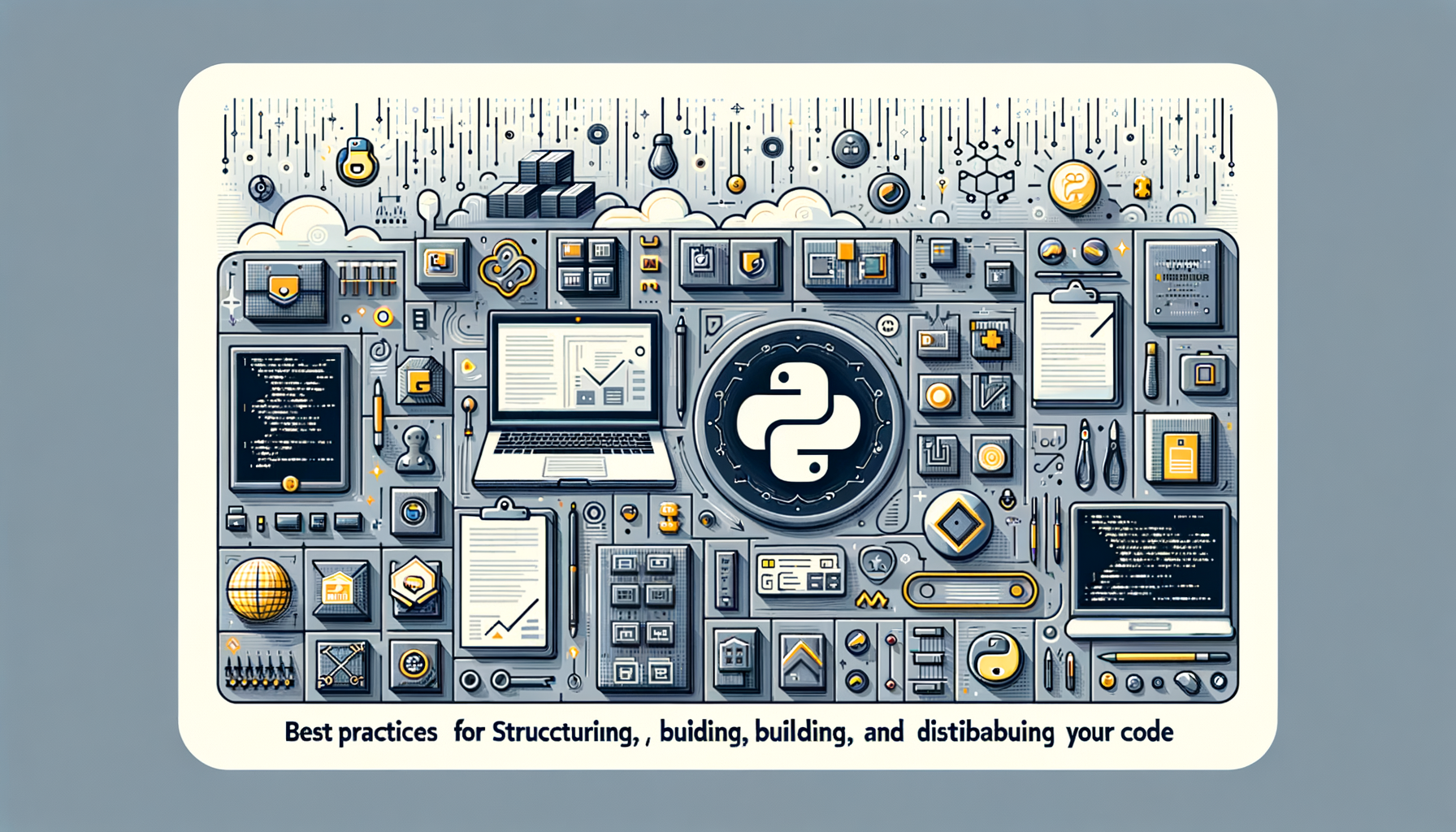
Mastering Python Packages: Best Practices for Structuring, Building, and Distributing Your Code
Dive into the world of Python packaging and learn how to transform your scripts into reusable, distributable libraries that power real-world applications. This comprehensive guide covers everything from project structure and setup files to advanced best practices, complete with practical code examples to get you started. Whether you're an intermediate Python developer looking to share your code or streamline team collaborations, you'll gain the skills to create professional packages that stand the test of time.
Introduction
Have you ever written a piece of Python code that's so useful you want to reuse it across multiple projects? Or perhaps you've dreamed of sharing your brilliant library with the world via PyPI? Creating a Python package is the key to achieving that—and it's easier than you might think. In this blog post, we'll explore the best practices for structuring and distributing your Python code as a package. We'll break it down step by step, from the basics to advanced techniques, ensuring you're equipped to build robust, maintainable packages.
Python packages aren't just folders with scripts; they're organized collections of modules that can be easily installed, imported, and shared. By following these guidelines, you'll avoid common headaches like dependency conflicts or poor code organization. Plus, we'll weave in related concepts like using dataclasses for cleaner data handling, functools for memoization to boost efficiency, and multiprocessing for parallel processing—showing how they fit naturally into a well-structured package. Let's get started and turn your code into a professional powerhouse!
Prerequisites
Before we dive in, ensure you have a solid foundation. This guide is tailored for intermediate Python learners, so you should be comfortable with:
- Basic Python syntax and scripting (Python 3.x is assumed throughout).
- Working with modules and imports (e.g.,
import math). - Virtual environments using
venvorvirtualenvto isolate dependencies. - Command-line basics for running Python scripts and installing packages with
pip.
setuptools and wheel installed—run pip install setuptools wheel in your virtual environment. No prior packaging experience is required; we'll build from the ground up.
Core Concepts
At its heart, a Python package is a directory containing Python modules, with an __init__.py file that makes it importable. But to distribute it effectively, you need more: a setup.py or pyproject.toml for configuration, a MANIFEST.in for including non-Python files, and proper versioning.
Think of a package like a well-organized toolbox. Your modules are the tools, the package structure is the compartments, and distribution tools like setuptools are the handles that let others carry it away. Key elements include:
- Namespace Packages: For large projects, allowing multiple subpackages without a top-level
__init__.py. - Entry Points: Ways to expose scripts or plugins from your package.
- Dependencies: Specified in
setup.pyto ensure users get what they need.
dataclasses can simplify your models, while functools memoization can cache expensive computations.
Step-by-Step Examples
Let's create a real-world Python package from scratch. Our example will be a simple utility package called parallel_utils that provides tools for parallel processing, incorporating multiprocessing, dataclasses for structured data, and functools for memoization. This demonstrates how these features enhance a package's functionality.
Step 1: Setting Up the Project Structure
Start by creating a directory for your package. Use this layout for best practices:
parallel_utils/
├── src/
│ └── parallel_utils/
│ ├── __init__.py
│ ├── processor.py
│ └── data_models.py
├── tests/
│ └── test_processor.py
├── setup.py
├── pyproject.toml
├── README.md
└── LICENSE
src/: Houses your package code to avoid import issues during development.tests/: For unit tests (we'll touch on this later).setup.py: Traditional setup script.pyproject.toml: Modern configuration for tools likepoetryorflit(we'll use both for flexibility).
pyproject.toml is increasingly recommended for its simplicity.
Step 2: Defining Your Modules with Practical Features
In src/parallel_utils/data_models.py, let's use dataclasses for cleaner code. Dataclasses reduce boilerplate for classes that mainly hold data.
from dataclasses import dataclass
@dataclass
class TaskResult:
"""A simple dataclass for holding parallel task outcomes."""
task_id: int
result: float
error: str = None # Optional field with default
Explanation: The @dataclass decorator automatically adds __init__, __repr__, and more. Here, TaskResult stores results from parallel tasks. Line by line:
from dataclasses import dataclass: Imports the decorator.@dataclass: Applies it to the class.- Fields like
task_id: intdefine attributes with type hints.
dataclasses, they shine in scenarios like API responses or configuration objects, reducing code by up to 50% in data-centric modules.
Now, in src/parallel_utils/processor.py, integrate multiprocessing for parallel processing and functools for memoization.
import multiprocessing as mp
from functools import lru_cache
from .data_models import TaskResult
@lru_cache(maxsize=128)
def expensive_computation(x: int) -> float:
"""Memoized function for costly calculations."""
return x * 2 / (x + 1) # Simulate expensive math
def parallel_tasks(tasks: list[int]) -> list[TaskResult]:
"""Run tasks in parallel using multiprocessing."""
with mp.Pool(processes=mp.cpu_count()) as pool:
results = pool.map(expensive_computation, tasks)
return [TaskResult(i, res) for i, res in enumerate(results)]
Line-by-line breakdown:
import multiprocessing as mp: For parallel execution.from functools import lru_cache: Enables memoization.@lru_cache(maxsize=128): Caches up to 128 results ofexpensive_computation, avoiding recomputation for repeated inputs—great for efficiency in recursive or repeated calls.parallel_tasks: Uses a process pool to map the memoized function over a list of tasks. Outputs a list ofTaskResultinstances.- Input: A list of integers (tasks).
- Output: List of
TaskResultobjects, e.g.,[TaskResult(task_id=0, result=0.0), ...]. - Edge cases: Empty list returns empty list; non-integer inputs may raise TypeError—add try-except for robustness.
multiprocessing for effective parallel processing, speeding up CPU-bound tasks. Memoization via functools ensures efficiency, especially if tasks repeat values.
In __init__.py:
from .processor import parallel_tasks
from .data_models import TaskResult
This exposes key components for easy import: from parallel_utils import parallel_tasks.
Step 3: Configuring for Distribution
Create setup.py:
from setuptools import setup, find_packages
setup(
name='parallel_utils',
version='0.1.0',
packages=find_packages(where='src'),
package_dir={'': 'src'},
install_requires=['dataclasses;python_version<"3.7"'], # For older Python
python_requires='>=3.6',
author='Your Name',
description='A utility for parallel processing with memoization',
long_description=open('README.md').read(),
long_description_content_type='text/markdown',
)
This uses setuptools to define metadata. Note install_requires for dependencies.
For modern setups, add pyproject.toml:
[build-system]
requires = ["setuptools>=61.0", "wheel"]
build-backend = "setuptools.build_meta"
Step 4: Building and Distributing
Build with python setup.py sdist bdist_wheel. This creates distributable files in dist/.
To upload to PyPI: Install twine (pip install twine), then twine upload dist/.
Test locally: pip install . from the project root.
Best Practices
- Version Control: Use semantic versioning (e.g., 1.2.3) and tools like
bumpversion. - Documentation: Include a detailed
README.mdwith usage examples. Use Sphinx for advanced docs. - Testing: Add unit tests in
tests/. For our example, testparallel_taskswithunittest. - Error Handling: In code like
parallel_tasks, wrap in try-except to handle multiprocessing errors. - Performance: Leverage
functoolsmemoization as shown to optimize; for parallelism, profile withcProfileto ensuremultiprocessingbenefits outweigh overhead. - Reference official docs: See Packaging Python Projects for more.
dataclasses keeps code clean, while multiprocessing scales your package for heavy computations.
Common Pitfalls
- Import Errors: Forgetting
package_dirinsetup.pycan break imports. Solution: Always test withpip install -e .for editable installs. - Dependency Management: Over-specifying versions leads to conflicts. Use loose constraints like
numpy>=1.20. - Platform Issues:
multiprocessingbehaves differently on Windows vs. Unix—useif __name__ == '__main__':for scripts. - Security: Avoid executing untrusted code in packages; scan with tools like
bandit.
Advanced Tips
For larger packages, consider:
- Namespace Packages: Split into subpackages like
parallel_utils.coreandparallel_utils.ext. - Entry Points: In
setup.py, addentry_points={'console_scripts': ['parallel-run = parallel_utils.cli:main']}for CLI tools. - CI/CD Integration: Use GitHub Actions to automate testing and PyPI uploads.
- Enhance with related topics: In data-intensive packages, combine
dataclasseswithtypingfor type safety. For compute-heavy ones, explorefunctools.partialalongside memoization. Dive deeper intomultiprocessingfor shared memory withmp.Manager.
Conclusion
Congratulations! You've now mastered the art of creating Python packages, from structuring your code with best practices to distributing it seamlessly. By incorporating tools like dataclasses for cleaner models, functools for efficient memoization, and multiprocessing for parallel prowess, your packages will be both powerful and professional.
Ready to build your own? Clone the example structure, tweak the code, and upload to PyPI. Experiment with these concepts in your projects—what package will you create next? Share your thoughts in the comments!
Further Reading
- Official Python Packaging Guide
- functools Documentation for advanced memoization.
- dataclasses Best Practices with examples.
- multiprocessing Module for parallel processing tips.
- Books: "Python Packaging User Guide" for in-depth strategies.
Was this article helpful?
Your feedback helps us improve our content. Thank you!