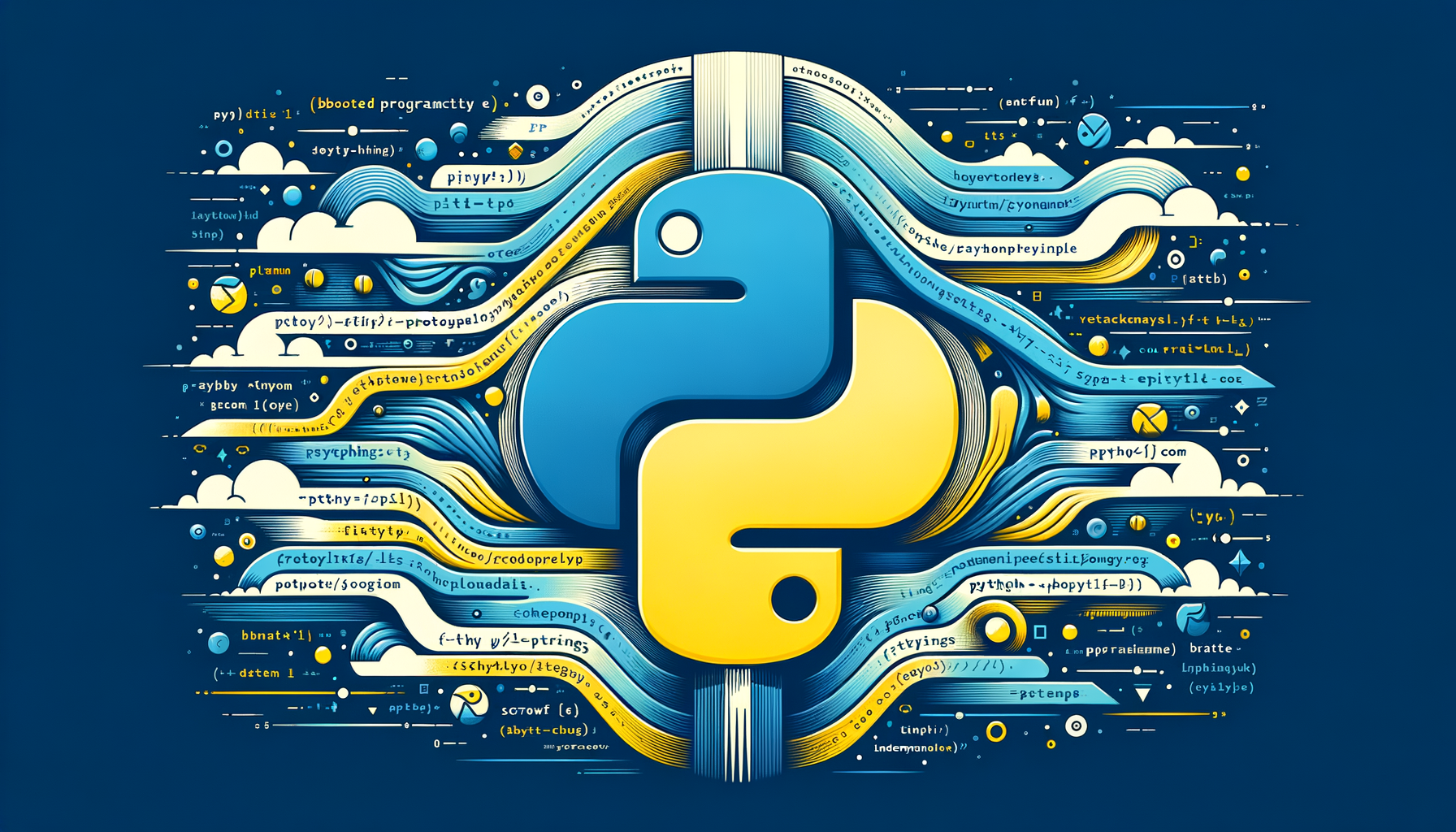
Mastering Python F-Strings: Efficient String Formatting for Real-World Applications and Beyond
Dive into the power of Python's f-strings, a game-changer for string formatting since Python 3.6, and discover how they streamline code in everyday programming tasks. This comprehensive guide breaks down their syntax, real-world uses, and best practices, making it easier for intermediate learners to create readable, efficient strings. Whether you're automating scripts or building web apps, unlock tips to elevate your Python skills and boost productivity.
Introduction
Have you ever found yourself wrestling with cumbersome string concatenation or outdated formatting methods in Python? Enter f-strings, or formatted string literals, introduced in Python 3.6 as a sleek, efficient way to embed expressions inside strings. In this blog post, we'll explore how to leverage f-strings for real-world applications, from generating dynamic messages to enhancing debugging. Not only will we cover the basics and advanced techniques, but we'll also touch on how f-strings integrate seamlessly with other Python features, like automating repetitive tasks or parallel processing. By the end, you'll be equipped to write cleaner, more performant code—let's get started!
Prerequisites
Before diving into f-strings, ensure you have a solid foundation in Python basics. This guide is tailored for intermediate learners, so you should be comfortable with:
- Python 3.6 or later: F-strings aren't available in earlier versions; upgrade if needed via the official Python downloads page.
- Variables and data types: Understanding strings, integers, floats, lists, and dictionaries is essential.
- Basic expressions: Familiarity with arithmetic operations, function calls, and conditional statements.
- Environment setup: Have a Python interpreter or IDE like VS Code or PyCharm ready for testing code snippets.
Core Concepts
F-strings revolutionize string formatting by allowing you to embed Python expressions directly within string literals, prefixed with an 'f' or 'F'. This is more intuitive and faster than older methods like str.format() or % formatting.
What Makes F-Strings Special?
Imagine building a sentence where parts change dynamically—like a personalized greeting. With f-strings, you can inline variables and expressions, making code more readable. The syntax is simple: f"Hello, {name}!" where {name} evaluates at runtime.
Key advantages include:
- Performance: F-strings are optimized and often faster than alternatives, as they're evaluated at compile time where possible.
- Readability: They reduce boilerplate, making code easier to maintain.
- Flexibility: Support for formatting specifiers, like
{value:.2f}for two decimal places.
Comparison with Other Methods
- Old-school
%formatting:"%s costs $%.2f" % (item, price)—clunky and error-prone. str.format():"{} costs ${:.2f}".format(item, price)—better, but verbose.- F-strings:
f"{item} costs ${price:.2f}"—concise and expressive.
Step-by-Step Examples
Let's build progressively with practical, working code. All examples assume Python 3.x. We'll explain each snippet line-by-line, including expected outputs and edge cases.
Basic Variable Embedding
Start simple: Embed variables in a string for a user message.
name = "Alice"
age = 30
message = f"Hello, {name}! You are {age} years old."
print(message)
- Line 1-2: Define variables
nameandage. - Line 3: Create an f-string with curly braces
{}to embed the variables directly. - Line 4: Print the result.
Hello, Alice! You are 30 years old.
Edge cases: If name is None, it embeds as 'None'. For empty strings, it works seamlessly: f"Hello, {''}!" outputs Hello, !.
This is useful in automating tasks, like generating personalized emails in a script that processes user data.
Expressions and Formatting Specifiers
F-strings evaluate expressions inside braces, including math or function calls. Add formatting for precision.
import math
radius = 5.0
area = f"The area of the circle is {math.pi radius 2:.2f} square units."
print(area)
- Line 1: Import
mathfor pi. - Line 3: Embed an expression
{math.piradius 2} with:.2fspecifier for two decimal places (floats). - Output:
The area of the circle is 78.54 square units.
:.2f (float), :d (integer), or :, (thousands separator) enhance output. Edge case: Division by zero in the expression raises a ZeroDivisionError at runtime—handle with try-except for robustness.
In parallel processing contexts, such as using Python's multiprocessing for effective parallel processing, f-strings can format log messages with thread-safe timestamps, like f"Process {os.getpid()} completed at {time.time():.2f}".
Working with Dictionaries and Lists
F-strings handle complex data structures effortlessly.
user = {"name": "Bob", "score": 95}
fruits = ["apple", "banana", "cherry"]
summary = f"User {user['name']} scored {user['score']}/100. Favorite fruits: {', '.join(fruits)}."
print(summary)
{user['name']} and a list join expression.
Output: User Bob scored 95/100. Favorite fruits: apple, banana, cherry.
Edge cases: KeyError if the dict key doesn't exist—use get() for safety: {user.get('name', 'Unknown')}. For large lists, joining in f-strings is efficient but consider performance in loops.
This pattern is handy in web development, like creating a multi-user blog with Django, where f-strings can format dynamic content for authentication messages, e.g., f"Welcome back, {user.username}! Last login: {user.last_login}" in views or templates (though Django has its own templating, f-strings work great in Python code behind the scenes).
Real-World Application: Generating File Paths
In automating repetitive tasks with Python scripts, f-strings excel at dynamic file naming.
import datetime
today = datetime.date.today()
filename = f"report_{today.year}_{today.month:02d}_{today.day:02d}.csv"
print(f"Generating file: {filename}")
:02d for two-digit months/days.
Output: Something like Generating file: report_2023_10_05.csv (depending on the date).
Explanation: This ensures consistent formatting. Edge case: Invalid dates raise ValueError—validate inputs first.
Best Practices
To make the most of f-strings:
str.format().
Performance tips: F-strings are fast, but in tight loops, profile with timeit to compare.
Error handling: Wrap expressions in try-except if they might fail, e.g., f"Value: {safe_divide(a, b)}".
Integration: In multiprocessing setups, use f-strings for concise logging without locking issues. For Django blogs, combine with best practices for authentication to format secure user notifications.
Refer to PEP 498 for the f-string proposal.
Common Pitfalls
Even experts trip up sometimes:
sys.version_info.
Quoting issues: Nested quotes can confuse; use double quotes outside if needed: f"User said: '{message}'".
Overuse of expressions: Complex logic inside f-strings reduces readability—refactor.
Debugging: Use f"{variable=}" (Python 3.8+) for self-documenting expressions, like f"{x=}, {y=}" outputs x=5, y=10.
In automation scripts, a common mistake is formatting paths with invalid characters—always validate.
Advanced Tips
Take f-strings further:
f"""Hello {name},\nYour score is {score}.""".
Date and time formatting: Combine with datetime: f"{now:%Y-%m-%d %H:%M}".
Lambda and comprehensions: Embed simple ones, e.g., f"Sum: {sum(x for x in range(10))}".
In multiprocessing: When parallelizing tasks (see "Using Python's Multiprocessing for Effective Parallel Processing"), format worker outputs with f-strings for clear console logs.
Django integration**: In a multi-user blog, use f-strings in custom management commands for authorization logs, enhancing best practices.
For ultra-efficiency, explore f-string optimizations in the Python interpreter.
Conclusion
F-strings are a powerhouse for efficient string formatting, transforming how we handle dynamic text in Python. From basic embeddings to advanced integrations in automation, multiprocessing, and web frameworks like Django, they offer readability and speed that's hard to beat. Experiment with the examples, adapt them to your projects, and watch your code become more elegant.
What's your favorite use case for f-strings? Share in the comments below, and try implementing one today!
Further Reading
- Official Python F-String Docs
- Explore related topics: Using Python's Multiprocessing for Effective Parallel Processing: Techniques and Best Practices
- Automating Repetitive Tasks with Python Scripts: Real-World Use Cases and Examples
- Creating a Multi-User Blog with Django: Best Practices for Authentication and Authorization
Was this article helpful?
Your feedback helps us improve our content. Thank you!