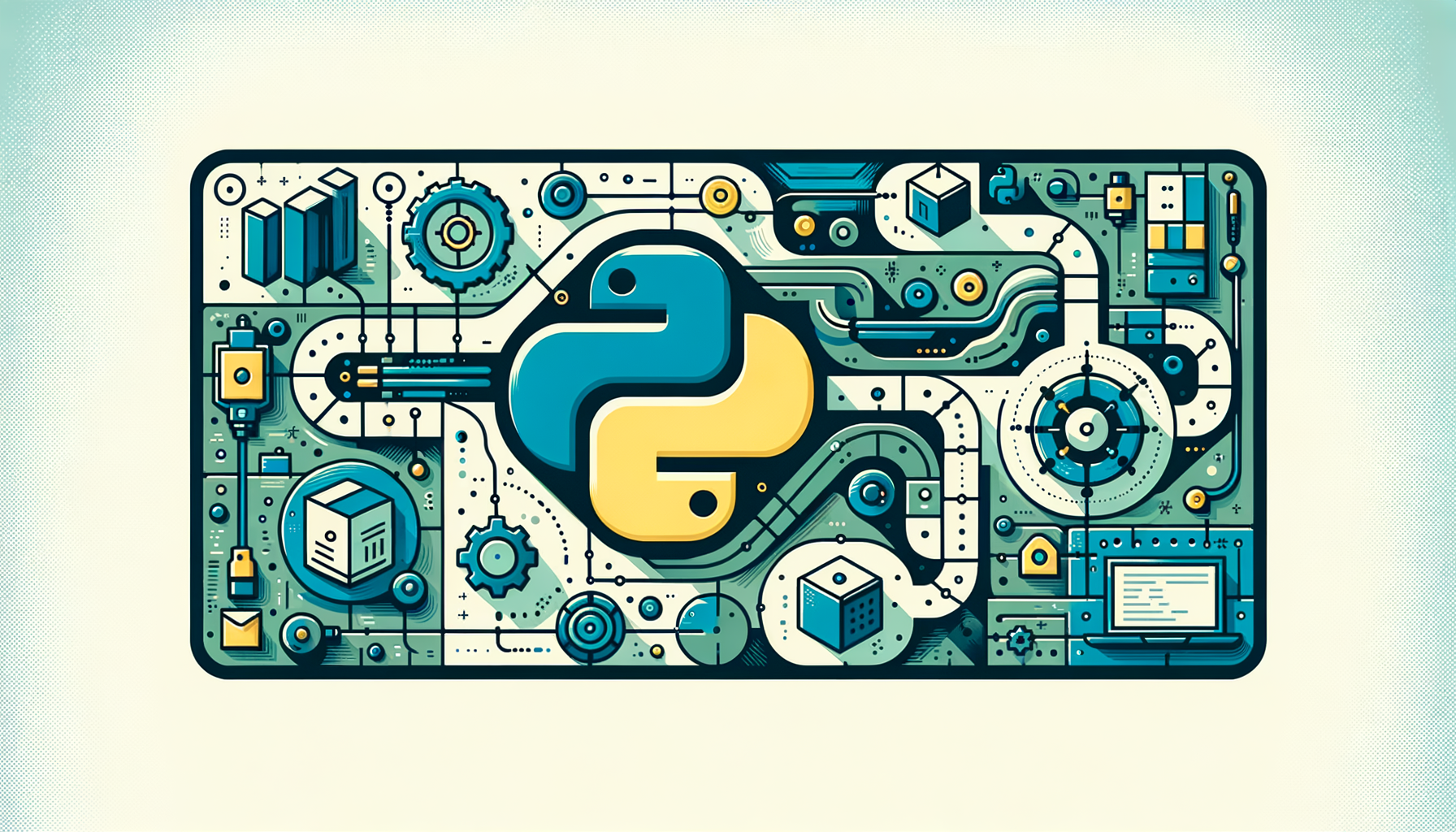
Mastering Python Dependency Management: Practical Strategies with Poetry and Pipenv
Dive into the world of efficient Python project management with this comprehensive guide on using Poetry and Pipenv to handle dependencies like a pro. Whether you're battling version conflicts or striving for reproducible environments, discover practical strategies, code examples, and best practices that will streamline your workflow and boost productivity. Perfect for intermediate Python developers looking to elevate their skills and integrate tools like Docker for deployment.
Introduction
As Python projects grow in complexity, managing dependencies becomes a critical skill for developers. Imagine building a robust application only to have it break due to incompatible package versions—frustrating, right? In this blog post, we'll explore practical strategies for managing dependencies using two powerful tools: Poetry and Pipenv. These tools go beyond basic pip by providing virtual environments, dependency resolution, and lock files for reproducibility.
We'll break down the essentials, provide step-by-step examples, and discuss how these strategies fit into broader workflows, such as integrating Python with Docker for streamlined development and deployment. By the end, you'll be equipped to handle dependencies confidently, ensuring your projects are maintainable and scalable. Let's get started!
Prerequisites
Before diving in, ensure you have a solid foundation:
- Python 3.8+ installed (we'll assume this version for compatibility).
- Basic familiarity with
pipand virtual environments (e.g., viavenv). - Comfort with command-line interfaces.
- Optional: Knowledge of Git for version control, as dependency management often ties into collaborative projects.
Core Concepts
Dependency management in Python involves installing, updating, and isolating packages required by your project. Tools like Poetry and Pipenv address common pain points:
- Virtual Environments: Isolate project dependencies to avoid global conflicts.
- Dependency Resolution: Automatically handle version compatibilities.
- Lock Files: Ensure reproducible builds across machines.
pyproject.toml file for configuration and a poetry.lock for exact versions. It's declarative, meaning you specify what you need, and it figures out the rest.
Pipenv, on the other hand, merges pip and virtualenv functionalities. It generates a Pipfile for dependencies and a Pipfile.lock for security and reproducibility. It's great for beginners transitioning from basic pip.
Why choose one over the other? Poetry excels in build and publish workflows, while Pipenv focuses on simplicity. Both are superior to plain requirements.txt for complex projects.
Think of dependencies like ingredients in a recipe: without precise measurements (versions), your dish (project) might not turn out right. These tools act as your smart kitchen scale.
Step-by-Step Examples
Let's walk through practical examples. We'll create a sample project that processes real-time data, incorporating Python's async and await for efficiency, and touch on sorting for data handling.
Setting Up with Poetry
First, install Poetry globally:
pip install poetry
Create a new project:
poetry new my-data-processor
cd my-data-processor
This generates a pyproject.toml file. Now, add dependencies. Suppose we're building a real-time data app using aiohttp for async requests—perfect for understanding Python's async and await in real-time data processing applications.
poetry add aiohttp requests # 'requests' for sync comparison
Your pyproject.toml now includes:
[tool.poetry.dependencies]
python = "^3.8"
aiohttp = "^3.8.1"
requests = "^2.28.1"
To lock versions:
poetry lock
poetry.lock, ensuring everyone installs the exact same versions.
Now, let's write a simple async script in my_data_processor/main.py:
import aiohttp
import asyncio
import requests
async def fetch_data(url):
async with aiohttp.ClientSession() as session:
async with session.get(url) as response:
return await response.text()
def sync_fetch(url):
return requests.get(url).text
async def main():
url = 'https://api.example.com/data'
async_data = await fetch_data(url) # Using async/await for efficiency
sync_data = sync_fetch(url) # Synchronous fallback
print("Async data length:", len(async_data))
print("Sync data length:", len(sync_data))
if __name__ == "__main__":
asyncio.run(main())
- Lines 1-3: Import necessary modules.
aiohttpfor async HTTP,asynciofor running coroutines,requestsfor sync. - Lines 5-8: Define an async function using
async defandawaitto fetch data without blocking. - Lines 10-11: A synchronous version for comparison.
- Lines 13-18: The main async function demonstrates
async/awaitin action, printing data lengths. - Line 20: Run the event loop with
asyncio.run().
try: ... except aiohttp.ClientError: for robustness).
Run it inside the virtual env:
poetry run python my_data_processor/main.py
Setting Up with Pipenv
Install Pipenv:
pip install pipenv
Initialize a project:
mkdir my-pipenv-project
cd my-pipenv-project
pipenv --python 3.8
Add dependencies for a sorting-heavy app, tying into implementing advanced sorting algorithms in Python:
pipenv install numpy # For data arrays to sort
This updates Pipfile:
[[source]]
url = "https://pypi.org/simple"
verify_ssl = true
name = "pypi"
[packages]
numpy = ""
[dev-packages]
[requires]
python_version = "3.8"
Lock with:
pipenv lock
Now, create sort_data.py with an advanced sorting example (e.g., Timsort variant via sorted() with custom key):
import numpy as np
def advanced_sort(data, reverse=False):
# Using Python's built-in sorted with performance considerations
# Timsort is efficient for partially sorted data
sorted_data = sorted(data, key=lambda x: x2, reverse=reverse)
return np.array(sorted_data)
if __name__ == "__main__":
data = np.random.randint(0, 100, 10) # Random array
print("Original:", data)
sorted_array = advanced_sort(data)
print("Sorted by square (asc):", sorted_array)
sorted_desc = advanced_sort(data, reverse=True)
print("Sorted by square (desc):", sorted_desc)
- Line 1: Import NumPy for arrays.
- Lines 3-6: Function uses
sorted()with a lambda key (square of values) for custom sorting. Python'ssorted()uses Timsort, which is O(n log n) worst-case but adaptive for better performance on real data. - Lines 8-14: Generate random data, sort ascending and descending, print results.
Run:
pipenv run python sort_data.py
These examples show how Poetry and Pipenv manage deps for diverse apps, from async processing to algorithmic tasks.
Best Practices
poetry.lock or Pipfile.lock to Git for reproducibility.
Specify Versions: Use semantic versioning (e.g., ^1.2.3) to allow safe updates.
Virtual Env Activation: With Poetry, use poetry shell; with Pipenv, pipenv shell.
Error Handling: In code, wrap dependency usage in try-except to catch import errors.
Integration with Docker: For deployment, combine with integrating Python with Docker. Add a Dockerfile like:
FROM python:3.8-slim
WORKDIR /app
COPY pyproject.toml poetry.lock ./
RUN pip install poetry && poetry install --no-dev
COPY . .
CMD ["poetry", "run", "python", "my_data_processor/main.py"]
Reference: Poetry docs and Pipenv docs.
Common Pitfalls
--no-cache sparingly.
Migration Issues: Switching from requirements.txt? Use poetry add or pipenv install to import.
Scenario: You're deploying an async app but forget to lock deps—Docker builds fail on different machines. Solution: Always lock and test.
Advanced Tips
For complex projects:
poetry add --group dev pytest.
Scripts in Pipenv: Define custom scripts in Pipfile for automation.
Combining with Async: In real-time apps, manage async libs like asyncio carefully to avoid version mismatches that break event loops.
Sorting Performance: When implementing sorts, consider deps like numpy for vectorized operations, reducing time complexity in large datasets.
Docker Synergy: Use multi-stage Docker builds to optimize images, ensuring deps are cached for faster deploys.
Experiment: Integrate an advanced sort into your async data processor for sorted real-time streams.
Conclusion
Mastering dependency management with Poetry and Pipenv transforms chaotic projects into streamlined masterpieces. You've learned installation, usage, code integration, and ties to async programming, sorting algorithms, and Docker workflows. Now, it's your turn—set up a project, add some deps, and run the examples. What challenges have you faced with dependencies? Share in the comments!
Further Reading
async/await* in Python DocsWas this article helpful?
Your feedback helps us improve our content. Thank you!