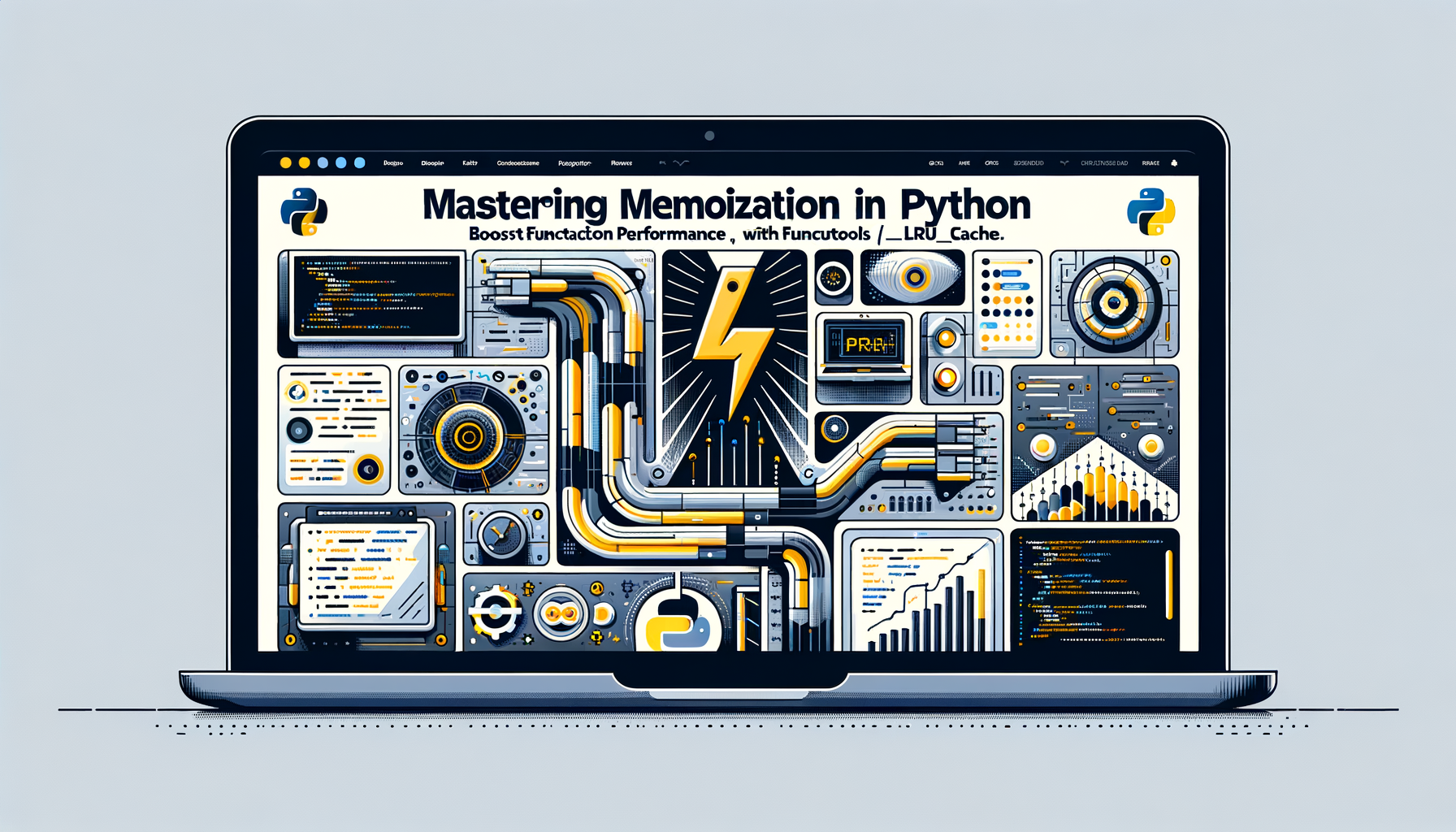
Mastering Memoization in Python: Boost Function Performance with functools.lru_cache
Dive into the world of Python's functools module and discover how memoization can supercharge your code's efficiency by caching expensive function calls. This comprehensive guide walks intermediate Python developers through practical examples, best practices, and real-world applications, helping you avoid recomputing results and optimize performance. Whether you're tackling recursive algorithms or integrating with parallel processing, unlock the power of @lru_cache to make your programs faster and more responsive.
Introduction
Have you ever found yourself waiting impatiently for a Python function to compute the same result over and over again? In the realm of programming, efficiency isn't just a luxury—it's a necessity. Enter memoization, a powerful optimization technique that stores the results of expensive function calls and returns the cached result when the same inputs occur again. Python's built-in functools module provides an elegant tool for this: the @lru_cache decorator.
In this blog post, we'll explore how to utilize functools for memoization to enhance function performance. Tailored for intermediate learners, we'll break down the concepts with clear explanations, practical code examples, and tips to avoid common pitfalls. By the end, you'll be equipped to apply memoization in your projects, potentially integrating it with related techniques like parallel processing using multiprocessing or optimizing database interactions with SQLAlchemy. Let's get started and transform your code from sluggish to speedy!
Prerequisites
Before diving into memoization, ensure you have a solid foundation in the following:
- Basic Python syntax: Comfort with functions, decorators, and recursion.
- Understanding of performance bottlenecks: Familiarity with why repeated computations can slow down programs, such as in recursive algorithms like the Fibonacci sequence.
- Python version: We'll use Python 3.x (specifically 3.6+ for full
functoolsfeatures). - Optional tools: Install any necessary packages via pip if extending to related topics, but for core memoization, no extras are needed.
Core Concepts
What is Memoization?
Memoization is a caching strategy derived from the word "memorandum," meaning "to be remembered." It optimizes functions by storing results in a cache (often a dictionary) keyed by the input arguments. When the function is called with the same arguments, it retrieves the result from the cache instead of recomputing it.
This is particularly useful for:
- Recursive functions with overlapping subproblems (e.g., dynamic programming).
- Expensive operations like API calls or complex calculations.
functools.lru_cache implements this with a Least Recently Used (LRU) eviction policy, automatically managing cache size to prevent memory bloat.
How Does functools.lru_cache Work?
The @lru_cache decorator is applied to a function like so:
from functools import lru_cache
@lru_cache(maxsize=None)
def my_function(arg):
# Expensive computation here
return result
Key parameters:
- maxsize: Limits the cache size. Set to
Nonefor unlimited caching. - typed: If
True, treats different types (e.g., 1 vs. 1.0) as distinct keys.
Analogy: Imagine a barista remembering your "usual" coffee order—memoization saves time by skipping the full preparation process for repeat requests.
Step-by-Step Examples
Let's build progressively with real-world oriented examples. We'll start simple and escalate to more complex scenarios.
Example 1: Basic Fibonacci Sequence
The classic Fibonacci sequence is recursive and computes the same values repeatedly without memoization, leading to exponential time complexity.
Without memoization:
def fibonacci(n):
if n <= 1:
return n
return fibonacci(n-1) + fibonacci(n-2)
Test it
print(fibonacci(10)) # Output: 55
This works but is inefficient for larger n (e.g., fibonacci(35) takes noticeable time due to redundant calls).
Now, with @lru_cache:
from functools import lru_cache
@lru_cache(maxsize=None)
def fibonacci(n):
if n <= 1:
return n
return fibonacci(n-1) + fibonacci(n-2)
Test it
print(fibonacci(35)) # Output: 9227465 (computes almost instantly)
from functools import lru_cache: Imports the decorator.@lru_cache(maxsize=None): Applies memoization with unlimited cache.- The function body remains unchanged.
- On first call, it computes and caches results for subproblems (e.g., fib(3) is stored after computation).
- Subsequent calls with the same n retrieve from cache.
- Input: n=0 → Output: 0
- Input: n=1 → Output: 1
- Edge case: n<0 → Not handled; add validation like
if n < 0: raise ValueError("n must be non-negative"). - For very large n, recursion depth might exceed Python's limit (default 1000); consider iterative alternatives.
Example 2: Memoizing an Expensive API Call Simulation
Imagine a function that simulates a slow API call to fetch data. Without caching, repeated calls waste time.
import time
from functools import lru_cache
@lru_cache(maxsize=128)
def fetch_data(user_id):
print(f"Fetching data for user {user_id}...") # Simulate logging
time.sleep(2) # Simulate delay
return f"Data for user {user_id}"
Test multiple calls
print(fetch_data(1)) # Fetches and prints message
print(fetch_data(1)) # Returns cached result instantly, no message
print(fetch_data(2)) # Fetches new data
maxsize=128: Caches up to 128 unique user_ids; oldest entries are evicted if exceeded.- The
printstatement shows when actual computation happens. - Outputs: First call to user 1 takes 2 seconds and prints; second is instant without print.
- If user_id is unhashable (e.g., a list), it raises TypeError. Solution: Convert to tuple.
- For real APIs, integrate error handling: Wrap in try-except and clear cache on errors using
fetch_data.cache_clear().
Example 3: Memoization with Mutable Arguments
Mutable types like lists aren't hashable, so we need workarounds.
from functools import lru_cache
@lru_cache(maxsize=None)
def sum_list(lst):
return sum(lst) # TypeError: unhashable type: 'list'
Workaround: Use tuple
def sum_list_memoized(lst):
lst_tuple = tuple(lst) # Convert to hashable
return _sum_list(lst_tuple)
@lru_cache(maxsize=None)
def _sum_list(lst_tuple):
return sum(lst_tuple)
Test
print(sum_list_memoized([1, 2, 3])) # 6
print(sum_list_memoized([1, 2, 3])) # Cached
- Direct memoization fails on lists.
- We create a wrapper that converts to tuple, then calls the memoized inner function.
- This ensures caching works while handling mutability.
Best Practices
To make the most of functools.lru_cache:
- Choose appropriate maxsize: Use small values for memory-constrained environments;
Nonefor unbounded but monitor memory usage. - Handle side effects: Memoization assumes pure functions (same input → same output, no side effects). Avoid if your function modifies state.
- Thread safety:
lru_cacheis thread-safe, making it suitable for concurrent environments. For parallel processing, combine with Python'smultiprocessingmodule—memoize worker functions to cache results across processes, though note that caches aren't shared between processes by default. - Monitor cache performance: Use
cache_info()to get hits, misses, and size:print(fibonacci.cache_info()). For advanced monitoring, integrate a custom Python logging handler to notify on high miss rates, enabling real-time performance tweaks. - Reference official docs: Check Python's functools documentation for updates.
Common Pitfalls
- Infinite recursion without base cases: Always define stopping conditions.
- Memory leaks: Unlimited cache can consume RAM; set maxsize or periodically call
cache_clear(). - Unhashable arguments: As shown, convert to hashable types.
- Changing function behavior: If inputs mutate externally, cached results may become stale—avoid or implement cache invalidation.
- Overuse: Not all functions benefit; profile your code first with tools like
cProfile.
Advanced Tips
Take memoization further:
- Custom caching: For non-standard needs, implement your own decorator using
functools.wraps. - Integration with multiprocessing: In parallel processing scenarios, memoize functions within processes. For example, in a
multiprocessing.Pool, cached results speed up map operations on repeated data. Explore our related post on Exploring Python'smultiprocessingfor Parallel Processing: Use Cases and Examples for deeper insights. - Logging cache events: Create a custom logging handler to monitor cache hits/misses in real-time, perhaps notifying via email on thresholds. See our guide on Creating a Custom Python Logging Handler for Real-Time Monitoring and Notification.
- Database synergy: When using SQLAlchemy, memoize query wrappers to cache results, complementing best practices like index usage. Check out Optimizing Database Queries with SQLAlchemy: Best Practices for Performance for seamless integration.
- Typed caching: Set
typed=Truefor type-sensitive keys, useful in mixed-type computations.
| Input | Cached Output | |-------|---------------| | 5 | 120 | | 10 | 3628800 |
This table grows efficiently with LRU.
For thread-heavy apps, consider functools.cache (Python 3.9+) for simpler unbounded caching.
Conclusion
Memoization via Python's functools.lru_cache is a game-changer for enhancing function performance, turning inefficient code into optimized masterpieces. From Fibonacci to API simulations, we've seen how it caches results to eliminate redundancy. Remember to apply best practices, watch for pitfalls, and experiment with advanced integrations like multiprocessing or SQLAlchemy optimizations.
Now it's your turn—try implementing memoization in your next project! Share your experiences in the comments below, and if this sparked your interest, subscribe for more Python tips. Happy coding!
Further Reading
- Official Python functools Docs
- Related posts:
multiprocessing for Parallel Processing: Use Cases and Examples
- Creating a Custom Python Logging Handler for Real-Time Monitoring and Notification
- Optimizing Database Queries with SQLAlchemy: Best Practices for Performance
- Books: "Fluent Python" by Luciano Ramalho for deeper decorator insights.
Was this article helpful?
Your feedback helps us improve our content. Thank you!