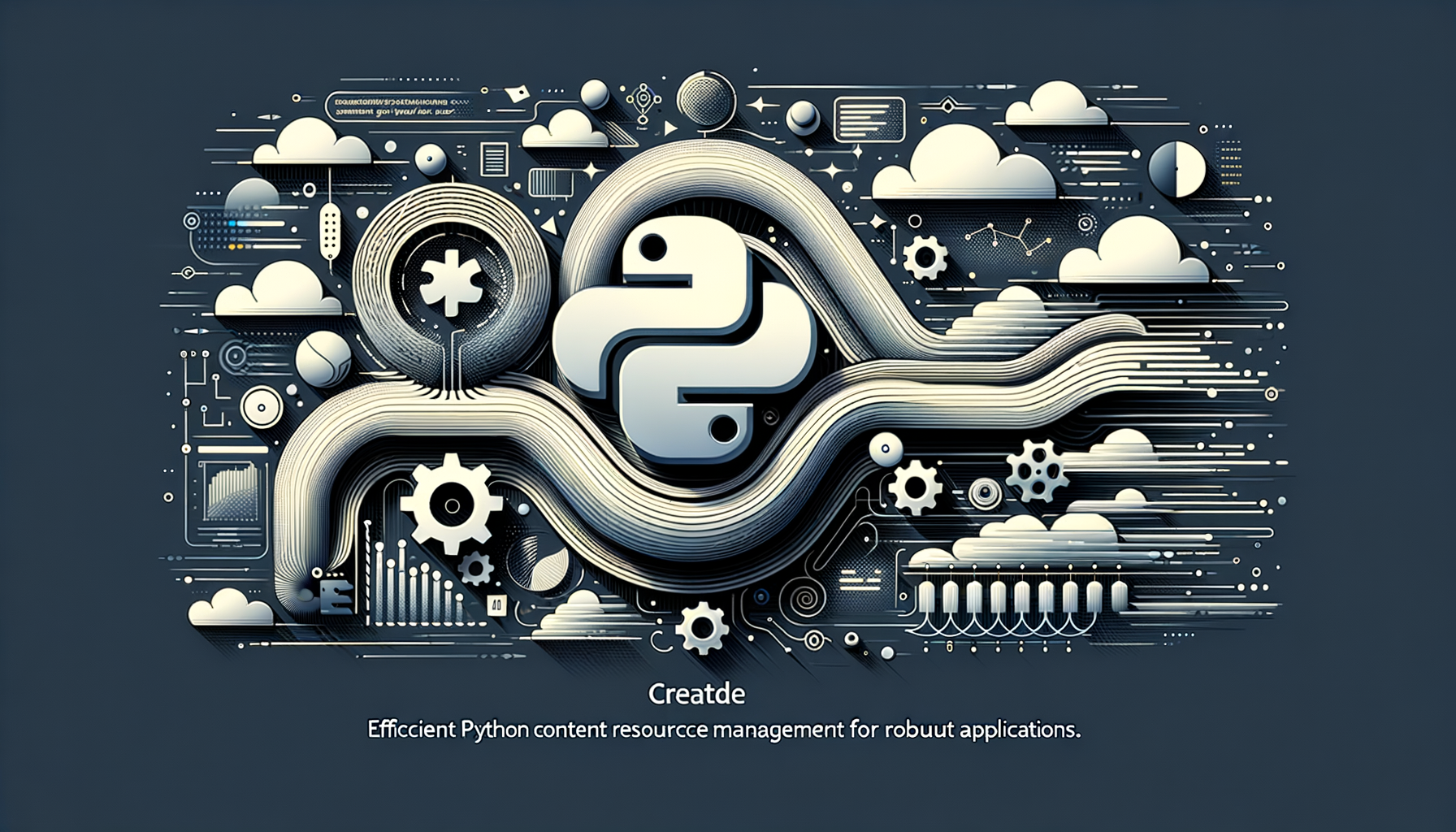
Mastering Custom Python Context Managers: Efficient Resource Management for Robust Applications
Dive into the world of Python context managers and discover how creating custom ones can revolutionize your resource handling, ensuring clean, efficient, and error-free code. This guide walks you through the essentials, from basic implementations to advanced techniques, complete with practical examples that you can apply immediately. Whether you're managing files, databases, or concurrent processes, mastering context managers will elevate your Python programming skills and make your applications more reliable.
Introduction
Imagine you're building a Python application that handles sensitive resources like database connections or file operations. Without proper management, you risk leaks, errors, or inefficient code. That's where context managers come in—they provide a clean, Pythonic way to allocate and release resources automatically using the with statement. In this comprehensive guide, we'll explore how to create custom context managers to enhance resource management in your applications.
As an intermediate Python developer, you might already be familiar with built-in context managers like open() for files. But creating your own opens up endless possibilities for tailored solutions. We'll break it down step by step, with real-world examples, code snippets, and tips to avoid common pitfalls. By the end, you'll be equipped to implement robust context managers that make your code more readable and maintainable. Let's get started—grab your favorite IDE and follow along!
Prerequisites
Before diving into custom context managers, ensure you have a solid foundation in these areas:
- Basic Python syntax: Comfort with classes, methods, and exception handling.
- Understanding of the
withstatement: You've used it for file I/O, likewith open('file.txt') as f:. - Familiarity with Python 3.x: We'll assume version 3.6 or later for features like type hints.
- Optional but helpful: Knowledge of decorators and generators, as we'll touch on the
contextlibmodule.
Core Concepts
At its heart, a context manager is an object that defines the runtime context to be established when executing a with statement. It ensures setup code runs before the block and cleanup code runs after, even if exceptions occur.
What Makes a Context Manager?
A context manager must implement two special methods:
__enter__(self): Called at the start of thewithblock. It can return a value that's assigned to theasvariable.__exit__(self, exc_type, exc_value, traceback): Called at the end. It handles cleanup and can suppress exceptions by returningTrue.
contextlib module simplifies this with decorators like @contextmanager, turning generator functions into context managers.
Why use them? They promote the RAII (Resource Acquisition Is Initialization) principle, reducing bugs from forgotten cleanups. For instance, in resource-heavy apps, they prevent file descriptor exhaustion or memory leaks.
Analogy: Think of a context manager as a diligent butler—it sets the table (__enter__), lets you enjoy the meal (your code), and cleans up afterward (__exit__), handling any spills (exceptions) gracefully.
Step-by-Step Examples
Let's build custom context managers progressively, starting simple and advancing to real-world scenarios. All examples use Python 3.x—copy and paste them into your environment to experiment.
Example 1: Basic Class-Based Context Manager for Timing Operations
Suppose you want to time code execution without cluttering your logic. Here's a custom timer:
import time
class Timer:
def __enter__(self):
self.start = time.time()
return self # Return self so we can access elapsed time if needed
def __exit__(self, exc_type, exc_value, traceback):
self.elapsed = time.time() - self.start
print(f"Execution time: {self.elapsed:.2f} seconds")
return False # Do not suppress exceptions
Usage
with Timer() as t:
time.sleep(1) # Simulate work
# Output: Execution time: 1.00 seconds
__enter__: Records the start time and returns the instance for optional access.__exit__: Calculates elapsed time, prints it, and returnsFalseto propagate any exceptions.- In the
withblock: Your code runs, and cleanup happens automatically.
__exit__ still runs, printing the time before re-raising the error. Try adding raise ValueError() inside the block to see it in action.
This is great for profiling—imagine timing database queries in a web app.
Example 2: Using contextlib for a Database Connection Manager
For more efficiency, use contextlib. Let's create a context manager for a mock database connection, ensuring it's closed properly.
from contextlib import contextmanager
@contextmanager
def database_connection(db_name):
connection = MockDBConnection(db_name) # Imagine a real connection here
try:
yield connection # Provide the connection to the with block
finally:
connection.close() # Always close, even on exceptions
class MockDBConnection:
def __init__(self, name):
self.name = name
print(f"Connecting to {name}")
def close(self):
print(f"Closing connection to {self.name}")
Usage
with database_connection("my_db") as conn:
print("Performing query...")
# Output:
# Connecting to my_db
# Performing query...
# Closing connection to my_db
- The
@contextmanagerdecorator turns the generator into a context manager. yieldacts like__enter__(before) and__exit__(after).- The
try-finallyensures cleanup.
yield, finally still closes the connection.
This pattern is ideal for resources like sockets or locks, promoting readability.
Example 3: Advanced Resource Management with Exception Handling
Building on the previous, let's handle exceptions explicitly. Suppose we're managing a file lock to prevent concurrent access—tying into parallel processing concepts.
import os
from contextlib import contextmanager
@contextmanager
def file_lock(filename):
lock_file = f"{filename}.lock"
try:
# Acquire lock by creating a file
fd = os.open(lock_file, os.O_CREAT | os.O_EXCL | os.O_RDWR)
yield fd # Provide file descriptor if needed
except FileExistsError:
print("Lock already acquired!")
raise
finally:
os.close(fd)
os.remove(lock_file)
Usage
with file_lock("data.txt"):
print("Writing to file safely...")
# If lock exists, raises exception
try: Attempts to create a lock file exclusively.yield: Hands control to the block.except: Catches if lock exists (e.g., another process has it).finally: Releases the lock.
multiprocessing module for parallel processing, where multiple processes might access shared resources. For more on that, check out our guide on Real-World Use Cases of Python's multiprocessing Module for Parallel Processing, which explores how to avoid race conditions in concurrent apps.
Experiment with running this in multiple terminals to simulate conflicts.
Best Practices
To make your context managers shine:
- Always handle exceptions: Use
__exit__to decide whether to suppress errors (returnTruesparingly). - Keep it lightweight: Avoid heavy computations in
__enter__or__exit__for performance. - Use type hints: Add
from typing import Any, ContextManagerfor clarity. - Leverage functools: For caching setup results, wrap with
functools.lru_cachefrom the built-infunctoolsmodule to enhance efficiency. See our post on Using Python's Built-in functools Module to Enhance Code Efficiency and Readability for more. - Test thoroughly: Include unit tests for normal flow, exceptions, and edge cases.
- Reference: Follow PEP 343 for
withstatement guidelines.
Common Pitfalls
Avoid these traps:
- Forgetting cleanup: Without
finallyin generator-based managers, resources might leak. - Suppressing exceptions unintentionally: Returning
Truefrom__exit__hides errors—use judiciously. - Nested contexts: Ensure proper ordering to avoid deadlocks.
- Performance overhead: Overusing context managers for trivial tasks can add unnecessary overhead.
Advanced Tips
Take it further:
- Combining with pattern matching: In Python 3.10+, use structural pattern matching in
__exit__to handle specific exception types elegantly. For a deep dive, explore Exploring Python's Pattern Matching: A Guide to Modern Control Flow Structures. - Async context managers: For async code, implement
__aenter__and__aexit__. - Suppressing specific errors: In
__exit__, checkexc_typeand returnTrueonly for expected exceptions. - Integration with multiprocessing: Use context managers to manage shared locks in parallel tasks, reducing complexity in distributed systems.
Conclusion
Custom Python context managers are a powerful tool for better resource management, ensuring your applications are robust and efficient. From simple timers to complex locks, they've got you covered. Now it's your turn—try implementing one in your next project and see the difference!
What resource will you manage first? Share in the comments, and don't forget to subscribe for more Python insights.
Further Reading
- Official Python docs on Context Manager Types
- Exploring Python's Pattern Matching: A Guide to Modern Control Flow Structures – Enhance control flow in your managers.
- Using Python's Built-in functools Module to Enhance Code Efficiency and Readability – Optimize with caching and wrappers.
- Real-World Use Cases of Python's multiprocessing Module for Parallel Processing – Apply context managers in concurrent scenarios.
Was this article helpful?
Your feedback helps us improve our content. Thank you!