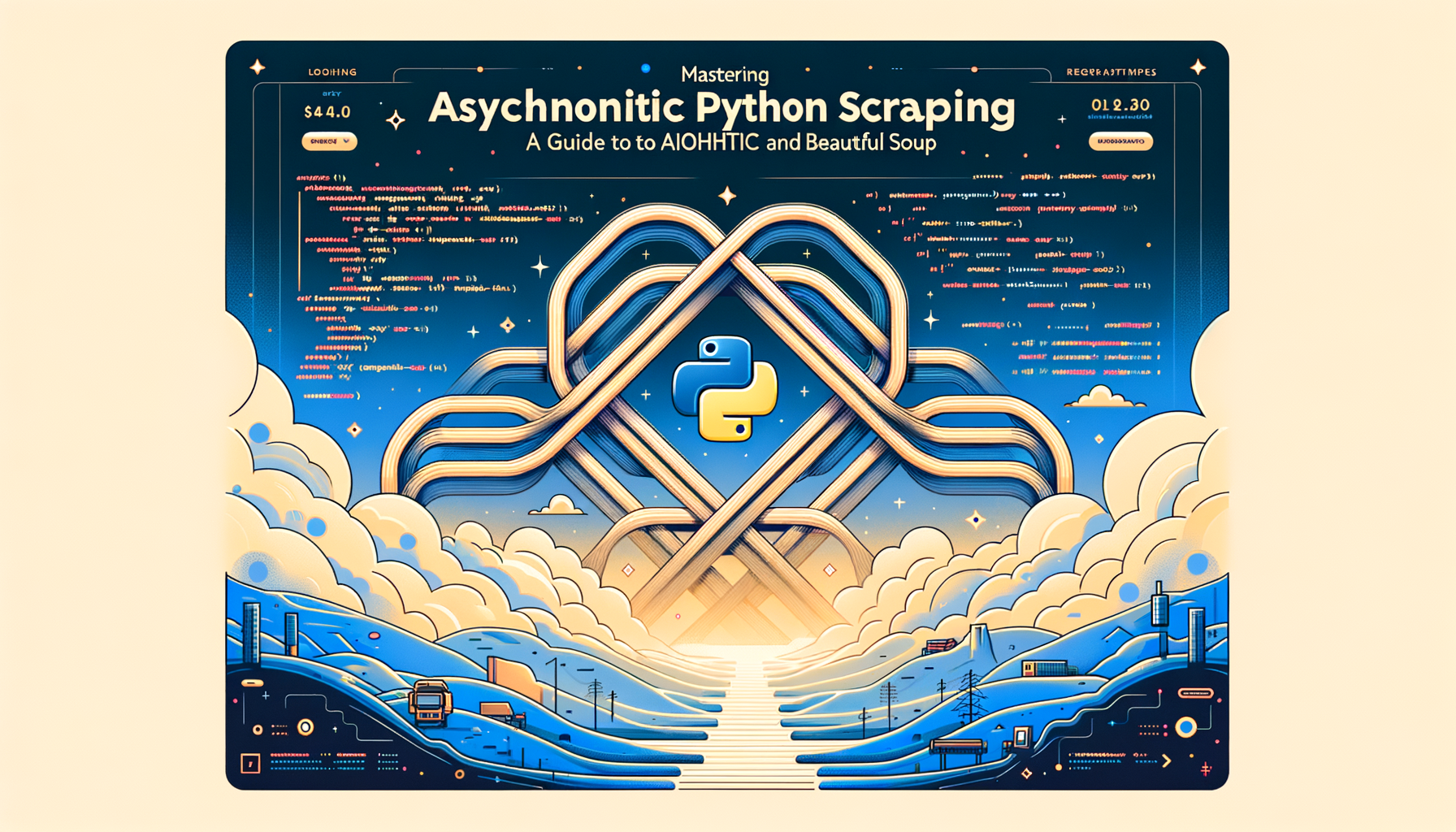
Mastering Asynchronous Web Scraping in Python: A Guide to aiohttp and Beautiful Soup
Dive into the world of efficient web scraping with Python's asynchronous capabilities using aiohttp and Beautiful Soup. This comprehensive guide will teach you how to build fast, non-blocking scrapers that handle multiple requests concurrently, perfect for intermediate learners looking to level up their data extraction skills. Discover practical examples, best practices, and tips to avoid common pitfalls, all while boosting your Python prowess for real-world applications.
Introduction
Web scraping is a powerful technique for extracting data from websites, but traditional synchronous methods can be slow and inefficient when dealing with multiple pages or large datasets. Enter asynchronous programming in Python, which allows you to perform I/O-bound tasks like HTTP requests without blocking the main thread. In this blog post, we'll explore how to create asynchronous web scrapers using aiohttp for async HTTP requests and Beautiful Soup for parsing HTML content.
Whether you're building a data pipeline for market research, monitoring prices, or aggregating news, asynchronous scraping can dramatically improve performance. We'll break it down step by step, from core concepts to advanced tips, with plenty of code examples to get you started. By the end, you'll be equipped to scrape data faster and more efficiently. Let's dive in—have you ever wondered why your scraper takes forever on a list of URLs? Asynchronous programming is the answer!
Prerequisites
Before we jump into the code, ensure you have a solid foundation. This guide assumes you're an intermediate Python developer familiar with:
- Basic Python syntax and data structures (lists, dictionaries).
- Synchronous web scraping using libraries like
requestsandBeautifulSoup. - Fundamentals of asynchronous programming, such as
asyncioand theasync/awaitkeywords. If you're new to async, check out the official Python asyncio documentation.
pip install aiohttp beautifulsoup4
A basic understanding of HTML structure will help with parsing, but we'll explain that along the way. If you're coming from synchronous scraping, think of this as upgrading your toolkit for concurrency—much like how leveraging Python's Data Classes can make your code cleaner and more performant by structuring scraped data efficiently.
Core Concepts
Understanding Asynchronous Programming in Python
Python's asyncio module enables asynchronous I/O operations, ideal for tasks like web requests where waiting for responses can bottleneck your program. Instead of sequential execution, async code runs concurrently, yielding control back to the event loop during waits.
- aiohttp: An asynchronous HTTP client/server framework built on asyncio. It supports async GET/POST requests, sessions, and more.
- Beautiful Soup: A library for pulling data out of HTML and XML files. It creates a parse tree that's easy to navigate and search.
aiohttp to fetch pages asynchronously, then parse with Beautiful Soup synchronously (since parsing is CPU-bound and quick).
Why Go Asynchronous?
Imagine scraping 100 product pages from an e-commerce site. Synchronous code fetches one by one, taking ages if each request lags. Asynchronous scraping fires off all requests at once, processing responses as they arrive—potentially slashing time by 90% or more, depending on network conditions.
This approach shines in scenarios like automating reports, where you might integrate scraped data into Excel using tools like openpyxl. For instance, after scraping, you could use Automating Excel Reporting with openpyxl: Tips for Data Extraction and Formatting to format and export your data seamlessly.
Step-by-Step Examples
Let's build a simple asynchronous scraper step by step. We'll scrape book titles and prices from a fictional bookstore site (using http://books.toscrape.com as our example—it's a safe, public scraping sandbox).
Step 1: Setting Up the Async Environment
First, import the necessary modules and set up an async function to fetch a single page.
import asyncio
import aiohttp
from bs4 import BeautifulSoup
async def fetch_page(session, url):
async with session.get(url) as response:
if response.status == 200:
return await response.text()
else:
raise ValueError(f"Failed to fetch {url}: {response.status}")
Line-by-line explanation:
- async def: Defines an asynchronous function.
- session.get(url): Makes an async GET request using the provided session.
- async with: Ensures the response is handled asynchronously.
- await response.text(): Waits for the response body without blocking.
- Error handling: Raises an error for non-200 status codes.
This function fetches HTML content for a given URL. Inputs: aiohttp session and URL string. Output: HTML string or raises ValueError. Edge case: Handle network errors by wrapping in try-except in the caller.
Step 2: Parsing with Beautiful Soup
Once we have the HTML, parse it synchronously with Beautiful Soup.
def parse_books(html):
soup = BeautifulSoup(html, 'html.parser')
books = []
for article in soup.find_all('article', class_='product_pod'):
title = article.h3.a['title']
price = article.find('p', class_='price_color').text
books.append({'title': title, 'price': price})
return books
Explanation:
- BeautifulSoup(html, 'html.parser'): Creates a soup object from HTML.
- find_all: Locates all tags with class 'product_pod'.
- Extract title and price using tag navigation.
- Returns a list of dicts for easy data handling.
Edge cases: If no books found, returns empty list; malformed HTML might raise AttributeError—add try-except for robustness.
This is synchronous but fast, so it doesn't bottleneck our async flow.
Step 3: Scraping Multiple Pages Asynchronously
Now, tie it together to scrape multiple URLs concurrently.
async def scrape_multiple(urls):
async with aiohttp.ClientSession() as session:
tasks = [fetch_page(session, url) for url in urls]
html_pages = await asyncio.gather(tasks)
all_books = []
for html in html_pages:
books = parse_books(html)
all_books.extend(books)
return all_books
To run it:
async def main():
urls = [
'http://books.toscrape.com/catalogue/page-1.html',
'http://books.toscrape.com/catalogue/page-2.html',
# Add more as needed
]
books = await scrape_multiple(urls)
print(f"Scraped {len(books)} books")
if __name__ == "__main__":
asyncio.run(main())
Explanation:
- ClientSession: Manages connections efficiently (reuse for multiple requests).
- asyncio.gather: Runs all fetch tasks concurrently and awaits their completion.
- Parse each HTML and collect data.
Inputs: List of URLs. Outputs: List of book dicts.
Edge cases: If one fetch fails, gather propagates the exception—use gather with return_exceptions=True for partial results.
Running this, you'll see requests happen in parallel, speeding up the process. For a real-world twist, imagine feeding this data into a GraphQL API for querying—check out Building a Simple GraphQL API with Flask and Graphene: A Step-by-Step Guide to expose your scraped data dynamically.
Step 4: Adding Error Handling and Timeouts
Enhance with timeouts and retries.
async def fetch_page(session, url, timeout=10):
try:
async with aiohttp.ClientTimeout(total=timeout):
async with session.get(url) as response:
response.raise_for_status()
return await response.text()
except aiohttp.ClientError as e:
print(f"Error fetching {url}: {e}")
return None # Or retry logic here
In scrape_multiple, filter None results:
html_pages = await asyncio.gather(tasks)
all_books = []
for html in html_pages:
if html:
books = parse_books(html)
all_books.extend(books)
This adds resilience. Timeouts prevent hanging on slow sites.
Best Practices
- Respect Robots.txt and Rate Limiting: Always check a site's robots.txt and add delays (e.g.,
await asyncio.sleep(1)) to avoid bans. - Use Sessions: Reuse
ClientSessionfor connection pooling, improving performance. - Error Handling: Implement retries with exponential backoff using libraries like
tenacity. - Data Structuring: For cleaner code, use Python's Data Classes to define a
Bookclass instead of dicts, enhancing readability and type safety. - Performance: Monitor concurrency with semaphores to limit simultaneous requests (e.g.,
asyncio.Semaphore(10)). - Reference: See aiohttp docs for advanced features.
Common Pitfalls
- Blocking Code in Async Functions: Avoid synchronous I/O inside async funcs—use async alternatives.
- Overloading Servers: Too many concurrent requests can lead to IP bans; start small.
- Parsing Issues: Websites change structure; use robust selectors or XPath.
- Event Loop Management: Ensure
asyncio.runis used correctly in scripts. - A common mistake: Forgetting
awaiton coroutines, causing runtime errors.
Advanced Tips
Take it further by integrating proxies for anonymity or handling JavaScript-rendered pages with aiohttp + headless browsers like Playwright (async version).
For large-scale scraping, combine with queues: Use asyncio.Queue to process URLs dynamically.
Leverage scraped data in other projects, like automating Excel reports with openpyxl for formatted outputs, or building a GraphQL API to serve the data.
Experiment with data classes for your models:
from dataclasses import dataclass
@dataclass
class Book:
title: str
price: str
This ties into Leveraging Python's Data Classes for Cleaner Code and Improved Performance, making your scraper more maintainable.
Conclusion
You've now mastered creating asynchronous web scrapers with aiohttp and Beautiful Soup, unlocking faster data extraction for your Python projects. From fetching multiple pages concurrently to parsing and handling errors, these techniques will supercharge your workflows.
Try implementing this on a site you're interested in (ethically, of course), and share your results in the comments! Remember, with great scraping power comes great responsibility—always scrape respectfully.
Further Reading
- Official aiohttp Documentation
- Beautiful Soup Documentation
- Related: Leveraging Python's Data Classes for Cleaner Code and Improved Performance – Perfect for structuring your scraped data.
- Automating Excel Reporting with openpyxl: Tips for Data Extraction and Formatting – Export your scraped data to spreadsheets.
- Building a Simple GraphQL API with Flask and Graphene: A Step-by-Step Guide – Serve your scraped data via API.
Was this article helpful?
Your feedback helps us improve our content. Thank you!