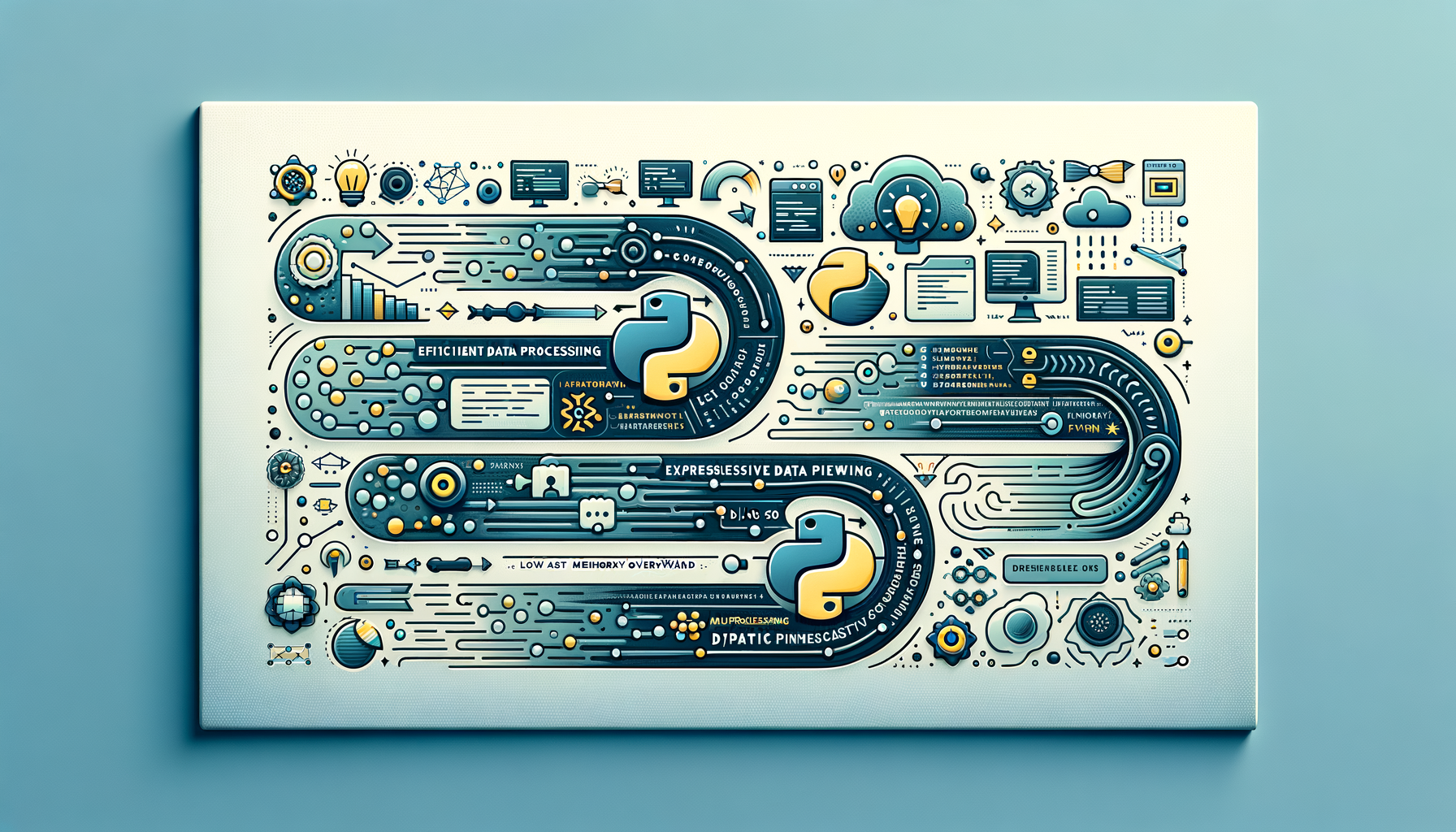
Implementing Python Generators for Streaming Data: Use Cases, Patterns, and Best Practices
Generators let you process data streams efficiently, with low memory overhead and expressive pipelines. This post breaks down generators from basics to production patterns—complete with real-world code, step-by-step explanations, performance considerations, and tips for using generators with Django, multiprocessing, and complex data workflows.
Introduction
Have you ever needed to process gigabytes of logs, stream data to a web client, or build a pipeline that transforms data on the fly without blowing up memory? Python generators are a powerful tool for these streaming scenarios. They enable lazy evaluation, composability, and clear separation of concerns—ideal for ETL, log parsing, and server-side streaming.
In this post you'll learn:
- Core generator concepts and the iterator protocol
- Practical, production-ready examples for streaming data
- How to compose generator pipelines and handle errors
- When to combine generators with Django, multiprocessing, and advanced data manipulation techniques
- Best practices and common pitfalls
---
Prerequisites and Key Concepts
Before diving in, let's break the topic into manageable concepts:
- Generator function: a function that uses
yieldto produce values lazily. - Generator expression: compact syntax like
(xx for x in range(10)). - Iterator protocol: objects implementing
__iter__()and__next__()(PEP 234). - Lazy evaluation: values are computed only when requested—key to low memory use.
- Composable pipelines: small generator stages can be chained to form complex workflows.
- Memory efficiency: process data one chunk at a time.
- Responsiveness: start producing output before full input is read.
- Modularity: pipeline stages are small, testable units.
- For Advanced Data Manipulation with Python, generators enable streaming transformation of complex data structures (e.g., nested JSON) before bringing them into memory.
- When Building Scalable Web Applications with Django, generators can back StreamingHttpResponse to send large downloads without loading everything in memory.
- For CPU-bound tasks, prefer Python's multiprocessing (not threads); generators can be used to feed work to a ProcessPool responsibly.
Core Concepts: Syntax and Behavior
Minimal example of a generator:
def count_up_to(n):
i = 1
while i <= n:
yield i
i += 1
Line-by-line explanation:
def count_up_to(n):— define a generator function that will produce integers.i = 1— initialize state.while i <= n:— loop until condition.yield i— yield the next value; the function suspends here and resumes on next.send()/next().i += 1— update state for next yield.
- Input: integer
n. - Output: an iterator that will yield integers
1..n. - Example usage:
for x in count_up_to(3): print(x)prints1 2 3.
- If
n < 1, the generator yields nothing. - The generator maintains state between yields.
gen = (x x for x in range(10))
- Useful for simple transformations; for complex pipelines, prefer full generator functions for readability and better error handling.
Example 1 — Streaming Large Files Safely
Scenario: You have a multi-GB log file and need to parse and filter lines without loading the whole file.
Code:
def read_lines(path):
"""Yield lines from file, stripped of trailing newline."""
with open(path, "r", encoding="utf-8") as f:
for line in f:
yield line.rstrip("\n")
def parse_json_lines(lines):
"""Parse lines as JSON, skipping invalid ones."""
import json
for i, line in enumerate(lines, 1):
try:
yield json.loads(line)
except json.JSONDecodeError as e:
# Log or handle malformed JSON, but continue streaming
print(f"Skipping malformed JSON on line {i}: {e}")
def filter_events(events, event_type):
"""Yield events of a particular type."""
for ev in events:
if ev.get("type") == event_type:
yield ev
Usage:
stream = read_lines("huge_logs.jsonl")
events = parse_json_lines(stream)
login_events = filter_events(events, "user_login")
for ev in login_events:
# Process ev (e.g., increment counters) without storing all events
process(ev)
Line-by-line explanation:
read_linesuses awithcontext so the file closes when the generator is exhausted or garbage collected.parse_json_linesyields parsed JSON objects; on parse error it logs and continues—this avoids stopping processing because of a single bad line.filter_eventspicks only matching records.- This pipeline processes records one by one, keeping memory usage low.
- If
process(ev)raises, the file remains open until the generator is garbage collected—wrap processing intry/finallyor usecontextlib.closingif necessary. - If you need to prematurely close the pipeline, call
stream.close()or break the consuming loop; thewithblock ensures the file is closed when the generator exits normally.
Example 2 — Composable Generator Pipeline with Batching
Batching is useful when you need to commit to a database or send grouped requests.
Code:
from itertools import islice
def batch(iterable, batch_size):
"""Yield lists of size up to batch_size from iterable."""
it = iter(iterable)
while True:
chunk = list(islice(it, batch_size))
if not chunk:
break
yield chunk
Usage with previous pipeline
batches = batch(login_events, 100)
for chunk in batches:
save_to_db(chunk) # commit in batches
Explanation:
isliceslices the iterator without exhausting more than needed.- Each
chunkis a list of up tobatch_sizeitems; using lists here is OK because batch_size is bounded. - This pattern is common in ETL when writing to databases or APIs.
- Ensure
save_to_dbhandles partial failures; implement retry/backoff semantics for robustness.
Example 3 — Streaming CSV Download in Django
When building high-traffic Django apps, avoid loading large responses into memory. Use StreamingHttpResponse with a generator.
Code (Django view):
from django.http import StreamingHttpResponse
import csv
def csv_row_generator(queryset):
"""Stream rows from a Django queryset as CSV."""
yield ",".join(["id", "username", "email"]) + "\n" # header
for obj in queryset.iterator(): # .iterator() avoids caching entire queryset
row = [str(obj.id), obj.username, obj.email]
yield ",".join(row) + "\n"
def download_users_csv(request):
qs = User.objects.filter(is_active=True).only("id", "username", "email")
response = StreamingHttpResponse(csv_row_generator(qs), content_type="text/csv")
response["Content-Disposition"] = 'attachment; filename="active_users.csv"'
return response
Line-by-line:
csv_row_generator: yields CSV lines one at a time.queryset.iterator()forces server-side cursor streaming instead of caching results—important for scalability.- In view,
StreamingHttpResponseaccepts any iterator/generator. Django streams the response to the client without building the full content.
- Use
.only()to limit fields, avoiding expensive model loading. - This approach reduces memory and response time on the server—critical for high-traffic apps.
- When combining with web servers and load balancers, consider chunk sizes and network buffering. Test streaming behavior under real traffic.
---
Example 4 — Feeding Work to Multiprocessing
Generators are perfect for producing work items, but remember multiprocessing requires picklable objects and may require materializing small batches for efficient IPC.
Pattern: producer generator -> chunk -> ProcessPoolExecutor.imap_unordered
Code:
from concurrent.futures import ProcessPoolExecutor, as_completed
from itertools import islice
def chunked_iterable(iterable, size):
it = iter(iterable)
while True:
chunk = list(islice(it, size))
if not chunk:
break
yield chunk
def expensive_transform(items):
# CPU-bound work: must be picklable function top-level
return [heavy_compute(x) for x in items]
def parallel_process(generator_of_items, batch_size=256, workers=4):
with ProcessPoolExecutor(max_workers=workers) as ex:
futures = []
for chunk in chunked_iterable(generator_of_items, batch_size):
# Submit batches to worker processes
futures.append(ex.submit(expensive_transform, chunk))
for fut in as_completed(futures):
for result in fut.result():
yield result
Explanations and caveats:
expensive_transformis CPU-bound and runs in separate processes—avoids GIL limitations.- We submit batches (lists), not individual generator objects—generator objects are not picklable.
batch_sizebalances IPC overhead vs. process memory usage. Large batches reduce overhead but increase per-process memory.yieldresults back to the caller lazily as worker results complete.
- If a worker raises an exception,
fut.result()will re-raise in the main process—catch exceptions and handle retries if appropriate. - For streaming behavior, consider
imap_unorderedfrom multiprocessing or use a queue-based approach for continuous production.
---
Example 5 — Async Generators (I/O-bound streaming)
For I/O-bound streaming (e.g., websockets or async HTTP), use async generators and async for.
Code (async generator example):
import aiohttp
import asyncio
async def stream_lines_from_url(url):
async with aiohttp.ClientSession() as session:
async with session.get(url) as resp:
async for line in resp.content:
yield line.decode("utf-8")
async def process_stream(url):
async for line in stream_lines_from_url(url):
# process each line asynchronously
handle_line(line)
Run with: asyncio.run(process_stream("https://example.com/large.txt"))
Notes:
async foriterates over the async generator.- Async generators are ideal when the latency of I/O matters and you don't want to block the event loop.
- Ensure
handle_lineis non-blocking or awaited if async. - Be mindful of backpressure; if processing is slower than I/O, consider buffering strategies.
---
Best Practices
- Prefer small, focused generator stages for composability and testability.
- Use built-in modules (itertools, functools) to avoid reinventing utilities.
- Keep IO in generator functions so resources (files, sockets) are opened/closed near where they are used (use
withto ensure cleanup). - Document expectations: whether the generator returns dicts, objects, or primitives; what exceptions may be raised.
- Use
generator.close()when you need to terminate a generator early and ensure cleanup code runs. - Use
contextlib.closing()when an iterator holds resources and doesn't supportwith. - Be explicit about serialization boundaries when combining with multiprocessing—pass picklable objects.
- For critical pipelines, add metrics (count processed, error rate) and monitoring.
- Measure memory and CPU using profilers.
- For heavy CPU-bound stages, use multiprocessing; for I/O-bound, use async or threads if appropriate.
- Avoid materializing huge intermediate lists; prefer bounded batches.
- Validate streamed inputs (e.g., JSON schema checks) early to avoid subtle downstream errors.
- Be cautious when streaming user-generated content in web responses—ensure proper escaping.
Common Pitfalls
- Accidentally converting a generator to a list (e.g.,
list(gen)) defeats the purpose. - Reusing exhausted generators: generators can be iterated only once.
- Leaking resources: if you
breakfrom a consuming loop without closing the generator, file descriptors may remain open. - Pickling issues: generator objects and nested closures often aren't picklable—use simple data structures for inter-process communication.
- Blocking inside a generator can stall the whole pipeline; keep long operations off the main event loop or use workers.
- To ensure file closure even if consumer stops early:
from contextlib import contextmanager
@contextmanager
def streaming_file(path):
f = open(path, "r", encoding="utf-8")
try:
yield (line.rstrip("\n") for line in f)
finally:
f.close()
---
Advanced Tips & Patterns
- Use
yield fromto delegate to subgenerators:
def outer():
yield from inner()
- Sliding windows using
collections.dequewith maxlen for streaming aggregations. - Apply backpressure with bounded queues when producers are faster than consumers.
- Combine generators with
pandasandnumpycarefully: convert modest-size batches to arrays for vectorized ops, but avoid converting entire streams. - For complex nested JSON streaming, progressively flatten structures with generator stages—this is an application of Advanced Data Manipulation with Python techniques.
- Logging: include sequence numbers in yields (e.g., enumerate) to help trace and resume processing in case of failure.
Conclusion
Generators are a cornerstone technique for streaming data in Python. They help you write memory-efficient, composable, and maintainable pipelines for real-world tasks: reading huge files, streaming responses from Django apps, or feeding CPU-heavy tasks to multiprocessing pools. As you design systems, consider whether each stage is I/O-bound or CPU-bound and pick the right tool: async generators for I/O, multiprocessing for CPU work, and Django streaming for web responses.
Try these hands-on exercises:
- Convert an existing batch ETL script to a generator pipeline.
- Build a Django endpoint that streams a large CSV using a generator.
- Feed generator-produced batches into a ProcessPoolExecutor and compare throughput.
- Provide a template project that demonstrates these patterns end-to-end.
- Help convert a specific piece of your codebase to a generator-based streaming pipeline.
- Python docs — Generators: https://docs.python.org/3/tutorial/classes.html#generators
- itertools: https://docs.python.org/3/library/itertools.html
- asyncio and async generators: https://docs.python.org/3/library/asyncio.html
- multiprocessing: https://docs.python.org/3/library/multiprocessing.html
- Django StreamingHttpResponse: https://docs.djangoproject.com/en/stable/ref/request-response/#streaminghttpresponse
Was this article helpful?
Your feedback helps us improve our content. Thank you!