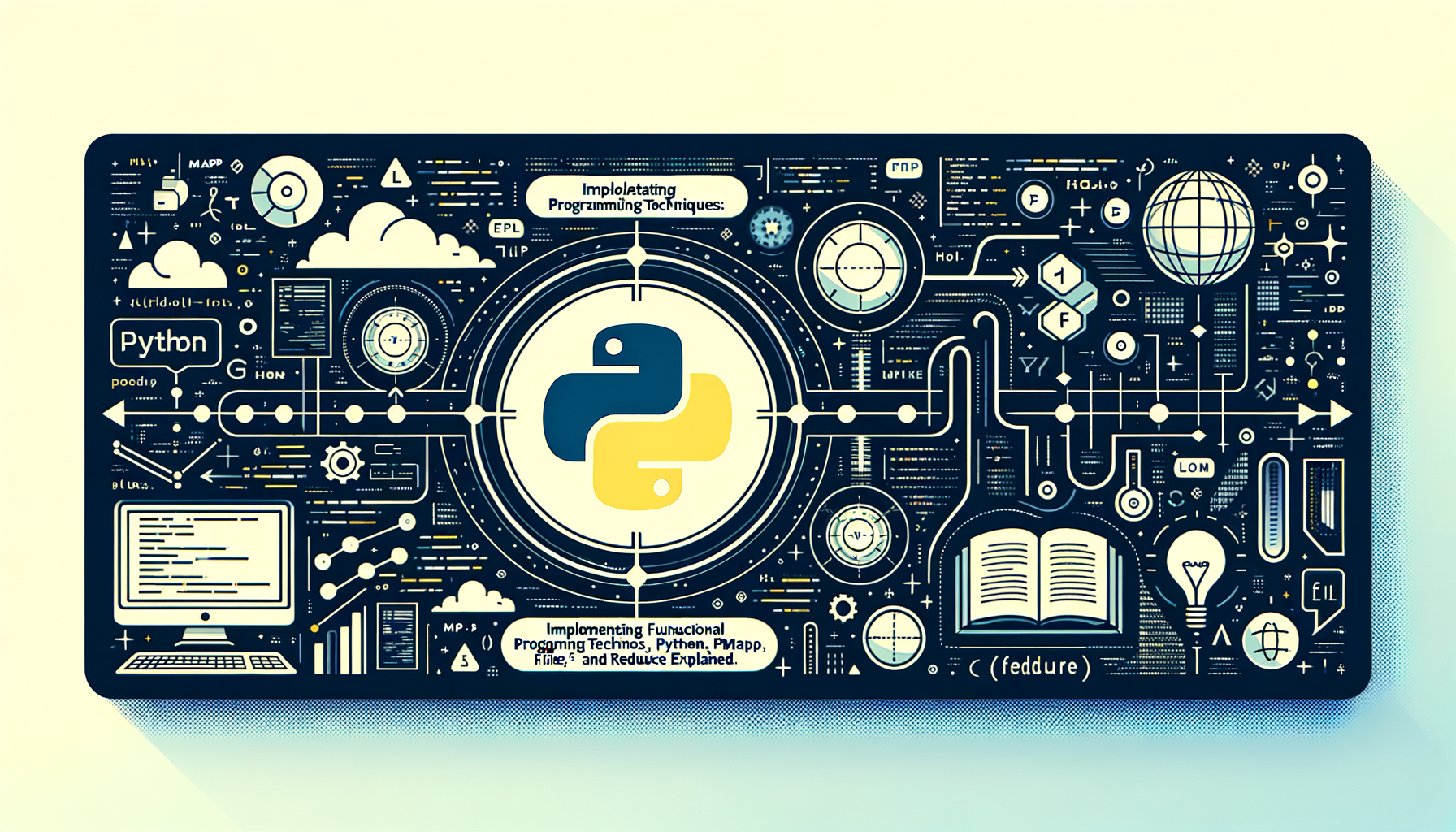
Implementing Functional Programming Techniques in Python: Map, Filter, and Reduce Explained
Dive into Python's functional programming tools — **map**, **filter**, and **reduce** — with clear explanations, real-world examples, and best practices. Learn when to choose these tools vs. list comprehensions, how to use them with dataclasses and type hints, and how to handle errors cleanly using custom exceptions.
Introduction
Functional programming concepts are powerful tools to write concise, expressive, and often more testable Python code. Three foundational operations — map, filter, and reduce — let you transform, select, and aggregate data declaratively.
Why should you care? Because real-world data processing, ETL pipelines, analytics, and even many web-backend tasks are easier to reason about when you separate what you want to do (transform/filter/aggregate) from how to loop over the data.
This post unpacks these constructs, shows practical examples, discusses performance and readability trade-offs, and ties in adjacent Python best practices like custom exceptions, dataclasses, and type hinting.
Prerequisites
Before reading on you should be comfortable with:
- Basic Python (functions, lists, dicts).
- Lambdas and higher-order functions.
- Importing standard modules (functools, itertools, operator).
- Basic familiarity with classes (we'll use dataclasses later).
Core Concepts — What map, filter, reduce Do
- map(function, iterable, ...): Apply
functionto each element ofiterable(s)and return an iterator of results.
- filter(function, iterable): Keep only the items where
function(item)is truthy. Returns an iterator.
- reduce(function, iterable, initializer?) (from functools): Repeatedly combine elements into a single value using
function(accumulator, item).
mapis a machine that converts raw items to finished pieces.filteris a quality check station that removes bad items.reduceis a packing machine that aggregates pieces into one final box.
When to Use Functional-Style Tools vs. Comprehensions
- List comprehensions are often more Pythonic and readable for simple operations:
- Use
mapandfilterwhen:
str.upper, math.sqrt) and prefer point-free style.
- You want lazy evaluation (they return iterators).
- Use
reducefor aggregation tasks that can't be expressed easily with built-in functions likesum,max,min, or withitertools.
reduce makes your code hard to follow, consider a simple loop or explicit helper function.
Step-by-Step Examples
We'll use several real-world scenarios: sensor readings processing, transaction aggregation, and text processing.
Example 1 — Simple Transformations (map)
Problem: Convert a list of temperature strings from Fahrenheit to Celsius.
# temperatures_f.py
from typing import Iterable, List
def f_to_c(f: float) -> float:
return (f - 32) 5.0 / 9.0
temps_f = ["32", "212", "98.6", "-40"]
Convert to floats then to Celsius using map
temps_c_iter = map(lambda s: f_to_c(float(s)), temps_f)
temps_c = list(temps_c_iter)
print(temps_c)
Line-by-line:
- import typing types for clarity.
f_to_c: helper function converting Fahrenheit->Celsius.temps_f: list of strings representing temperatures.map(...)applies a lambda that converts the string to float then callsf_to_c.- Convert the resulting iterator to a list and print.
- [0.0, 100.0, 37.0, -40.0]
- If an element is not a valid number (e.g., "N/A"),
float()raises aValueError. See "Error handling" later where we handle this with a custom exception.
map here?
mapavoids an intermediate list when used lazily and is compact when calling an existing function likef_to_c.
Example 2 — Filtering Data (filter)
Problem: Filter out invalid sensor readings (negative humidity values) from a stream.
# filter_readings.py
from typing import Iterable, List, Dict
readings = [
{"sensor_id": "s1", "humidity": 45.0},
{"sensor_id": "s2", "humidity": -1.0}, # invalid
{"sensor_id": "s3", "humidity": 52.3},
{"sensor_id": "s4", "humidity": None}, # invalid
]
def is_valid(reading: Dict) -> bool:
h = reading.get("humidity")
return isinstance(h, (int, float)) and h >= 0.0
valid_readings = list(filter(is_valid, readings))
print(valid_readings)
Explain:
is_validchecks that humidity is numeric and non-negative.filterkeeps only valid readings.
- [{'sensor_id': 's1', 'humidity': 45.0}, {'sensor_id': 's3', 'humidity': 52.3}]
[r for r in readings if is_valid(r)] — both are fine. Use whichever is clearer in your codebase.
Example 3 — Aggregation (reduce)
Problem: Compute the product of a list of integers using reduce.
# reduce_product.py
from functools import reduce
from operator import mul
from typing import List
def product(nums: List[int]) -> int:
if not nums:
return 1 # identity for product
return reduce(mul, nums)
print(product([2, 3, 4])) # 24
print(product([])) # 1
Explain:
reduce(mul, nums)repeatedly multiplies elements.- We return 1 for an empty list (identity element), because reduce without an initializer on empty iterable raises
TypeError.
- Avoid passing empty iterables to
reducewithout an initializer, or provide an initializer:reduce(mul, nums, 1).
Problem: Merge a list of dictionaries of counts into a single count dict (like combining word counts).
# merge_counts.py
from functools import reduce
from typing import Dict, List
from collections import Counter
counts_list = [
{"a": 2, "b": 1},
{"b": 3, "c": 4},
{"a": 1, "c": 2},
]
def merge(a: Dict[str, int], b: Dict[str, int]) -> Dict[str, int]:
result = a.copy()
for k, v in b.items():
result[k] = result.get(k, 0) + v
return result
merged = reduce(merge, counts_list, {})
print(merged) # {'a': 3, 'b': 4, 'c': 6}
Alternative (often faster and cleaner): using collections.Counter
from collections import Counter
merged_counter = sum((Counter(d) for d in counts_list), Counter())
print(dict(merged_counter))
Explain:
reduceappliesmergepairwise to combine dictionaries.- Using
Counterand sum is often cleaner and efficient for counts.
Using map/filter/reduce with Dataclasses
Dataclasses make data modeling concise. They pair well with functional transforms because your mapping functions can accept well-typed objects.
Example: Process a list of Transaction dataclass objects, filter out refunds, and sum amounts.
# dataclass_transactions.py
from dataclasses import dataclass
from typing import List
from functools import reduce
from operator import add
@dataclass
class Transaction:
id: str
amount: float
type: str # 'purchase' or 'refund'
transactions = [
Transaction("t1", 100.0, "purchase"),
Transaction("t2", -20.0, "refund"),
Transaction("t3", 50.0, "purchase"),
]
Filter purchases, map to amounts, then reduce to total
purchases = filter(lambda t: t.type == "purchase", transactions)
amounts = map(lambda t: t.amount, purchases)
total = reduce(add, amounts, 0.0)
print(total) # 150.0
Explain:
Transactionis a dataclass simplifying construction and representation.- We used
filter→map→reducepipeline to produce a total. The pipeline is lazy except forreduce, which consumes the iterator.
Type Hinting: Make Functional Pipelines Safer
Type hints improve readability and maintainability in functional pipelines.
Example: Annotate pipeline functions.
from typing import Iterable, Iterator, Callable, TypeVar, List
T = TypeVar("T")
U = TypeVar("U")
def apply_map(func: Callable[[T], U], items: Iterable[T]) -> Iterator[U]:
return map(func, items)
Usage
numbers: List[int] = [1, 2, 3]
squares: Iterator[int] = apply_map(lambda x: x x, numbers)
print(list(squares))
Benefits:
- Tools like mypy can catch mismatches in pipeline functions (e.g., mapping a function that returns str when downstream expects int).
- Type hints serve as documentation.
Error Handling and Custom Exceptions
Processing pipelines should handle bad inputs gracefully. Creating custom exceptions is a best practice to signal domain-specific problems.
Example: A custom exception for invalid sensor data, used during mapping.
# exceptions_example.py
from typing import Dict, Iterable, List
class InvalidReadingError(ValueError):
"""Raised when a sensor reading is invalid or cannot be parsed."""
def parse_reading(raw: Dict) -> Dict:
try:
humidity = raw["humidity"]
if humidity is None:
raise InvalidReadingError("Humidity is missing")
humidity = float(humidity)
if humidity < 0:
raise InvalidReadingError("Negative humidity")
return {"sensor_id": raw["sensor_id"], "humidity": humidity}
except KeyError as e:
raise InvalidReadingError(f"Missing key: {e}") from e
raws = [
{"sensor_id": "s1", "humidity": "45.3"},
{"sensor_id": "s2", "humidity": None},
{"sensor_id": "s3"},
]
def safe_map_parse(items: Iterable[Dict]) -> List[Dict]:
results = []
for item in items:
try:
results.append(parse_reading(item))
except InvalidReadingError as e:
# Log/skip invalid entries
print(f"Skipping invalid reading: {e}")
return results
print(safe_map_parse(raws))
Explain:
InvalidReadingErrorextendsValueErrorto express domain-specific problems.parse_readingraises meaningful exceptions with messages.safe_map_parsedemonstrates error handling in a pipeline: it catches specific exceptions and decides to skip or handle them.
- Define exceptions in a module relevant to the domain.
- Avoid catching broad exceptions (like
Exception) unless re-raising or wrapping; be specific. - Use
fromto preserve exception chaining.
Performance Considerations
- map/filter return iterators (lazy) — useful for memory efficiency on large datasets.
- List comprehensions are usually faster than map+lambda because they avoid Python-level function calls.
map(str, items)) can be faster because the function is implemented in C.
reduceoften introduces Python-level overhead, so prefer specialized functions (sum,max,min) oritertoolswhen possible.
# timeit example (run in REPL or script)
%timeit [x2 for x in lst]
%timeit list(map(lambda x: x2, lst))
%timeit list(map(operator.mul, lst, [2]*len(lst)))
Guideline:
- Prioritize clarity. Optimize hotspots after profiling (use cProfile, pyinstrument, or timeit).
Common Pitfalls and How to Avoid Them
- Using reduce where a built-in exists: don't use
reduce(sum)whensumexists. - Forgetting
reduceinitializer — leads toTypeErroron empty input. - Using lambda-heavy pipelines that harm readability; name functions when logic is non-trivial.
- Catching overly broad exceptions in mapping functions — you'll mask bugs.
# Dangerous: hides all exceptions
try:
result = list(map(lambda x: int(x) // 2, data))
except Exception:
result = []
Better: validate/catch specific errors and use custom exceptions where appropriate.
Advanced Tips
- Compose functions with functools.partial or custom compose utilities.
- Use operator functions (operator.add, operator.itemgetter) for clarity and performance gains.
- Combine with itertools (chain, islice, accumulate) for streaming pipelines.
- Where concurrency is needed, consider using multiprocessing or concurrent.futures — map can be swapped out for pool.map to parallelize CPU-bound transforms.
from functools import partial
from operator import mul
times_two = partial(mul, 2)
print(list(map(times_two, [1, 2, 3]))) # [2, 4, 6]
Currying/compose helper:
def compose(f, g):
return lambda x: f(g(x))
Best Practices Summary
- Prefer readability: use named functions and docstrings.
- Use type hints to make function contracts explicit; run mypy in CI.
- Model structured data with dataclasses to make mapping functions simpler and clearer.
- Use custom exceptions to signal domain errors and improve error handling.
- Profile before optimizing; prefer idiomatic constructs (
sum, list comprehensions) where they’re simpler. - Document pipeline behavior and edge-case semantics.
Full Real-World Example: CSV Processing Pipeline
Scenario: Read a CSV of orders, create dataclass objects, filter valid orders, map to amounts, and compute totals per customer. This ties everything together: dataclasses, map/filter, reduce (or Counter), type hints and custom errors.
# orders_pipeline.py
from dataclasses import dataclass
from typing import List, Iterable, Dict
from collections import Counter
import csv
@dataclass
class Order:
order_id: str
customer: str
amount: float
class OrderParsingError(ValueError):
pass
def parse_row(row: Dict[str, str]) -> Order:
try:
return Order(
order_id=row["order_id"],
customer=row["customer"],
amount=float(row["amount"])
)
except KeyError as e:
raise OrderParsingError(f"Missing column: {e}") from e
except ValueError as e:
raise OrderParsingError(f"Invalid amount: {row.get('amount')}") from e
def read_orders(csv_path: str) -> Iterable[Order]:
with open(csv_path, newline="") as f:
reader = csv.DictReader(f)
for row in reader:
try:
yield parse_row(row)
except OrderParsingError as e:
print(f"Skipping row: {e}")
def totals_by_customer(orders: Iterable[Order]) -> Dict[str, float]:
amounts = (o.amount for o in orders) # generator expression
# But we need customer association, so:
# Use map to create (customer, amount) pairs then Counter to sum
pairs = map(lambda o: (o.customer, o.amount), orders)
c = Counter()
for customer, amount in pairs:
c[customer] += amount
return dict(c)
Usage:
orders = list(read_orders("orders.csv"))
print(totals_by_customer(orders))
Explanation:
Orderdataclass simplifies the domain model.OrderParsingErrorprovides domain-specific errors for parsing issues.read_ordersyields parsed orders and skips invalid ones, logging an explanation.totals_by_customerdemonstrates mapping to pairs and aggregating withCounter.
Conclusion
Map, filter, and reduce are essential tools in the Python programmer's toolbox. They encourage declarative thinking, help create pipelines that are memory-efficient (when used as iterators), and work harmoniously with dataclasses and type hints which improve readability and maintainability.
Keep these principles in mind:
- Prefer readability over cleverness.
- Use type hints and dataclasses to make pipelines safer and clearer.
- Handle errors with domain-specific custom exceptions.
- Profile before optimizing — Python provides many higher-level tools that may be more appropriate than raw
reduce.
Further Reading and References
- Python docs: map — https://docs.python.org/3/library/functions.html#map
- Python docs: filter — https://docs.python.org/3/library/functions.html#filter
- Python docs: functools.reduce — https://docs.python.org/3/library/functools.html#functools.reduce
- Python docs: dataclasses — https://docs.python.org/3/library/dataclasses.html
- PEP 484 — Type Hints: https://www.python.org/dev/peps/pep-0484/
- Best practices: Creating Custom Python Exceptions (search official guides / articles)
Was this article helpful?
Your feedback helps us improve our content. Thank you!