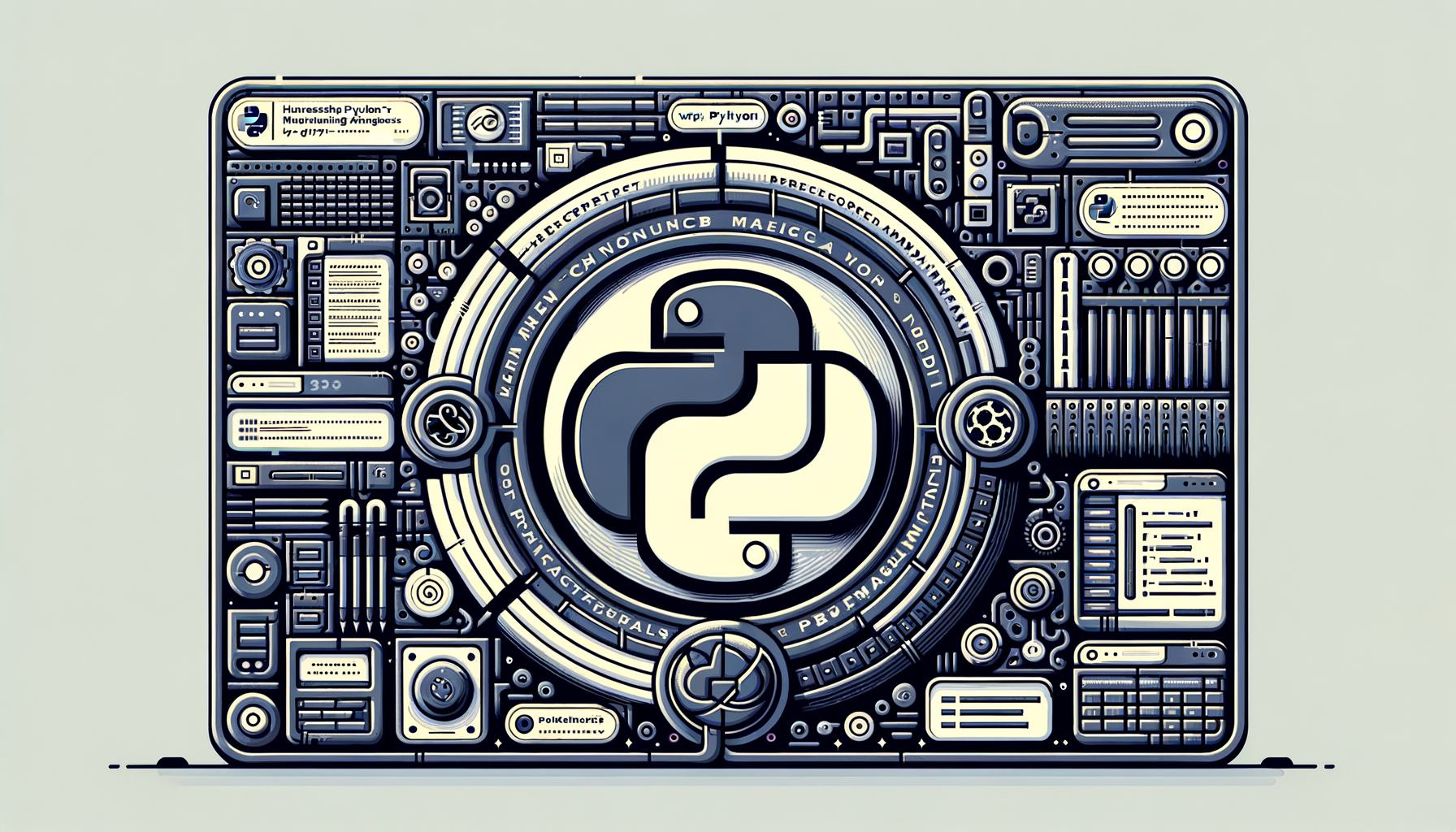
Harnessing Python's Context Managers for Resource Management: Patterns and Best Practices
Discover how Python's context managers simplify safe, readable resource management from simple file handling to complex async workflows. This post breaks down core concepts, practical patterns (including generator-based context managers), type hints integration, CLI use cases, and advanced tools like ExitStack — with clear code examples and actionable best practices.
Introduction
Resource management is one of those programming tasks that quietly underpins robust applications: files, network connections, locks, temporary directories, and more. Mishandle them and you'll leak resources, corrupt data, or introduce race conditions. Python's context managers and the with statement are designed to make resource management safe, concise, and readable.
In this post you'll learn:
- What context managers are and how they work
- How to write context managers as classes and as generator-based functions
- Patterns for composition, dynamic management (ExitStack), and async resources
- How to add type hints for clarity and maintainability
- How context managers fit into real-world workflows like CLI apps (argparse/Click)
- Best practices, common pitfalls, and advanced tips
Why context managers?
Think of a context manager like a well-trained assistant: when you say "start", they prepare a resource; when you say "done", they clean up — even if something went wrong while you were working. The with statement ensures the cleanup (__exit__) runs even during exceptions.
Typical use cases:
- Opening and closing files
- Acquiring and releasing locks
- Making temporary changes to environment or working directory
- Setting up and tearing down test fixtures
- Managing database transactions and connections
Core Concepts
__enter__(self): Called when entering thewithblock. Typically acquires/creates a resource and returns it.__exit__(self, exc_type, exc_value, traceback): Called when leaving thewithblock. Handles cleanup. If it returns True, it suppresses the exception.contextlib: Standard library helpers to simplify context manager creation:contextmanager,closing,ExitStack,suppress.typing.ContextManager: Type hint for context managers.- Asynchronous context managers:
__aenter__and__aexit__used withasync with.
Simple example: the familiar file pattern
Python's open() returns a context manager:
with open("data.txt", "r") as f:
contents = f.read()
file is closed here, even if an exception occurred
Line-by-line:
open("data.txt", "r")returns a file object that implements__enter__/__exit__.as fbinds the opened file tof.f.read()reads contents.- On exit,
f.__exit__closes the file.
- If the file doesn't exist,
openraisesFileNotFoundErrorbefore entering the context. - If reading fails,
__exit__will still run and close the file.
Writing a class-based context manager
Let's implement a simplified temporary file writer that writes data and ensures flush and close, and optionally deletes the file on errors.
import os
from typing import Optional
class TempWriter:
def __init__(self, path: str, mode: str = "w"):
self.path = path
self.mode = mode
self.file: Optional[object] = None
def __enter__(self):
self.file = open(self.path, self.mode)
return self.file
def __exit__(self, exc_type, exc_value, traceback):
if self.file:
try:
self.file.flush()
finally:
self.file.close()
# If an exception occurred, delete the file as a cleanup policy
if exc_type is not None:
try:
os.remove(self.path)
except FileNotFoundError:
pass
# Return False to propagate exceptions
return False
Explanation:
__init__: store path and mode, preparefiletyped as Optional.__enter__: opens file and returns it — this is whatas fwill receive.__exit__: ensures flush and close in a safe finally block. If an exception occurred (exc_type not None), remove the file.- Returns
Falseto propagate exceptions to the caller (usually desired).
with TempWriter("temp.txt") as f:
f.write("hello")
# if an exception occurs here, temp.txt will be removed
Edge cases:
- If opening the file fails,
__enter__won't return and__exit__is not called; exceptions propagate. - Always prefer returning False unless you intentionally want to swallow exceptions.
Generator-based context managers (contextlib.contextmanager)
Generator functions are a natural fit for context managers: setup, yield, teardown. This ties directly to the topic An In-Depth Guide to Python's Generator Functions. Using contextlib.contextmanager is concise and expressive.
Example: a timing context manager that prints elapsed time.
import time
from contextlib import contextmanager
@contextmanager
def time_block(name: str):
start = time.perf_counter()
try:
yield
finally:
elapsed = time.perf_counter() - start
print(f"[{name}] elapsed: {elapsed:.4f}s")
Line-by-line:
@contextmanagertransforms the generator function into a context manager.start = time.perf_counter()records start time.yieldhands control back to thewithblock.- The
finallyblock runs on exit—normal or due to exception—and prints elapsed time.
with time_block("my-task"):
do_work()
Edge cases:
- If the code in the
withraises, thefinallystill runs. If you want to receive the exception inside the generator, you can capture values fromyield(advanced).
- Less boilerplate than classes.
- Expressive where setup/teardown map to sequential code.
- Great when integrating with generators and pipelines.
Dynamic management with ExitStack
What if you need to open a dynamic number of resources, or context managers chosen at runtime? contextlib.ExitStack is the tool.
Example: open multiple files given at runtime, ensuring all close even on error:
from contextlib import ExitStack
from typing import List, TextIO
def process_files(paths: List[str]) -> None:
with ExitStack() as stack:
files: List[TextIO] = [stack.enter_context(open(p, "r")) for p in paths]
# Now work with files; they will all be closed on exit
for f in files:
print(f.readline().strip())
Explanation:
ExitStack()can enter any number of context managers dynamically.enter_contextregisters their cleanup.- On exit, ExitStack closes them in LIFO order.
Combining context managers and CLI applications
When building command-line interfaces (see Building a Command-Line Interface with Python: Using argparse and Click), context managers help manage files, connections, temporary directories, or logging contexts.
Example with argparse that uses a context manager to manage an output file:
import argparse
from contextlib import ExitStack
def main(argv=None):
parser = argparse.ArgumentParser()
parser.add_argument("--out", type=str, help="Output file (defaults to stdout)")
args = parser.parse_args(argv)
with ExitStack() as stack:
out = (stack.enter_context(open(args.out, "w")) if args.out
else stack.enter_context(open("/dev/stdout", "w")))
out.write("hello from CLI\n")
if __name__ == "__main__":
main()
Notes:
- For production, use
sys.stdoutrather than opening/dev/stdout, and handle Windows accordingly. - Click often manages contexts (e.g.,
click.Context) and plays well with user-defined context managers for setup/teardown.
Type hints and context managers
Adding type hints improves readability and makes static checks (mypy) possible.
Examples:
- Annotate a context manager function:
from typing import Iterator, ContextManager
from contextlib import contextmanager
@contextmanager
def temp_message(msg: str) -> Iterator[None]:
print(f"START {msg}")
try:
yield
finally:
print(f"END {msg}")
- Typing a class-based manager using typing.ContextManager and Generics:
from typing import Generic, TypeVar, ContextManager
T = TypeVar("T")
class ResourceManager(ContextManager[T], Generic[T]):
def __enter__(self) -> T:
...
def __exit__(self, exc_type, exc, tb) -> bool: # noqa: D401
...
Why it matters:
- Explicit return types from
__enter__inform downstream code what it receives. - Tools like mypy can validate resource usage.
Asynchronous context managers
For async code (e.g., network libraries such as aiohttp), use async with and implement __aenter__/__aexit__.
Example with a fake async connection:
import asyncio
class AsyncConn:
async def __aenter__(self):
print("connect")
await asyncio.sleep(0.1)
return self
async def __aexit__(self, exc_type, exc, tb):
print("disconnect")
await asyncio.sleep(0.1)
async def request(self):
print("requesting")
await asyncio.sleep(0.1)
return "response"
async def main():
async with AsyncConn() as conn:
r = await conn.request()
print(r)
asyncio.run(main())
Edge cases:
- Ensure cleanup doesn't block event loop for long durations.
- Use async-friendly libraries and primitives.
Advanced patterns
- Reentrant and nested managers: use
contextlib.ExitStackorcontextlib.nested(deprecated) to manage nested lifecycles. - Conditional suppression:
contextlib.suppress(exceptions)to ignore specified exceptions cleanly. - Using
closing()to convert objects with aclose()method into context managers. - Use context managers to implement transactions: open a DB transaction in
__enter__, commit/rollback in__exit__.
class Transaction:
def __init__(self, conn):
self.conn = conn
def __enter__(self):
self.conn.begin()
return self.conn
def __exit__(self, exc_type, exc, tb):
if exc_type is None:
self.conn.commit()
else:
self.conn.rollback()
return False
Common pitfalls
- Expecting
__exit__to run if__enter__failed: it won't. If__enter__raises, cleanup in__exit__is not invoked — handle partial setup in__enter__carefully. - Returning True from
__exit__unintentionally swallowing exceptions and hiding bugs. - Doing heavy work in
__enter__synchronously for async contexts — prefer async counterparts. - Not using
ExitStackwhen managing dynamic resources — leads to complex try/finally nesting.
Performance and error-handling considerations
- Context managers add a small overhead but are negligible compared to I/O work. Prioritize correctness and readability.
- Keep
__exit__idempotent and safe on repeated calls. - Use
try/finallyfor minimal and predictable cleanup in simple functions. - When swallowing exceptions intentionally, log them. Silent failure traps are a debugging hazard.
Real-world example: temporary working directory context manager
A common need: temporarily chdir into a directory, run some code, then return to original directory.
import os
from contextlib import contextmanager
from typing import Iterator
@contextmanager
def temp_cwd(path: str) -> Iterator[None]:
prev = os.getcwd()
os.chdir(path)
try:
yield
finally:
os.chdir(prev)
Line-by-line:
- Save current working directory.
- Change directory to
path. yieldto run the with-block in new working dir.finallyalways restores previous directory.
- If
os.chdir(path)fails, we won't runfinally; current dir stays unchanged. - Ensure
pathexists and handle exceptions if necessary.
When to choose class vs generator-based context manager?
- Use a class if:
__enter__/__exit__ methods, multiple return values, or complex state.
- The resource implements context management itself (e.g., adapting an existing object).
- Use
@contextmanagerif:
Integrating with CLI frameworks and larger systems
- Use context managers to manage logging contexts, database connections, or temporary file/directories in CLI commands.
- With Click, leverage
@click.command()and manage resources inside the command usingwithorExitStack. Click also supports passing aContextobject through callbacks for managing shared state. - For scripts used in batch processing, structure initialization and teardown as context managers for clearer lifecycle control.
Further Reading and References
- Official docs: Context Managers — https://docs.python.org/3/reference/datamodel.html#context-managers
- contextlib documentation — https://docs.python.org/3/library/contextlib.html
- PEP 343 (with statement) — https://www.python.org/dev/peps/pep-0343/
- For generators: see An In-Depth Guide to Python's Generator Functions: When and How to Use Them (related topic)
- For CLIs: Building a Command-Line Interface with Python: Using argparse and Click (related topic)
- For type hints: Exploring Python's Type Hints: Enhancing Code Clarity and Maintenance* (related topic)
Conclusion and Call to Action
Context managers are one of Python's most practical language features: they make code safer, clearer, and easier to maintain. Start by replacing manual try/finally blocks with with in your codebase, and consider contextlib utilities for more complex patterns. Practice writing both class-based and generator-based managers, and experiment with ExitStack for dynamic scenarios.
Try these:
- Convert a resource usage in your project to a context manager.
- Write a generator-based manager that times and logs block execution.
- Use type hints for context managers and run mypy to see the benefits.
Was this article helpful?
Your feedback helps us improve our content. Thank you!