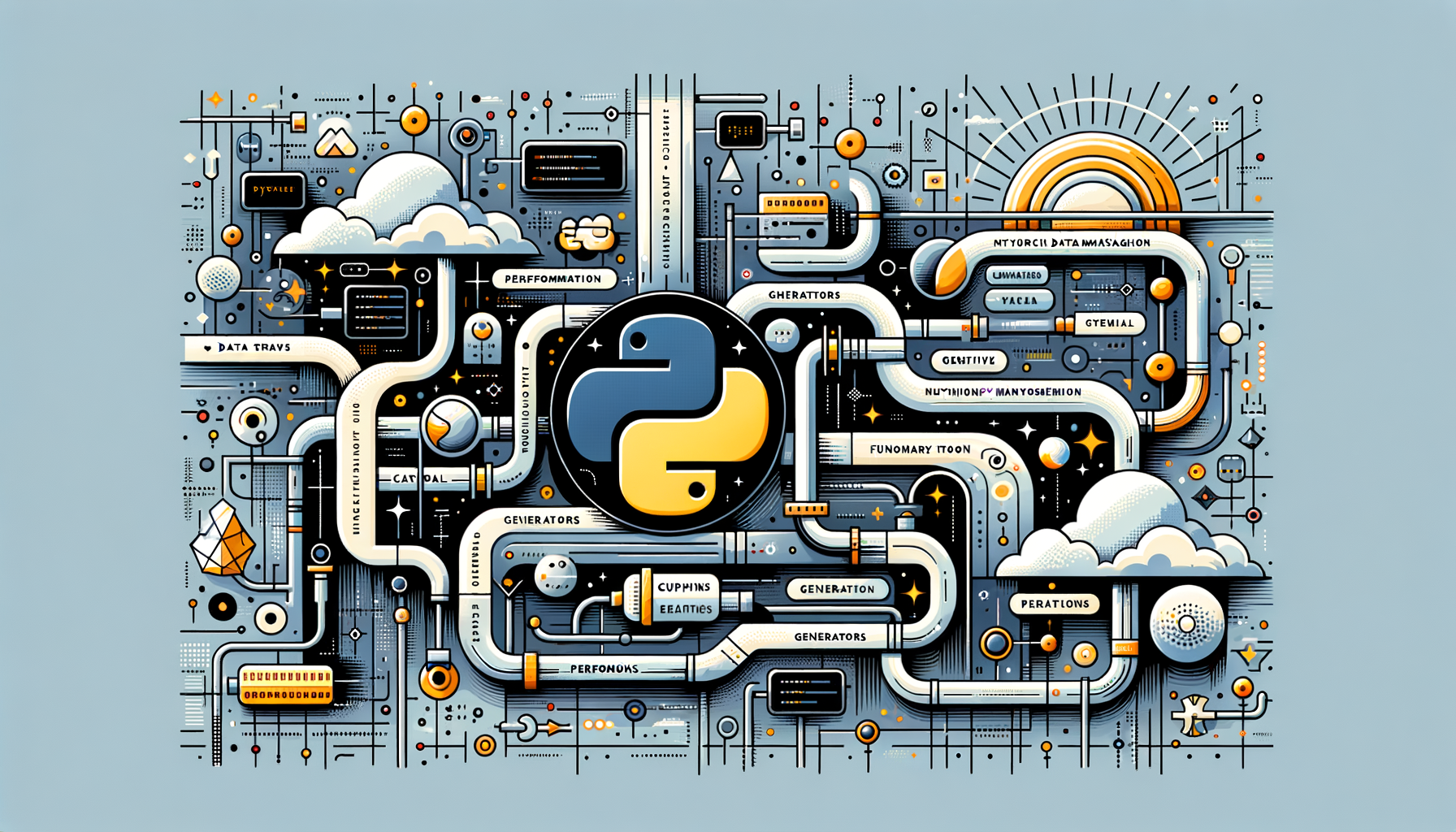
Effective Python Patterns for Data Transformation: From Raw Data to Clean Outputs
Transforming raw data into clean, usable outputs is a core skill for any Python developer working with data. This post walks intermediate learners through practical, reusable patterns—generators, functional tools, chunking, and small pipeline libraries—along with performance and memory-management tips to scale to large datasets.
Introduction
Transforming raw data into clean outputs is more than applying a few pandas operations. It's about designing clear, composable, and memory-efficient patterns that handle real-world messiness: missing values, variable schemas, huge files, and evolving requirements.
In this post you'll learn:
- Key concepts and prerequisites for effective data transformation in Python.
- Practical patterns: generators, iterator pipelines, functional tools (
functools), and chunked processing. - Examples ranging from small CSVs to memory-conscious streaming of large datasets.
- How to package transformations into reusable libraries and best practices for maintainable code.
Prerequisites
Before continuing you should be comfortable with:
- Python 3.x basics (functions, classes, exceptions).
- Iterators and generators.
- Basic familiarity with pandas and the standard library (
itertools,functools,csv). - Command-line usage and virtual environments for packaging.
Core Concepts
Break the problem down:
- Source: Where data comes from (CSV, JSON, database, API, stream).
- Ingestion: Reading data with memory and latency constraints.
- Transformation: Cleaning, normalizing, enriching.
- Output: Writing results (file, database, API) in a robust, resumable way.
- Composition: Building small, testable steps that compose into pipelines.
- Favor composition over monoliths: small functions that do one thing.
- Use lazy evaluation (generators) to handle large datasets.
- Apply caching and
functoolsutilities where appropriate. - Make transformations reusable (packaging, clear APIs, tests).
Pattern 1 — Generator-based Pipelines
Generators let you process data item-by-item without holding everything in memory.
Example: Clean and normalize rows from a CSV stream.
# stream_transform.py
from typing import Iterator, Dict
import csv
def read_csv_rows(path: str) -> Iterator[Dict[str, str]]:
with open(path, newline='', encoding='utf-8') as f:
reader = csv.DictReader(f)
for row in reader:
yield row
def normalize_row(row: Dict[str, str]) -> Dict[str, str]:
# Example normalization:
return {
'id': row.get('id', '').strip(),
'name': row.get('name', '').strip().title(),
'amount': row.get('amount', '0').strip()
}
def filter_valid(row: Dict[str, str]) -> bool:
return bool(row['id']) and row['amount'].replace('.', '', 1).isdigit()
def pipeline(path: str) -> Iterator[Dict[str, str]]:
for row in read_csv_rows(path):
n = normalize_row(row)
if filter_valid(n):
yield n
Explanation, line-by-line:
from typing import Iterator, Dict: type hints for readability.import csv: standard CSV reader.read_csv_rows: opens a CSV withDictReaderand yields each row — lazy reading.normalize_row: trims whitespace, title-cases names, supplies default for amount.filter_valid: a simple validation to ensure a non-emptyidand numericamount.pipeline: composes the above: read → normalize → filter → yield. Because everything is iterator-based, memory usage stays constant regardless of file size.
- Input: CSV file path.
- Output: an iterator of normalized rows. You can iterate and write out, insert into DB, etc.
- Broken CSV lines:
csvmay raise errors; you can wrap the reader loop in try/except to log and skip bad rows. - Encodings: ensure correct encoding (utf-8 here); consider
errors='replace'if needed.
pipeline('data.csv') and printing first 10 rows to see streaming in action.
Pattern 2 — Functional Tools and functools
The functools module contains useful utilities: partial, lru_cache, and reduce (in functools for historical reasons; Python 3 moved reduce to functools). These are great for composing transformations.
Example: Use partial to specialize cleaning functions and lru_cache to cache metadata lookups.
# functools_examples.py
from functools import partial, lru_cache
import requests
def convert_amount(amount_str: str, currency_rate: float) -> float:
return float(amount_str) currency_rate
partial to bind the current rate
convert_usd = partial(convert_amount, currency_rate=1.0)
convert_eur = partial(convert_amount, currency_rate=1.1)
@lru_cache(maxsize=1024)
def fetch_lookup(key: str) -> dict:
# Simulated expensive lookup (e.g., HTTP or DB)
# In production, handle network errors and timeouts.
resp = requests.get(f'https://api.example.com/lookup/{key}')
resp.raise_for_status()
return resp.json()
Usage
print(convert_eur("100")) # 110.0
print(fetch_lookup("ABC123")) # cached by key
Explanation:
partial(convert_amount, currency_rate=1.1)returns a new function withcurrency_ratefixed to 1.1.@lru_cachecaches responses for repeated keys, useful when enrichment requires cheap repeated lookups.- Remember: cache memory grows to
maxsize; choose wisely.
partial with pipelines to create specialized transformation steps without repeating arguments.
Pattern 3 — Chunked Processing for Large Datasets
When memory is limited, process data in chunks. This is especially useful with pandas read_csv(..., chunksize=...) or when interacting with databases.
Example: Aggregating a huge CSV by chunking with pandas.
# chunked_pandas.py
import pandas as pd
def aggregate_by_user(csv_path: str, chunksize: int = 100_000):
chunks = pd.read_csv(csv_path, chunksize=chunksize)
agg = {}
for chunk in chunks:
# simple cleaning
chunk['amount'] = pd.to_numeric(chunk['amount'], errors='coerce').fillna(0.0)
grouped = chunk.groupby('user_id')['amount'].sum()
for user, total in grouped.items():
agg[user] = agg.get(user, 0.0) + total
return agg
Explanation:
read_csv(..., chunksize)returns an iterator of DataFrames.- Within each chunk: convert
amountto numeric (errors='coerce'makes invalid values NaN), fill NaN with 0, group and sum. - The aggregation dictionary
aggaccumulates totals across chunks.
- Using chunks avoids loading the entire CSV.
- If
agggrows too big (e.g., millions of unique users), consider an on-disk store like SQLite or a streaming aggregator (external sorting, or Redis).
- Dask DataFrame and Vaex provide out-of-core processing for larger-than-memory datasets.
Pattern 4 — Composable Pipeline Objects
Sometimes a class-based pipeline is clearer and easier to extend. Here's a small reusable pipeline object with steps.
# pipeline_obj.py
from typing import Callable, Iterable, Iterator, Any, List
Transform = Callable[[Any], Any]
Filter = Callable[[Any], bool]
class Pipeline:
def __init__(self):
self.steps: List[Transform] = []
self.filters: List[Filter] = []
def add_transform(self, func: Transform):
self.steps.append(func)
return self
def add_filter(self, predicate: Filter):
self.filters.append(predicate)
return self
def run(self, source: Iterable[Any]) -> Iterator[Any]:
for item in source:
x = item
skip = False
for f in self.filters:
if not f(x):
skip = True
break
if skip:
continue
for t in self.steps:
x = t(x)
yield x
Explanation:
Pipelinekeeps a list of transforms and filters.add_transformandadd_filterallow fluent chaining.runapplies filters first, then transforms, yielding each final item lazily.
p = Pipeline()
p.add_filter(lambda r: r.get('active', False)) \
.add_transform(lambda r: {'id': r['id'], 'value': float(r['val']) 1.2})
for out in p.run(source_iterable):
print(out)
Why use this?
- Encapsulates logic, easy to test.
- Can be extended to include error handling, logging, parallel steps, etc.
Example — End-to-end: CSV → Clean JSON Lines (Streaming)
A real-world pattern: convert a large CSV to normalized JSON Lines file, using streaming, error-handling, and small retries on enrichment.
# csv_to_jsonlines.py
import json
from typing import Iterator
import csv
import time
import requests
def read_csv(path: str) -> Iterator[dict]:
with open(path, newline='', encoding='utf-8') as f:
reader = csv.DictReader(f)
for row in reader:
yield row
def safe_enrich(row: dict, retry=2) -> dict:
key = row.get('sku')
if not key:
return row
for attempt in range(retry + 1):
try:
resp = requests.get(f'https://api.example.com/item/{key}', timeout=2.0)
resp.raise_for_status()
row['item_info'] = resp.json()
return row
except Exception as e:
if attempt < retry:
time.sleep(0.5)
else:
row['item_info'] = None
row['enrich_error'] = str(e)
return row
def to_jsonlines(in_path: str, out_path: str):
with open(out_path, 'w', encoding='utf-8') as out:
for raw in read_csv(in_path):
try:
n = {
'id': raw.get('id'),
'name': (raw.get('name') or '').strip(),
'amount': float(raw.get('amount') or 0)
}
except Exception as e:
# log/track errors and continue
continue
n = safe_enrich(n)
out.write(json.dumps(n, ensure_ascii=False) + '\n')
Explanation:
read_csvstreams rows lazily.safe_enrichperforms an external API call with retry and setsitem_infoor records an error — this ensures the pipeline is resilient to flaky services.to_jsonlinestransforms rows and writes them as JSON lines; this format is friendly for downstream streaming ingestion.
- Timeouts and network errors: we retry then record the failure.
- Data type issues:
float()conversion wrapped in try/except to skip malformed items or set defaults.
Handling Large Datasets in Python: Techniques for Efficient Memory Management
Key techniques summarized:
- Use generators and iterators to stream data.
- Prefer chunked reads for pandas or custom readers.
- Use memoryviews and numpy arrays for binary and numeric data.
- Use on-disk stores (SQLite, LMDB) or external frameworks (Dask, Vaex) for truly large datasets.
- Profile memory with tracemalloc and optimize hotspots.
- Avoid keeping large lists; use iterators, or write intermediate results to disk.
- When using caching (e.g.,
lru_cache), limit size and consider cache invalidation.
Creating Reusable Python Libraries: Best Practices and Structure
When your transformation logic stabilizes, package it:
Recommended minimal structure:
yourlib/
yourlib/
__init__.py
pipeline.py
transforms.py
io.py
tests/
test_transforms.py
pyproject.toml
README.md
Best practices:
- Provide a clear API: one or two high-level entry points.
- Write unit tests for each transform and pipeline step.
- Include type hints and docstrings.
- Use
pyproject.toml(PEP 517/518) for build metadata. - Add CI to run tests and linters (e.g., GitHub Actions).
- Document examples in README and a small example script.
- Keep side-effects out of import-time code.
- Make functions pure where possible to ease testing.
- Use semantic versioning and CHANGELOG.
Advanced Tips
- Composition: build small pure functions and compose them. Consider a lightweight
composefunction or function pipeline utilities. - Concurrency: for CPU-bound transforms, use multiprocessing; for I/O-bound enrichments, consider
asyncioor thread pools. - Caching: use
functools.lru_cachefor deterministic, cheap functions; for large caches usediskcacheor Redis. - Monitoring: log counts, durations, and failures. Add metrics to report throughput.
- Type-checking: use mypy to validate interfaces.
functools.reduce and itertools:
from functools import reduce
import itertools
Flatten a list of lists lazily
nested = [[1,2], [3,4], [5]]
flat = itertools.chain.from_iterable(nested) # iterator: 1,2,3,4,5
Reduce to compute sum
total = reduce(lambda a, b: a + b, flat, 0)
Common Pitfalls
- Reading entire file into memory (e.g., using
list(reader)) — avoid with large files. - Not handling invalid rows (throwing entire pipeline).
- Over-caching causing memory blowouts.
- Blocking enrichment calls without timeouts leading to slow pipelines.
- Mixing I/O and CPU-bound operations in a single thread — consider separation.
Performance Considerations and Profiling
- Start with a working implementation, then profile.
- Use
timeitfor micro-benchmarks andcProfile/pyinstrumentfor full runs. - Measure memory with
tracemallocor memory_profiler. - Parallelize wisely: overhead can negate benefits for small tasks.
Example: Small, Reusable Library Snippet
A small transforms.py you could include in a package:
# transforms.py
from typing import Dict, Optional
def sanitize_text(value: Optional[str]) -> str:
if value is None:
return ''
return value.strip()
def parse_amount(value: Optional[str], default: float = 0.0) -> float:
try:
return float(value)
except Exception:
return default
Explanation:
- Small, pure functions that are easy to test.
- Include docstrings and type hints in real code.
- These are building blocks for pipelines elsewhere.
Conclusion
Effective data transformation in Python is about composition, efficiency, and resilience. Use:
- Generators and iterators to stream.
- functools for composition and caching.
- Chunked processing (pandas or manual) to manage memory.
- Reusable packaging for maintainability.
Bold challenge: pick a CSV (~100k rows) and implement a streaming pipeline using the generator patterns in this post—measure memory and runtime, then refactor to chunked pandas or Dask and compare.
Further Reading and References
- Official Python docs: itertools, functools, csv, typing — https://docs.python.org/3/
- pandas read_csv chunksize — https://pandas.pydata.org/docs/
- Dask for out-of-core DataFrame — https://docs.dask.org
- Packaging with pyproject.toml — PEP 517/518
Was this article helpful?
Your feedback helps us improve our content. Thank you!