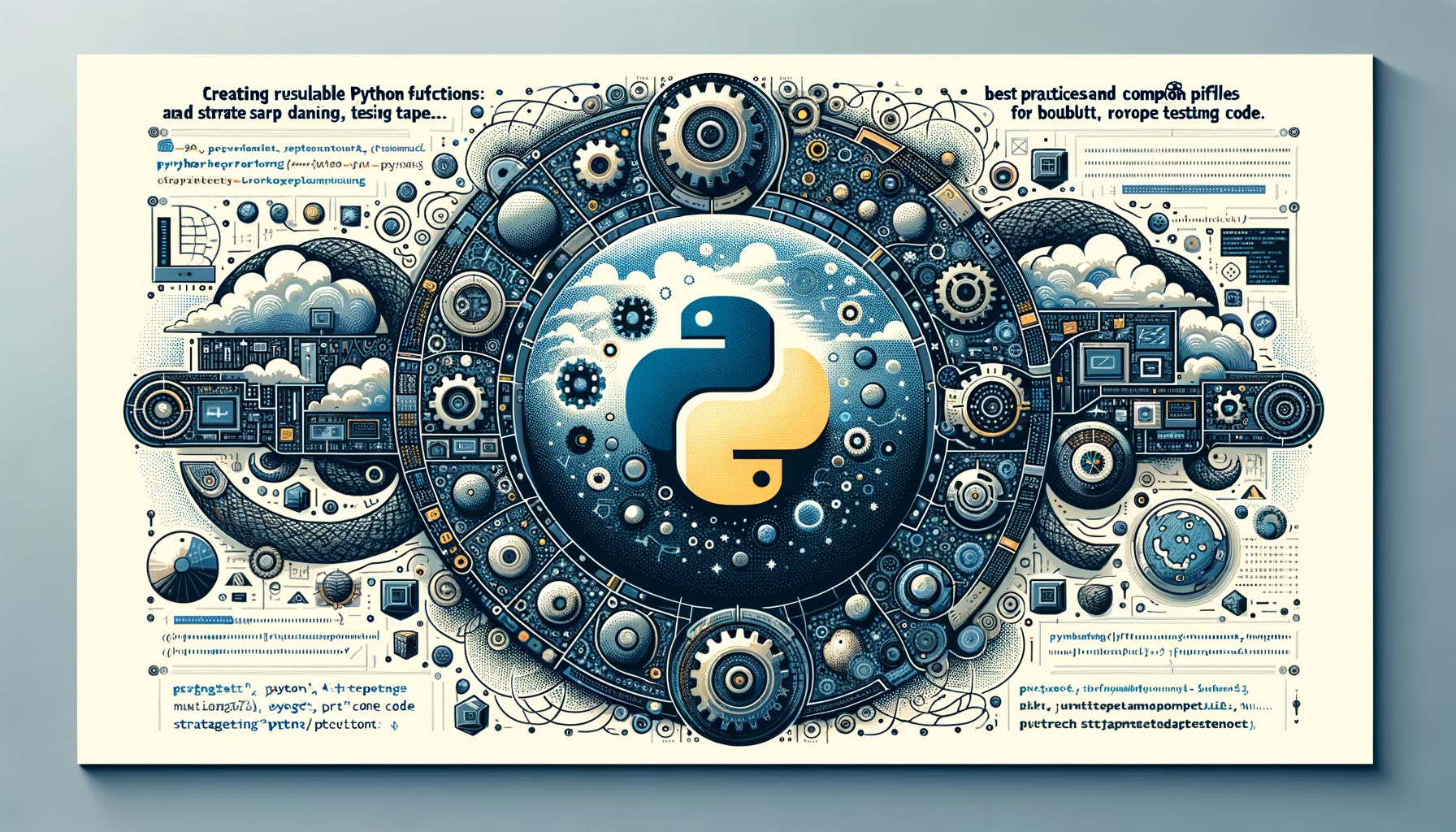
Creating Reusable Python Functions: Best Practices and Common Pitfalls for Robust, Testable Code
Learn how to design reusable, maintainable Python functions that scale from small utilities to parallel CPU-bound tasks. This practical guide covers core principles, real-world code examples, testing strategies (pytest/unittest), multiprocessing considerations, and how Python's garbage collection affects function design.
Introduction
Why do some functions make your codebase feel like duct tape while others slot cleanly into new projects? The difference is reusability. Reusable functions are clear, well-documented, testable, and robust in the face of changing requirements.
In this post you'll learn how to design and implement reusable Python functions using best practices, avoid common pitfalls (like mutable default arguments and non-picklable closures), and apply advanced techniques such as caching, composition, and writing functions that work well with multiprocessing. We'll also cover how to test functions effectively using pytest and unittest, and how Python's garbage collection can affect performance and memory behavior.
Prerequisites: Intermediate Python (functions, decorators, modules, basic concurrency). Example code targets Python 3.x.
Prerequisites and Key Concepts
Before diving in, here are the fundamental concepts we'll build on:
- Function signature design — choose clear parameters, use type hints, and keep a single responsibility.
- Immutability vs. mutability — prefer immutable inputs where possible to avoid side effects.
- Pure functions — functions that always produce the same output for the same input and have no side effects are easiest to reuse and test.
- Side effects and state — if required, isolate them and clearly document.
- Picklability & multiprocessing — functions must be picklable for many parallelism patterns (notably the multiprocessing module).
- Testing and GC awareness — write tests (pytest/unittest) and be mindful of references that prevent garbage collection and cause memory leaks.
Core Concepts
1. Single Responsibility Principle
Keep functions short and focused. A function should do one thing and do it well.Analogy: a hammer shouldn't try to be a screwdriver. If a function both fetches, parses, and writes data, split it.
2. Pure Functions When Possible
Pure functions are easier to reason about and test. They accept inputs and return outputs without modifying external state.Benefits:
- Deterministic
- Easier to test
- Safe to reuse across threads/processes
3. Clear Signatures and Type Hints
Use descriptive parameter names and type hints:def normalize(scores: list[float], scale: float = 1.0) -> list[float]:
...
Type hints improve readability, enable static analysis, and help downstream consumers.
4. Docstrings and Contracts
Document what a function does, parameters, return values, and exceptions. Use docstring conventions like Google, NumPy, or reStructuredText.Step-by-Step Examples
We'll walk through practical examples, explaining each line and covering edge cases.
Example 1 — Simple, Reusable Utility: Safe Divide
def safe_divide(a: float, b: float, default: float = 0.0) -> float:
"""Return a / b, or default if division by zero occurs.
Args:
a: Numerator.
b: Denominator.
default: Value to return on zero division.
Returns:
The quotient or the default value.
Raises:
TypeError: If inputs are not numbers.
"""
if not (isinstance(a, (int, float)) and isinstance(b, (int, float))):
raise TypeError("a and b must be numbers")
try:
return a / b
except ZeroDivisionError:
return default
Line-by-line:
- def safe_divide(...): define function with type hints.
- Docstring: explains behavior, args, return, exceptions.
- type check: raises TypeError early if inputs invalid.
- try/except: attempts division; returns
defaulton ZeroDivisionError.
- safe_divide(10, 2) -> 5.0
- safe_divide(1, 0, default=None) -> None
- Non-numeric inputs raise TypeError.
- Very large floats may result in inf or overflow; these are not caught here intentionally.
- Small, documented, predictable behavior. Good candidate for reuse in other modules.
Example 2 — Avoiding Mutable Default Arguments
A classic pitfall:
Bad version:
def append_tag(item, tags=[]):
tags.append(item)
return tags
Problem: the default list is shared across calls.
Good version:
def append_tag(item, tags=None):
"""Append item to tags list and return the list.
Uses None as a sentinel to create a new list per call to avoid shared state.
"""
if tags is None:
tags = []
tags.append(item)
return tags
Line-by-line:
- tags=None: avoid using a mutable default.
- if tags is None: create a new list each call.
- If caller passes an existing list, it's modified in place (explicit side effect) — document this.
Example 3 — Higher-Order Function and Composition
Compose small functions to build larger behavior.
from typing import Callable
def make_multiplier(factor: float) -> Callable[[float], float]:
"""Return a function that multiplies its input by factor."""
def multiplier(x: float) -> float:
return x factor
return multiplier
double = make_multiplier(2.0)
double(3.5) -> 7.0
Line-by-line:
- make_multiplier returns a closure
multiplierthat capturesfactor. - double = make_multiplier(2.0) creates a reusable function.
functools.partial with a top-level function.
Example 4 — Caching with functools.lru_cache
When a function is expensive but deterministic, caching helps.
from functools import lru_cache
@lru_cache(maxsize=256)
def fibonacci(n: int) -> int:
"""Compute Fibonacci numbers with memoization."""
if n < 0:
raise ValueError("n must be non-negative")
if n < 2:
return n
return fibonacci(n - 1) + fibonacci(n - 2)
Line-by-line:
- @lru_cache caches recent calls up to maxsize.
- Input validation ensures negative n raises an error early.
- Recursive definition uses cached results to be efficient.
- Large recursion depth may hit recursion limits. Convert to iterative if needed.
lru_cachecaches results and keeps them reachable — be mindful of memory (see GC section).
Example 5 — Making Functions Work with Multiprocessing
If you need to process CPU-bound tasks, use the multiprocessing module. Small functions must be picklable — usually top-level functions (not local/inner) or functools.partial applied to a top-level function.
Demonstration:
# worker.py (top-level functions)
def heavy_computation(x: int) -> int:
"""Simulate CPU-bound work."""
# an intentionally expensive calculation
total = 0
for i in range(1, x + 1):
total += i i
return total
main.py
from multiprocessing import Pool
from worker import heavy_computation
if __name__ == "__main__":
inputs = [10_000, 20_000, 30_000]
with Pool() as pool:
results = pool.map(heavy_computation, inputs)
print(results)
Explanation:
heavy_computationis defined at module level — picklable by multiprocessing.- In
main.py, Pool.map sends the top-level function to worker processes. - Example outputs: a list of calculated totals.
- Protect main with if __name__ == "__main__": to avoid spawning subprocesses recursively on Windows.
- Avoid using closures or lambda functions as workers — they may not be picklable.
- For CPU-bound tasks, a "Practical Guide to Python's Multiprocessing Module for CPU-Bound Tasks" is helpful: use processes (not threads), chunk inputs, and measure overhead.
Effective Techniques for Unit Testing
Testing reusable functions is essential. Prefer small, pure functions — they are easy to test.
Testing with pytest
Example test for safe_divide:
# test_utils.py
import pytest
from utils import safe_divide
def test_safe_divide_normal():
assert safe_divide(10, 2) == 5
def test_safe_divide_zero():
assert safe_divide(10, 0, default=0) == 0
def test_safe_divide_type_error():
with pytest.raises(TypeError):
safe_divide("a", 1)
Notes:
- pytest’s simple assert style is expressive and readable.
- Use fixtures for setup when needed.
Testing with unittest
Equivalent using unittest:
# test_utils_unittest.py
import unittest
from utils import safe_divide
class TestSafeDivide(unittest.TestCase):
def test_normal(self):
self.assertEqual(safe_divide(10, 2), 5)
def test_zero(self):
self.assertEqual(safe_divide(10, 0, default=0), 0)
def test_type_error(self):
with self.assertRaises(TypeError):
safe_divide("a", 1)
if __name__ == "__main__":
unittest.main()
Which to choose?
- pytest is concise and widely used; unittest is part of the standard library. Use whichever suits project conventions. Both are supported in CI pipelines.
Best Practices (Checklist)
- Use single responsibility: one action per function.
- Prefer pure functions when possible.
- Use type hints and docstrings.
- Avoid mutable default arguments — use None sentinel.
- Handle errors explicitly (validate inputs, raise informative exceptions).
- Keep functions short (~10–30 lines) for readability.
- Make functions picklable (top-level) when using multiprocessing.
- Use lru_cache or custom caching for deterministic expensive functions, but be mindful of memory usage.
- Use dependency injection: pass collaborators in as parameters instead of importing inside the function — makes testing easier.
- Write tests (pytest/unittest) for each function’s expected behavior and edge cases.
- Consider thread-safety and process-safety for shared resources.
Common Pitfalls
- Mutable default arguments (explained above).
- Hidden side effects (modifying global state or passed-in objects unexpectedly).
- Relying on closure variables in multiprocessing contexts (not picklable).
- Over-generalizing — too many flags/branches in a single function reduces clarity.
- Premature optimization at the cost of readability.
- Not documenting exceptions or side effects.
Advanced Tips
Using functools.partial for Reusable Specializations
from functools import partial
def power(base: float, exponent: float) -> float:
return base * exponent
square = partial(power, exponent=2)
square(3) -> 9
partial creates a callable that is picklable if the underlying function is top-level and arguments are picklable.
Decorators for Cross-Cutting Concerns
Use decorators to add logging, timing, or retry logic without polluting business logic.
import time
from functools import wraps
def timeit(func):
@wraps(func)
def wrapper(args, *kwargs):
start = time.perf_counter()
try:
return func(args, **kwargs)
finally:
elapsed = time.perf_counter() - start
print(f"{func.__name__} took {elapsed:.4f}s")
return wrapper
Wrap pure functions to measure performance in isolation.
Protocols and Duck Typing with typing.Protocol
For advanced, type-friendly code, use Protocols to define expected behavior of passed-in objects without concrete inheritance.
Understanding Python's Garbage Collection: Performance Implications and Best Practices
Functions, closures, and caches can retain references to objects, preventing garbage collection. This matters for long-running processes (web servers, workers) and when using caching decorators like lru_cache.
Key points:
- CPython uses reference counting plus a generational GC to break reference cycles.
- Objects participating in reference cycles that define __del__ may not be collected immediately.
- Caches (like lru_cache) keep references to return values; clear caches if memory usage grows.
- Using weak references (weakref) helps when you want to refer to objects without preventing their collection.
import weakref
class Listener:
def __init__(self, name):
self.name = name
def register(listener, callbacks):
# store weak reference to listener
callbacks.append(weakref.ref(listener))
Usage:
callbacks = []
l = Listener("l1")
register(l, callbacks)
del l # listener can be garbage-collected since only weakrefs remain
When designing reusable functions:
- Avoid capturing large objects in closures if they might live longer than needed.
- Clear caches when appropriate (
fibonacci.cache_clear()for LRU). - If you hold global registries, provide unregister mechanisms.
Performance Considerations
- For I/O-bound tasks, use async or thread-based concurrency.
- For CPU-bound tasks, use multiprocessing — careful about picklability and process startup overhead. See "Practical Guide to Python's Multiprocessing Module for CPU-Bound Tasks".
- Profile before optimizing. Use cProfile, line_profiler, or timeit.
- lru_cache speeds computation at the cost of memory; choose an appropriate maxsize.
- Minimize unnecessary object allocation in tight loops.
Putting It All Together — A Real-World Example
Imagine a data processing pipeline with small reusable functions: fetch, transform, and aggregate.
Structure:
- fetch_data(url) -> bytes
- parse_json(data) -> dict
- transform_item(item: dict) -> dict
- aggregate(results: list[dict]) -> dict
- small, documented
- tested independently
- pure where possible (transform_item)
- picklable for multiprocessing (top-level functions)
- monitored for cache/memory use
Conclusion
Creating reusable Python functions is a skill that combines good API design, disciplined coding habits, and awareness of runtime concerns like testing, multiprocessing, and garbage collection. Keep functions focused, document clearly, favor pure behavior, and write tests. When you need performance, profile and choose the right tool (multiprocessing for CPU-bound tasks) while ensuring your functions are compatible (picklable, top-level).
Call to action: Try refactoring a function you wrote recently to follow the single responsibility principle, add type hints and a docstring, and write a pytest suite. If it’s CPU-bound, try moving it into a worker using multiprocessing and observe the performance difference.
Further Reading and References
- Official Python docs — Functions: https://docs.python.org/3/tutorial/controlflow.html#defining-functions
- functools.lru_cache: https://docs.python.org/3/library/functools.html#functools.lru_cache
- multiprocessing: https://docs.python.org/3/library/multiprocessing.html
- pytest: https://docs.pytest.org/
- unittest: https://docs.python.org/3/library/unittest.html
- gc (garbage collection) module: https://docs.python.org/3/library/gc.html
- weakref module: https://docs.python.org/3/library/weakref.html
Was this article helpful?
Your feedback helps us improve our content. Thank you!